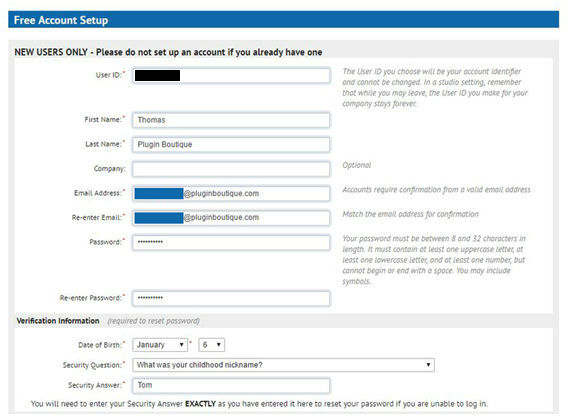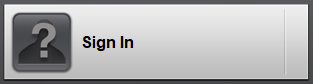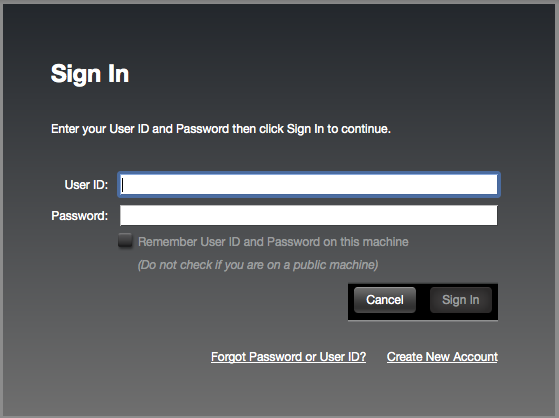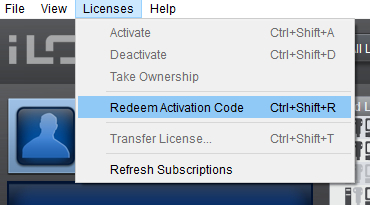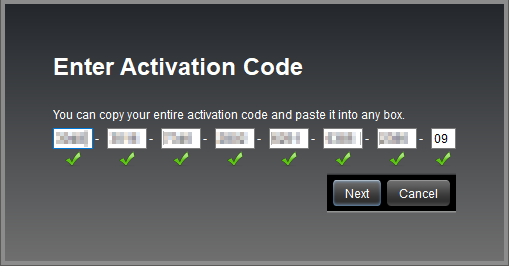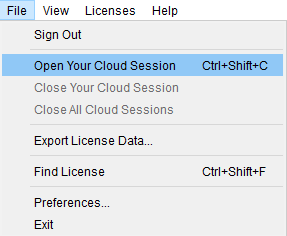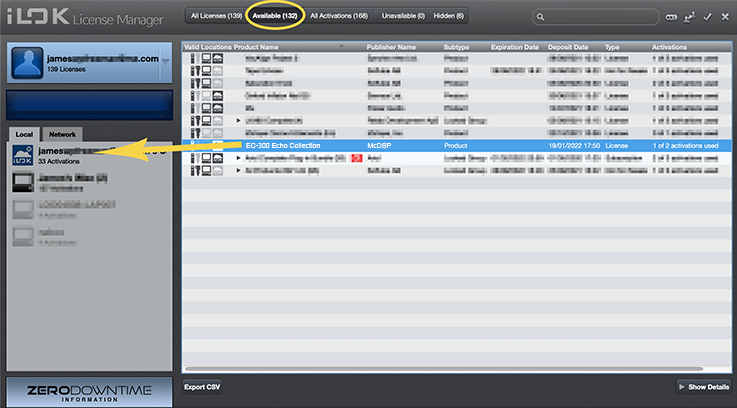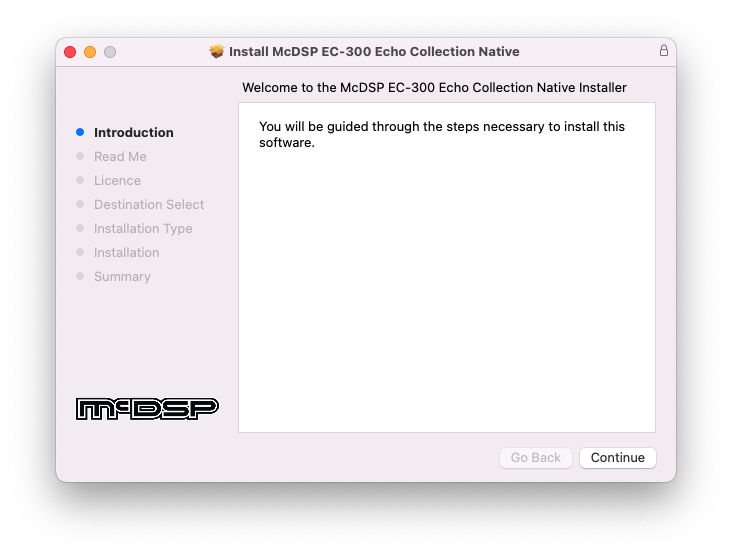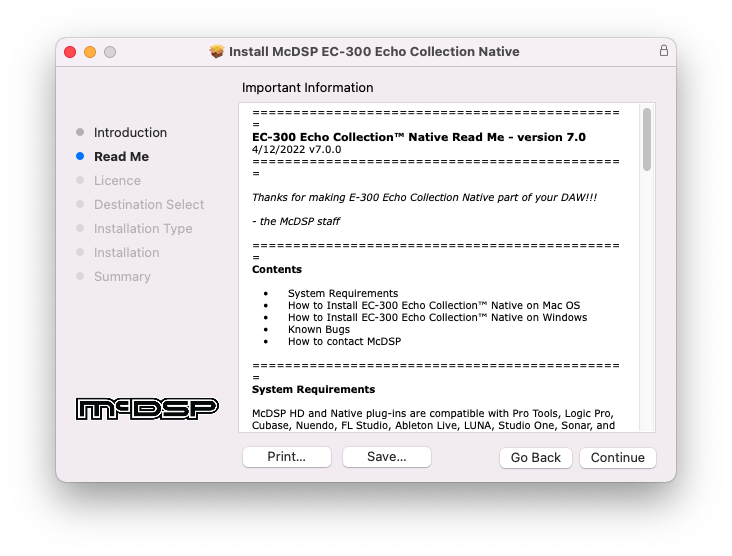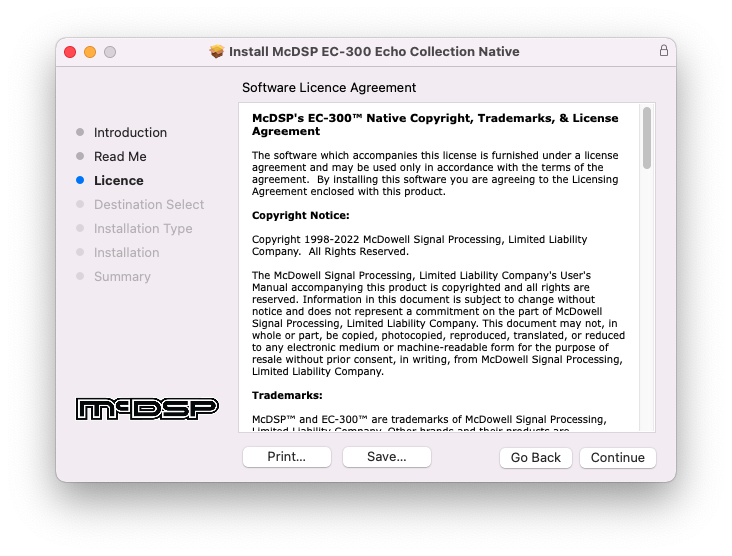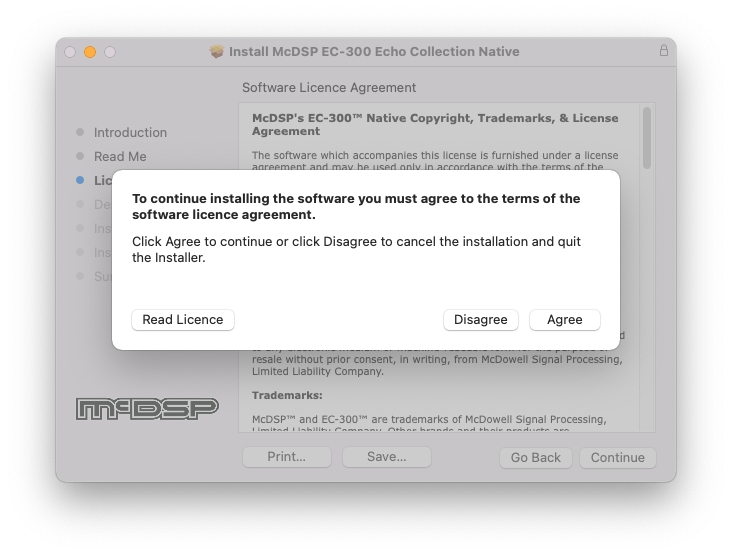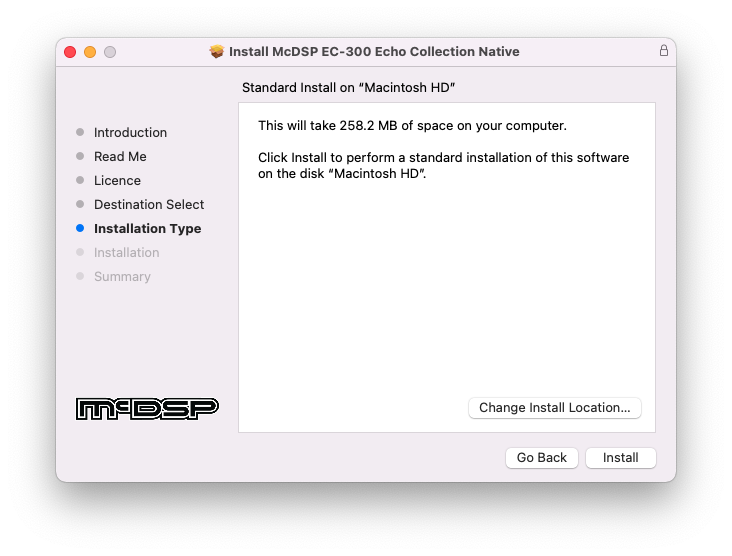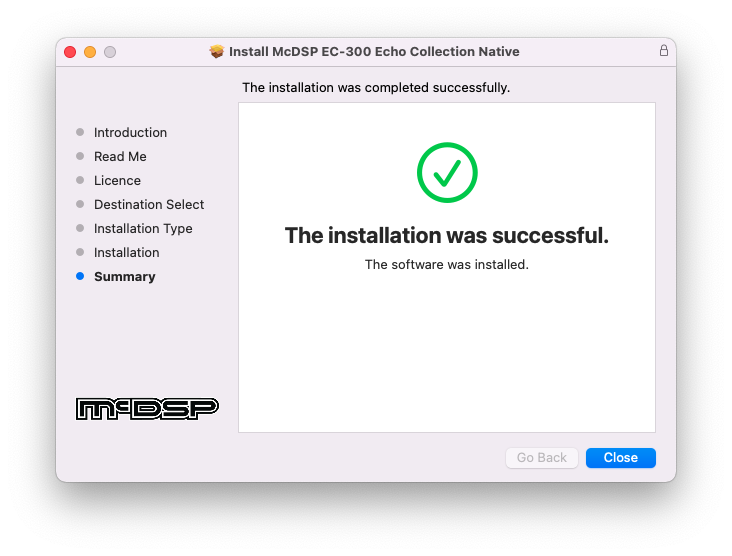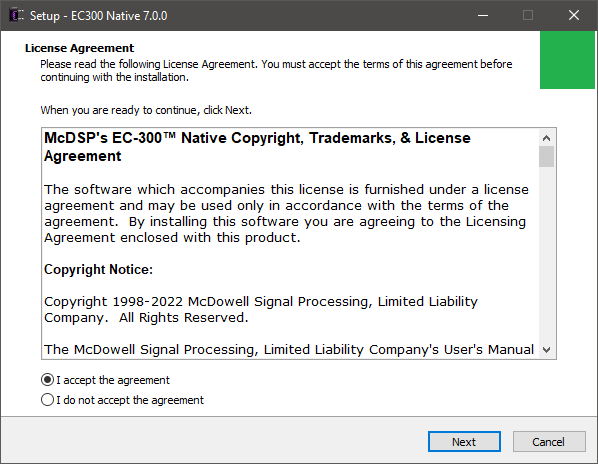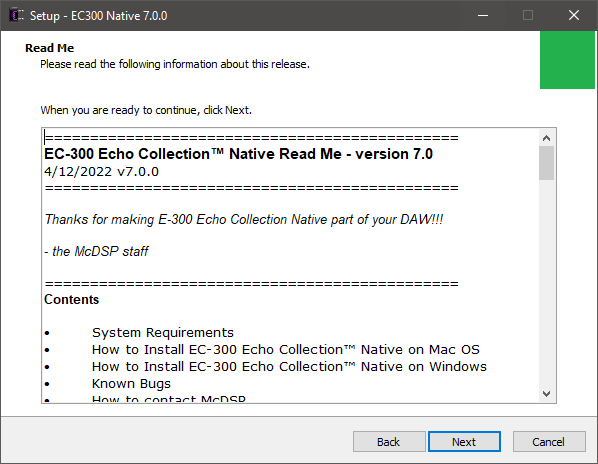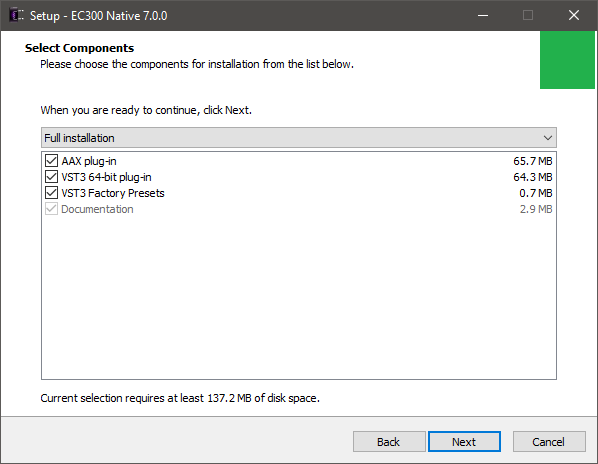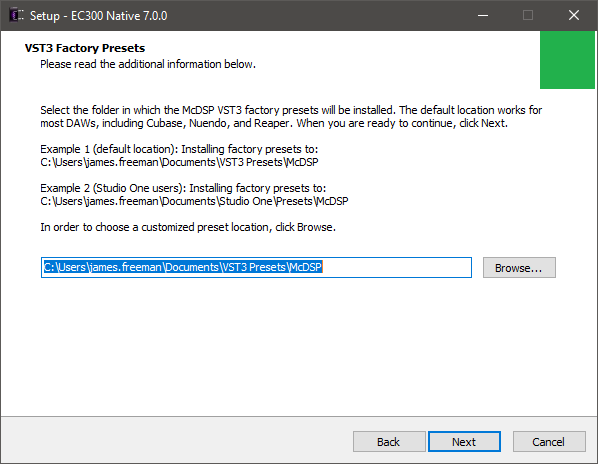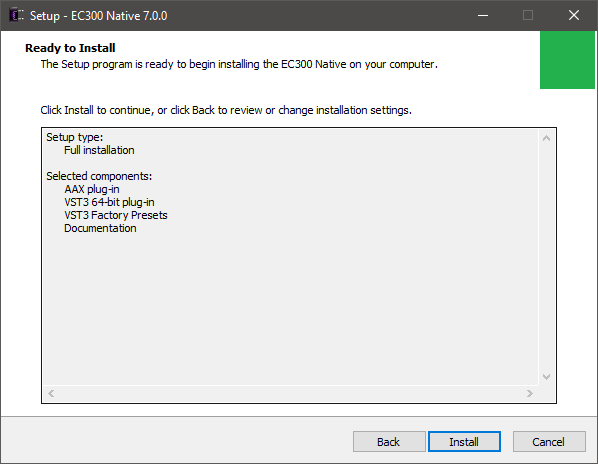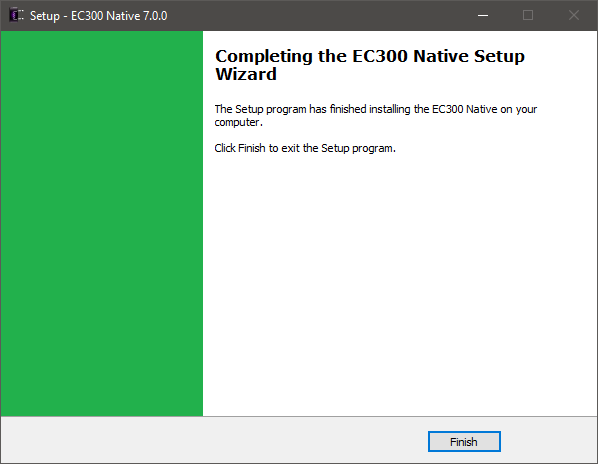Free gifts available with your purchase
Note: This product is the Native version. The HD version for AAX DSP users is also available.
Analog Channel emulates the sounds of high-end analog tape machines, tape, and channel amplifiers.
Analog Channel is 2 plug-ins:
- AC101 – Emulates analog channel amplifier circuits
- AC202 – Emulates analog tape machines
The AC101 configuration acts as a digital pre-amp allowing even excessive amounts of gain without digital distortion. A drive control determines where the audio “sits” in the saturation/compression region, and even the attack and release times of the distortion character are adjustable.
The AC202 configuration emulates analog tape machines. In addition to standard tape machine parameters such as bias, playback speed, and IEC1/2 equalization, AC202 offers controls well beyond the limits of the reel-world devices including adjustable low frequency roll off and head bump – independent of playback speed. The user can select from several playback head types, tape formulations, and even control the tape saturation recovery time.
Features
- Optimization for Apple Silicon and Latest Intel Processors
- Two activations per license / subscription
- High definition updated user interfaces
- New presets
- Zero Latency Algorithms
- Double Precision Processing
- Real Time Analyzers
- Library of presets emulating analog mixing systems
- Real-time display of saturation curves and calibrations
- Analog Saturation modeling
- Mono and stereo versions
Mac
- macOS 10.13 or higher (64-bit only) (macOS 12 Monterey compatible)
- McDSP plugins run natively on Intel and M1 Apple Silicon processors
- McDSP HD plugins support AAX DSP plugin format, AAX Native, AU, and VST3 plugin formats
- McDSP plugins support Mac OS 10.13.x (High Sierra), 10.14.x (Mojave), 10.15.x (Catalina), 11.x (Big Sur), 12.x (Monterey), and Windows 10
- Mac OS version 10.12.x (Sierra) may work but is not officially supported. Earlier Mac OS versions are not officially supported
Windows
- Windows 7, 8 & 10 (64-bit only)
HD v7 Software Support
- AAX DSP
- AAX Native
- Audio Units (AU)
- VST3
Compatible DAW's
- McDSP HD and Native plugins are compatible with Pro Tools, Logic Pro, Cubase, Nuendo, Ableton Live, LUNA, Reaper, Sonar, Studio One, and other DAWs that support AAX, AU, and/or VST3 plugin formats
- As of v7.0, VST is no longer supported. VST versions of v6 McDSP plugins will no longer be updated and will be uninstalled
- McDSP HD plugins also support the VENUE S6L systems. McDSP VENUE plugins are packaged in a VENUE specific installer available on the McDSP website.
Activation:
- McDSP plugins require an iLok2 or iLok3 USB Smart Key, or an iLok License Manager account and iLok Cloud for activation.
Important note: McDSP plugins require an iLok2 or iLok3 USB Smart Key, or a FREE iLok License Manager account and iLok Cloud session for authorisation. Each McDSP v7 plugin contains two activations per authorisation.
EC-300 Echo Collection is used as an example.
Please Note: You must have an account at ilok.com to be able to use the trial and purchased versions of any McDSP software.
iLok Registration
1. Go to the iLok website and create a new account if you are not currently registered and do not have the iLok Licence Manager installed on your computer.
Note: Skip to the 'iLok Activation' procedure if you are already an iLok registered user.
2. Download and install the iLok License Manager.
iLok Activation
1. Open your iLok license manager application > click 'Sign In'.
2. Enter your iLok registered User ID and password > click ‘Sign In'.
3. Navigate to 'Licenses'. Click 'Redeem Activation Code'.
4. Copy and paste the 30-digit code from your Plugin Boutique User Account into the available Activation Code boxes > Click ‘Next'.
5. In the top-left corner of the application, click 'File > Open Cloud Session' to activate your license to the iLok cloud.
6. Navigate to the 'Available' tab > Locate your new license > Drag the license to your iLok Cloud Session on the left-hand menu.
Mac Software Installation
1. Download the installer file from your Plugin Boutique User Account.
2. Double-click the .zip folder to reveal the installer file.

3. Double-click the .pkg installer file to begin the installation process > Click 'Continue'.
4. Read through the information > Click 'Continue'.
5. Read through the license agreement > Click 'Continue'.
6. Click 'Agree'.
7. Click 'Install'.
8. Enter your system password > Click 'Install Software'.
9. Installation is now complete > Click 'Close'.
10. Open the software within your DAW.
Your software is now installed, activated, and ready to use.
Windows Software Installation
1. Download the installer file from your Plugin Boutique User Account.
2. Double-click the .zip folder to reveal the installer file.
3. Double-click the extracted .exe installer file to begin the installation process > click 'Next'.
4. Read through the information and select 'I accept the terms of the licence agreement' > click 'Next'.
5. Select your formats to be installed > click 'Next'.
6. Select a location for presets to be installed (default is recommended) > click 'Next'.
7. Click 'Install'.
8. Installation is now complete > Click 'Finish'.
9. Open the software within your DAW.
Your software is now installed, activated, and ready to use.