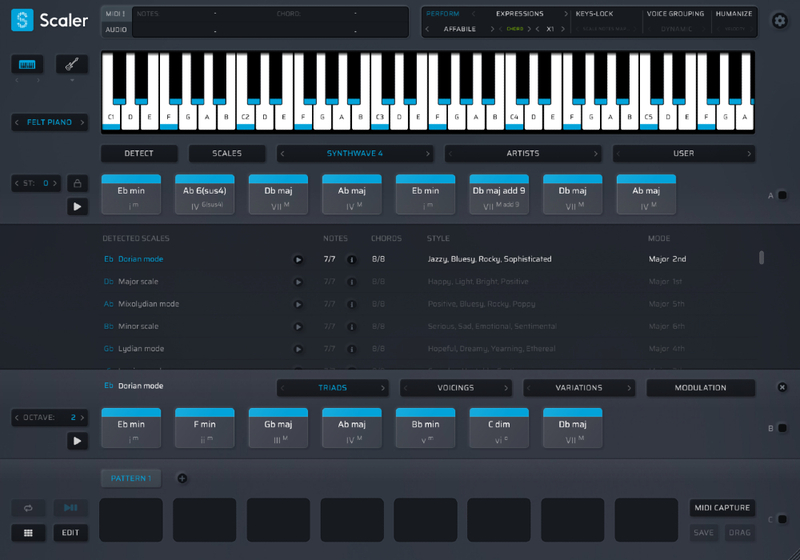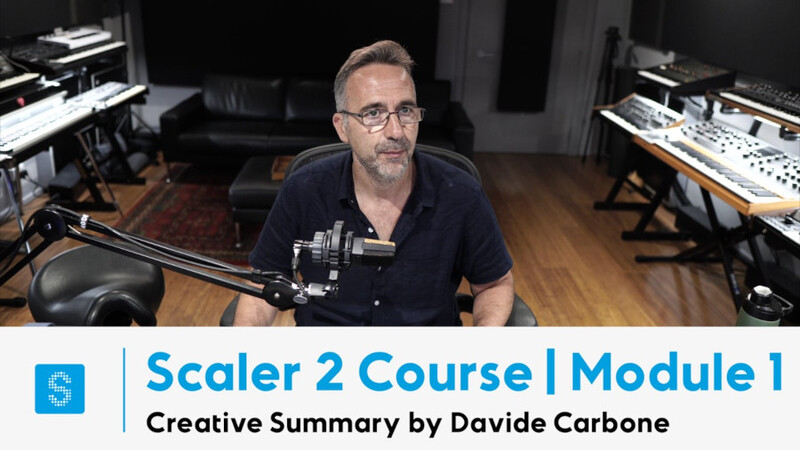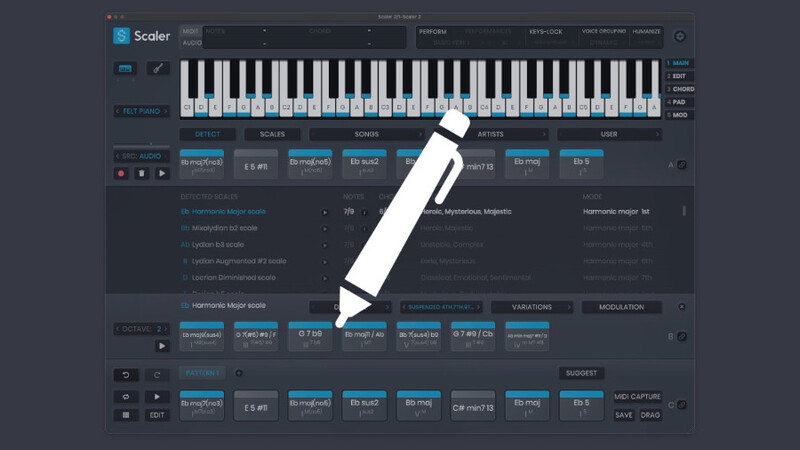- hot!
- sale
- bundle
- award

"Scaler… I love it!"Jean-Michel Jarre. French composer, performer and record producer and a pioneer in the electronic, ambient and new-age genres.

"Scaler will undoubtedly appeal to those who are stuck in a compositional rut and, given the price, is accessible to almost anyone."Sound On Sound. Sound on Sound are one of the oldest and respected audio engineering publications in the industry.

"A must for anyone who struggles with chord structures, needs fast workflow, or makes music on the go a lot."Breakage. UK Bass Music Producer: Critical Music, Planet Mu, Bassbin.
Scaler 2 makes finding chords and progressions intuitive and fun! It’s a comprehensive but easy-to-use toolbox that will help anyone make better music. You can now also get the Official Scaler 2 Course, Producer's Guide to Scaler 2, and the Advanced Guide to Music Theory for Producers, along with the brand new Scaler 2, in one unique collection.
The Official Scaler 2 Course will give you a full and comprehensive course in getting to grips with your new favourite plugin, backed up by the Producer's Guide to Scaler 2, providing everything you need to master your brand new music theory workstation, while the Advanced Guide to Music Theory for Producers is a comprehensive, detailed walkthrough of the fundamentals of music theory, including how to build simple and complex chords in the major and minor key and how to modulate between keys using the cycle of fifths.
Together, these four products go hand-in-hand to help you master the art of music theory and apply it to your productions with Scaler 2. The Scaler 2+ Advanced Bundle is exclusive to Plugin Boutique and available for a limited time only.
Empower the Composer Within
Scaler 2 is an inspirational and powerful music theory workstation that gives you access to a world of new ideas, expressions and melodies. With powerful detection of MIDI and audio, Scaler 2 can determine what key and scale you’re in and suggest chords that match your music. The plugin helps you discover the perfect melody with performance expressions, and can even suggest ways to change from one key to another.
Benefits
- Discover your music’s key and explore alternative scales, modes and chord sets
- Choose from hundreds of keys and modes, quickly build progressions in the sequencer
- Play melodic expressions, phrases, performances, sequences, basslines, melodies and rhythms written by professional musicians across various time signatures
- Establish your musical key and scale with audio detection as well as MIDI detection
- Create unique chords by searching & selecting from the circle of fifths or by entering note by note on your keyboard in Chord Create / Editor mode
- Chord Charts displays a guitar chord diagram for any chord and Fretboard Views allows you to explore the neck of your guitar
- Suggest Mode helps you add complexity and artistry to your chord progressions
- Discover chord substitutions that lend variety to your progressions and browse chord variations to get suspended, extended, dominant sevenths and jazz chords
- Experiment with Voice Grouping to spread notes across the keyboard and keep your chords within a certain range for voice leading
- Keys Lock helps you create emotive melodies by locking keys to your chords
- Modulation suggestions give you new ways to reach musical destinations
- Export MIDI to your DAW simply by dragging and dropping
- MIDI Capture lets you perform inside Scaler 2 and then export the results as MIDI
- Assign any VST / AU instrument to Scaler 2 to control your favourite synths or use over 45 internal electronic, acoustic and orchestral sounds
- Play and record one-finger chords and melodies using Scaler 2’s Bind MIDI function
- Generate bass lines adapted to your current scale and chords with Bass Mode
- Generate melody lines adapted to your current scale and chords with Melody Mode and Sequence Mode
- Change keys, performances, melodies and basslines on the fly by MIDI Mapping to your computer keyboard or MIDI Controller
- Get more natural-sounding melodies and expressions with the humanise and quantise function
- Navigate between modes and pages using keyboard commands or UI buttons
- Edit Modes for adjusting length, velocity, inversion, octave, timing and performances more per chord in a pattern
- Pad View helps you to arrange and play through multiple patterns and key switch between them
- Audition new progressions in context with DAW Sync playback and Auto Play
- Use the arpeggio or strum features to perform in real-time and synced to your DAW
- Chord editing and moving tools include lasso, drag-n-drop, replace and insert
Content
- Over 200 artist chord sets from the likes of Carl Cox, MJ Cole, The Temper Trap, Mitekiss, CeCe Rogers and Mike Huckaby
- Over 400 unique genre, common and mood-based chord sets such as Chill, Drum & Bass, Jazz, Cinematic, EDM, Metal
- Over 600 chord sets and hundreds of unique scales
- Over 500 phrases, performances, sequences, basslines, melodies and rhythms by professional musicians across various time signatures
- 45 internal electronic, acoustic and orchestral instruments created by award-winning producers
- Over one hundred artist created modulation pathways to get you from one key to another
- Over one hundred chord substitutions that lend variety to your progressions
Learn more about Scaler 2.
Scaler 2 Official Course
In this comprehensive and up to date Scaler 2 course, developer Davide Carbone and producers Tristan Malloch and James Hewson take you through every feature and function of Scaler 2. This course includes step by step instructional videos, all new creative summaries by Davide Carbone, music theory tips and multiple choice assessments and exercises to make it easy to integrate Scaler 2's award winning power into your music.
Step by Step Video Tutorials and Music Theory Tips
Technical tutoring from Tristan Malloch, James Hewson and Davide Carbone covering every feature in a step by step demonstration.
Creative Summaries by Scaler Developer Davide Carbone
Never before seen footage of Davide creating entire tracks from scratch whilst summarising each of the modules.
Multiple Choice Assessments to Help You Implement Your Training
100+ Multiple Choice Questions for Each Module Encouraging you to get a Pass Mark before Moving on to the next module.
Course Overview
Module 1 - A Scaler 2 Introduction and Overview
In this module we cover the main page of Scaler 2 including scale detection, browsing scales, chord sets, creating chord progressions, and using keys lock.
Module 2 - Creating Chord Progressions and Patterns
This module covers creating chord progressions and patterns in the Progression Builder using Detect Mode, Chord Variations and Suggest Mode.
Module 3 - Chord Editing and Playback Modes in Scaler 2
Module 2 covers DAW Sync, the CHORD and EDIT Pages, Voice Grouping, creating and editing Patterns and chord editing and exploration.
Module 4 - Exploring Articulations and Expressions
Module 4 covers Articulations and Expressions including Performances, Phrases, Melodies, Basslines, Sequences, Strumming, Arpeggios, Humanizations and Playback Performances.
Module 5 - Scaler 2 Modulation Presets In Depth
In this module we explore all the different Modulation Presets in Scaler 2 to demonstrate the many ways to change key and scale and borrow chords using modal interchange.
Module 6 - Building Songs and Using Scaler with your DAW
Learn how to build songs in PAD Mode and how to use control mappings, Multi Voice Output, Sync Mode, Guitar Features and recording within your DAW.
Module 7 - Working with iPAD OS and Desktop Scaler 2
This module covers using Scaler iPad OS with midi and bluetooth devices, Audiobus, AUM, Cubasis, GarageBand and exchanging sessions between Scaler 2 iOS and Desktop versions.
Module 8 - Scaler 2.8 New Content and Features
Module 8 covers the new features and content in the Scaler 2.8 update including Japanese Scales, Bass Performances, Common and Odd Time Signature Rhythms, and more.
Features
-
Continually Updated
-
Covers every Scaler 2 Update
-
Covers Desktop and iOS Platform
-
Compatible with all DAWs
-
Full Access for Life
Learn more about Scaler 2 Official Course.
Producer's Guide to Scaler 2
Please Note: The modules included in this online guide can be streamed within the Courses section of your account area and are not available to download.
Scaler 2 makes creating musical patterns simpler and more enjoyable than ever, with a hugely-expanded feature set and improved interface, which make the software even more flexible and fun to work with than the already popular version 1. In this comprehensive course from Producertech Senior Tutor Rob Jones, you’ll be taken through every part of the plugin, whilst creating chords patterns, basslines, leadlines and arpeggios, working in a number of different DAW setups.
Sample Module
Course Breakdown
Module 1 - Course Introduction
Rob introduces the Course with a brief explanation of Scaler 2 and what it can do, as well as explaining how the modules are structured and the various subjects covered throughout the tutorial series.
Module 2 - Overview 1 - Creating a Staccato Strings Phrase in D Minor
In this first Overview Module, Rob works his way through Scaler, starting by choosing a scale and introducing sections as he goes, whilst building up a D minor triad chords progression, played by Orchestral Strings.
Module 3 - Overview 2 - Creating some Classic Synth Breakdown Chords
In this second Overview Module, Rob begins again and takes a different path through Scaler, this time finding inspiration in the song presets to kick things off, whilst slowly building up a classic Synth Breakdown Chords Sequence.
Module 4 - Workflow 1 - Making Chords and Accompaniment for a House Groove
Working to a House Beat and Bass Loop, Rob shows how Scaler can be used to come up with chords progressions and other rhythmic, melodic accompaniment.
Module 5 - Workflow 2 - Creating Parts from a Single Chord Oneshot Sample
Using Scaler 2’s new Audio Detection feature, Rob drags in a oneshot sample and uses that as the basis for a Chords Pattern, from which a bassline is also made. There is also a guide to using Scaler as a MIDI FX device rather than a regular instrument on a software instrument track in Logic.
Module 6 - Workflow 3 - Reconstructing Chords and Creating a Bassline from a Chords Sample
Starting with a longer Chords Loop Sample this time, Rob drags it into Scaler and then reconstructs the pattern so it can be used to play instruments in Logic. Several rhythmic variations are made, and different bassline options are demonstrated.
Module 7 - Workflow 4 - Synthwave Arrangement Construction
This lengthier workflow builds up a Synthwave track from the ground up, starting with a rhythmic bassline and then adding swelling chords and descending arp lines. The arrangement is then fleshed out with a section that modulates to a related key, as well as shorter bridges to ease from one section to the next. This module starts by showing how to set up Ableton Live’s i/o options to play instruments with Scaler.
Learn more about Producer's Guide to Scaler 2.
Advanced Guide to Music Theory for Producers
Please Note: The modules included in this online guide can be streamed within the Courses section of your account area and are not available to download.
In this course, you will learn how analysis melodic content, how to build simple and complex chords in the major and minor key and how to modulate between keys using the cycle of fifths.
Sample Module
Course Breakdown
Module 1 - Basics Recap - Working with a Jazzy Break
Rob works through all of the subjects covered on the Beginner’s course by first analysing the melodic content in a bassline, to figure out the key of the track, and then showing many different examples of monophonic and polyphonic accompaniment to go with it.
Module 2 - Related Major and Minor Keys
An intro to related keys, starting with the simplest, the relative major or minor. After explaining what it is, Rob shows how it works in a breakbeat track, demonstrating the changes that a melodic phrase needs to make in order to work with the new harmony.
Module 3 - Advanced Chords I - Working with Triads
This first chords module is a detailed exploration of the ways in which diatonic triads present themselves in a major and minor scale, providing a wealth of knowledge about which ones to use when creating triad chord progressions.
Module 4 - More Related Keys
Rob moves on to additional common keys to modulate to when producing, beginning with the dominant. This is shown in a number of examples, with one being the creation of a breakdown in a House track, and the others a range of compositions that utilise a ‘cycle of fifths’ technique.
Module 5 - i-iv-VI Progression - Liquid DnB Groove
A guide to creating melodic content around a bassline, playing a i-iv-VI pattern of notes. Basslines and triads are recorded into a project and then edit, with an additional descending melody played in on top.
Module 6 - Advanced Chords II
This second chords module expands the palette further with richer and more interesting chords like 7th and 9ths, both of which are used to form chord progressions in grooves, with one played in and edited and the other drawn in entirely with the mouse.
Learn more about Producertech Advanced Theory.
System Requirements
Mac
- OS X 10.14 and later (macOS Ventura compatible)
- 64-bit compatible only
- Apple Silicon Native
Formats
- AAX
- Audio Units (AU)
- VST2
- VST3
Windows
- Windows 8 and later
- 64-bit compatible only
Formats
- AAX
- VST2
- VST3
Scaler 2 DAW Compatibility
- Ableton Live 9 - Ableton Live 11
- Bitwig Studio 2 - Bitwig Studio 4
- Cubase 9.5 - Cubase 12
- FL Studio 12 - FL Studio 20 (VST, not VST3, MIDI routing available
- from VST2 only)
- Logic Pro X - Logic Pro 10.7.5
- Pro Tools 12.8 - Pro Tools 2022.6
- REAPER
- Studio One 3 - Studio One 6
- REAPER
MIDI Routing Notes:
- Maschine 2 (No MIDI Routing: Use Blue Cat Audio Patchwork for MIDI Routing)
- Reason (No MIDI Routing: Use Blue Cat Audio Patchwork for MIDI Routing)
Important Notes:
- Scaler 2 is only 64-bit compatible.
- Scaler 2 is not available in standalone mode and is DAW compatible ONLY in accordance with those listed above.
- The online courses included in this bundle can be streamed within the COURSES section of your account area and are not available to download.
Any references to any brands on this site/page, including reference to brands and instruments, are provided for description purposes only. For example references to instrument brands are provided to describe the sound of the instrument and/or the instrument used in the sample. Plugin Boutique do not have (nor do they claim) any association with or endorsement by these brands. Any goodwill attached to those brands rest with the brand owner. Plugin Boutique or its Suppliers do not accept any liability in relation to the content of the product or the accuracy of the description. "RHODES" is a registered trademark of Joseph A Brandstetter.
Awards
Product Reviews
Plugin Boutique Scaler 2 Review at HomeStudioToday
PluginBoutique has just released a new version of Scaler, their popular music theory and songwriting tool. Let’s take an in-depth look at Scaler 2...