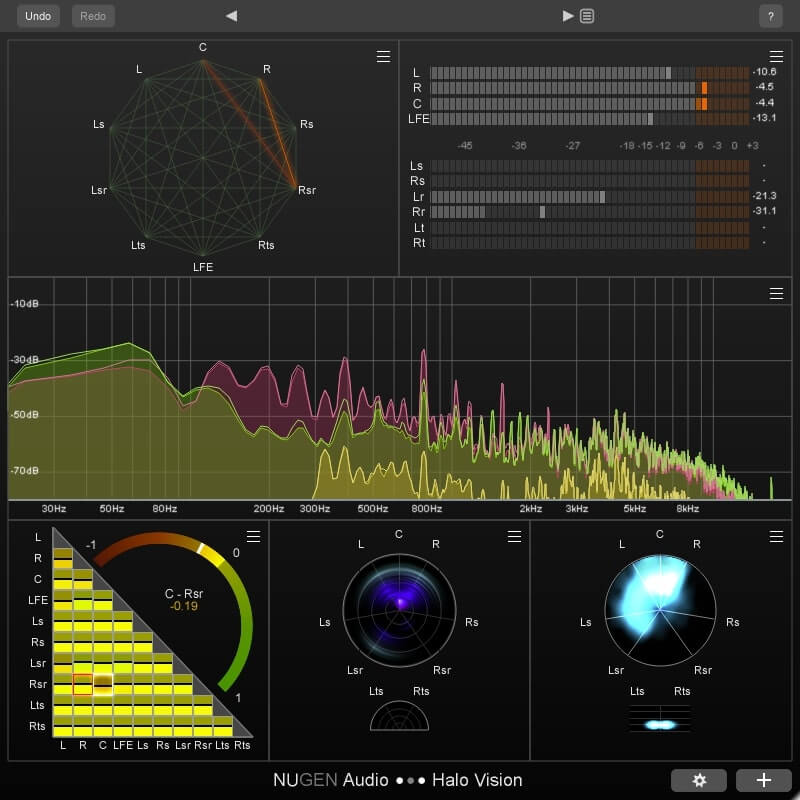- bundle
Stay Ahead Of The Immersive Curve
Halo Suite includes Halo Vision, Halo Upmix, Halo Downmix and 3D extensions. These are industry standard tools for 3D and immersive workflows, including Dolby Atmos.
Halo Upmix
From naturally extracted and expanded soundscapes to full cinematic big-stage enhancement, Halo upmix delivers with intuitive ease, all the control you need to fine-tune your surround mix to perfection. With unique centre channel management, including switchable dialog extraction, Halo is perfect for all types of production from archive restoration and TV through to the full 7.1 Feature Film experience.
Natural Extension
Powerful real-time analysis of the original stereo material identifies and extracts locational cues, to naturally extend the panorama - without the introduction of any artificial reverberation, chorusing or delay into the downmix - leaving the inherent character of the original source intact.
Downmix Compatibility
Because Halo generates a coherent spatial sound, you can be assured of a high-quality downmix. The 'exact' mode function ensures ultimate downmix performance where, as in TV re-purposing for instance, maintaining the relationship between the original, upmixed and downmixed versions is imperative.
Big Sound
For those situations that require an immersive cinematic dynamic, full control is available of all the relative surround balances, allowing any surround upmix to be crafted for a perfect blend into the complete 7.1 panorama.
Detailed Centre Channel Control
Centre channel extraction and control is provided for in a separate 'advanced' panel for use when dealing with intricate mixes, where no access to the original stems is available, offering unparalleled control - including neural network based dialogue extraction.
Powerful Spatial Analysis
Halo also includes a powerful spatial analysis view, intuitively showing the energy distribution of the upmixed panorama. Colour can additionally be used to indicate the speaker source for audio in any position, clearly indicating cases including phantom vs hard centre predominance etc.
Stereo to 5.1 & 7.1 upmix
- Including: LCR, 3.1, 4.0, 4.1, 5.0, 5.1, 6.0, 6.1, 7.0 & 7.1
Highly Downmix Compatible
- Coherent spatial upmix
- 'Exact' downmix mode
- In-place downmix audition
Natural Panoramic Extension
- Preserves character of original audio
- No artificial reverb, chorus or delays introduced to downmix
- Full access to all surround balances
Detailed Centre Channel Control
- Neural network dialog extraction
- Low frequency energy dispersal
- Clear phantom vs hard centre control
Powerful Spatial Analysis & Intuitive control
- Clear visual feedback representing surround panorama
- Workflow enhancing direct control over upmix parameters
- Full LFE control option
Learn more about Halo Upmix.
Halo Upmix 3D Immersive Extension
The optional 3D Immersive Extension introduces additional vertical controls via an expanded user interface including control over Ltm and Rtm placement for Dolby Atmos compatibility. An additional real-time analysis view is also included for the vertical dimension, showing energy distribution of the output audio. The enhanced upmix algorithm allows for simultaneous use of all the original features including dialog isolation and individual channel output control.
The 3D Immersive Extension is suitable for numerous applications including sound design, film score, restoration & archive, music and atmospheric soundscape production.
Halo Downmix
Precise Downmixing & Surround Rebalancing
Complement your workflow

Halo Downmix completes your surround toolset enabling precise surround balancing, mix monitoring and sophisticated stereo fold-down. The glue that brings your workflow together, allowing you to deliver in surround and stereo with ease and without compromise.
Produce better downmixes and enhance the downmix compatibility of your surround mixes. 5.1, 7.1, advanced and compact interfaces perfectly designed for the task in hand, maximising screen real estate. Multiple monitoring modes, quick mute and solo controls promote rapid assessment and critical listening tests. Halo Downmix is the ideal complement to any surround workflow.
Accelerate & enhance
Precise surround control, versatile downmix balancing and mix monitoring for accelerating and enhancing your surround productivity.
- Surround to stereo downmix
- Regulate LF content
- Maintain dialog clarity
- Control excess ambient energy
- Remove rear-delay artefacts
- Fine-tune surround to surround
- In-place surround and stereo monitoring
Expert surround-to-stereo
Simply using standard downmix coefficients can often lead to unsatisfactory results, particularly if legacy upmix practices were used for the original surround mix. Halo Downmix can quickly mitigate these issues and produce a more coherent stereo mix, for example by controlling excessive diffuse sound from added artificial reverberation, or removing delay artefacts introduced in the rear channels.
Fine-tune existing surround material
Adjust existing 5.1 or 7.1 mixes in surround-to-surround mode. Levels of individual channels, and balance of direct vs. diffuse sound can be adjusted to fine tune or re-balance existing surround audio where access to the original mix is not possible.
Parallel workflows
Halo Downmix can also be used in conjunction with the included Receive plug-in to enable a parallel surround/stereo workflow. This allows for rapid A/B listening checks between the full surround mix and stereo downmix.
Flexible, intuitive interface
Halo Downmix provides a highly creative solution for precise downmixing of 7.1 or 5.1 mixes to stereo. Intuitive, visual controls for relative levels, timing, and direct/ambient sound balance allow unprecedented fine-tuning, delivering accurate downmixes no longer limited by typical in-the-box processes.
Halo Downmix’s highly customisable interface includes both 7.1 & 5.1 modes, and advanced & compact modes, with quick-select ‘in-place’ monitoring of stereo and surround signals, as well as quick linked solo and mute functions at every stage, and clear visualisation of surround energy distribution.
Typical applications
- Standard and custom surround-to-stereo downmixing
- Surround re-balancing and fine-tuning
- Simultaneous surround/stereo workflow
- Immediate and versatile surround/downmix monitoring
- Downmix rescue
- Surround restoration
- Stereo production within a surround workflow
- Controlling excess ambient energy
- Regulating low frequencies
- Maintaining dialog clarity
- Removing rear-delay artefacts
Learn more about Halo Downmix.
Halo Downmix 3D Immersive Extension
The new 3D Immersive Extension option for Halo Downmix adds the capability for downmixing 7.1.2 Dolby Atmos bed tracks to 7.1, 5.1 and stereo.
Halo Vision
Seeing Is Believing
Customizable Surround Audio Analysis
Comprehensive analysis for 3D and immersive audio; Halo Vision is a customizable, real-time visual analysis suite. A variety of modules provide audio professionals with a clearer understanding of every aspect of their audio, allowing for precise and confident decision making and troubleshooting, and pinpointing problem areas which might be missed using ears alone.
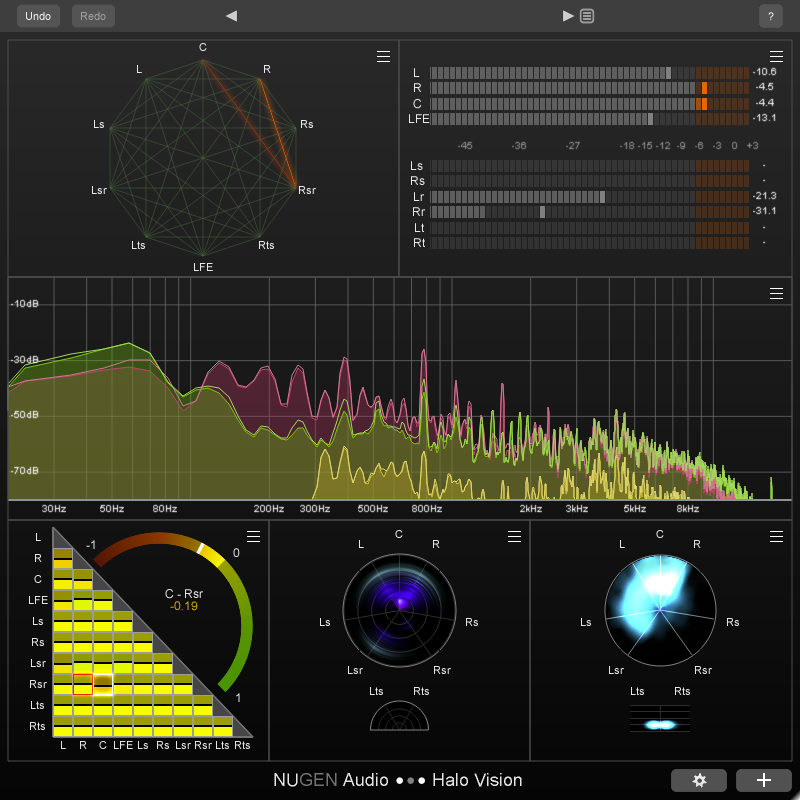
Configurable Displays
- Correlation Matrix
- Correlation Web
- Frequency Haze
- Location Haze
- Spectrum
- True Peak
- Timecode
Correlation Views
The Correlation Matrix displays colour-coded phase relationships between every channel, with a larger arched meter for more detailed analysis, and anti-correlation alerts at a user-defined threshold.
The Correlation Web shows a network of channels with an interconnecting line between each pair. When the phase relationship between two channels becomes anti-correlated, the corresponding line lights up.
Both of these views use Contextual Correlation by default. Standard calculations used by other correlation meters are normalised in such a way that two signals might appear to be highly anti-correlated, even if one signal is so much louder or quieter than the other that mixing them together will not cause phase cancellation. Contextual Correlation compensates for these level differences, only highlighting correlation issues which are likely to cause a problem.
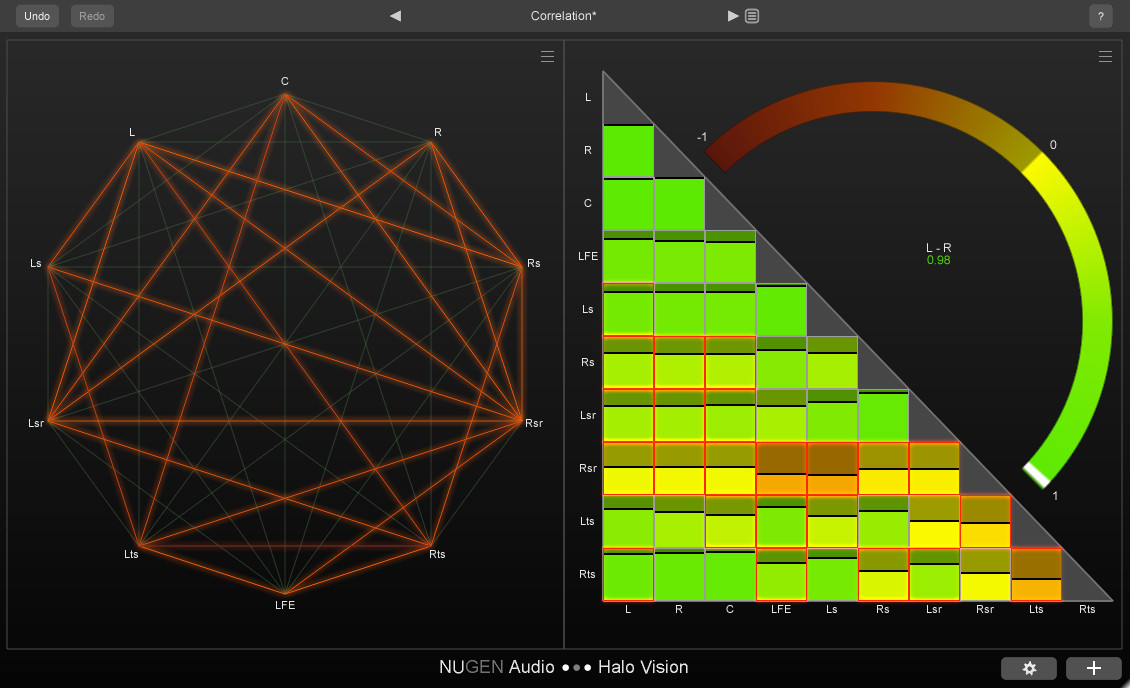
Haze Views
With low frequencies at the centre and high frequencies on the outer edge, the circular Frequency Haze displays frequency content across the surround field, with channel labels in typical speaker positions.
The Location Haze provides a visualization of the perceived location of your audio, showing energy distribution across the surround field, with brighter sections indicating increased “energy”.
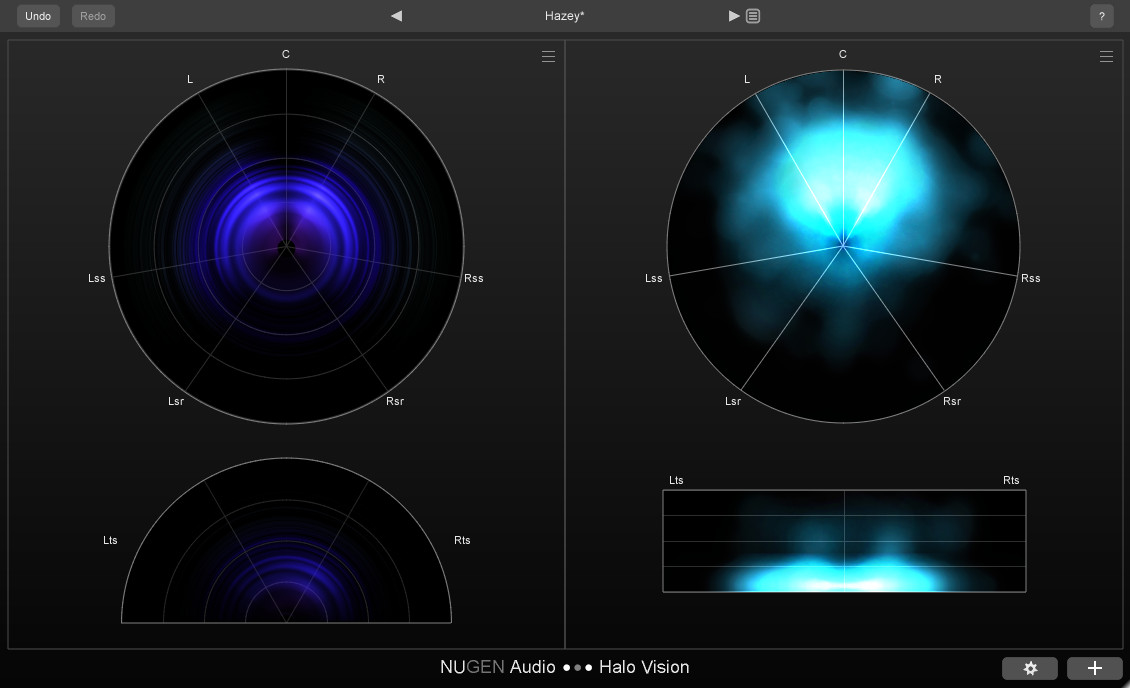
Other Views
In ‘Combined’ mode, the Spectrum view displays an FFT level-against-frequency graph for all the channels in one spectrum. In ‘Groups’ mode, channels can be organised into groups of spectrums.
This True Peak view provides a True Peak dB level meter for each channel.
The Timecode view displays a timecode readout based on the current host/DAW playback position.
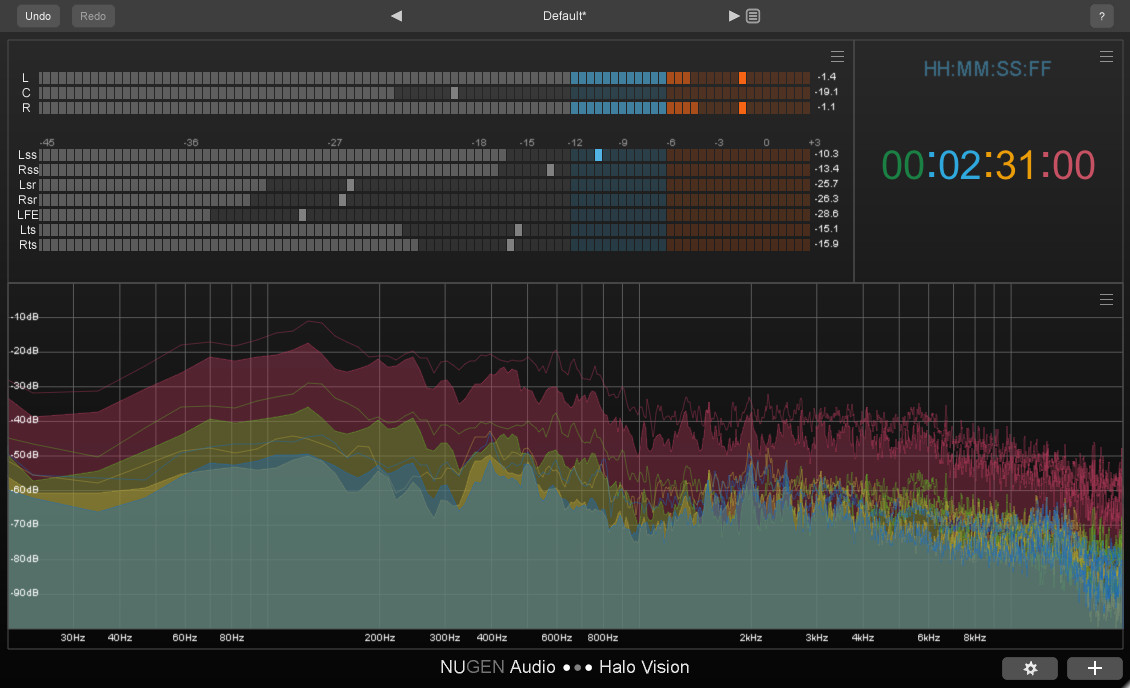
Effortlessly Speed Up Your Daily Workflow
Halo Vision is the result of Nugen Audio's most in-depth market research to date, the product of a series of interviews with many of their trusted and respected customers in the industry, with the aim of discovering exactly what they want, need and expect from surround and immersive visual audio analysis.
What makes Halo Vision unique is its ability to display a wide range of complex information intuitively, without the need for a crib sheet or tons of on-screen clutter. Nugen Audio have built upon features, ideas and inspiration from other products on the market - as well as other highly-regarded plug-ins of their own, including but not limited to Halo Upmix, Paragon and VisLM - in order to create a concise, streamlined analysis suite.
Typical Applications
- Surround and immersive mix analysis up to 7.1.2
- Checking phase correlation
- Visualising spatial information
- Ensuring mixes translate to different channel layouts
- Mixing in unfamiliar or badly treated rooms
Learn more about Halo Vision.
System Requirements
Mac
- OSX 10.7+ (64-bit Only)
- 512 MB RAM
Windows
- Windows Vista or above (64-bit Only)
- 512 MB RAM
Available Formats
- Supports 64-bit AAX, VST3 and AU.
Any references to any brands on this site/page, including reference to brands and instruments, are provided for description purposes only. For example references to instrument brands are provided to describe the sound of the instrument and/or the instrument used in the sample. Plugin Boutique do not have (nor do they claim) any association with or endorsement by these brands. Any goodwill attached to those brands rest with the brand owner. Plugin Boutique or its Suppliers do not accept any liability in relation to the content of the product or the accuracy of the description. "RHODES" is a registered trademark of Joseph A Brandstetter.