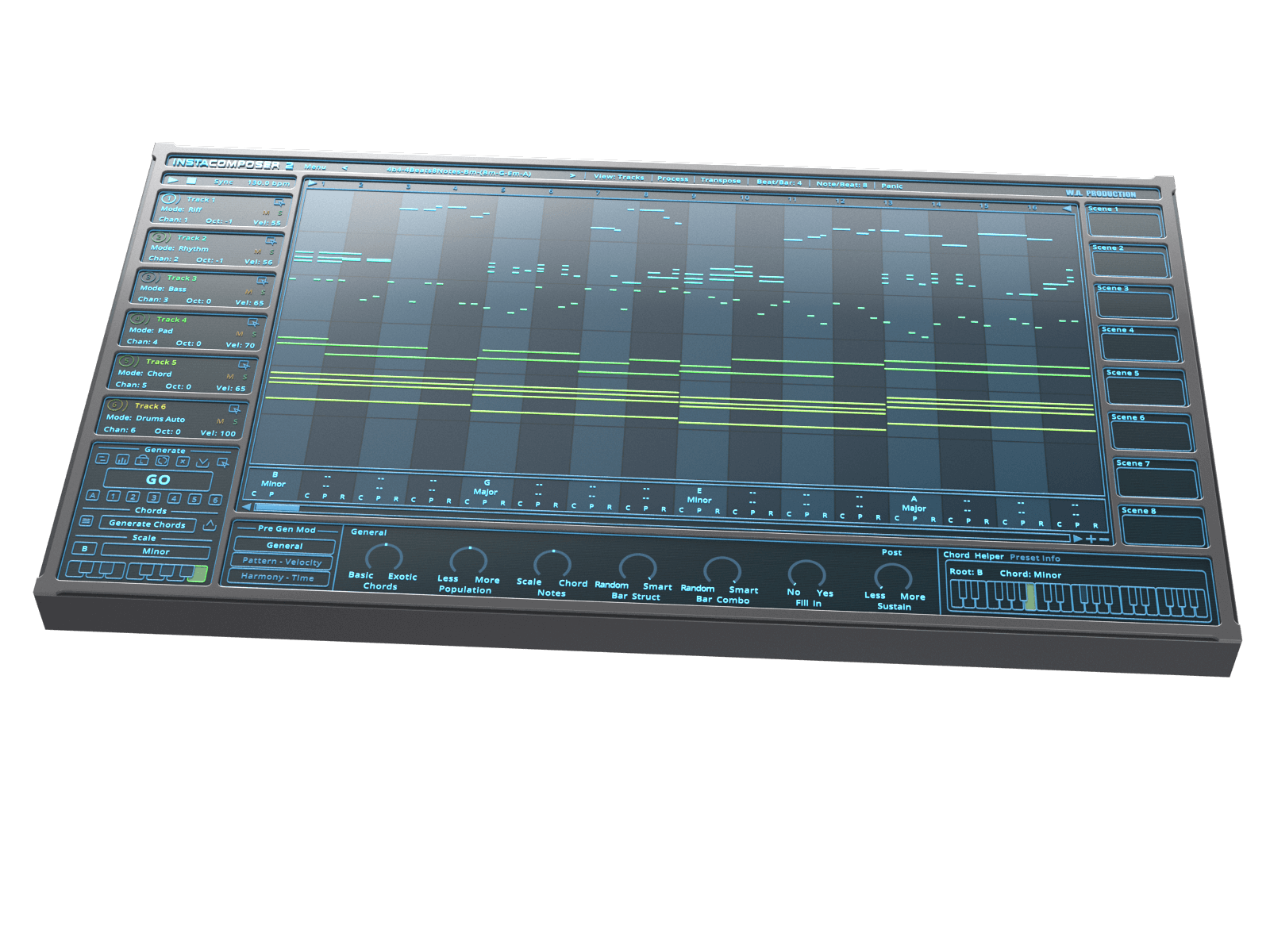- hot!
- sale
- bundle
W. A. Production proudly presents the Ultimate MIDI Bundle 3, a collection of the finest and latest MIDI plugins, meticulously designed for the modern music producer. This bundle is your key to unlocking a world of musical possibilities, fostering creativity, and streamlining your workflow.
Why Choose Ultimate MIDI Bundle 3?
- Versatility: From pop to EDM, from ambient soundscapes to cinematic scores, these plugins adapt to any genre.
- User-Friendly: Designed with the user in mind, each plugin is intuitive, making it easy to get started, but powerful enough for the pros.
- Inspirational: Say goodbye to writer's block. These tools are not just functional; they're a source of inspiration, sparking new ideas for melodies, chords, and rhythms.
- Efficiency: Speed up your workflow with quick and easy access to complex musical techniques.
- Affordable: Get all these premium plugins in one bundle at an unbeatable price.
Transform Your Music Today
Whether you're a seasoned producer or just starting out, the Ultimate MIDI Bundle 3 is your companion on the journey to musical mastery. Dive into a world where creativity meets convenience, and let your musical dreams take flight!
InstaChord 2
Humanised Chords
W.A Production believes that creative expression should be simple, intuitive, and inspiring. When you're making music, you need the right chords to set the tone, and Instachord 2 delivers exactly what you called for... and fast!
The team at W.A Production were so blown away with the reception to the original Instachord that they couldn’t resist developing that concept into a fully-fledged chord creator and mini-sequencer. Simple enough to be used by anyone, but with the power to make professional music, this dynamic MIDI processing plugin is the chord creation and sequencer tool that will take your music to the next level.
Pattern Editor
After releasing Instachord, an oft-requested update was to gain more control over strums and chord playback. W.A Production took that note and ran with it, creating a brand new interface window, the Pattern Editor. Here you’ll create your own patterns and sequences, dragging notes around in the same way as your DAW. Produce soaring synth arpeggios, pounding piano chords, or delicate guitar riffs. You get full management over time signature, play mode, and velocity with creative editing controls for strum programming.
AI Generation
Adapted from the popular InstaComposer plugin, this generative button will take the existing scale and spawn brand-new riffs based on complex algorithms and a touch of randomisation. Always musical and inspirational, these new ideas can be tweaked in the same way as your own patterns so that they fit perfectly into your song.
Hold Modes
Compared to the original Instachord, this new version has many more playback options for fretting and picking notes. 5 in total, covering different behaviour for holding notes and toggling chords. Whatever the instrument you’re playing, there will be an authentic playback mode to suit.
Custom Chords
Edit existing chords or create your own by selecting intervals between notes to make custom chords. Alternatively, play in notes with your MIDI keyboard to help Instachord 2 learn your favourite chord shapes.
MIDI Drag & Drop
Thanks to the latest update, you can now also Drag and Drop MIDI from the pattern editor right to your DAW.
So Many Chords
With over 60 chord shapes to choose from, you can explore inversions, voicings, augmentations, and extensions like never before, making your music sound more interesting and compelling. Choose your own chords from the extensive selection, or hit the Generator button to ask Instachord 2 for inspiration. Set up to 24 different chords and switch between them using the chord keys. Transpose the current chords to any other key you desire with a couple of clicks.
Playing Chords & Picks
There are more ways to play chords and picks than ever before, now all fully customizable in the Pattern Editor. For example, a key can be assigned to strum the top 3 notes of the chord and another to play a riff on the other 3 notes. You can also play individual notes of the chord separately. So it's possible to manually arpeggiate or strum chords.
Action Stations
Newly integrated into the main playback keys, action keys can be set to transpose by octave or semitone, providing an easy way to move chords away whilst playing live.
Flexibility
Instachord 2 is highly customisable and users can change many aspects to match their needs. Select your own UI size, type of playback, key configuration, and position. You can even lock the Chord and Action keys so that they don’t change whilst you experiment with more presets and settings.
Factory Presets
Although Instachord 2 allows you to program chords and riffs with simplicity, it’s even easier to use the preset system to take care of things. You'll never be stuck for ideas with loads of carefully designed presets for both chord sequences and patterns. Suitable for keys, guitars, synths, and many other types of instruments, these presets make ideal jumping-off points for your next song.
Features
- Inspiring Chord, Strum & Pattern MIDI Processor
- Connects to any Sequencer
- Advanced Pattern Editor
- AI Chord Sequence & Pattern Generation
- Playback Modes
- Edit & Create Custom Chords
- MIDI Drag & Drop Feature
- 60+ Chord Shapes & Multiple Voicings
- Resizable interface
- Factory Presets
- PDF Manual & Tutorial Video
Learn more about InstaChord 2.
MIDIQ
The Shape of Music
Sometimes you can sit down in the studio and you're just fresh out of ideas. That’s when you can reach for MIDIQ to kickstart concepts for chord sequences, harmonies and bass lines. MIDIQ is an innovative MIDI sequence generator for both studio and live applications, featuring a unique and highly interactive user interface.
Generating near-limitless chord sequence possibilities, MIDIQ uses a simple pattern language for the definition of repeating chords. The layout resembles a slot machine so the interface is very visual. In fact, you don’t need any knowledge of music theory to get some great results from MIDIQ.
Whenever you add or change a pattern symbol, the algorithm generates a chord for this position and also creates a set of eight alternative chord sequences for the current pattern of symbols. A click on one of the chord boxes is enough to switch to a new variant. Truly inspiring stuff.
Preset data is automatically saved in DAW sessions and can be exported for import into other sessions. Equally, copy-and-paste, drag-and-drop and drag to-host functionalities are all included for ultimate flexibility. And it doesn't stop there... experiment with feeding a chord progression into an arpeggiator, running several plug-in instances in parallel, generating polyrhythmic patterns and finding interesting chord progressions between two or more chords.
Create chords
MIDIQ runs in any DAW with MIDI routing support. Place the plug-in on the generator track or use multiple instances of the plug-in assigned to different tracks (e.g. to layer the output for the creation of very unusual, highly polyphonic progressions or to generate polyrhythmic loops). Use the copy-and-paste functionality to copy parameters from one plug-in to another. Preset data is automatically saved in DAW sessions, so nothing gets lost. A simplified piano roll display shows the generated chord sequence. Chords from the piano roll can be dragged to the host sequencer.
Edit chords
Click on a chord to manually change the chord symbols as desired. Whenever you specify a chord, the corresponding pattern element is replaced by a lock
symbol, and the music intelligence algorithms create a new, matching chord progression. By clicking on the unlock button, the pattern element returns to its previous state.
Explore sequences
Hit "Play" just as you do in a DAW. The chord sequence is played back in a loop, and the current loop position is displayed by yellow and blue boxes around the pattern and chord symbols, respectively. Click on one of the chord boxes to explore alternative chord sequences for the current pattern of symbols. The new variant of the sequence will be played back with the next loop onset and the time until the next onset is displayed by a yellow countdown bar. Click on the button again to restore the main sequence.
Trigger chords
Use your keyboard or an external MIDI keyboard to trigger chords in your progression manually. Duration and volume of your input are used to create rhythmic and dynamic variations of the generated chord progressions. It is also possible to record a MIDI sequence in your DAW and use it as a trigger for the generated chords in MIDIQ.
Features
- Innovative user interface featuring a pattern definition area for chords
- Individual adjustments of MIDI velocity and muting of a generated chord
- Powered by intelligent algorithms for chord sequence generation
- Simplified piano roll display
- Factory Presets
- Drag to export
Learn more about MIDIQ.
InstaScale
What is it?
Instascale is a newly invented, scale oriented instrument with only 16 keys to play with. But wait, is that enough? Turns out it's more than enough. Unlike the standard keyboard instruments where each key can only play a single note, Instascale has a set of smart keys, each one capable of playing different notes. The new note will be based on the given scale, last note's position and the action of the key assigned to it.
Instascale is available as a MIDI processor plugin that can be used in any DAW that supports VST instrument plugins (with MIDI routing) or AU MIDI effect plugins, given you the freedom to play any instrument you choose without any limitations regarding the sound and hardware.
What can I use it for?
- Learning. With all the scales included in the plugin and various information displayed on the interface, Instascale can be a valuable source to study and learn different scales and modes very quickly.
- Ear Training. Get familiar with the scales in different keys and modes without having to know how to play them. Train your ear to recognize intervals and distances quickly. Using the home feature you can stay on a certain note and see what feelings it creates compared to the other notes of that scale.
- Serious playing. Instascale might seem like a strange and unfamiliar instrument at first but don't be fooled, like any other instrument with enough practice and dedication you can play a kind of mind blowing music that you could have never done with any other instrument out there.
- Experimenting and getting inspired. Considering that you can never hit a wrong note with Instascale, just play random keys and get inspired by the unpredictable but musically pleasant results. Happy accidents always happen. You don't even have to use your MIDI keyboard, you can use your drum pad/kit, map the pads to the correct keys and start playing. You'd be surprised how cool it feels and sounds.
- Breaking the rules. The foundation of the plugin is based on doing things differently, knowing the rules first and then breaking them. So let it inspire you to go even further and find new ways to create music without limiting your mind to the concept of black and white keys and minor and major scales. The plugin guards the rules but lets you change them, bend them or break them. It lets you change the scale, root and home notes on the fly, do crazy runs, it even allows you to create your own experimental scales.
Learn more about InstaScale.
InstaComposer 2
We've all experienced those moments when creativity runs dry. Fear not, as the newly updated Instacomposer 2 is your ultimate muse. This is a powerful MIDI generator plugin designed to revolutionize music creation.
Whether you're a professional musician or just starting out, this versatile tool offers endless possibilities for crafting captivating melodies, phrases, riffs, and chord progressions across various genres and styles. With its user-friendly interface and advanced algorithms, Instacomposer 2 lets you focus on getting ideas down fast, without spending hours auditioning parts manually. It’s the only generation station you need…
Each new starting point for Instacomposer 2 generates a unique result, ensuring that you'll never run out of fresh ideas and possibilities for your compositions. Unlike random note generation, Instacomposer 2 employs meticulously crafted algorithms and databases to produce musical ideas. By mimicking human creativity, it constructs rhythmic and melodic structures that just sound correct, selecting notes that fit the given scale and context, and creating cohesive phrases that complement underlying chords. Instacomposer 2 understands our brain's affinity for pattern recognition in music.
The AI uses different shapes and formats to build captivating combinations of beats and bars, adding rhythmic and melodic consistency often found in chart-topping music. By using smaller musical chunks that repeat or occur in various forms throughout the melody, Instacomposer 2 builds larger blocks, creating a sense of unity throughout your music. Depending on the selected mode and settings, the plugin harmonizes notes to enrich the sonics, resulting in a more cohesive composition as it aligns melody to chords.
With adjustable AI controls and variable chaos parameters, you’re in charge of how Instacomposer 2 develops ideas (and how far it strays from the rules). Fine-tune various components such as chord complexity, note population, beat and bar structuring, pattern generation, harmonization, velocity randomization, and more.
Learn more about InstaComposer 2
Loop Engine 2
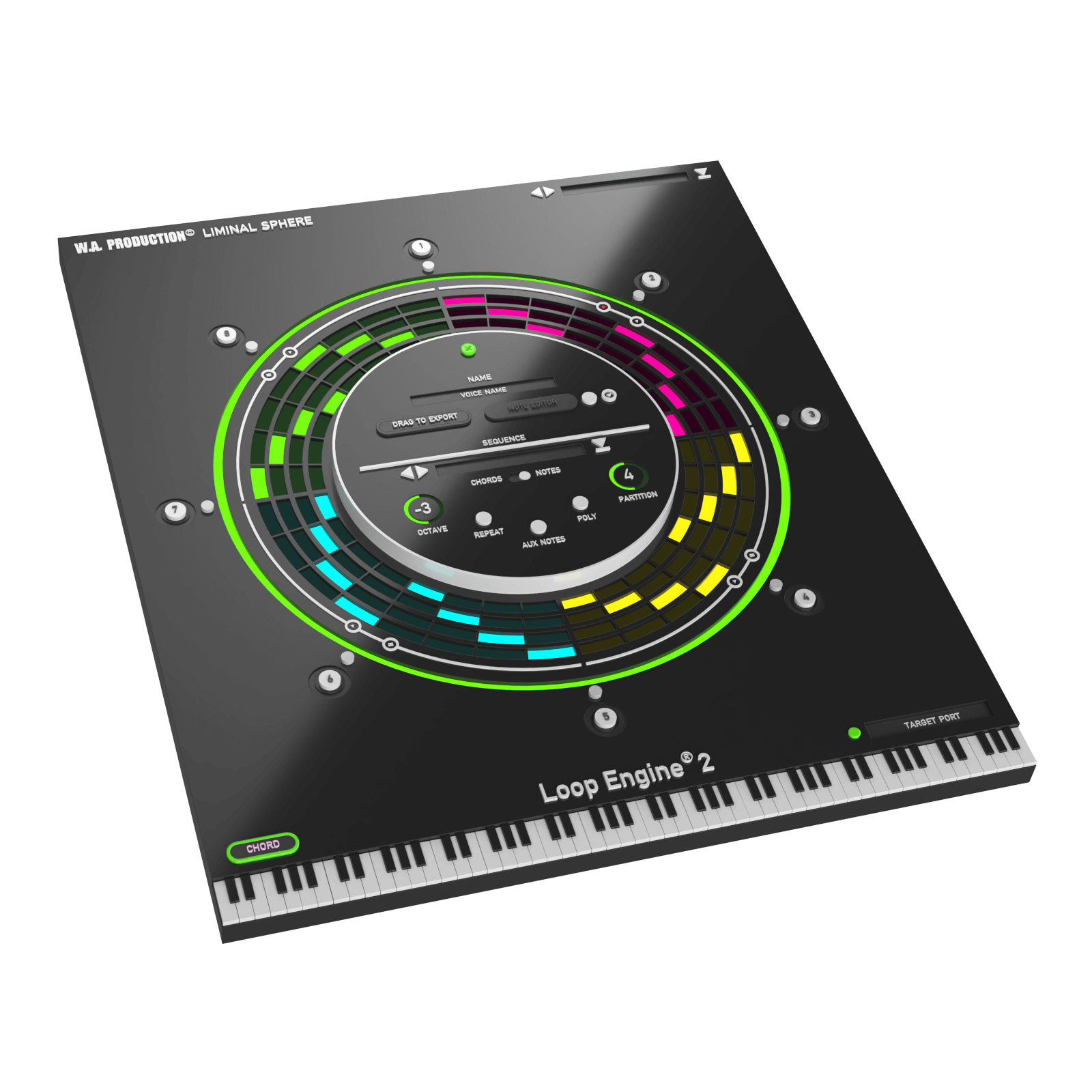
W. A. Production proudly unveils LOOP ENGINE 2, the trailblazing successor in a lineup of multi-voice loop tools, now even more potent with cutting-edge enhancements.
LOOP ENGINE 2 continues the evolution of MIDI generation, building upon the esteemed legacy of the CHORDS plugins while breaking new ground. Discard the constraints of static chord shapes and divisible segments; Loop Engine 2 propels riffs, arps, and melodies into uncharted territories with its advanced tonal and rhythmic capabilities. This plugin goes beyond the norm, enabling you to craft MIDI loops with unprecedented intuitive controls to sculpt the algorithms, ensuring a constant stream of inspiration and innovation for your tracks.
What's new in Loop Engine 2?
- Note Editor: Delve into the realm of complex polyphony. Create elaborate melodies, basslines, arpeggios, and rhythms that extend beyond conventional chord notes. The Note Editor offers seamless note placement, intuitive content transfer, and a scrollable piano roll for ultimate creative control.
- Poly (Revised): Craft intricate polyrhythmic patterns with the updated POLY feature, allowing segments to weave together in mesmerizing syncopation, highlighted during playback for an immersive composition experience.
- AUX Notes: The innovative 'AI wizard' enhances your melodies and harmonies with tasteful passing notes, automatically inserted to enrich chord transitions. This live function adds another layer of sophistication to your music, with more enhancements planned for future updates.
- Listener Update: The revamped Listener now provides three modes to manage AUX Notes output, ensuring seamless integration into your tracks.
Core Features Retained from Loop Engine 1.1
- Multi-track Manipulation: Loop Engine's advanced routing and playing options enable the seamless integration of up to 8 different MIDI parts into your DAW, fostering complex multi-track loops with the Loop Engine Listener.
- Loop View: Globally adjust chord inversions, lengths, speeds, and keys. Fine-tune your entire riff or dive deeper with granular control over individual chord shapes, inversions, and velocity.
- Chord Mode: Manipulate a broad spectrum of playback options for each chord with straightforward controls, transforming chord shapes and inversions for novel sonic textures.
- Tensions & Extensions: Select from 21 chord types and apply Type and Tension using transformation buttons, bringing fresh sounds to Loop Engine's Advanced Mode.
- Creation Station: Generate new chords with the "Create" button, leveraging 30 chord types and tensions for organic harmonic progressions.
- Simple Segments & Partition Playback: Sketch out ideas with up to 8 chord segments, each with 16 partitions, and experiment with melody and rhythm creation.
- Overlap Mode: Unleash self-generating melodies with the POLY button, creating patterns that interact dynamically with changing chord segments.
- Export MIDI: Customize your chords and riffs further by dragging and dropping directly into your DAW for editing and integration into your projects.
- Powerful Presets: Access a variety of categorized presets for chords, riffs, and arpeggios, providing a starting point for musical exploration.
Enhanced Features for Loop Engine 2
- Retain all the beloved functionalities of Loop Engine, from multi-track routing to extensive chord selection and creative randomization.
- Loop Engine Listener plugin continues to facilitate routing voices to multiple tracks, now with improved management options.
- Enjoy a more streamlined interface with minor adjustments for simplicity and efficiency.
- Export MIDI functionality has been refined, allowing you to bring the unique patterns you create directly into your DAW with ease.
Learn more about Loop Engine 2
System Requirements
Windows
- Windows 8 and later (64-bit only)
- Formats: VST2, VST3, AAX
Mac
- macOS 10.13 and later (64-bit only)
- Formats: VST2, VST3, AAX, AU
Please Note: AAX compatible with ProTools 11 and higher only.
Important Note for Mac Apple Silicon users: Before purchasing, please review the current compatibility status of this plugin on your system here.
Any references to any brands on this site/page, including reference to brands and instruments, are provided for description purposes only. For example references to instrument brands are provided to describe the sound of the instrument and/or the instrument used in the sample. Plugin Boutique do not have (nor do they claim) any association with or endorsement by these brands. Any goodwill attached to those brands rest with the brand owner. Plugin Boutique or its Suppliers do not accept any liability in relation to the content of the product or the accuracy of the description. "RHODES" is a registered trademark of Joseph A Brandstetter.