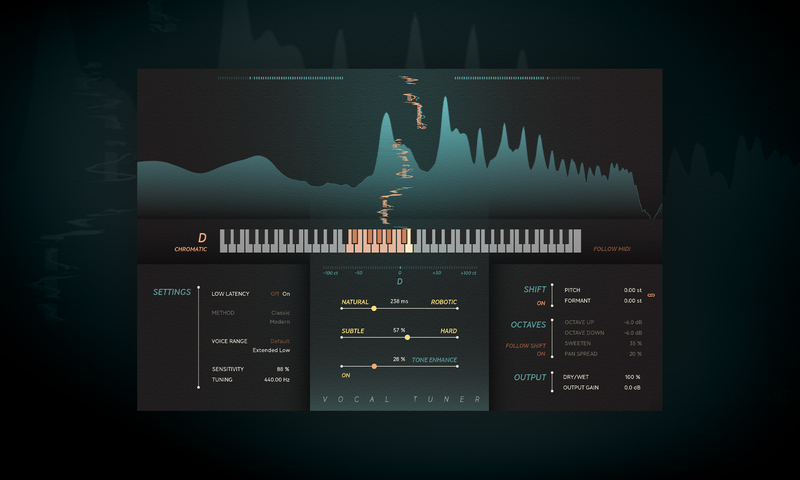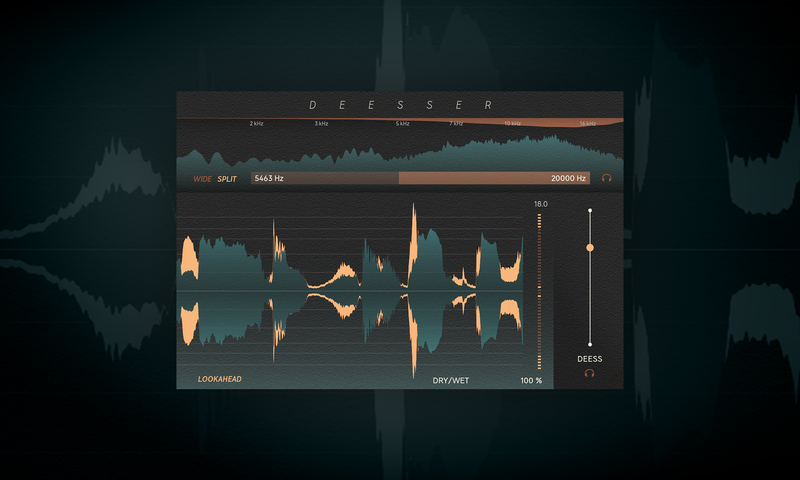- hot!
- sale
- bundle
Vocal Tuner
Create pitch perfection at lightspeed
- Automatic real-time pitch correction with high-quality sound and an ultra-fast workflow
- Go from subtle to hard tuning and add creative effects such as pitch & formant shifting and octave up or down
- Featuring a Low Latency setting for tracking, precise metering, and inspiring visualizations
High-quality Softube sound. Lightning-fast workflow. A few easy-to-dial-in controls and the power to fine-tune vocals in real-time or go full Hard Tune and add colorful effects from pitch and formant shifting to octave up and down, a Tone Enhance slider, and more.
Softube have equipped their Vocal Tuner with all that, plus a Low Latency setting for confidence in tracking, precise metering to show how the processing affects the input signal, and two different pitch correction methods. Get vocals – and more – with star quality in mere seconds with Vocal Tuner.
Pitch Correction and The Art of Rock & Roll Science
The Softube reputation for creating equipment that improves your workflow and gives you superior sound quality is rock solid. They have partnered with brands like Tube-Tech, Solid State Logic, Chandler Limited, Weiss Engineering, and Trident for decades now.
This is the legacy Vocal Tuner was built on: one of creativity, passion, and obsession with the details. It wasn't enough to create just another pitch correction tool. The Softube team wanted to give you a pitch correction tool that innovates and elevates. A pitch correction tool they wanted to use – with elegant handling of pitch, excellent real-time implementation, clean metering, and a streamlined workflow. That's why Vocal Tuner – as well as every product they make – includes a hearty dose of heart, soul, and Rock & Roll Science.
Pick your pitch correction method
Vocal Tuner is Softube's take on a real-time automatic pitch-correction processor. It gives you two distinct methods of pitch correction. You can choose from the Classic method, which delivers the traditional automatic pitch correction sound. Or you can pick the Modern method, which uses a more advanced pitch-shifting algorithm to preserve the formants of your vocal while tuning.
In full effects
With Vocal Tuner, you can easily go from natural pitch shifting to hard tuning. If you want to add some exciting effects to color your sound further, Vocal Tuner has been outfitted with independent or linked pitch and formant shifting. In addition, you can quickly add an octave up and an octave down to mix with your corrected vocal (both with individual gain controls). You can also use the Tone Enhance slider to control a dynamic and tone processor to enhance your vocals post-pitch correction. Read more about Vocal Tuner's effects in the User Manual.
Tips! Low Latency mode
Vocal Tuner provides a Low Latency mode to help with tracking and live performance situations. In this mode, the reported latency of Vocal Tuner is under 1 millisecond.
Features
- Automatic pitch correction
- Go from subtle to hard tuning and add creative effects
- Classic method for a traditional automatic pitch correction sound
- Modern method to maintain the formants of the vocal while tuning
- Subtle/Hard slider for speed of pitch correction
- Natural/Robotic slider for pitch correction amount applied to note transitions
- Quickly add an octave up and octave down to be mixed with your corrected vocal, to add a fatter ensemble sound.
- Tone Enhance adds dynamic processing and equalization to instantly make your vocal sound more polished.
- Low Latency setting, precise metering, inspiring visualizations
Deesser
Smooth vocals with speed & simplicity
- An intuitive way to improve vocal intelligibility and tame sibilance in the mix
- Low latency, low CPU, and an easy-to-use interface
- Featuring frequency detection, relative threshold, and a transparent sound
Straightforward and full of power, Softube's Deesser gives you a smoother, more natural sound while keeping the overall tonal quality of your audio intact.
With Deesser, you can intuitively improve vocal intelligibility and tame sibilances with the simple interface and be on your way. Deesser's low latency and low CPU are excellent for tracking. The easy-to-use frequency detection, relative threshold, and transparent sound make it indispensable – from vocal tracks to harsh frequencies in a full mix.
De-essing and The Art of Rock & Roll Science
Over several decades of partnering with brands like Tube-Tech, Solid State Logic, Chandler Limited, Weiss Engineering, and Trident, Softube have built a rock-solid reputation for creating equipment that improves your workflow and gives you superior sound quality.
Deesser was built on this foundation of creativity, passion, and attention to detail. It’s a de-esser tool the team at Softube want to use – with the power needed to do the job, combined with an economy of features and an efficient workflow, and full of the heart, soul, and Rock & Roll Science infused in every Softube tool.
Easy de-ess it
Softube made sure that the layout of Deesser felt as intuitive as possible so you can handle harsh sibliances with speed and simplicity. All you have to do to start de-essing is just drag the Deess slider. The frequency range of the detector determines where Deesser should listen for problematic frequencies. To set this range, drag the filter widget or type in your desired values. It's as simple as that.
Must see
Deesser has everything you need and nothing you don't, which makes for a fast and easy workflow. On the interface, you'll find your key visualizations ready to guide you toward the right choices for your sound. The frequency analyzer on top shows the energy in the frequency spectrum, aiding you in setting the detector range. The frequency analyzer also shows the gain reduction, where the de-essing is applied.
The Waveform View offers a bigger picture of the incoming audio and the amount of de-essing. Showing the GR measured in dBs, the gain reduction meter can be found beside the Waveform View.
Tips! Relative Threshold
Deesser uses a relative threshold which means it’s an automatic level-independent algorithm that makes setting the de-essing amount super easy. Any changes, in terms of input level, made to your chain before Deesser won’t affect the response of the de-essing happening.
Features
- Easy to use sibilance taming with a transparent sound
- Fast & intuitive improvement of vocal clarity and intelligibility
- Helpful for taming harsh frequencies in a full mix
- Frequency detection and relative threshold
- Low latency, low CPU, and simple interface
System Requirements
- macOS Big Sur 11, Monterey 12, Ventura 13
- Windows 10 (64-bit), Windows 11
- Softube account
- iLok account
- Computer with AU, VST, VST3 and/or AAX compatible DAW host software
- Internet access (for downloading installers and managing licenses)
Any references to any brands on this site/page, including reference to brands and instruments, are provided for description purposes only. For example references to instrument brands are provided to describe the sound of the instrument and/or the instrument used in the sample. Plugin Boutique do not have (nor do they claim) any association with or endorsement by these brands. Any goodwill attached to those brands rest with the brand owner. Plugin Boutique or its Suppliers do not accept any liability in relation to the content of the product or the accuracy of the description. "RHODES" is a registered trademark of Joseph A Brandstetter.