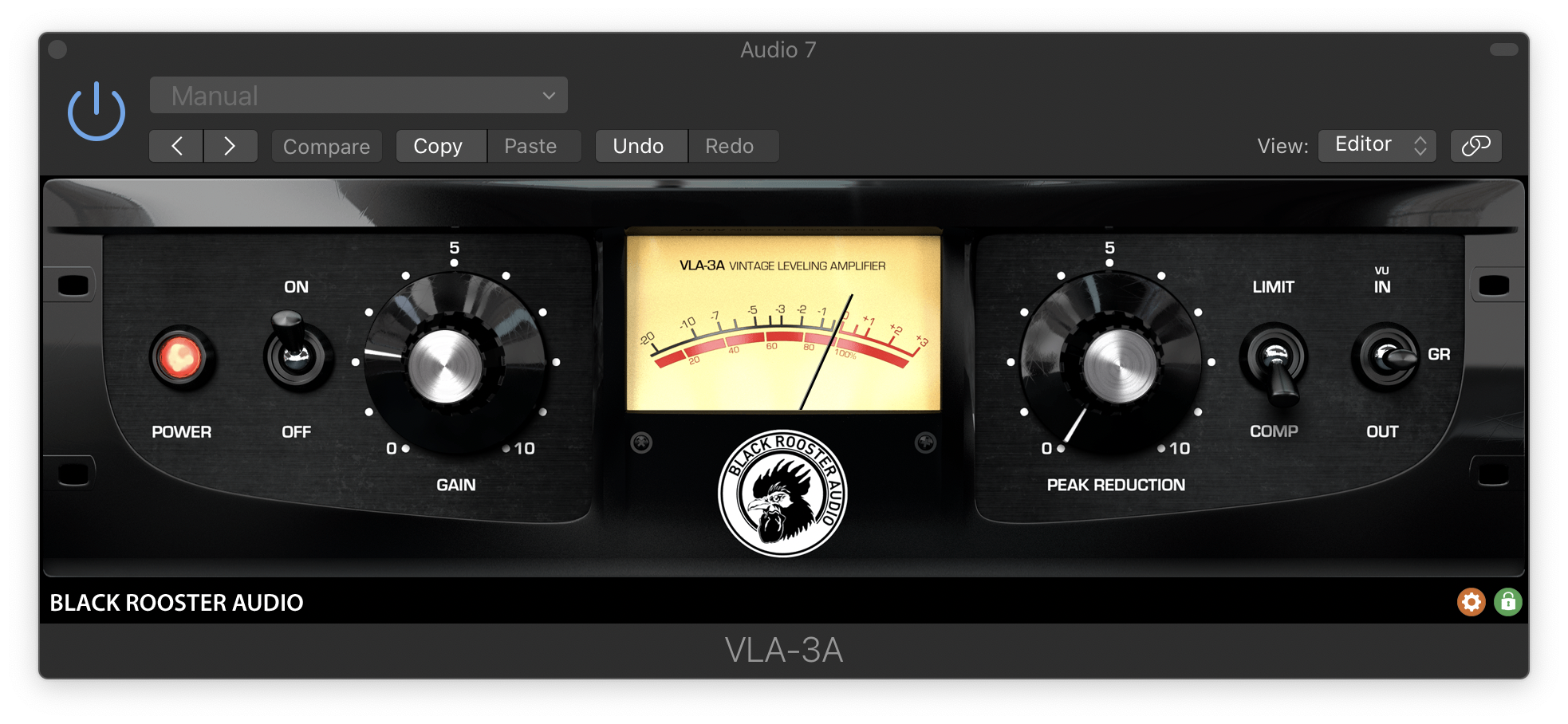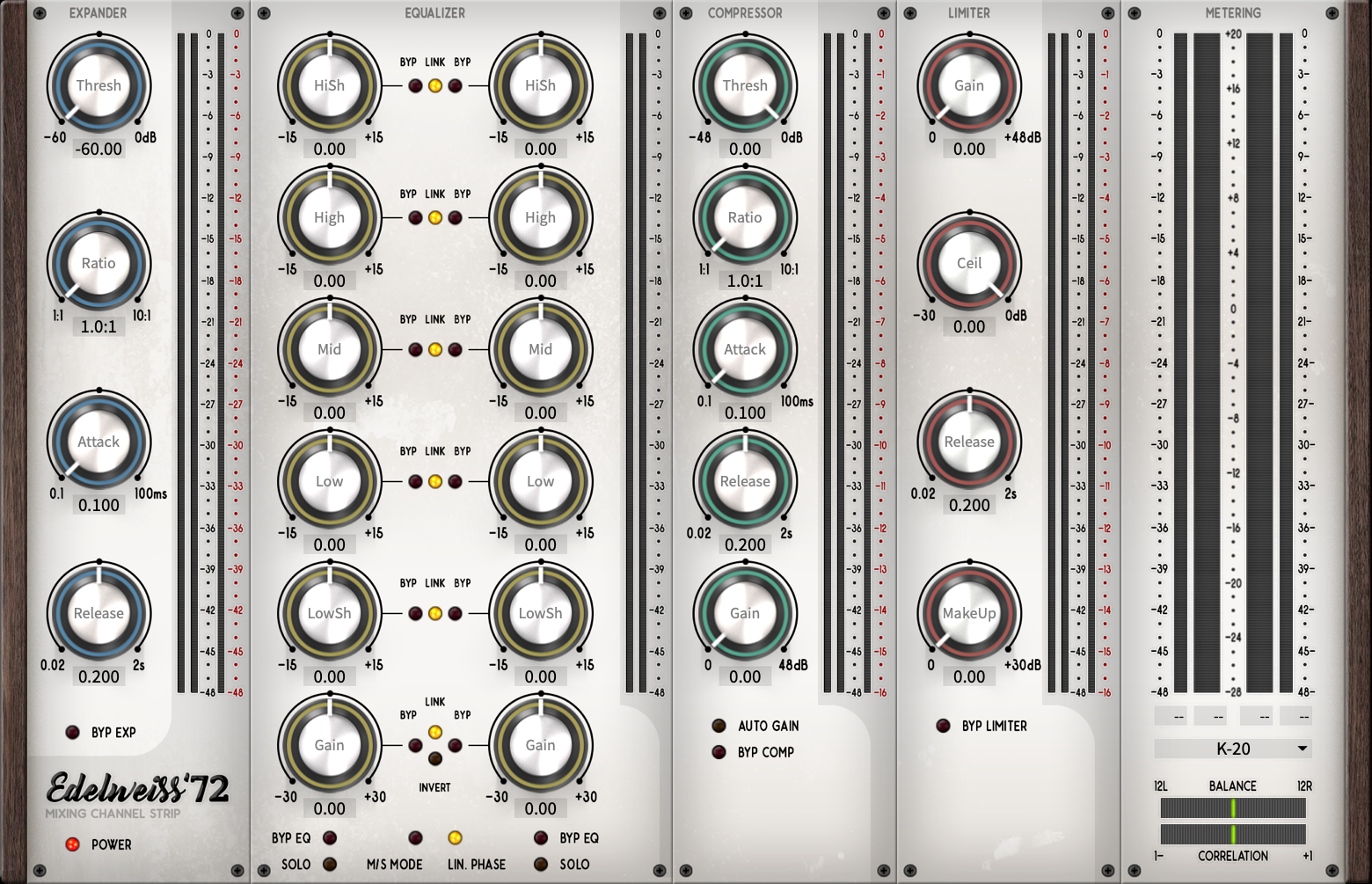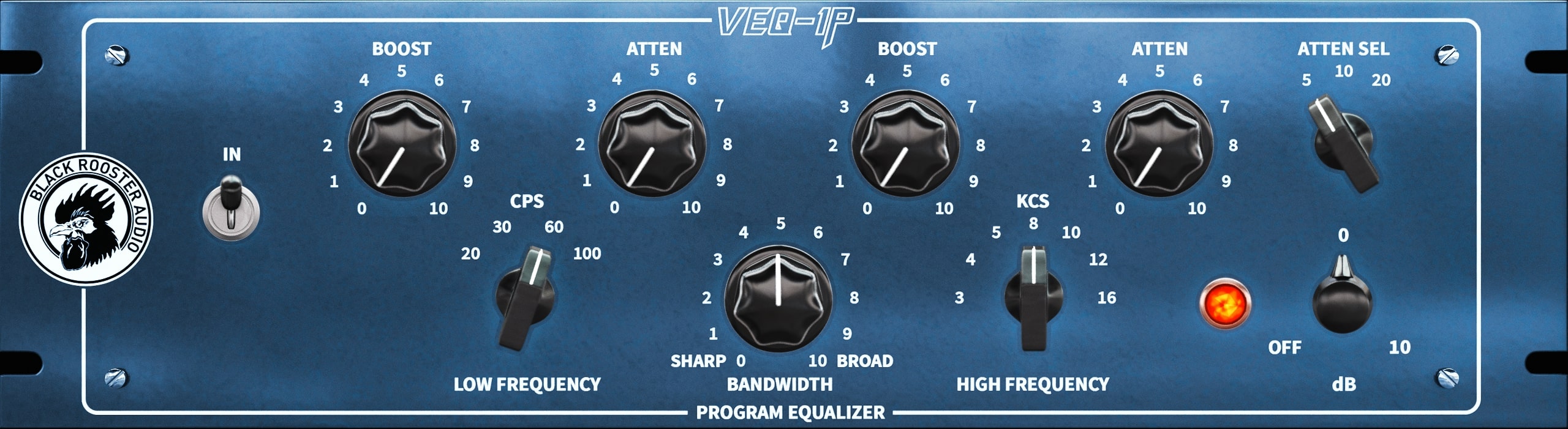Buy Drum Mix Essentials, get a free gift with purchase:

Plug-in Collection
A Drum Mix Workflow
Let’s begin by refining the drums - this will you help carve out the shell sound of your multitrack drum session. To remove any crosstalking issues, your tracks need to be cleaned up through dynamic expansion using the first stage of your Edelweiss`72. Aim for a threshold that will allow your target signal to be perfectly audible for best results.
Drum mixing is all about taming dynamics and the interplay between elements. Start by compressing your instrument tracks individually, limiting out overshoots and narrowing the amplitude. This will ensure that your groove is rock solid before moving onto the next step. Make use of the KH-COMP1 on both single tracks and on the drum bus to tighten and tidy your mix.
EQing is where you get to define the tone of every shell, overheads and room-mics. The VEQ-1P is the classic choice for defining a vintage drum sound on both single instrument tracks as well as on the bus. Sculpt that signal for some shiny highs, punchy mids and sweet bass. For a more surgical approach, try the Edelweiss`72 EQ section.
Now that your drum bus is all set, it’s time to add some saturation and that vintage vibe with Magnetite, the last tape emulation you’ll ever need. Its warm, deep sound will round off your drum mix for a polished finish. Now sit back and listen to that juicy groove you’ve just created - you’ve just built the foundation for your song!
Edelweiss`72
Mixing Channel Strip
The Edelweiss ‘72 channel strip plugin really takes your mix to the next level. Meet the highly dynamic mixing toolchain you’ve been searching for and start building up your sound right away. Black Rooster Audio's mixing toolchain has been thoughtfully designed to improve your signal step by step and give it that final touch it needs to approach dynamic and sound perfection. Resolutely tailored for picky professionals, the Edelweiss ‘72 is a top level plugin that easily competes with famous SSL or other channel plug-ins, and stands out as the result of meticulous research for the best sound engineering experience.
Learn more about Edelweiss`72.
KH-COMP1
Original Levelling Amplifier
Creativity and innovation have long been restrained by a set of rules on how music is to be created and how tools are intended to be used. A new generation of mix artists is here to challenge those archaic concepts that rely on the limits of 50-year-old studio gear, while still making use of Black Rooster Audio's beloved vintage classics. The time has come to push the limits of sound and unleash your creativity!
When we first started working with the multi-platinum, award-winning mix engineer, producer and sound enthusiast Koen Heldens on their plugin series, we had no doubt that we were going to produce some extraordinary tools.
Koen is the expert when it comes to producing some of the best and most streamed albums in the hip-hop genre - and while his experience and understanding of music allow him to create and shape the emotional foundation of a song, he also has a deep knowledge of the technical aspects and limitations of each plugin and DAW he holds in his arsenal.
His go-to tools were missing some fine-tuning, so he was in need of a very specific, bespoke compressor solution, that was like no other on the market today. His ideas of process timing, channel linking and sidechain filtering have really pushed the team to come up with an entirely new tool.
The result of countless development hours and listening sessions is a one-of-a-kind, beast of a compressor, that is up to the standards of one of the greatest producers of the moment, and that includes the best levelling amplifier that Black Rooster Audio has developed to date.
Learn more about KH-COMP1.
Magnetite
Authentic Tape Warmth
Magnetite is Black Rooster Audio's homage to the sound of magnetic tape recorders. Simply dial in the desired amount of saturation and warmth using the recording gain knob and Magnetite will add the analog tape sonics that you're looking for to your mixes.
Huge drums, distorted loops, saturated vocals, you name it - let Magnetite breathe new life into your tracks. They recommend using Magnetite as the first insert of your chain, just as if your signals were recorded to tape. You can, of course, put it into different spots if you're going for creative effects.
Learn more about Magnetite.
VEQ-1P
Vintage Program EQ
Black Rooster Audio is excited to present the VEQ-1P Program EQ, inspired by one of the most famous and renowned equalizers in studio history.
This plug-in allows for manipulation of the low and high end of the spectrum, without impairing the midrange. The interactive filter network, that features boost and cut at the same time will give the users multiple options of how to treat the shelf frequency, in a manner that is very musical and most other equalizers are not capable of achieving.
Try the famous „Pultec-Trick“ with the VEQ- 1P on BassDrum for more definition and spectral transparency.
Learn more about VEQ-1P.
Features
Authentic Circuit Emulation
Black Rooster Audio's real time SPICE type component based circuit simulation approach allows to authentically capture the sound and feel of the analog counterpart in all nuances. All crucial parts of the original circuits including audio transformers, tube stages or passive filter networks have been faithfully modeled.
SSE2 Optimized Code
DSP operations are pipelined using the SSE2 instruction set. This ensures the highest possible performance operation despite very complex computations.
Auto-Adjusted Oversampling for Maximum Audio Transparency
Aliasing artifacts are efficiently attenuated using a low latency linear phase Dolph-Chebyshev poly-phase design. The oversampling is auto-adjusted to your session‘s sample rate to save valuable CPU power while offering the most transparent sound possible.
HighDPI / Retina Support
All their plug-Ins support high pixel density on Mac OSX and Windows to bring you the most enjoyable user experience on high DPI displays. Please refer to your manual to find whether your DAW is HighDPI capable if you‘re working on Windows.
System Requirements
Mac
- Mac OSX 10.9 or newer (M1/M2 supported)
- Intel Core CPU or Apple SIlicon M1/M2 Processor
- 1GB of RAM
- VST, VST3, AU or AAX compatible host (64bit)
- Display resolution of 1280x1024 pixels or more
PC
- Windows 7 or newer
- SSE2 compatible processor (Intel Core CPU recommended)
- 1GB of RAM
- VST, VST3 or AAX compatible host
- Display resolution of 1280x1024 pixels or more
Please Note: VLA-3A is used as an example.
Activation
1. Go to https://blackroosteraudio.com/en/myaccount/licensemanager or click 'Download' in your Plugin Boutique User Account.
2. Click 'REGISTER NEW ACCOUNT' > If you already have an account, skip to step 5.
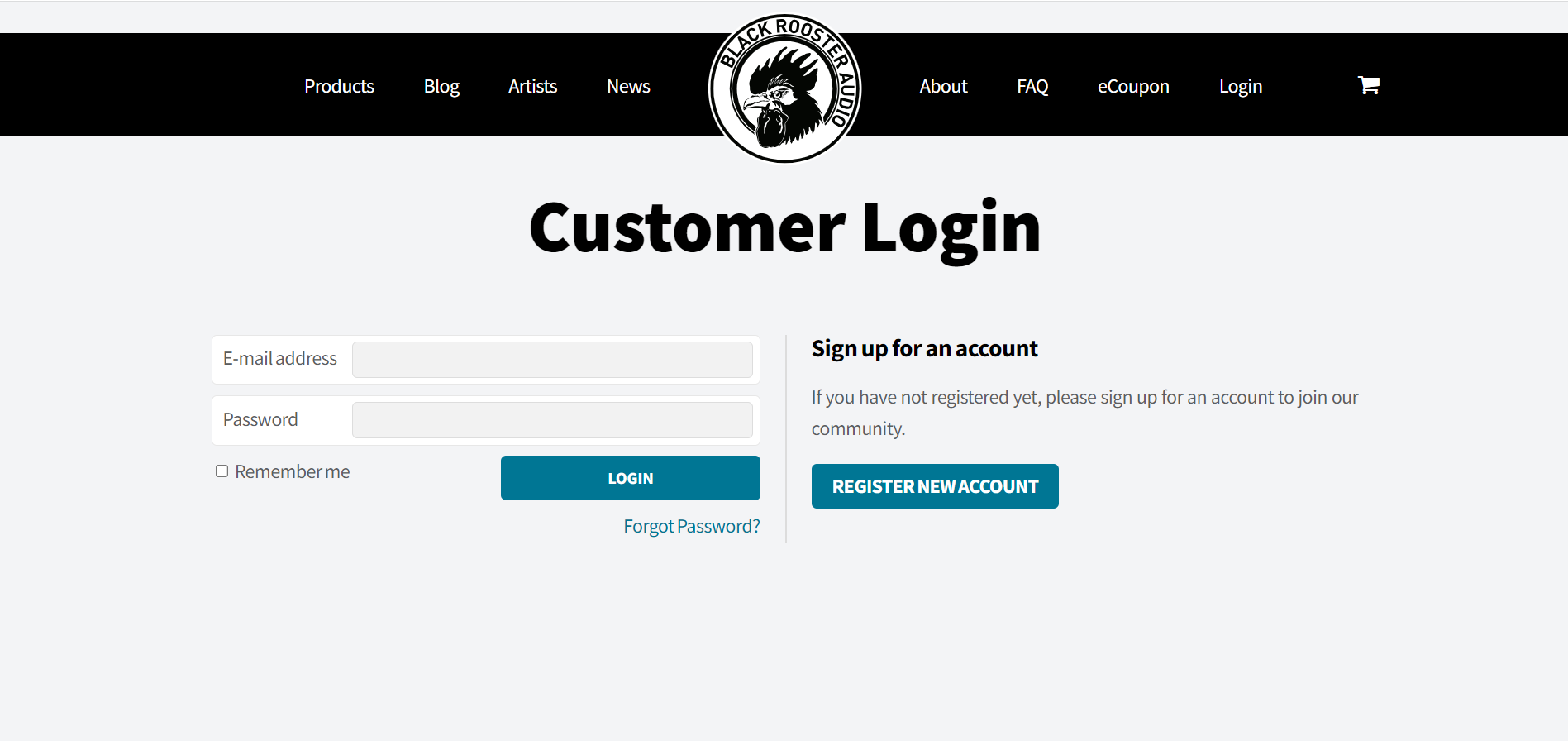
3. Enter the required information > Click 'Register'.
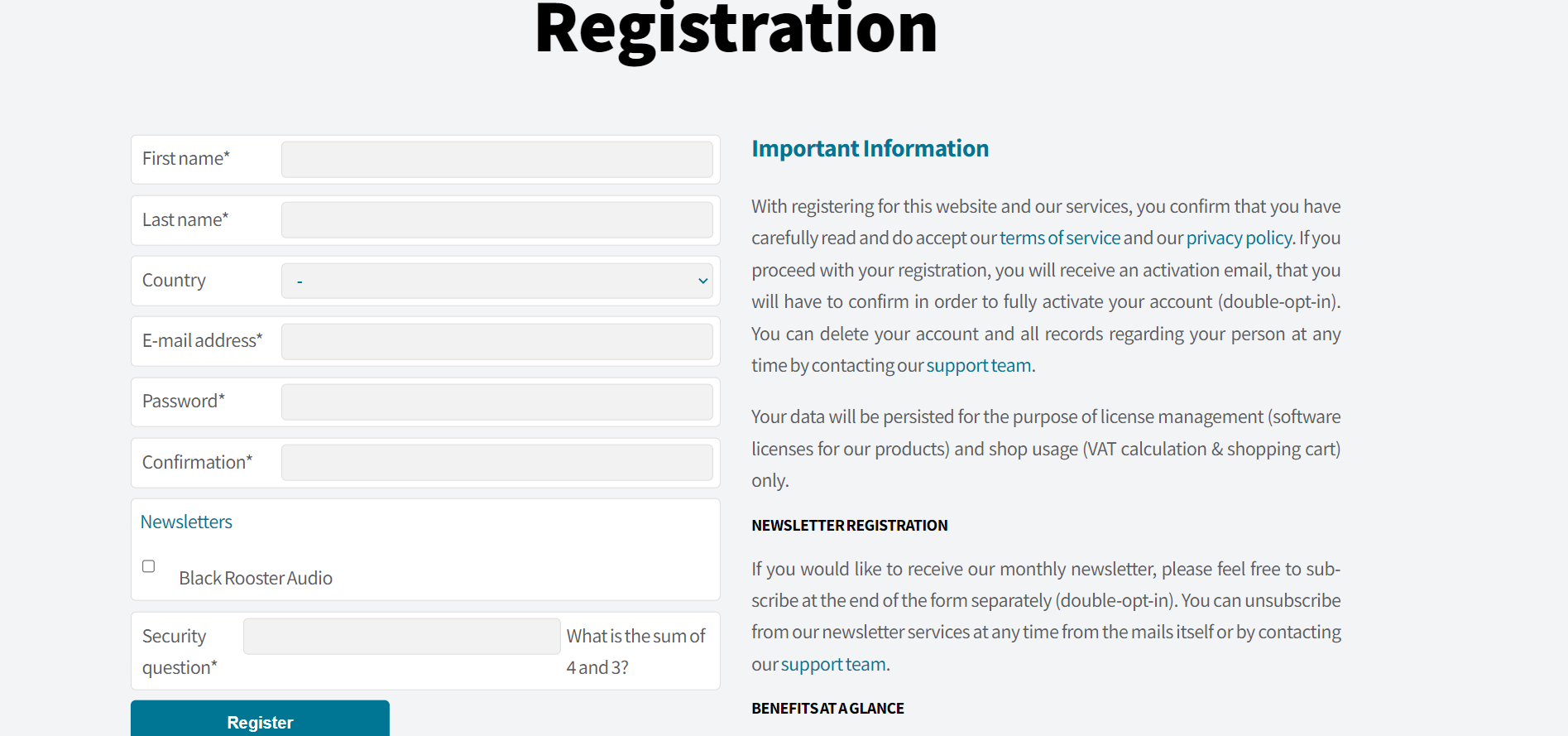
4. Go to your email and locate the email from Black Rooster Audio > Click 'ACTIVATE ACCOUNT'.
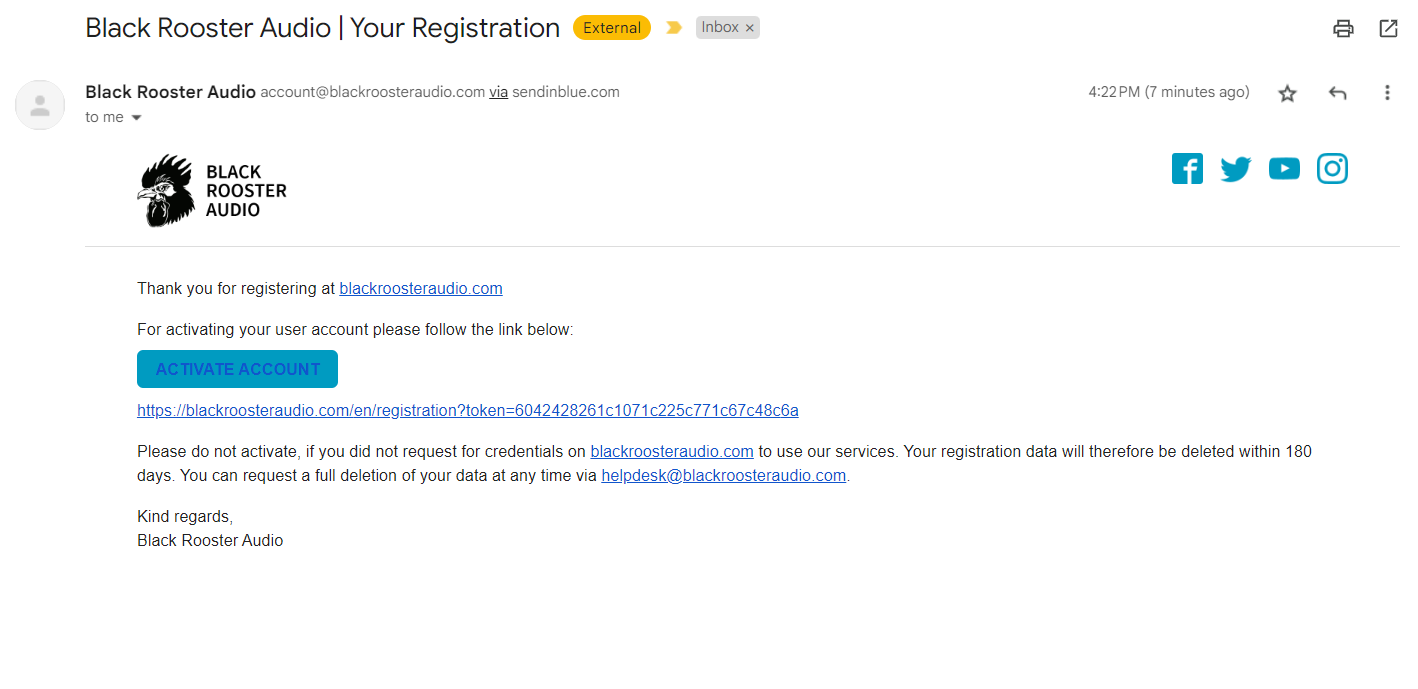
5. Login to your account.
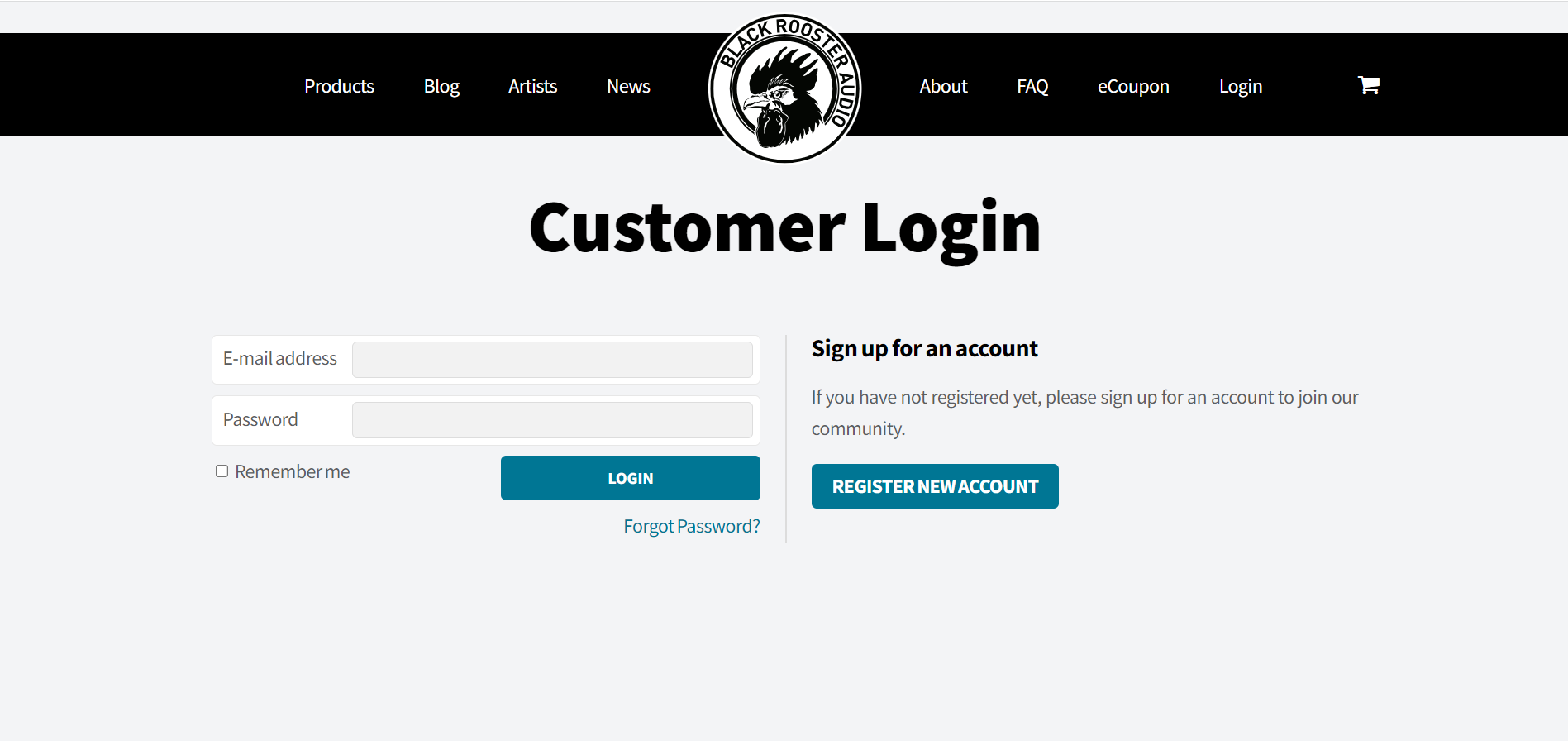
6. Enter the serial number found within your Plugin Boutique User Account in the 'eCoupon Code' section > Click 'SUBMIT CODE'.
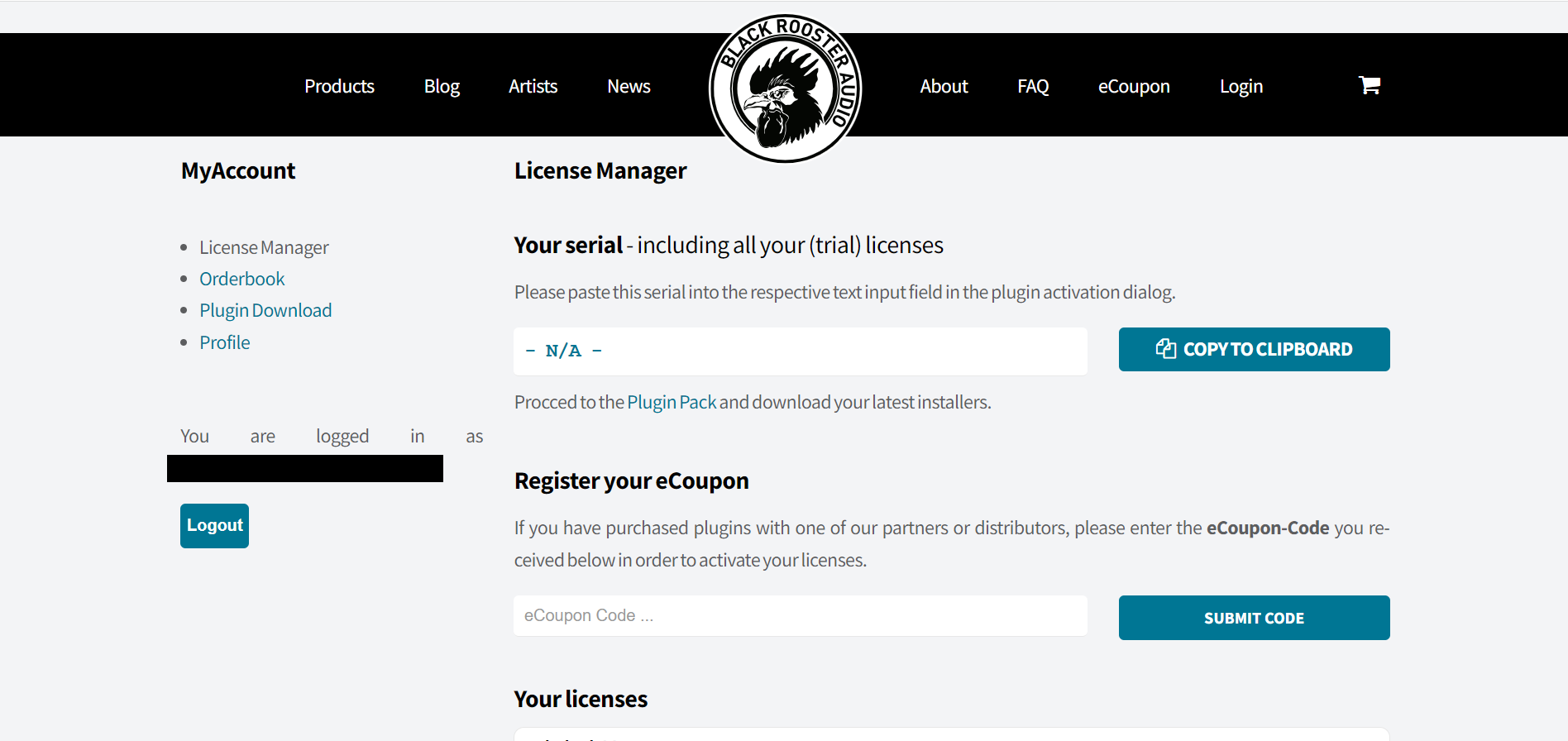
7. Please make note of your newly received 'serial number' > Click on 'Plugin Download' under MyAccount.
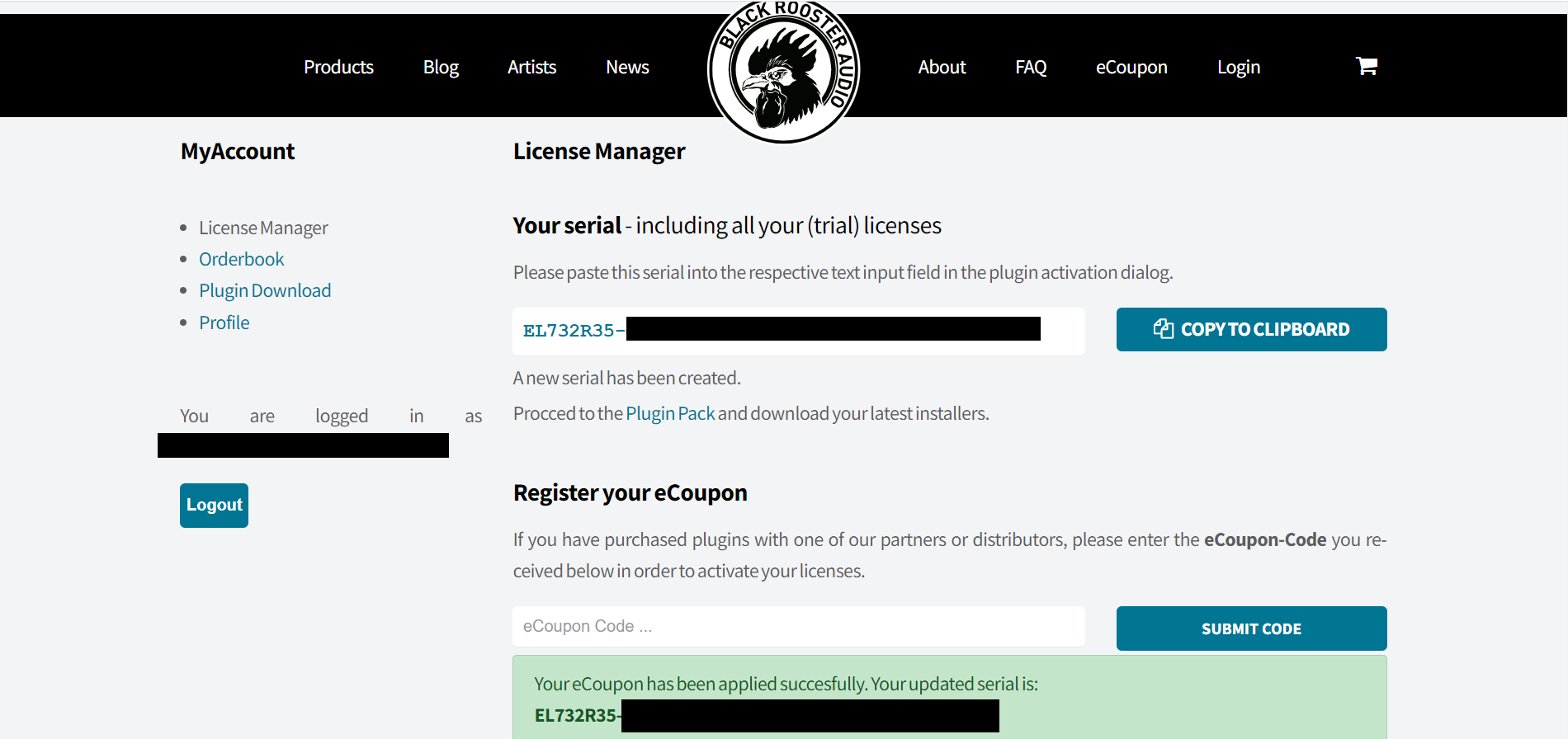
8. Download the relevant installer.
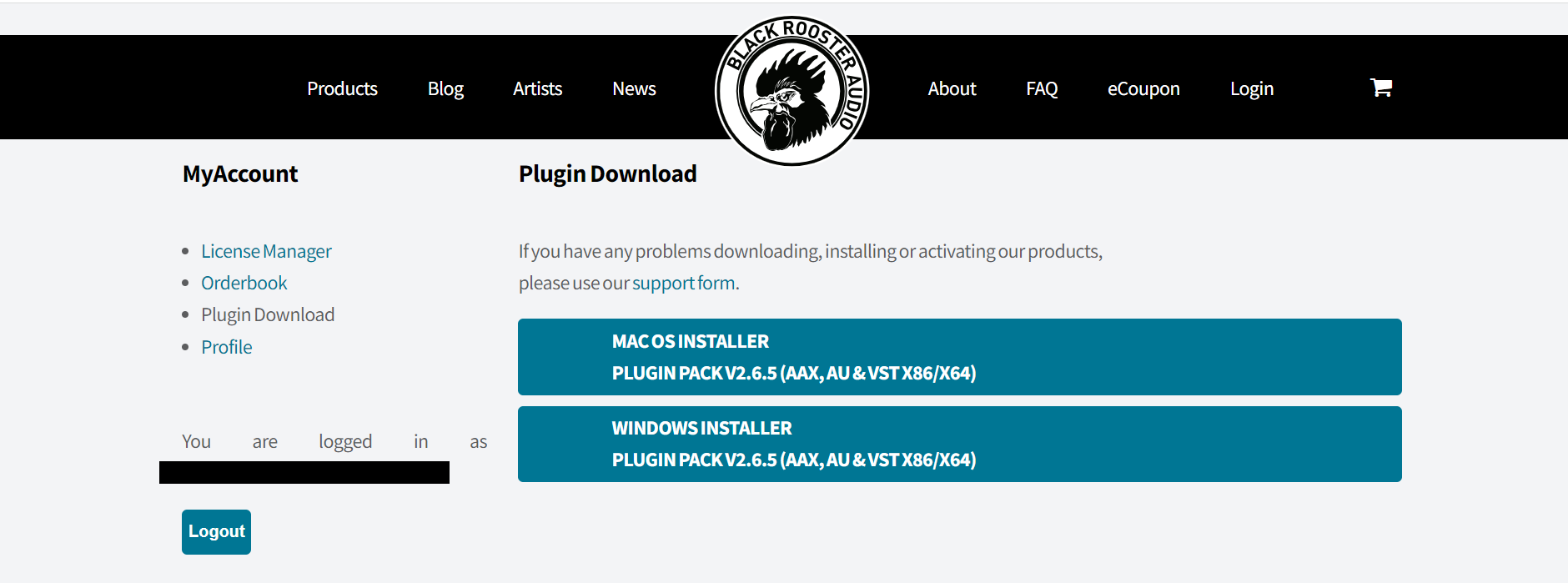
PC
1. Run the .exe installer.
2. Click 'I accept the agreement' > 'Next >'.
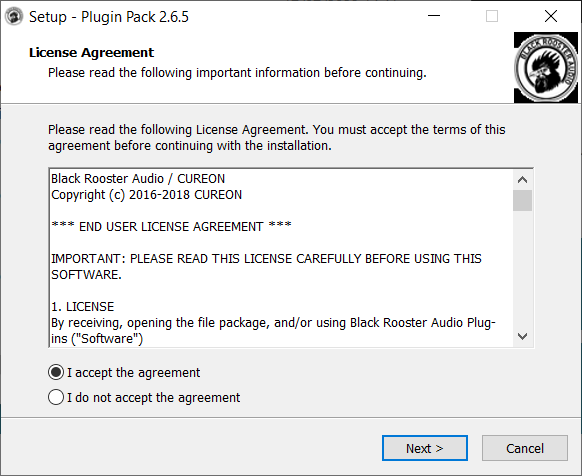
3. Click 'Next >'.
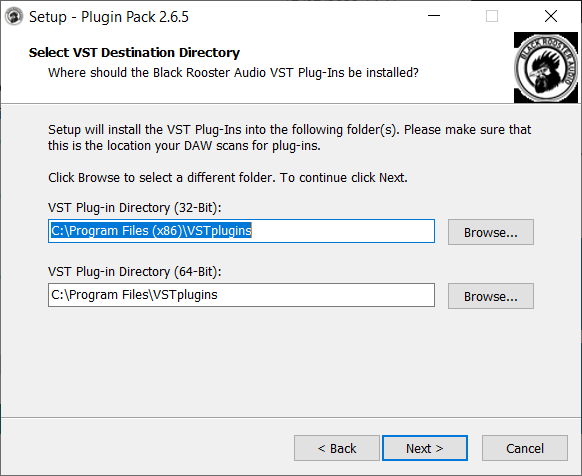
4. Click 'Next >'.
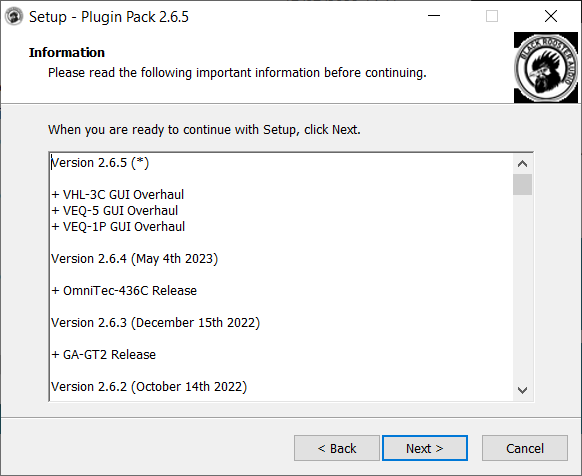
5. Click 'Next >'.
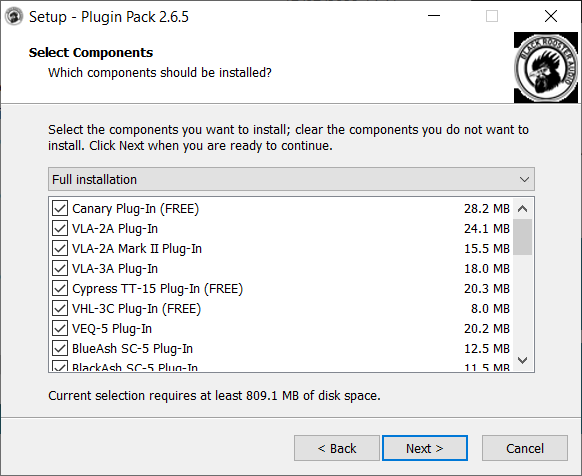
6. Click 'Next >'.
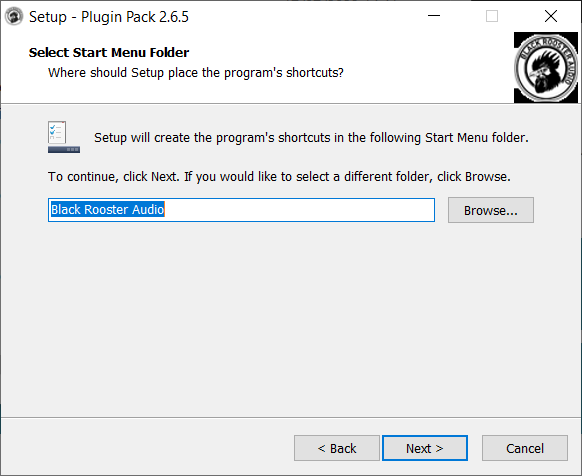
7. Click 'Install'.
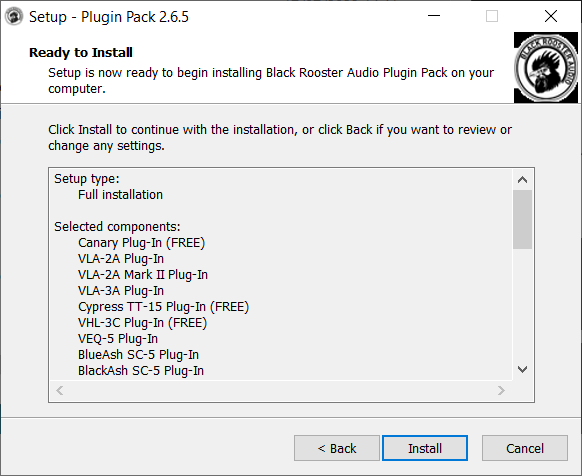
8. Click 'Finish'.

9. Open your DAW and locate VLA-3A.
10. Click the lock icon.
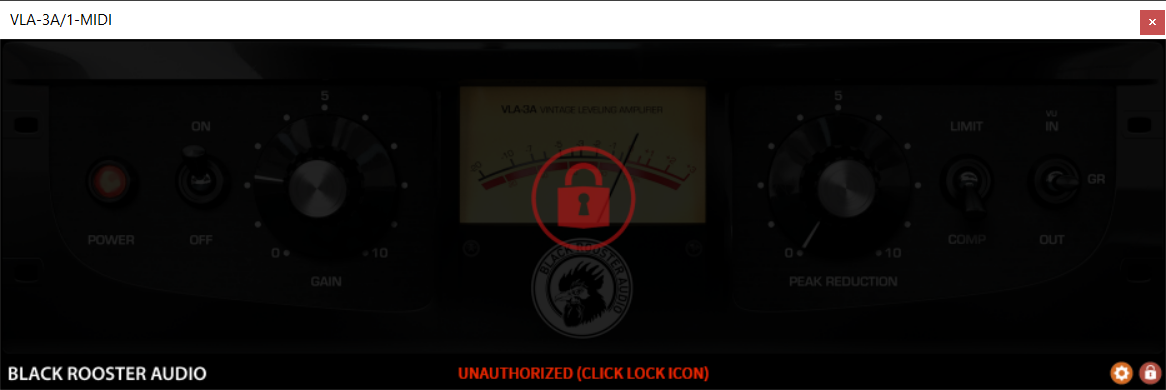
11. Enter your email address and the serial number received previously in your Black Rooster Audio account > Click 'Unlock Plug-In'.
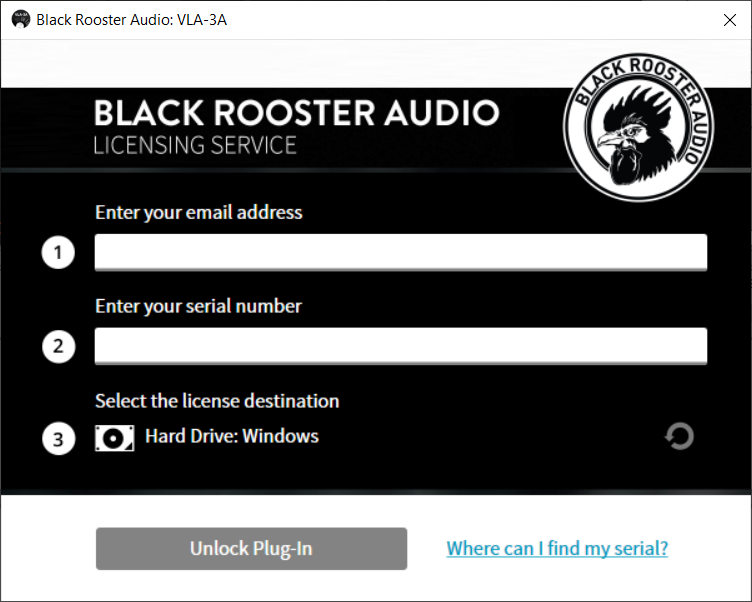
Your software is now activated and ready to use!

Mac
1. Run the .dmg installer.
2. Click 'Continue'.
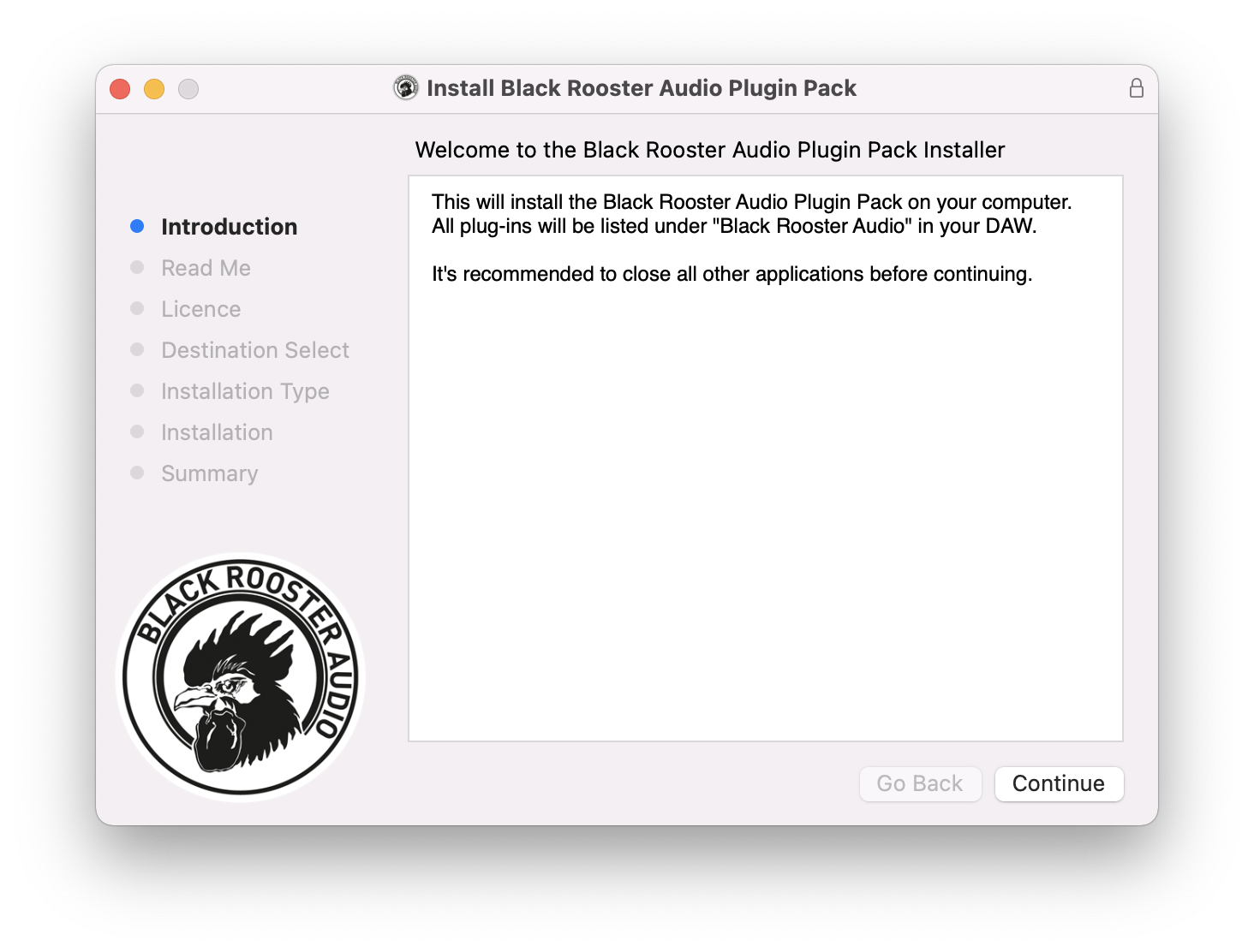
3. Click 'Continue'.
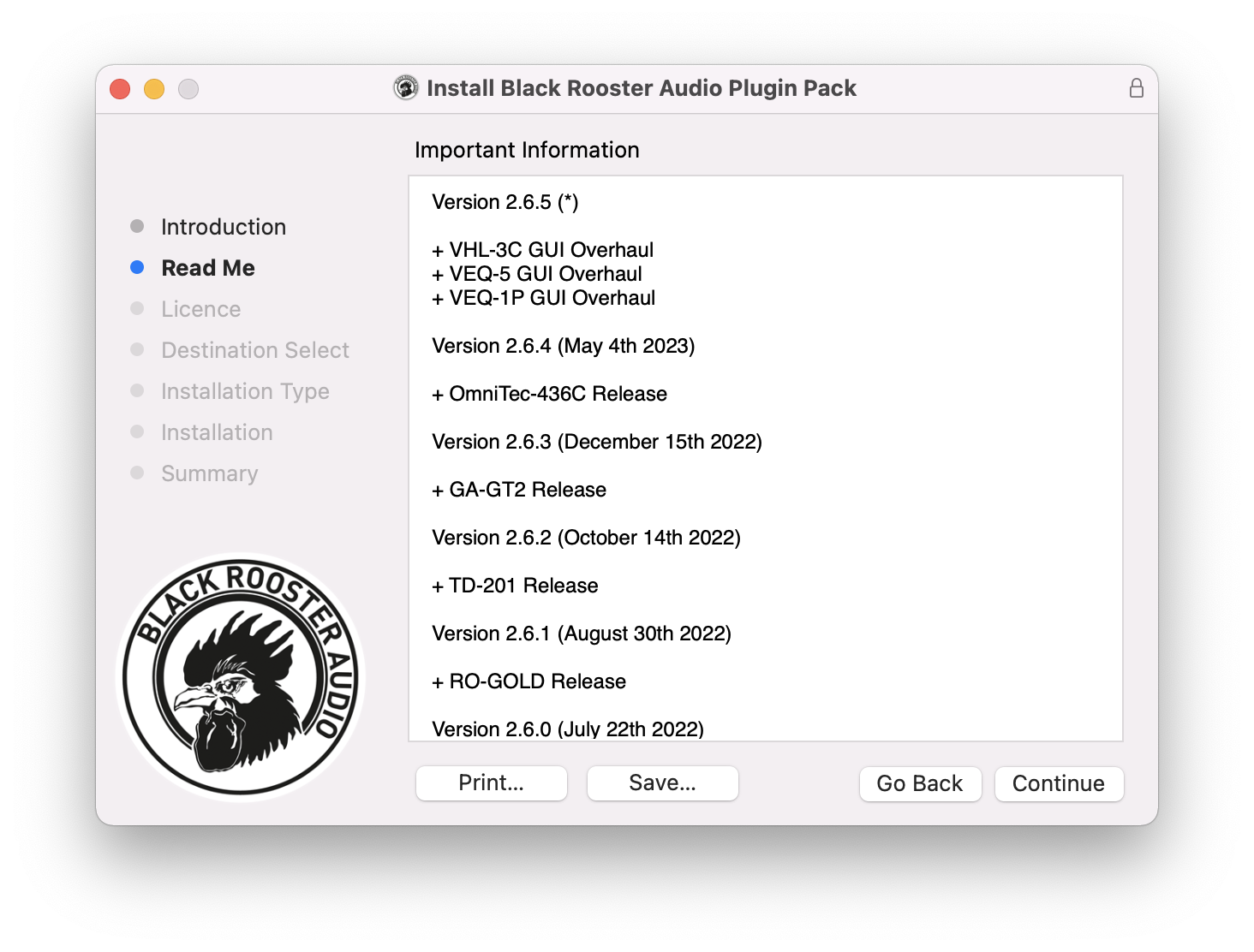
4. Click 'Continue'.
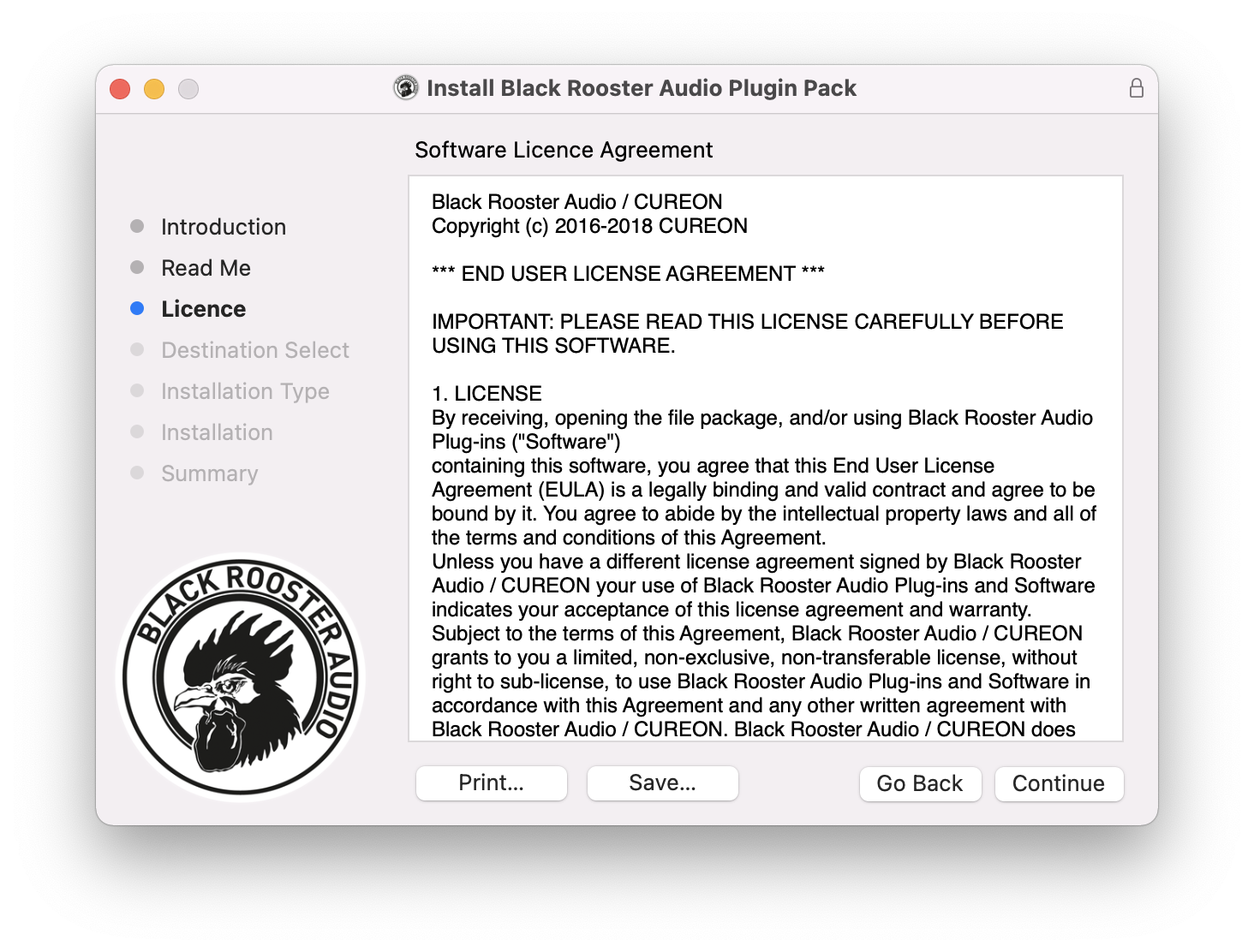
5. Click 'Agree'.
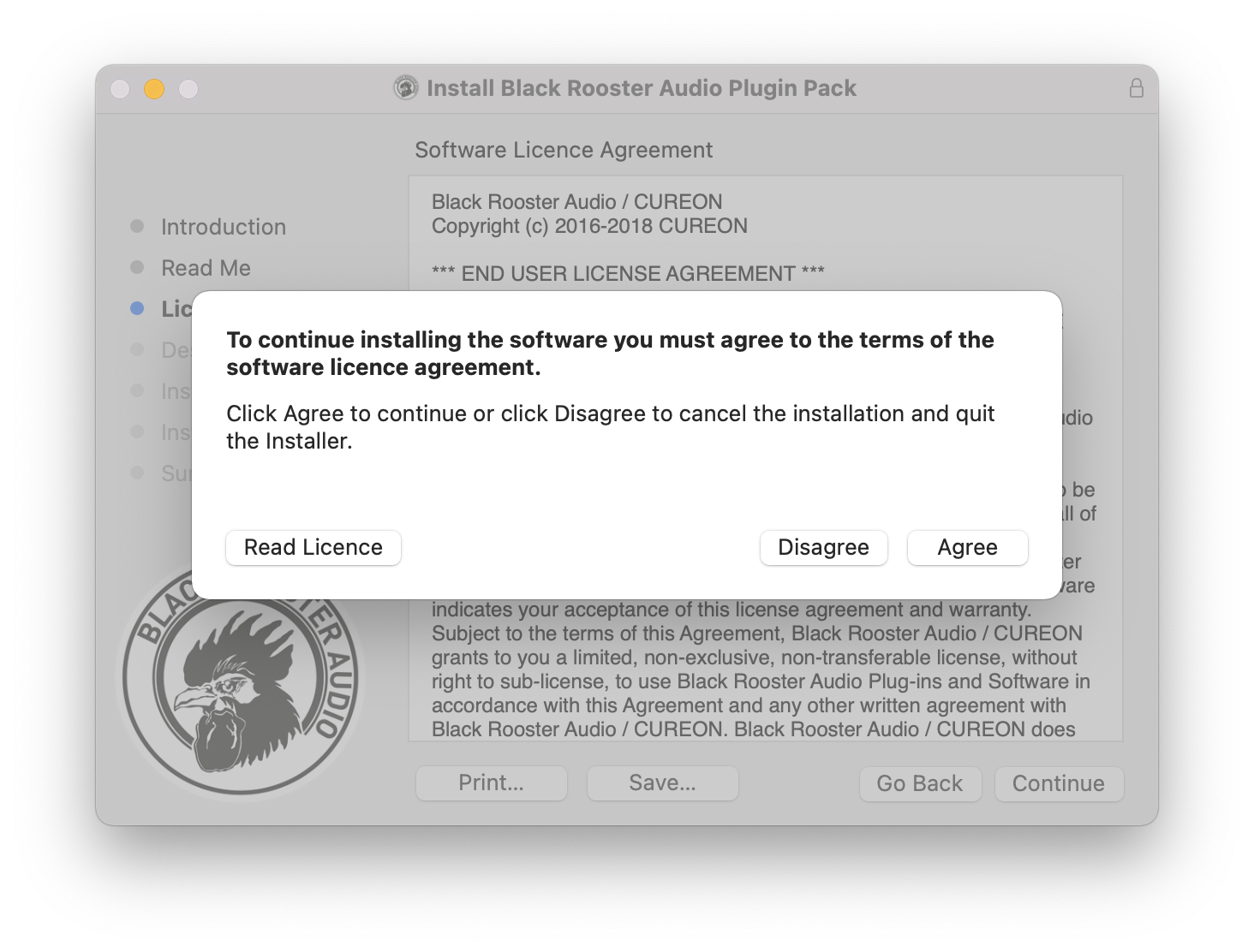
6. Click 'Continue'.
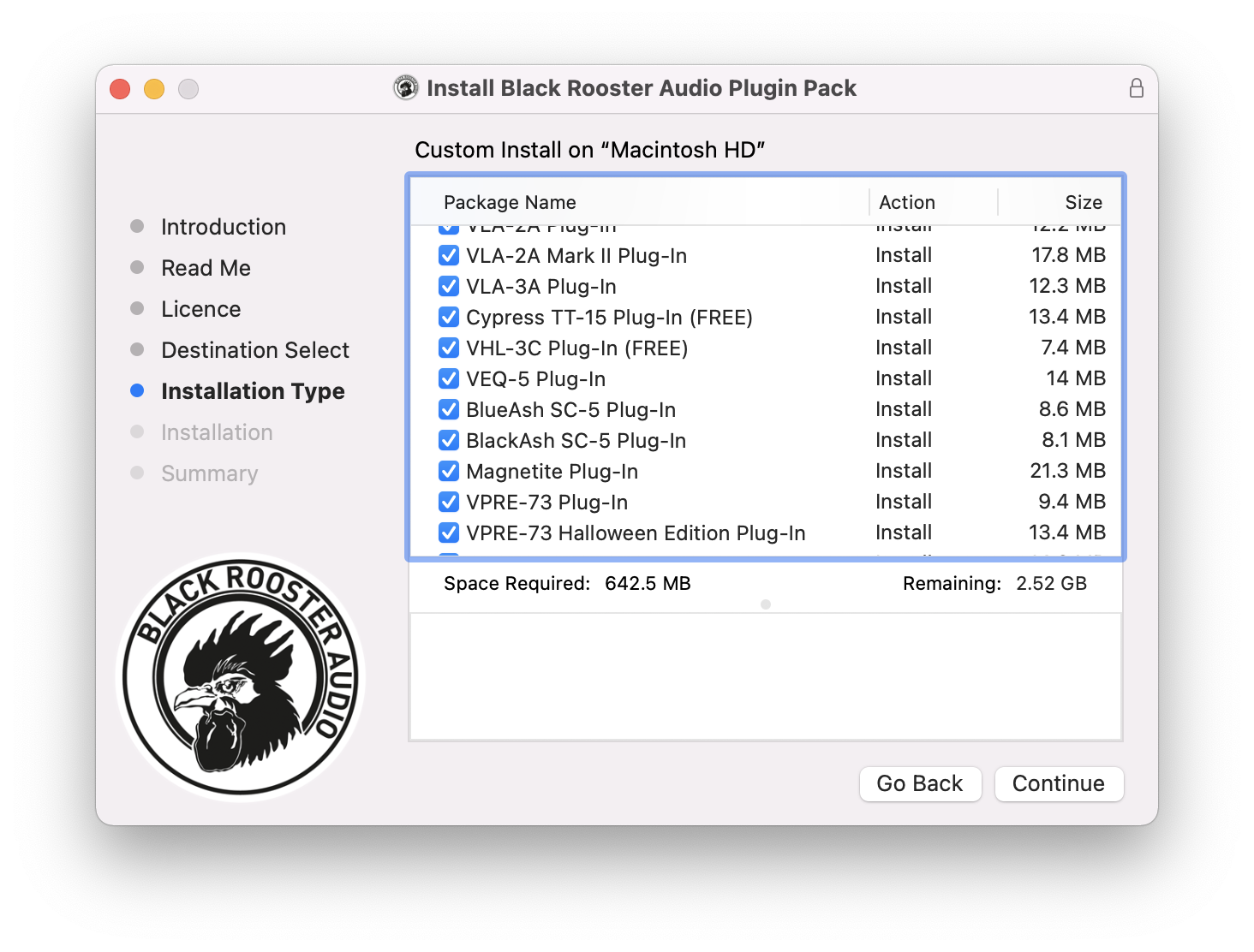
7. Click 'Install'.
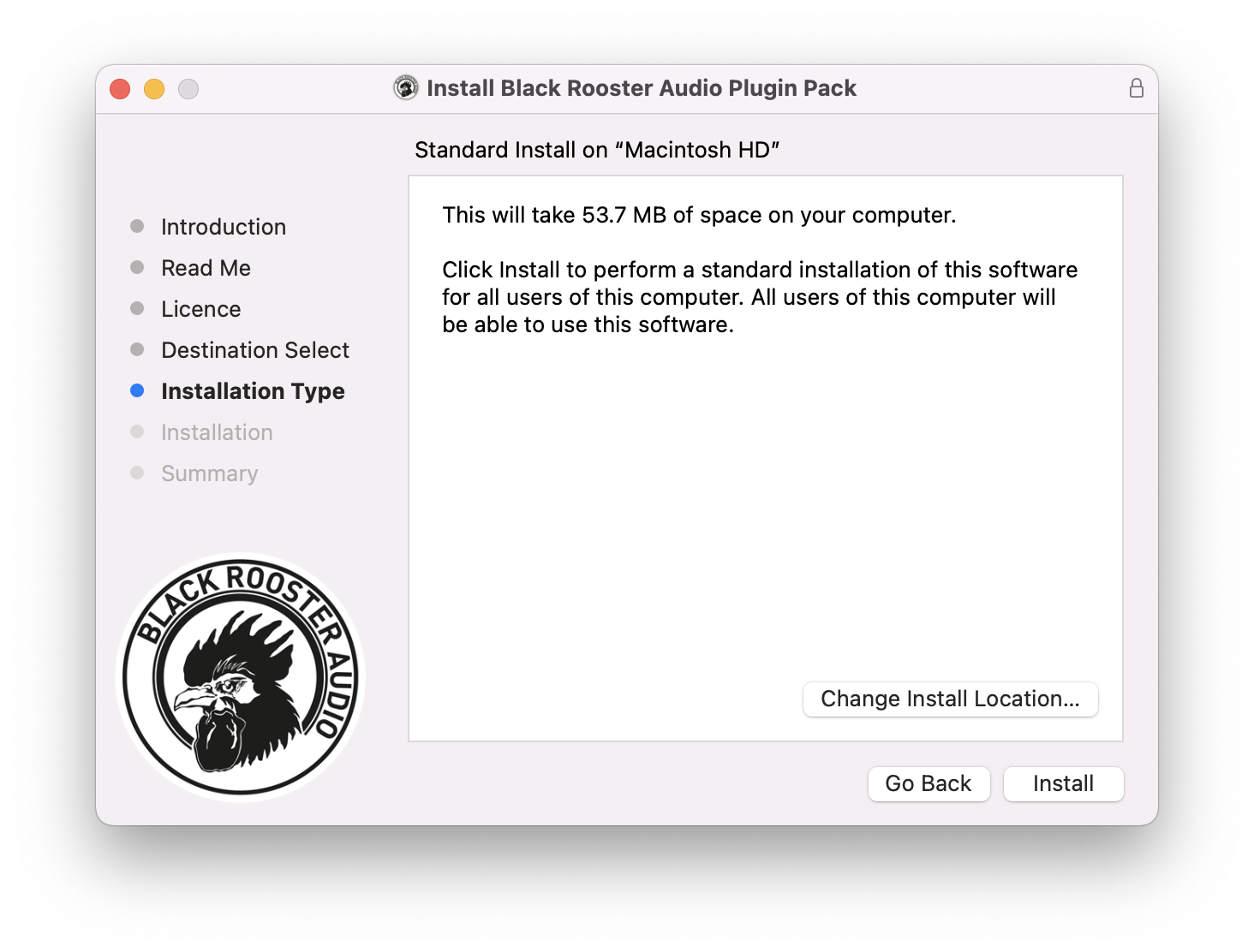
8. Open your DAW and locate VLA-3A.
9. Click the lock icon.

10. Enter your email address and the serial number received previously in your Black Rooster Audio account > Click 'Unlock Plug-In'.
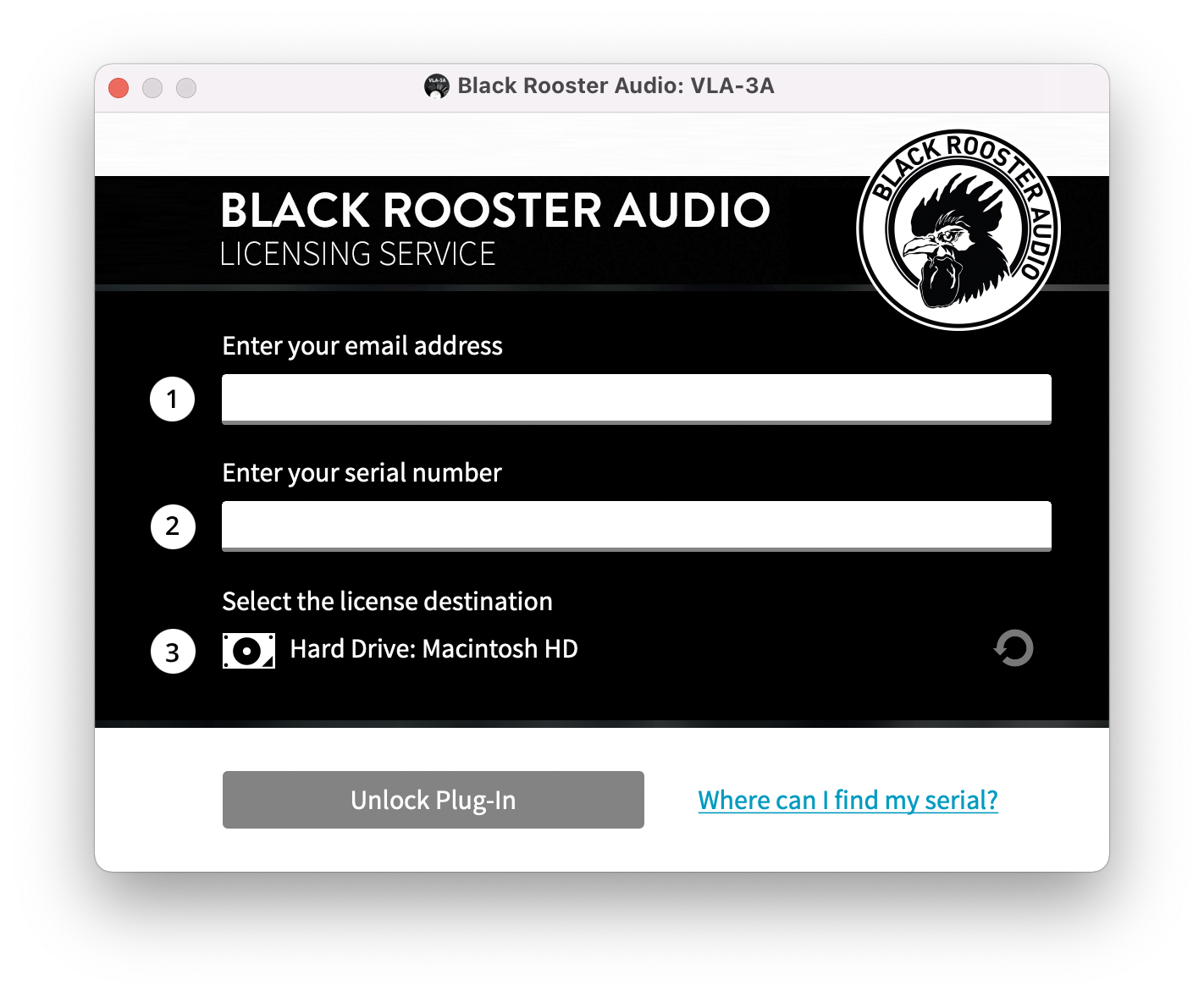
Your software is now activated and ready to use!