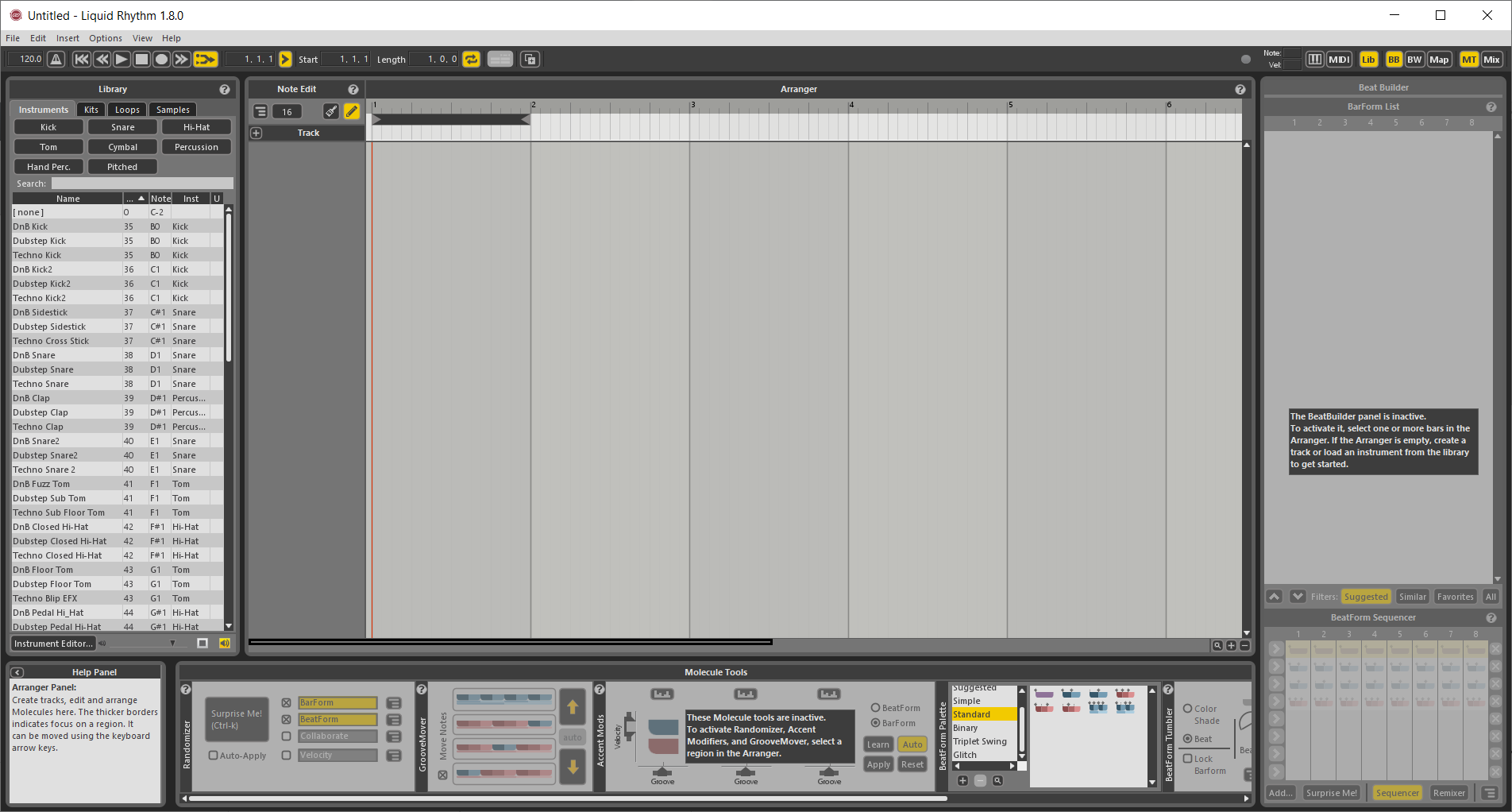Buy Liquid Music 1.8 + Liquid Rhythm 1.8 Bundle, get a free gift with purchase:
Welcome To The World Of Song Writing Simplicity
Liquid Music by WaveDNA is a rhythm, melody and harmony software toolkit that inspires creativity and helps you instantly produce original song ideas. Full of features for beginners and professionals alike, Liquid Music makes producing new songs fast, easy, and fun.
With Liquid Music, you can:
- Paint melodies, harmonies and chords using the revolutionary Sketch tool
- Make unique beats instantly using a collection of rhythmic building blocks
- Tweak and evolve song ideas in real-time using five layers of control
- Fully integrate into your DAW with VST / AU / AAX / Max for Live plugins
Liquid Music + Liquid Rhythm is a bundle that contains:
- Liquid Music VST / AU / AAX / Max for Live (AMXD)
- Liquid Rhythm VST / AU / AAX / Max for Live (AMXD)
- Liquid Rhythm Standalone
About Liquid Music
Liquid Music allows you to produce new song ideas quickly and easily, even when you’re low on inspiration. Liquid Music leverages intuitive aspects of musical understanding by allowing you to create original melodies simply by sketching the shapes you’d like to hear. Draw a line or contour on the Arranger and let Liquid Music select the notes that fit harmonically, based on the current harmonic and rhythmic scaffolding, while following your desired shape. Draw an incline and hear your melody rise accordingly—sketch a slope downward and hear the drop in pitch. And if it’s not quite right, just redraw and start crafting your next idea in seconds.
Liquid Music separates MIDI clip data into five independent Layers to allow for modular editing—Sketch, Key, Chords, Voice, and Rhythm can all be modified independently while the rest of your performance remains as constant as possible. Swap in a new rhythm and the chords and the melody you Sketched in will stay in place while you find the right groove: Liquid Music will re-fit the notes from your previous idea into new rhythms on-the-fly. Alter your chords and see Liquid Music adapt to your harmonic changes while preserving the voicings, rhythms, and melodic shape. Polish your idea by taking control of the musical Layers—change keys to evoke a different mood, add harmonies, alter the rhythm to humanize the performance, and more. How you want to create is up to you, Liquid Music just helps you do it a whole lot faster.
What’s New in Liquid Music 1.8.0
Liquid Music 1.8.0 features a number of new enhancements and significantly increased compatibility. This new version of the Liquid Music plugin addresses many of the recently changing technologies for operating systems and chipsets, with support for Apple Silicon, macOS 11+ & Windows 11.
This version introduces new compatibility with Bitwig and Reason on Windows, alongside a ProTools AAX for Liquid Rhythm (which complements the prior Liquid Music AAX) on macOS & Windows.
Full compatibility has been restored with the Liquid Music Max For Live Device (AMXD) in Ableton Live 11+ on macOS & Windows. This version also introduces native mode compatibility on Apple Silicon.
Installation and setup have been improved and streamlined with Java now completely embedded in Liquid Music 1.8.0, thanks to WaveDNA’s new licensing agreement with Azul. All plugin formats now use an embedded Java 1.8 JDK, isolated from any system Java, and using the latest, most secure, and most stable revision as maintained by Azul. This configuration, along with further internal updates has significantly increased platform stability.
Liquid Music 1.8.0 also offers a new user library bank feature that builds off the clip management capabilities opened up by the Project Clips panel that debuted in Liquid Music 1.7.0. These new features enable users to create custom Banks of user content that are consistent across all Liquid Music Projects. This allows for favorite or frequently-used Clip set-ups to be conveniently accessible and recallable at all times.
New: Project Clip Library
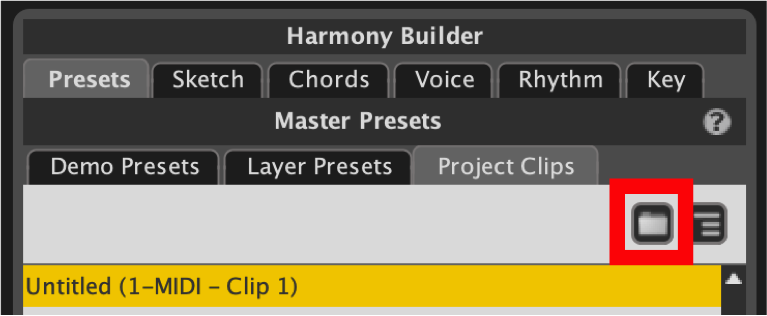
The Project Clips panel now has a folder icon that opens up the new Project Clip Library folder sets, enabling users to create custom Banks containing content Clips or preferred settings that are frequently employed across different Liquid Music projects. Create and name new Banks, collect favorite Clips or prepared canvases, sort and organize by genre—or instrument type—or whatever scheme you find helpful for managing your content and preferred workflow, share ideas across projects without having to save and load as external files; these are a few of the possibilities offered by the new Banks functionality.
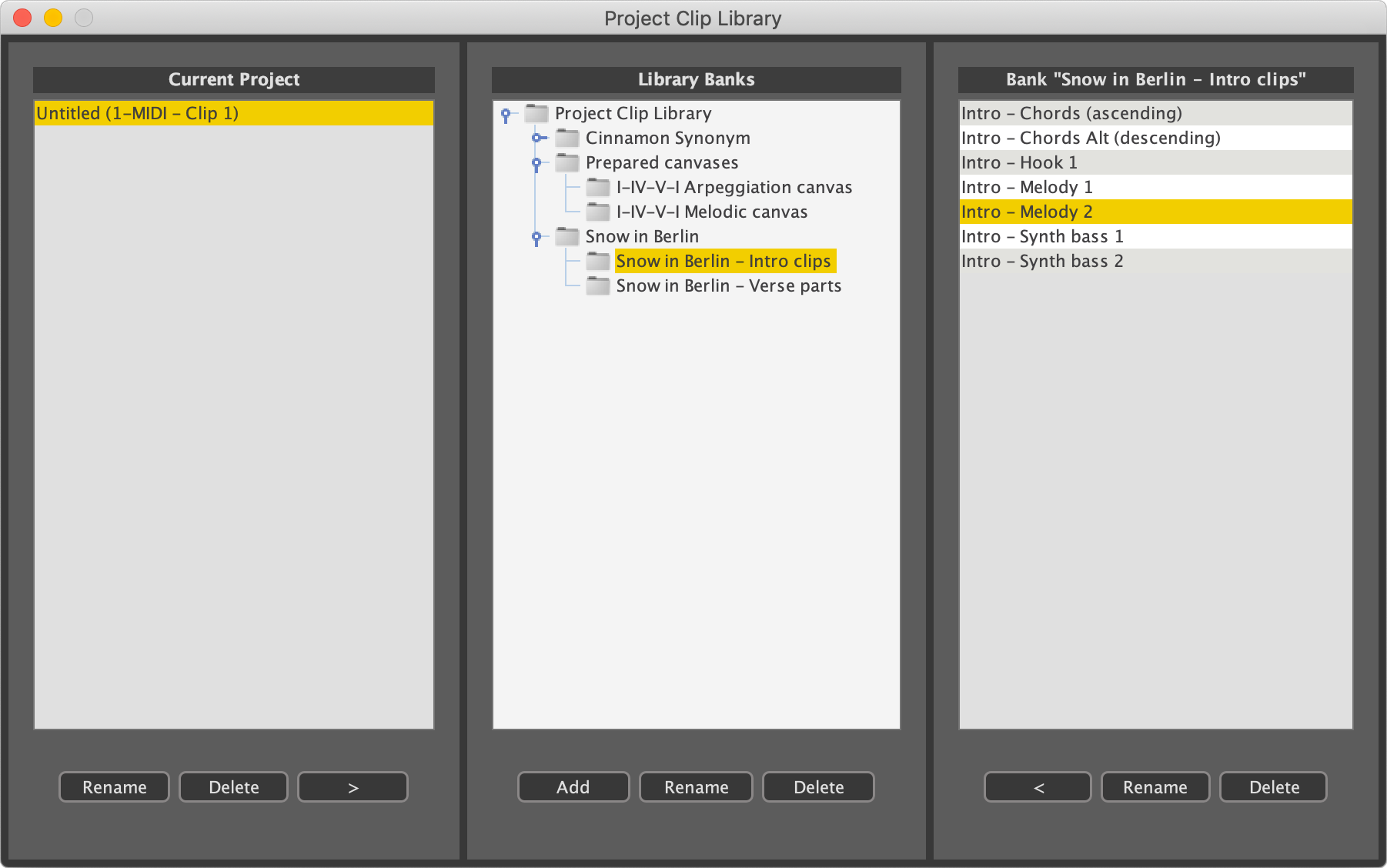
These folder Banks will persist across your Liquid Music sessions (whether you use the VST / AU / AAX or Max for Live AMXD versions of Liquid Music) so they will always be readily at hand to help get you started making your music more quickly than ever. In this first iteration of the Project Clip Library Banks feature, there are no predefined categories included so you are free to organize by your own preferences.

Liquid Music Includes Liquid Rhythm
An updated version of Liquid Rhythm, WaveDNA’s original drum & percussion software, is included with Liquid Music 1.8.0, providing users with a full songwriting toolkit. Liquid Rhythm lets you create intricate, interesting beats with unprecedented speed and precision. It’s the first sequencer that lets you make beats using note clusters and patterns instead of individual notes, and it completely streamlines your workflow. Get started using the built-in sample library, trigger your virtual instruments, and experiment with new rhythmic patterns.
Features
- Paint melodies, harmonies, and chords using the revolutionary Sketch tool
- Make unique beats instantly using a collection of rhythmic building blocks
- Tweak and evolve song ideas in real-time using five layers of control: Sketch, Key, Chords, Voice, Rhythm
- Fully integrate into your DAW with VST / AU / AAX / Max for Live (AMXD) plugins
System Requirements
- macOS 10.11 - macOS 13 (Apple Silicon and Intel x64)
- Windows 7 - Windows 11 (Intel x64)
- VST / AU / AAX / Max for Live (AMXD)
Mac
1. Download the .zip from within your Plugin Boutique User Account and double-click it to extract the contents > Open the .exe file to begin the installation.
2. Click 'Agree'.
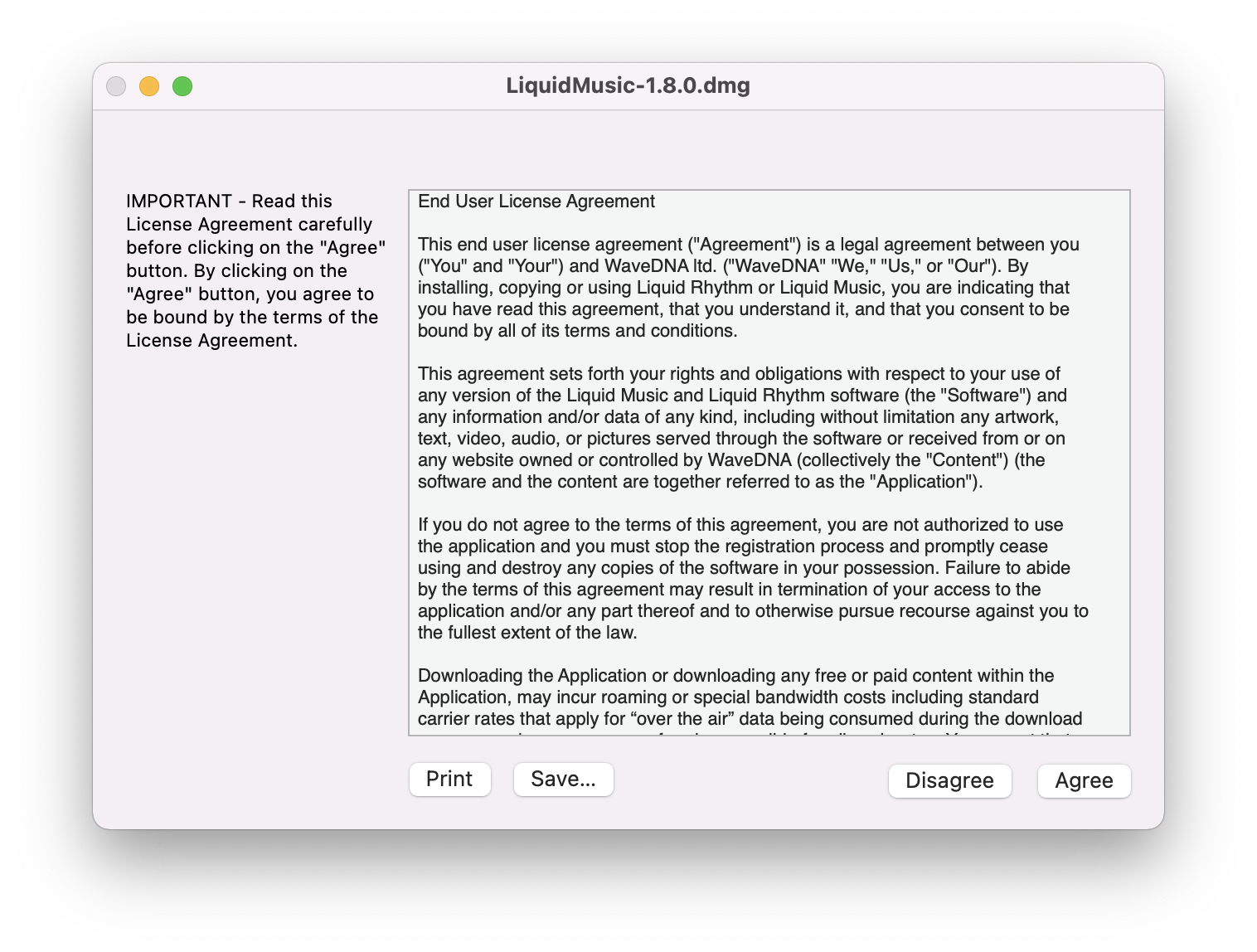
3. Double click 'Install Liquid Music' to begin the installation.
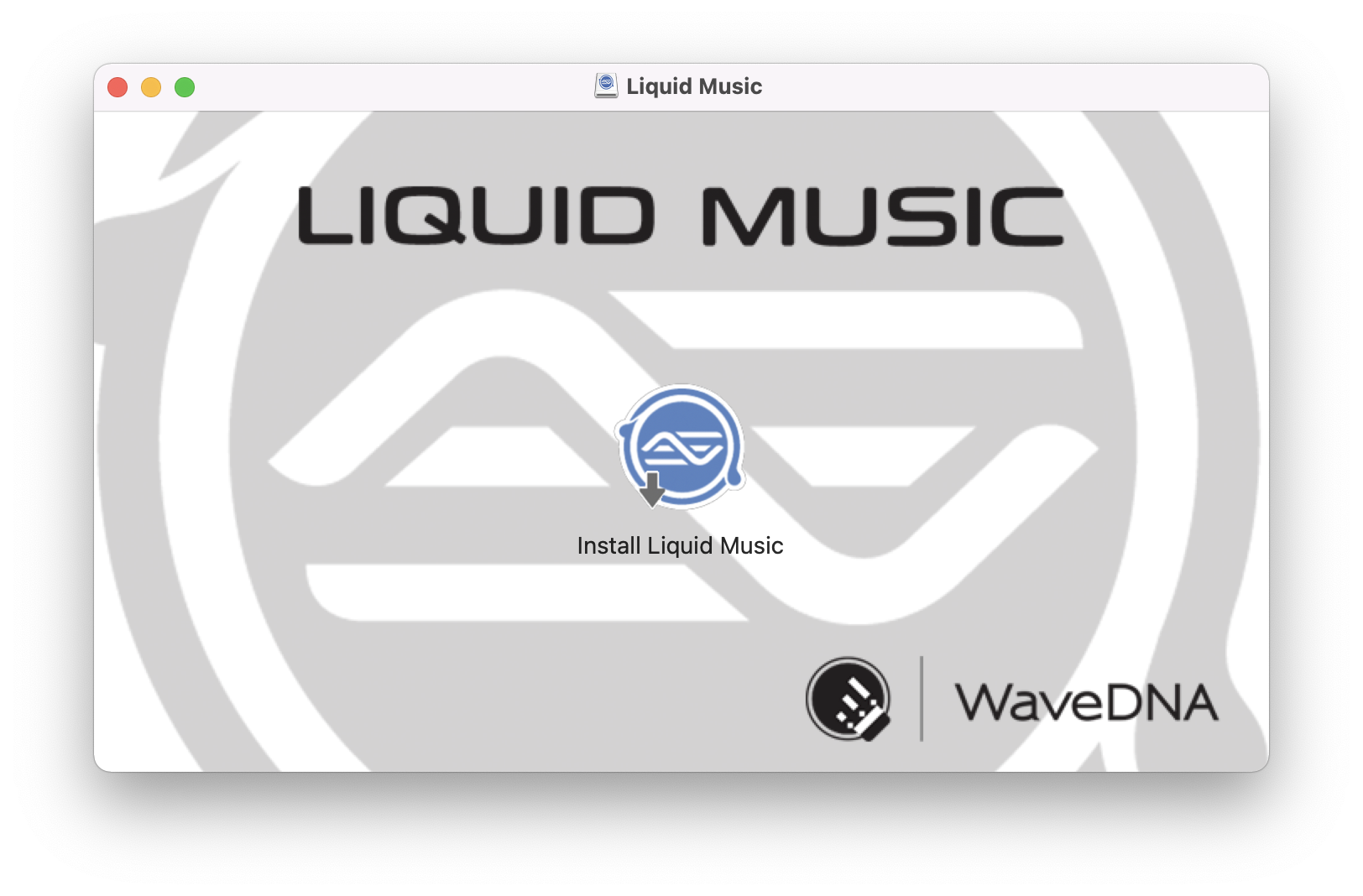
4. Click 'Continue'.
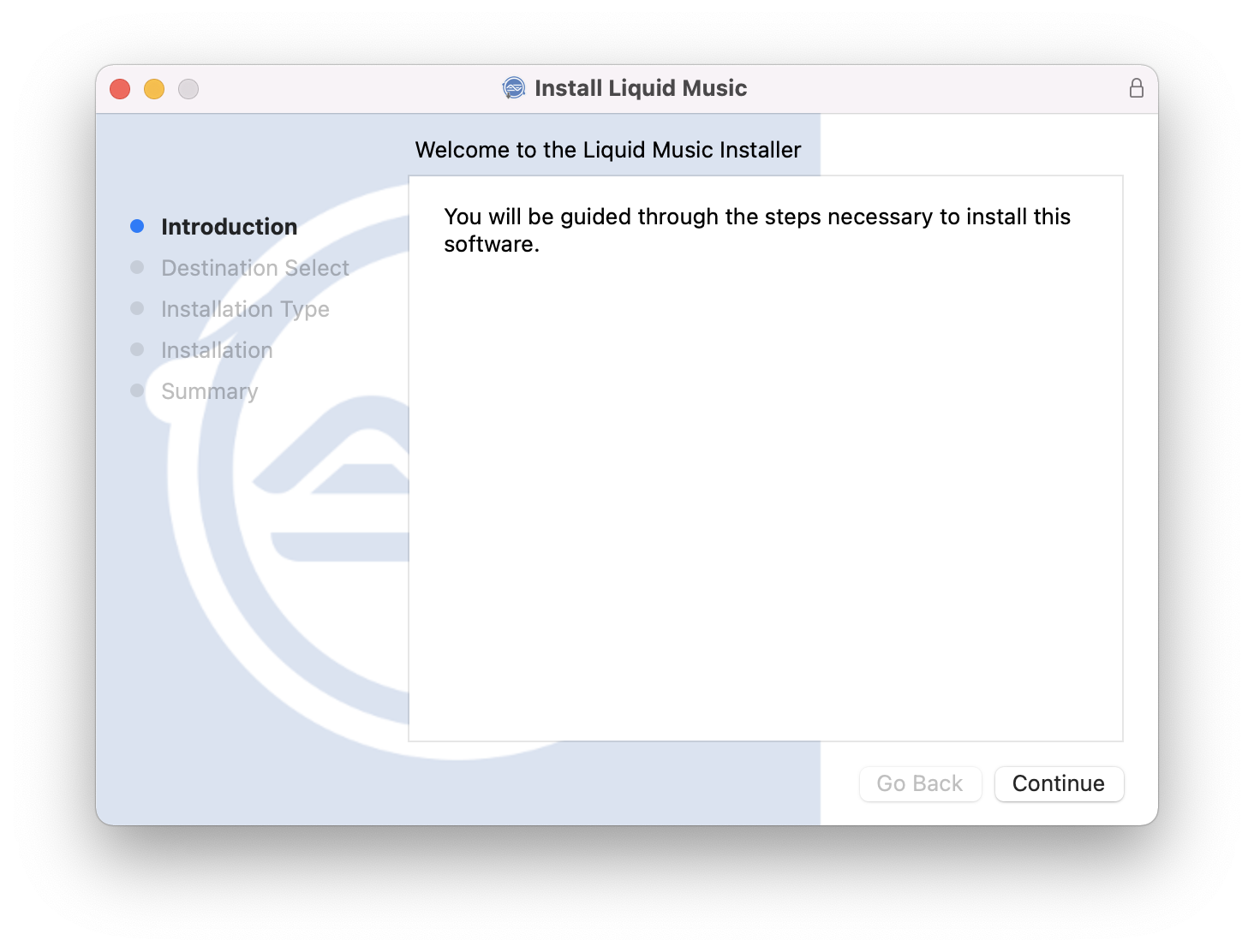
5. Click 'Continue'.
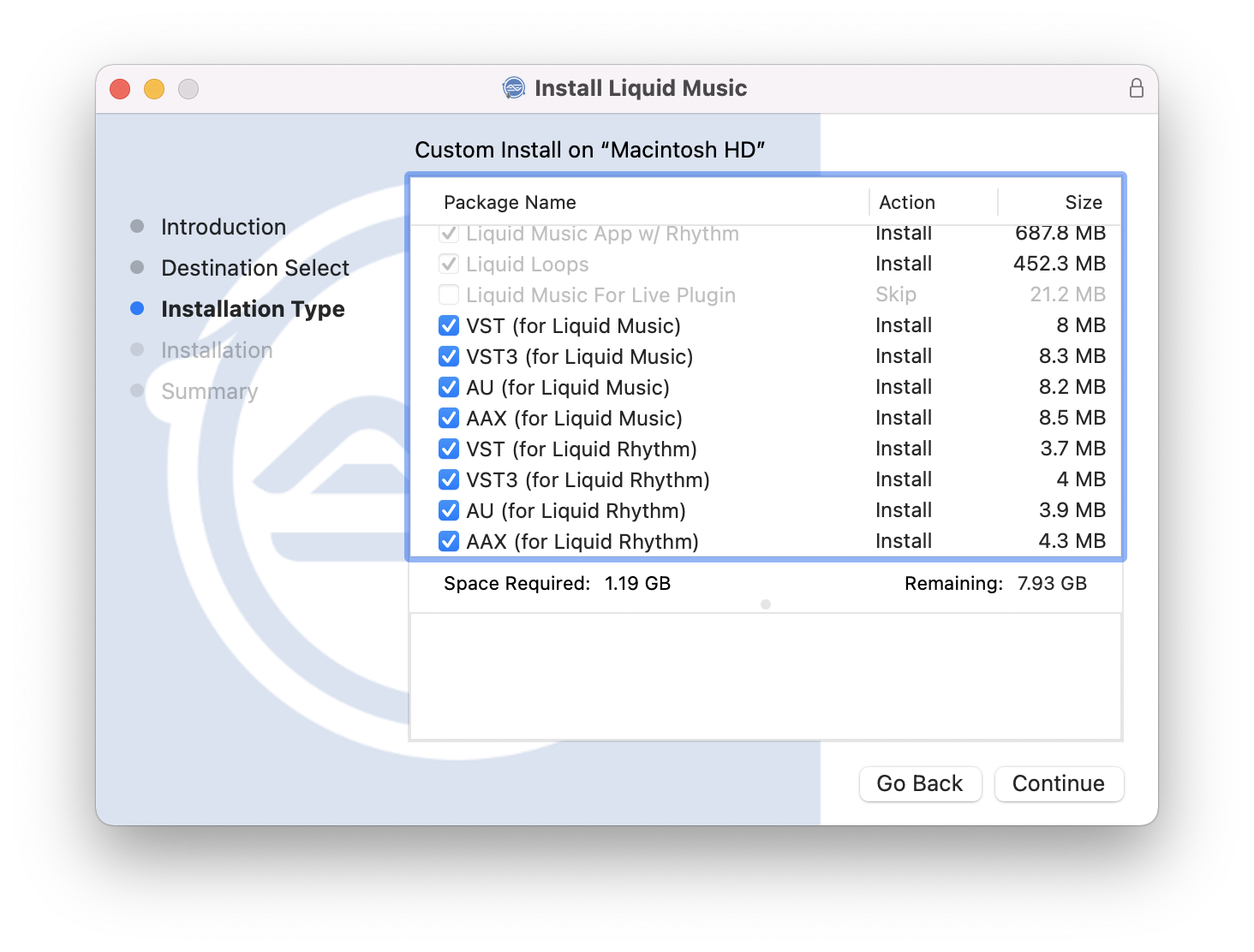
6. Click 'Install'.
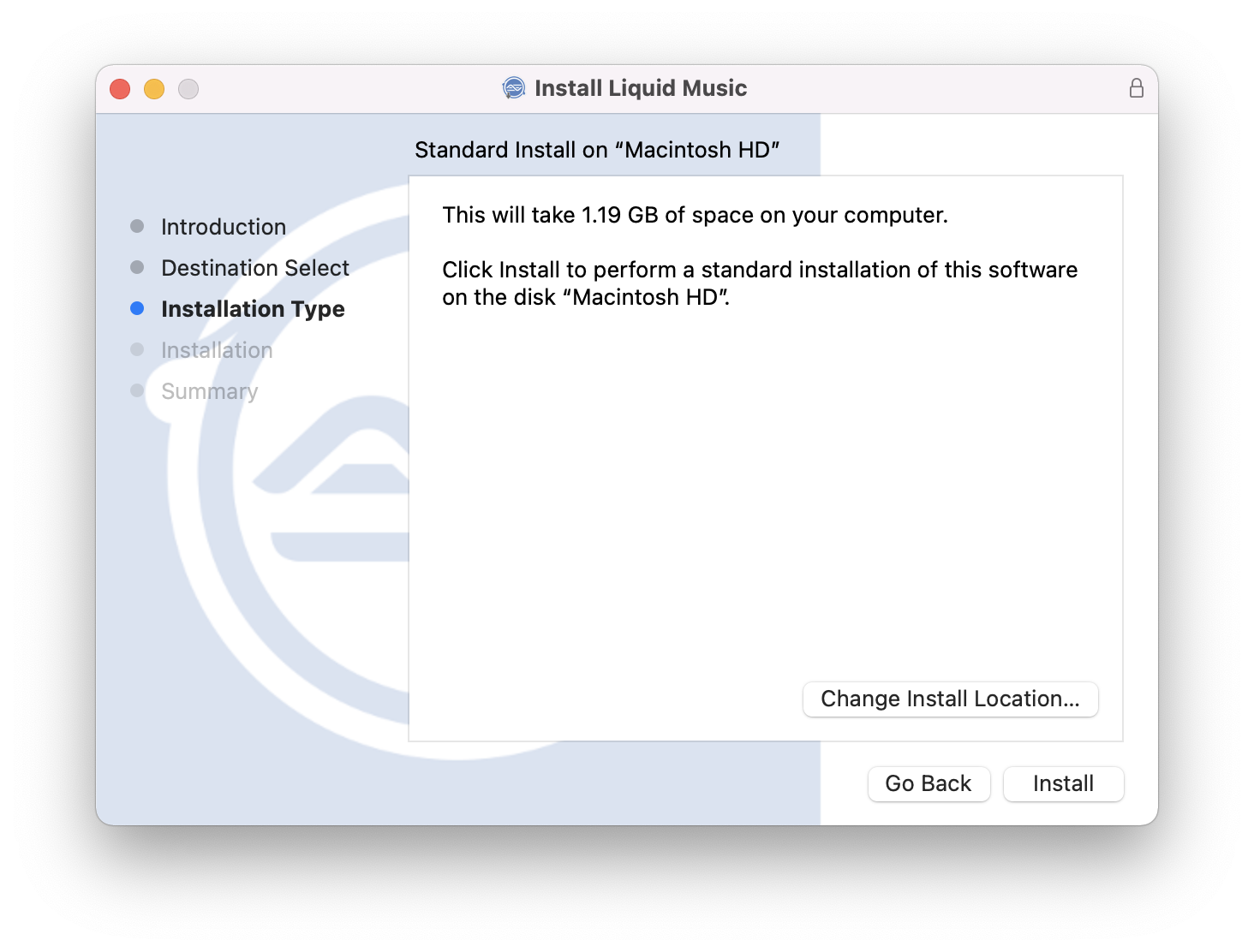
7. Click 'Close'.
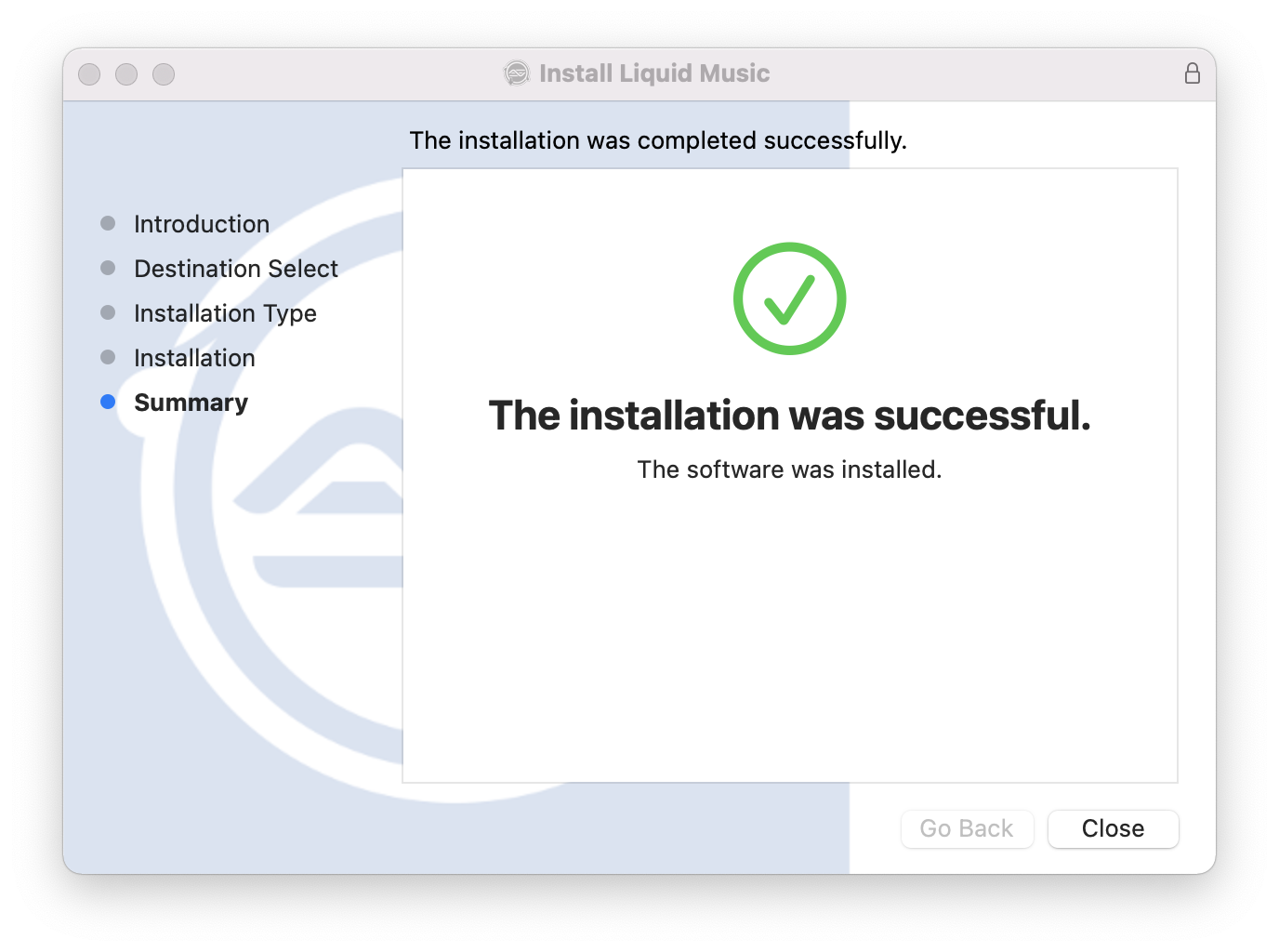
8. Open Liquid Music either as a standalone program or within your DAW.
9. Enter your name, email address and the serial number from your Plugin Boutique User Account > Click 'Submit'.
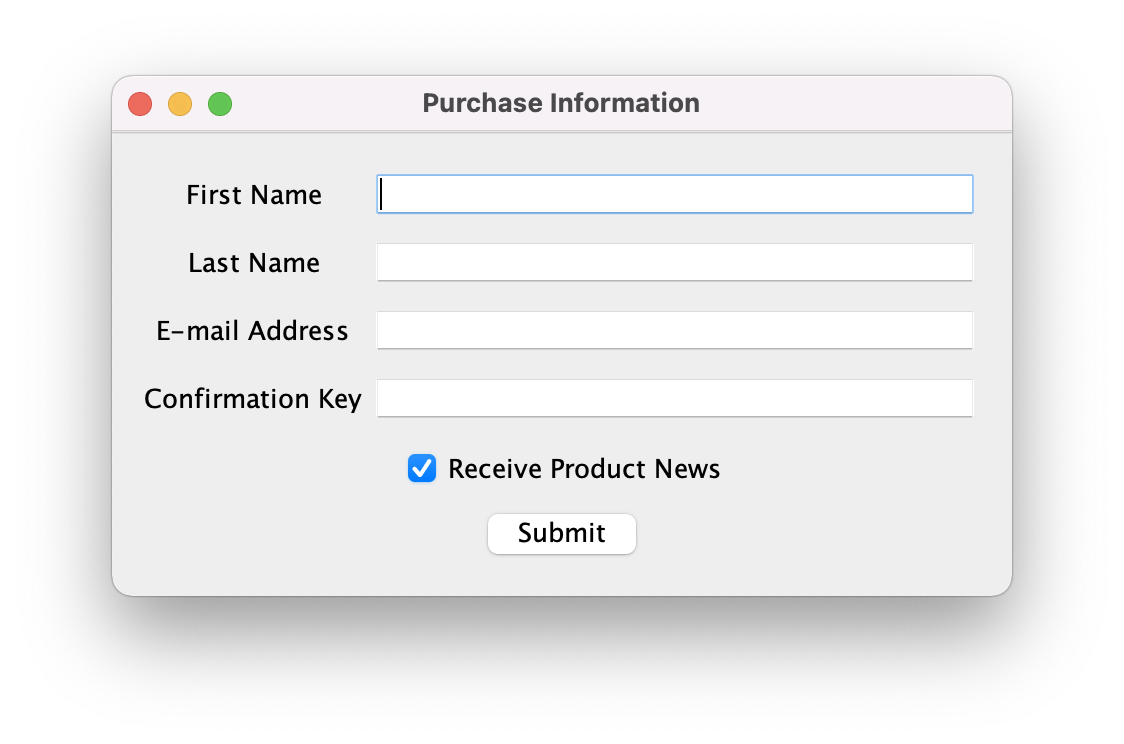
The software is now authorised and ready for use!
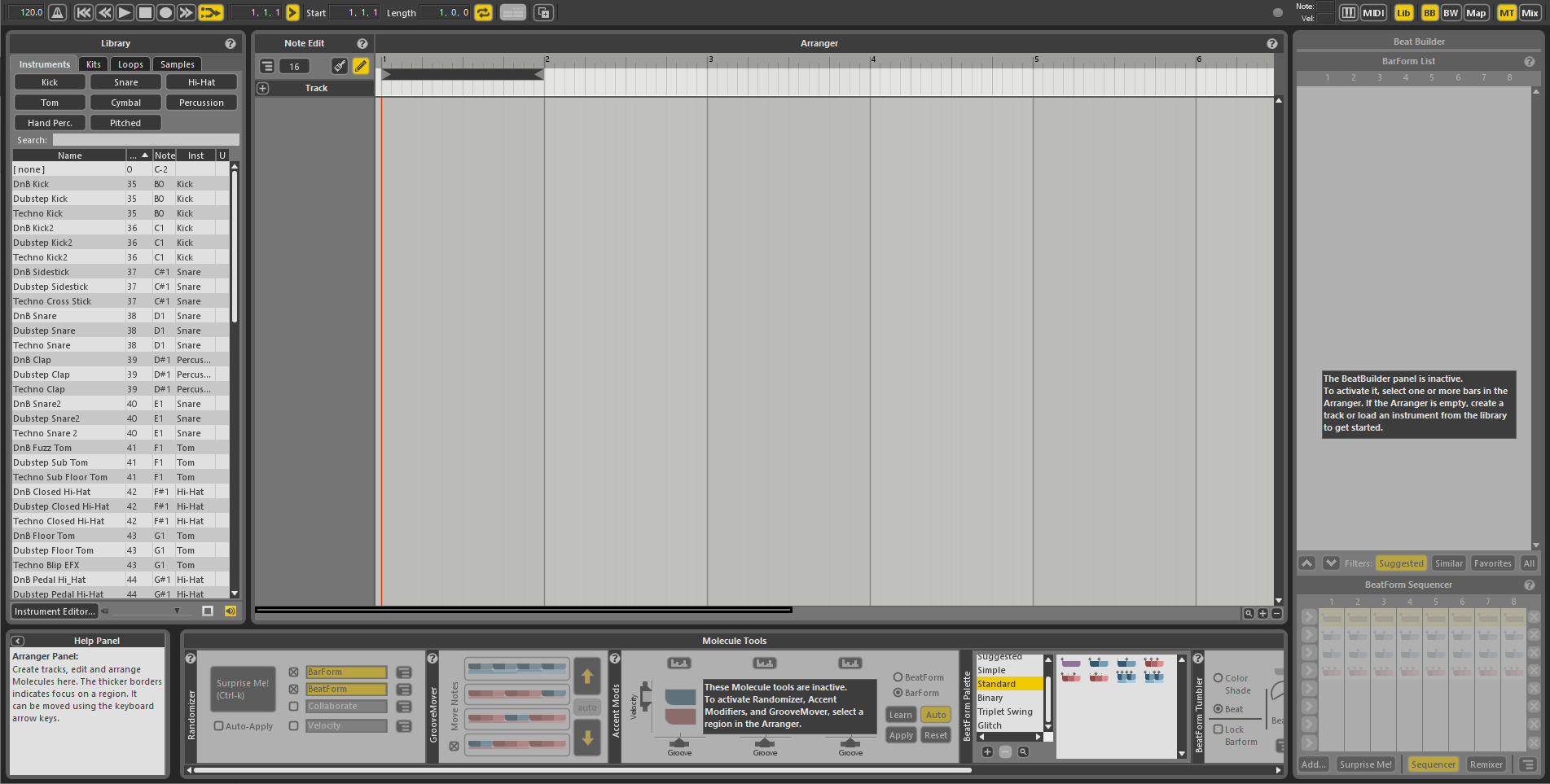
Windows
1. Download the .zip from within your Plugin Boutique User Account and double-click it to extract the contents > Open the .exe file to begin the installation.
2. Click 'I accept the agreement' > Click 'Next'.
3. Click 'Next'.
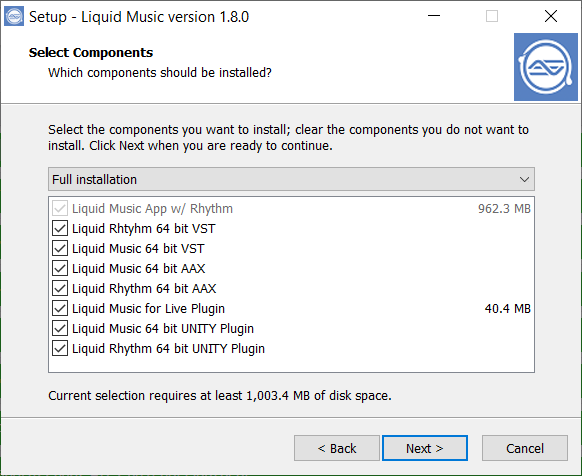
4. If you wish to create a desktop shortcut, click the box > Click 'Next'.
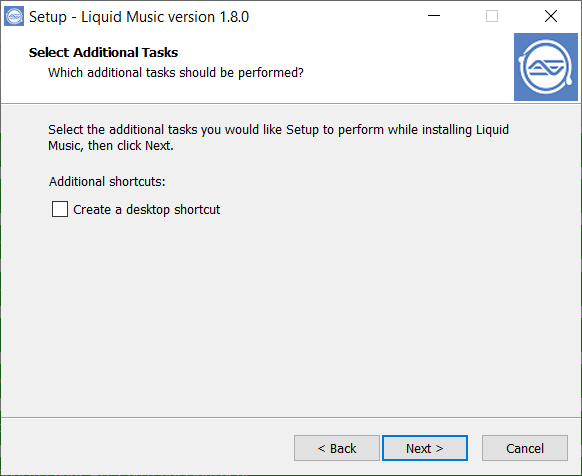
5. Click 'Install'.
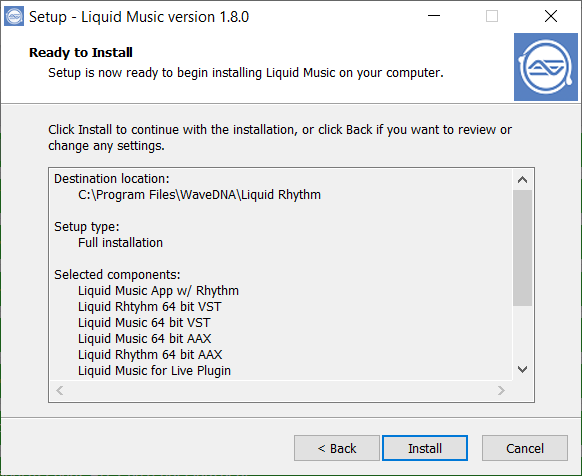
6. Each individual component will now prompt you to install them. Simply click 'Install' on each of them.
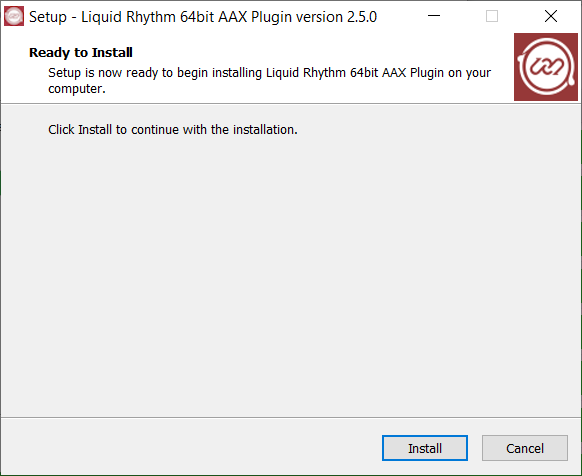
7. Click 'Finish'.
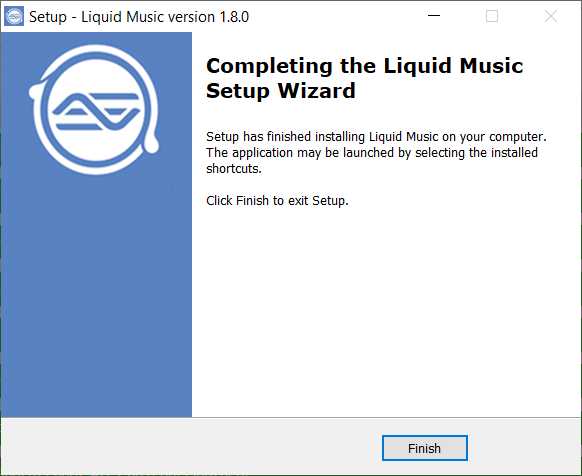
8. Open Liquid Music either as a standalone program or within your DAW.
9. Enter your name, email address and the serial number from your Plugin Boutique User Account > Click 'Submit'.
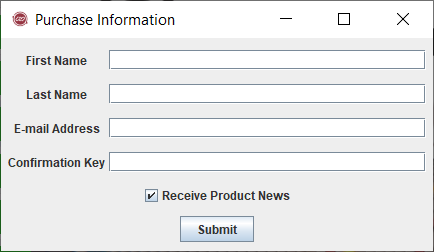
The software is now authorised and ready for use!