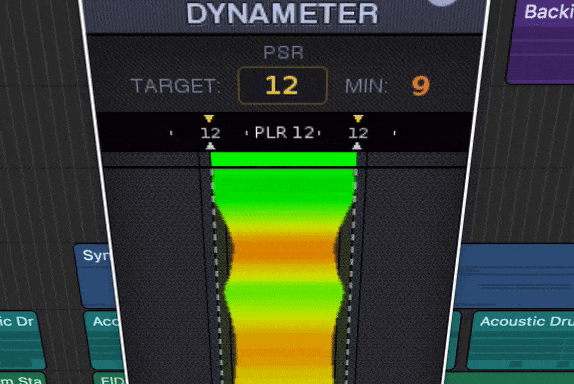- top rated

"A superbly focused metering tool that helps enormously in establishing the optimum dynamics for any genre and platform".Hugh Robjohns. Sound On Sound Technical Editor

I instantly loved this plugin. Much more than useful, it's really addictive and for sure will win a place with many engineers. Dynameter will never be turned off on my mastering sessions!Norberto Cuevas. is passionate about music, audio engineering , tennis and is a firm believer that happiness is not sought, yet is generated every time.

Absolutely brilliant! Easy to use and gives you an instant and clear overview of the dynamics (in the form of short-term peak-to-loudness ratio) at any given moment and the whole recording, in real time. Really useful.Sigurdór Guðmundsson. is a Icelandic musician, teacher and audio engineer living in Denmark.
Stop Worrying About Loudness, Start Working With Dynamics: With Dynameter, you can...
Instantly assess the dynamics of your music: See how dynamic your audio is at a glance.
Optimize the punch and power of your audio: Measure the best sounding music out there, and match it.
Achieve competitive loudness on any platform: Ensure minimal playback level changes when streaming online.
Choose your target dynamics profile: Choose a suitable preset or your own custom setting.
Stop worrying about loudness: Dynamic is the new loud!
Succeed with dynamics: Gain an intuitive feel for optimal levels of compression and limiting.
Is That a Waveform? No. So what exactly does Dynameter show?
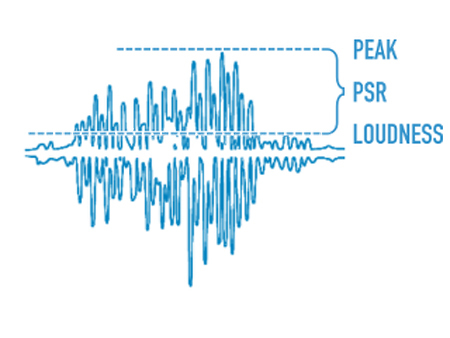
Dynameter displays a measurement called PSR - the difference between the peak level and the loudness. Higher PSR readings are typically found with more dynamic recordings, whereas heavily limited or clipped material usually shows lower PSR values. Dynameter measures the PSR in realtime, and also displays a colour-coded history graph, giving you an intuitive snapshot view of the dynamic profile of your music.
Dynameter vs. TT Meter
What's the difference?
Dynameter will feel very comfortable for users of the TT Meter - we've deliberately tuned the results to make sure they're as intuitive as possible. There are differences, though. The TT Meter uses plain RMS values for its "DR" readings, whereas Dynameter's PSR readings use the more sophisticated ITU loudness standard. For audio with a balanced frequency response, the results will often be similar.
Features
- Select a dynamic profile "target"
- Presets for getting started
- 90 minute PSR history
- Zoom history in/out
- Numeric PSR reading
System Requirements
- macOS 10.7 or later (64-bit only) (Apple Silicon Native)
- Windows XP SP3 or later (32 / 64-bit)
Supported Formats
- Audio Unit, VST 2.4 and AAX
Any references to any brands on this site/page, including reference to brands and instruments, are provided for description purposes only. For example references to instrument brands are provided to describe the sound of the instrument and/or the instrument used in the sample. Plugin Boutique do not have (nor do they claim) any association with or endorsement by these brands. Any goodwill attached to those brands rest with the brand owner. Plugin Boutique or its Suppliers do not accept any liability in relation to the content of the product or the accuracy of the description. "RHODES" is a registered trademark of Joseph A Brandstetter.