- hot!
- sale
- rent to own
- beatport studio
- top rated

"I'm a big fan of these plugins, they're just what I've been looking for!"Flosstradamus. DJ / Producer who has worked with artists such as Diplo and Kid Sister.

"REFERENCE 2 is a tool which makes comparing audio tracks quick and easy, but also offers a set of sophisticated analysis features, which would be much more complicated and time-consuming to achieve with other existing tools."Bedroom Producers Blog. Featuring news about free music making software, VST plugins, audio samples and loops.

"Bottom line: My mixes will be better when using REFERENCE 2."Audio Plugin Guy. Webzine for people who are passionate about plugins.
Get closer than ever to the sound of your favourite mixes.
Ever felt your mix didn’t sound as good as your reference tracks? It can be frustrating not knowing exactly how to get your music comparable to your favourite mixes. That’s why Mastering The Mix created REFERENCE. It’s packed with powerful tools and never seen before insights to help you get closer than ever to the sound of your favourite music.
Key Benefits
- Compare your mix or master to up to 12 reference tracks and create multiple loops so you can quickly compare various sections of your track to your reference.
- Instantly and accurately match the loudness of your track and your references. This is crucial for a fair comparison and for making informed decisions on how to shape your sound.
- Visual and actionable insights to make matching the true peak, loudness, EQ balance, punch, and stereo width of your reference tracks easier than ever.
- Includes an additional source plugin called REFSEND that allows you to bypass entire FX chains to make loudness-matched A/B comparisons.
How To Use REFERENCE 2
1. Load Your References
Load up an instance of REFERENCE as the final plugin on your master bus. REFERENCE should come after your metering plugin but before any speaker / headphone calibration software (if you use it). Drag and drop the reference tracks you want to use onto the Wave Transport.
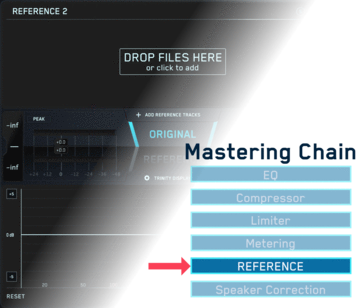
2. Level Match
Your mix will most likely be a lot quieter than your reference tracks giving you the misconception that it has a weaker bass and less clarity in the high frequencies. The Level Match button will allow you to compare your mix to the reference tracks without bias, allowing you to make informed mixing decisions.
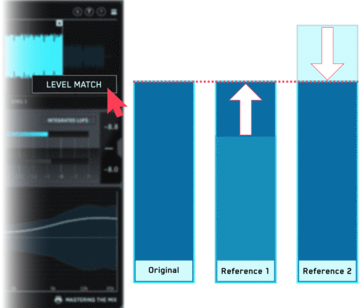
3. Gain Insights
The visuals in the Trinity Display show you how your EQ balance, stereo width and compression compares to your reference track. You can also click to solo a frequency band allowing you to zone in on the intricate differences between your mix and your references.
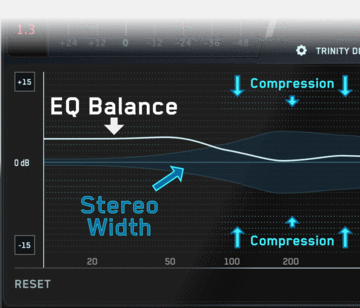
System Requirements
Mac:
- macOS 10.10 or higher (Apple M1 Silicon supported).
- AU, VST 2/3 or AAX host (64-bit only)
Windows:
- Windows 7, 8, 10, or 11
- VST 2/3 or AAX host (64-bit only)
Available in VST, VST3, Audio Units and AAX formats (64-bit only).
Please note: AAX compatible with Pro Tools 11 and later only.
Important note: When accessing this software via a Rent to Own plan or the Beatport Studio membership, it's installed and run through the Beatport Access portal. An internet connection is required every 30 days to validate your license.
Any references to any brands on this site/page, including reference to brands and instruments, are provided for description purposes only. For example references to instrument brands are provided to describe the sound of the instrument and/or the instrument used in the sample. Plugin Boutique do not have (nor do they claim) any association with or endorsement by these brands. Any goodwill attached to those brands rest with the brand owner. Plugin Boutique or its Suppliers do not accept any liability in relation to the content of the product or the accuracy of the description. "RHODES" is a registered trademark of Joseph A Brandstetter.
Product Reviews
Mastering The Mix REFERENCE 2 Review at Data Transmission
Everyone knows that mixing without a reference track is incredibly hard and Reference 2 gives a lot of tools to accurately compare your track with...
Also available in this bundle
- bundle
- award
