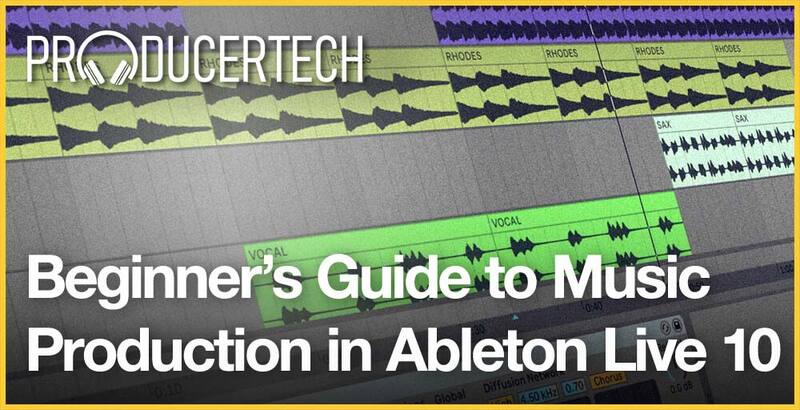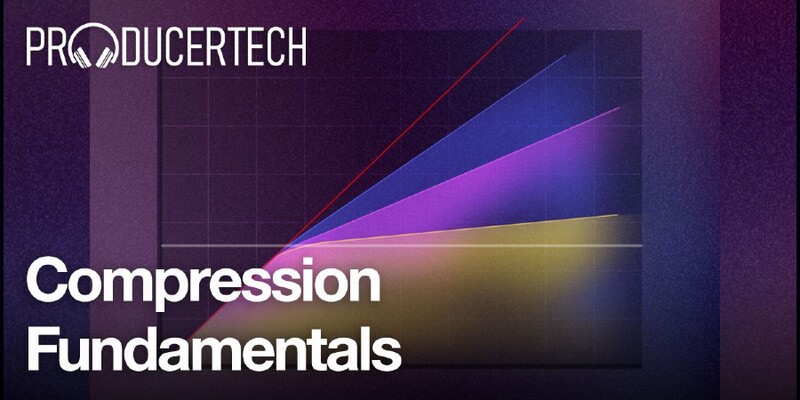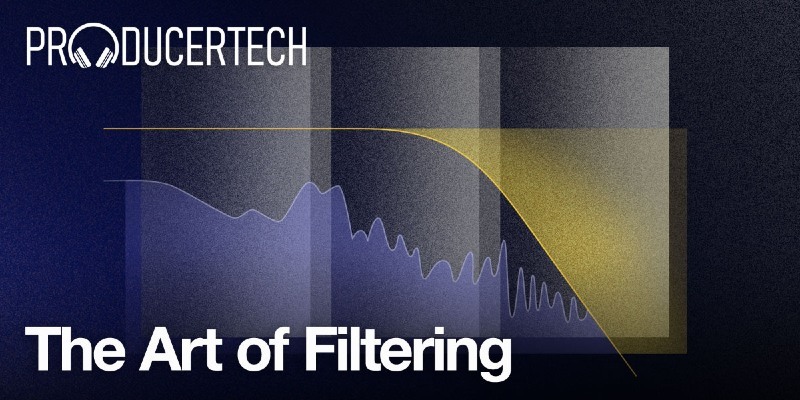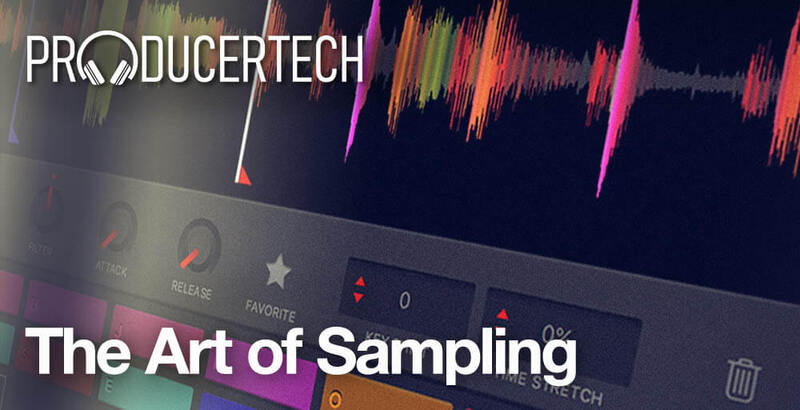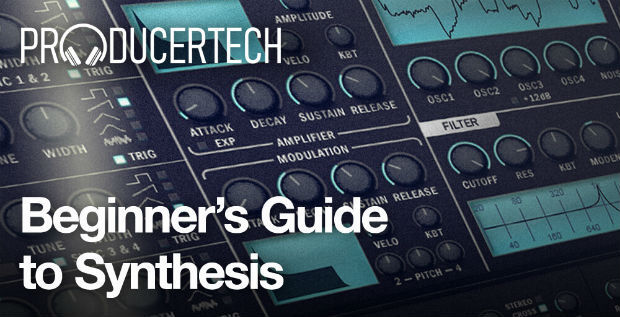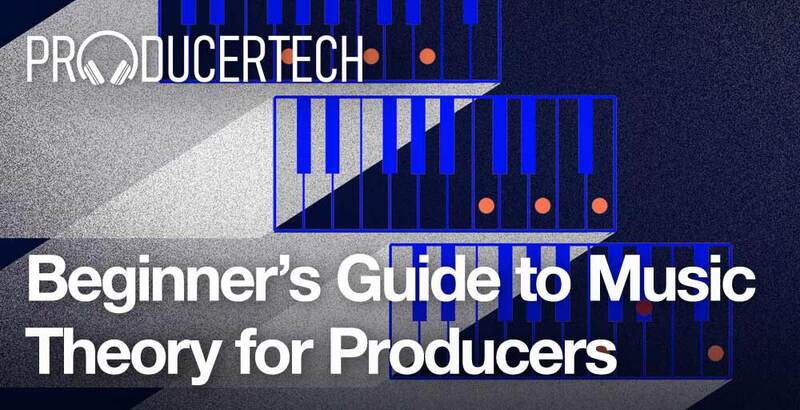- hot!
- sale
- bundle
Please Note: All courses are available to stream in the COURSES section of your User Account and are not downloadable.
Are you an Ableton User who needs help with their music production?
If so, look no further than the Ableton Beginners Complete Music Production Collection, a bundle of 7 video courses from Producertech.
This collection includes the following courses: Beginner’s Guide to Music Production in Ableton Live, EQ Fundamentals, Compression Fundamentals, The Art of Filtering, The Art of Sampling, Beginner's Guide to Synthesis and the Beginner’s Guide to Music Theory for Producers.
Beginner’s Guide to Music Production in Ableton Live
Ableton Live is one of the most popular DAWs around, loved for its flexibility and intuitive workflow. On this brand new course from Senior Tutor and Ableton Certified Trainer Rob Jones, you’ll go from first steps with the software right through to exporting a final arrangement, and everything in between!
The course is suitable for all ages and abilities, taking students through all of the main areas of the software slowly and clearly, to help forge a thorough understanding of the different ways music can be made. Once setting up the software has been covered, Rob embarks on two hour-long lectures focussed purely on working with audio samples in session and arrangement view, respectively, showing how to lay out simple song structures in each. He then moves onto MIDI, explaining the fundamentals of working with instruments and demonstrating the numerous ways of producing melodic accompaniment.
Module Breakdown
- Module 1 - Introduction - Rob introduces the course, explaining the subjects covered and materials provided, before giving an in-depth overview of Ableton Live, showing all of the main areas and features to be covered throughout the tutorials.
- Module 2 - Setting up & Browser Introduction - A guide to the important settings in the preferences, to help with routing audio to speakers or an interface, changing the look of the software and setting up a MIDI controller, and then an introduction to the Browser, where all of the Live’s instruments, effects and other materials can be found.
- Module 3 - Using Audio Clips - Part 1 - Session View - In this first module working with audio, Rob shows how to import samples into Session View and adjust their settings in the Clip Editor, changing their level, pitch and looping, in order to create a simple performance.
- ASSIGNMENT - Part 2 - Arrangement View - Continuing to work with audio, Rob shows how samples can be laid out in Arrangement View, to build up different musical parts, constructing beats, bass and melodies to form a few simple sections of a track.
- ASSIGNMENT - Module 4 - Using MIDI Instruments - A comprehensive guide to working with instruments in Live, including how to create phrases by drawing in notes and playing with the computer or MIDI keyboard, introducing concepts like Quantisation and Note Velocity along the way.
- Module 5 - Building a Song in Session & Arrangement View - Rob continues developing techniques for working in both Session & Arrangement View, showing various methods for transferring from one mode to the other, as well as how to combine them to compare ideas for individual tracks. All of this is shown whilst starting to lay out a track, helping nurture a better understanding of the different ways songs are put together.
- ASSIGNMENT - Module 6 - Making Beats with Drum Racks - A guide to working with Drum Racks to produce beats, showing different ways of entering notes, by playing and drawing, as well as how to adjust them in the Clip Editor. There is also a demonstration of balancing drums on the Mixer and how to use Macro Controls to add tactile expression.
- Module 7 - Recording Audio - A detailed guide to recording in Live, covering the initial hardware and software setup, then differing ways of recording and editing parts, including Punch In and Out, Loop Mode Recording and how to fix timing with Warp Markers.
- Module 8 - Intro to Mixing & Effects - Rob provides a rough guide to mixing, covering balancing levels, panning and then a look at some of the most important audio effects, including EQ, reverb, compression and delay.
- ASSIGNMENT - Module 9 Part 1 - Using Plugins and Working with Loopcloud - In the first part of this lengthy module, Rob introduces working with 3rd-party Plugins, before providing a guide to using Loopcloud to build up beats and bass in the arrangement.
- Module 9 Part 2 - Working with Simpler - As an alternative to editing samples in the arrangement, Rob shows how Simpler can be used to play imported samples using MIDI, sequencing a bassline and then teaching some important parameters within the instrument for transforming the sound.
- Module 9 Part 3 - Moving Back to Session View & Key/MIDI Mapping - In this final part, Rob shows how to use Key and MIDI mapping to control parameters within the software, allowing fills to be created and effects changes to be applied, for example, to improve performance.
- Module 10 - Finishing & Exporting the Arrangement - After concluding the previous module, giving a demonstration of recording effects tweaks (creating automation) in the arrangement, Rob shows how to export the arrangement to create an audio file of a track, then gives some more tips for saving a project so that sample location issues can be avoided.
Features
- 10 Hours of Streamed Tutorials
- Access 24/7/365
- Included Live Projects
- Written Notes
- Assessments
- 500MB Bonus Samples
Learn more about the Beginner’s Guide to Music Production in Ableton Live.
EQ Fundamentals
Equalisation is one of the most essential skills to master when mixing a track, and having a solid understanding of the core principles that govern its usage is tantamount to creating a professional-sounding mix. On this course from certified trainer Rob Jones, you’ll be taken through each of the fundamentals of EQ, so you come away armed with the knowledge and direction you need to confidently apply equalisation in your music.
As EQ is about shaping frequencies, many areas of the course focus on the composition of sounds, to help students fully understand each part of the frequency spectrum and what exactly it contributes to different musical parts. The course is peppered with a multitude of ‘frequency demos’, as well as practical production examples, to ensure a thorough grasp of frequencies is attained.
Module Breakdown
- Module 1 - Introduction to Frequencies - Two demonstrations showing the composition of sounds in terms of frequencies, and how various complex sounds can be manipulated with EQ to become much simpler ones.
- Module 2 - EQ Controls - A series of lessons teaching the various controls available on different types of EQ, including gain, frequency and Q, as well as a look at the different types of EQ band.
- Module 3 - EQ in Isolation - Two lessons showing different approaches to EQing a bass guitar, with one focused more on boosting and the other attenuating frequencies.
- Module 4 - Frequency Demo #3 - Combining the Piano and Sine Wave - A demonstration of frequency overloading when similar bands of frequencies combine.
- Bonus Module 4a - The Frequency Spectrum Explained - A more detailed look at the Frequency Spectrum, including a demonstration of sine waves with octave spacings, an analysis of a more complex tuned percussion sample and a breakdown of lows, mids and highs.
- Module 5 - EQ with respect to other parts - Some examples of using EQ to shape the frequencies of sounds with respect to one another.
- Module 6 - EQ'ing Drums - For applying Tips EQ to individual and grouped drums.
- Module 7 - Common EQ Practices - A few common objectives when using EQ, to help guide a workflow and provide solid aims to work towards.
- Module 8 - EQ'ing Kick and Bass - A detailed lesson focussing on low frequencies and the considerations for using EQ on kick and bass parts in heavy sub-bass Trap
- Module 9 - EQ on the Master Channel - Some pointers for using EQ to shape the entire mix.
- Module 10 - EQ In The Mix - A real-time mixdown EQ session, working through every part in the second set of stems to fully sculpt the sound of a dense and melody-laden mix.
Features
- 2.5 Hours of streamed EQ Tutorials
- Access 24/7/365
- 2 Practice Mixing Sessions
- Audio Stems and DAW Projects
- EQ Assessment
Learn more about EQ Fundamentals.
Compression Fundamentals
Compression is one of the most essential aspects of producing music, ensuring tracks have consistent dynamics and loudness levels that meet professional standards. On this comprehensive course from Senior Tutor Rob Jones, you’ll learn the main principles behind the technique, plus a tonne of different methods for how to apply it.
The course begins with a demonstration of how compression affects an audio signal, before moving into a series of lessons covering each of the main parameters. Once the theory is covered, Rob moves into his first realtime Compression Session, starting work on the course project by showing how to process the snare and leads.
Module Breakdown
- Module 1 - What is Compression? - Rob starts the course with a brief explanation of what compression is used for, followed by a more comprehensive demonstration of what exactly compression does to an audio signal.
- Module 2 - Main Compressor Controls - A guide to the main controls on a compressor, which determine how much compression occurs, including the level adjustment options and speed of the effect.
- Module 3 - Compression Session Part 1 - In this first realtime session module, Rob works his way through various sounds in a project, to show how compression can be used to even out dynamics and fatten up sounds.
- Module 4 - Compressor Sidechain - Rob explains the various options you often find for the compressor sidechain, allowing you to filter the signal triggering the compressor, or change it to a different track entirely.
- Module 5 - Additional Compressor Options - A guide to the range of additional controls found on compressors, including Dry/Wet, Knee, Peak & RMS Detection and Vintage modes.
- Module 6 - Multiband Compression - A module looking at the benefits of multi-band compression, including instructions for how to set it up without a multi-band compressor, before showing the same process within iZotope’s Neutron - 9.38
- Module 7 - Compression Session Part 2 - In this second realtime session module, Rob continues working through the course project, showing some tips for compressing Kick Drums and all drums together on the group track, before moving into sidechaining the bass and leads. He then shows some alternative techniques for fattening up the snare and 2 different approaches for compressing the whole mix.
- Outro - A brief farewell from Rob, with some recommendations for further study and assessment - 0.31
Learn more about Compression Fundamentals.
The Art of Filtering
Filters are a hugely important tool in the producer’s collection, whether mixing, sound designing or adding interest and variation in an arrangement. On this course from Producertech Senior Tutor Rob Jones, you’ll learn all of the basics, as well as a whole host of techniques for applying both static and dynamic filtering to all sorts of sounds in your mix.
Module Breakdown
- Module 1 - Filtering Basics - In this first module, Rob introduces the concept of filtering, by giving a quick overview and demonstration of the wide range of applications. He then takes a more detailed look at filter frequency, resonance and slope, and provides an explanation of the main types of filter, including low-pass, high-pass, band-pass and notch.
- Module 2 - Basic Filtering Practice - Rob applies filtering to all the individual sounds in the course project, to show the huge part filters play in shaping the frequencies of each instrument and so cleaning up the mix.
- Module 3 - Filter Modulation - A demonstration of how to modulate filters, using the two main modulator types, envelope and LFO. These techniques are shown with a sustained chords phrase, which is transformed into a classic lead and rhythmic pad sequence. - 10.02
- Module 4 - Applied Filtering Modulation Techniques - Rob continues to develop the Downtempo track, by applying a series of dynamic, modulated filtering techniques to the sounds within it, helping to tighten and shape sounds, as well as add extra movement and width.
- Module 5 - Filter Sidechain/External Triggering - A guide to using sidechaining to create filter modulation using external signals, such as drum loops, custom made patterns and even MIDI clips within the DAW. Rob also provides a demonstration of how to use filter sidechaining to create a ducking effect similar to a sidechain compressor.
- Module 6 - Filter Sidechain and Automation Techniques - The final session with the Downtempo project sees Rob using sidechaining and automation to control filter parameters in the arrangement, creating rhythmic patterns and allowing parts to flow and play well with one another.
- Module 7 - Bass Processing - A set of lessons dedicated to bass processing, showing 4 different techniques for creating rhythmic filter patterns in the DAW, working with a distorted bass sample accompanied by a Glitch-Hop Beat.
- Course Assessment - Written and Listening Test
- Outro - The final instalment in The Art of Filtering Producertech course
Features
- 3 Hours of Streamed Tutorials
- Access 24/7/365
- Ableton Live Course Project
- Course Stems and Samples
- Written Notes
- Course Assessment
Learn more about The Art of Filtering.
The Art of Sampling
Sampling is perhaps the most popular means of creating musical parts in modern production, inherent in a vast number of applications, from drum construction to leads, to FX. This course covers all of the core concepts of sampling, using a range of DAW factory and 3rd party plugin instruments, providing students with a fundamental understanding of how to confidently work with whatever samplers they own.
Module Breakdown
- Module 1 - What is Sampling? - A summary of the main sampling applications in music production, and the ways in which they can benefit your workflow - 04.47
- Module 2 - Sample Pitch - An introduction to the way pitching and transposition is handled in a sampler, including an explanation of root note.
- Module 3 - Sample Length - An introduction to changing sample length, looking at start and end positions, one-shot and amplitude envelope modes, and sample snap.
- Module 4 - Envelopes - A look at the two most common envelopes after amplitude, those being filter and pitch envelopes.
- Module 5 - Drum Sampling Techniques - Some tips for working with drum samples, including more radical ways of modulating percussion and techniques for achieving varied and natural-sounding hats.
- Module 6 - Looping - How looping works in samplers, covering loop length, position, fading and synchronisation, as well as how to make a classic, old school looped bass.
- Module 7 - Re-pitching and Time-stretching - A look at the way many different popular samplers handle re-pitching and time-stretching of samples, when played with a MIDI keyboard for example - 06.30
- Module 8 - Creative Vocal Sampling - Two examples of ways of sampling a vocal to make musical parts, including a 90s rave lead and a deep stab patch.
- Module 9 - Multi-sampling - A guide to multi-sampling, showing how to map sample zones to areas of the keyboard and particular velocity ranges.
- Module 10 - Sampling an Acoustic Instrument - A walkthrough of sampling an accordion, including recording and editing the instrument, then how to import and set up samples to make a realistic emulation.
- Module 11 - Outro - Some final comments from the tutor and advice about where to go next - 00.23
Features
- 90 mins of streamed lessons
- Access 24/7/365
- Samples from the course
- 100MB of Bonus Samples
Learn more about The Art of Sampling.
Beginner's Guide to Synthesis
With the huge range of synthesisers available today, comprising both DAW factory instruments and 3rd party synth plugins, a knowledge of how to use them is an essential part of modern production. This course aims to give you all of the fundamental skills and confidence to tackle sound design with any synthesiser with ease, to enable easier patch editing and creation of your own presets from scratch.
The tutorials work through all of the main sections of a synth, including oscillators, filters, envelopes, LFOs, arpeggiators and more, explaining the function and control set of each one. To make the course as universal as possible, a wide range of synths are featured in the tutorials, with many of the most popular synth plugins and DAW built-in instruments shown.
Module Breakdown
- Module 1 - Introduction - Rob introduces the course, with an overview of the basics of synthesis, explaining the structure and main sections on a synth, with audio examples along the way. Then, he provides a demonstration of how oscillators can be layered to create different sounds.
- Module 2 - Waveforms Demo - A guide to the main types of waveform available in most oscillators, how they sound and what they are normally used for.
- Module 3 - Oscillators - A thorough look at the foundations of the synthesiser, the sound-generating oscillators, beginning by working through the basic controls and then exploring additional features that are commonly found.
- Module 4 - Designing with Oscillators I - 2 examples of patch creation using only the oscillators, one that shows how to create intervals and chords and another showing how to make a detuned patch.
- Module 5 - Designing with Oscillators II - 2 further examples of patch design using just the oscillators with increasing complexity, layering multiple waveforms together and combining many of the techniques introduced so far on the course.
- Module 6 - Filters - A guide to filtering on a synth, explaining the most important considerations and unique aspects of filtering presets.
- Module 7 - Envelopes - An introduction to a fundamental part of synthesis, the ADSR envelope, beginning by looking at the amplitude and then filter envelope.
- Module 8 - Classic Envelope Patch Design - Two examples of using filter enveloping to create classic synth presets.
- Module 9 - Quick Simple Synth Focus - Maschine’s Bass Synth - A look at a cutdown synth, to emphasise the most important controls seen so far on the course, and show how much can be done with a relatively limited control set.
- Module 10 - LFO Modulation - How LFOs work on a synth, beginning with an overview and then walking through the creation of a popular LFO-modulated synth preset, the wub wub bass, before showing how to modulate pulse width and the sound it creates.
- Module 11 - Pitch Modulation - A guide to modulating the pitch of synth presets, including both envelope and LFO modulation. The last 2 lessons then show how to design 2 classic pitch-modulated sounds, a sub-bass drop FX and kick drum patch.
- Module 12 - Sequencers & Arpeggiators - A demonstration of additional modulators and sequencers found on synths, including complex curve modulators, step sequencers and arpeggiators.
- Module 13 - Effects - Some general tips for using effects to process synth presets.
- Module 14 - Common Synth Settings - Some brief tutorials explaining fundamental synth settings, for creating performance effects and patch characteristics.
Features
- 3 Hours of Streamed Tutorials
- Access 24/7/365
- Synthesis Fundamentals
- Included Assessment
Learn more about the Beginner's Guide to Synthesis.
Beginner's Guide to Music Theory for Producers
With so many producers today approaching the art without any classical training in music, composing tracks with more melodic elements can be a challenging task. This course is designed to help students with little to no knowledge of music theory get a solid grasp on the basics, to help with creating quality basslines, leadlines, hooks and riffs in their music.
Going right from the very start, with a guide to the different musical notes, Rob then progresses onto the most popular scales, showing how they can be figured out and played in various ways, depending on your preferred workflow. These skills are then applied into some lengthier lessons that provide basic guidelines for making basslines and melodies.
Module Breakdown
- Module 1 - Intro - Rob gives an introduction to music theory and the course, explaining the various topics that will be covered and goals to achieve once the course is completed. (1.37)
- Module 2 - Music Theory Fundamentals - The basic principles of music theory, going from the very beginning with a look at the different notes and simple rhythms, as well as most popular scales like major and minor (natural).
- Module 3 - Helpful MIDI Tools - A guide to the different kinds of MIDI devices, software and hardware, both DAW-factory and 3rd-party, to help with playing and composing in key. (5.42)
- Module 4 - Bassline Basics - A comprehensive lesson that shows how an assortment of basslines can be made, from the simplest, through to more complex, lengthier patterns that move through many different notes in the scale.
- Module 5 - Making Melodies - Techniques for creating melodies, including an introduction to target and passing notes, suspensions and resolutions, and motifs. (10.52)
- Module 6 - Playing in Tricky Scales - A step-by-step guide to playing with a MIDI keyboard in a trickier scale-like Eb (starting on a black note), beginning with the hardest method and ending on the easiest. (8.51)
- Module 7 - Intervals & Chords - A series of lessons introducing polyphonic accompaniment creation, starting with single intervals and then moving into chords, working through the triad in regular, inverted and transposed forms.
- Module 8 - Arpeggios - A guide to arpeggios, showing the traditional form and then moving into some different techniques for using arpeggiators in the DAW to make engaging rhythmic melodies. (9.30)
- Module 9 - QWERTY Keyboard Quick Tip - A Quick Tip for playing in key with a QWERTY keyboard. (3.34)
- Module 10 - Applying Techniques in the DAW - A realtime session, putting all techniques into practice, by making a bassline, leadline, pad line and arp sequence, purely with the mouse in the DAW. (16.22)
Features
- 2 hours of streamed lessons
- Theory Cheat Sheet
- MIDI Pattern Files and Samples
- Theory Quiz
- Access 24/7/365
Learn more about the Beginner's Guide to Music Theory for Producers
Please Note: All courses are available to stream in the COURSES section of your User Account and are not downloadable.
Any references to any brands on this site/page, including reference to brands and instruments, are provided for description purposes only. For example references to instrument brands are provided to describe the sound of the instrument and/or the instrument used in the sample. Plugin Boutique do not have (nor do they claim) any association with or endorsement by these brands. Any goodwill attached to those brands rest with the brand owner. Plugin Boutique or its Suppliers do not accept any liability in relation to the content of the product or the accuracy of the description. "RHODES" is a registered trademark of Joseph A Brandstetter.