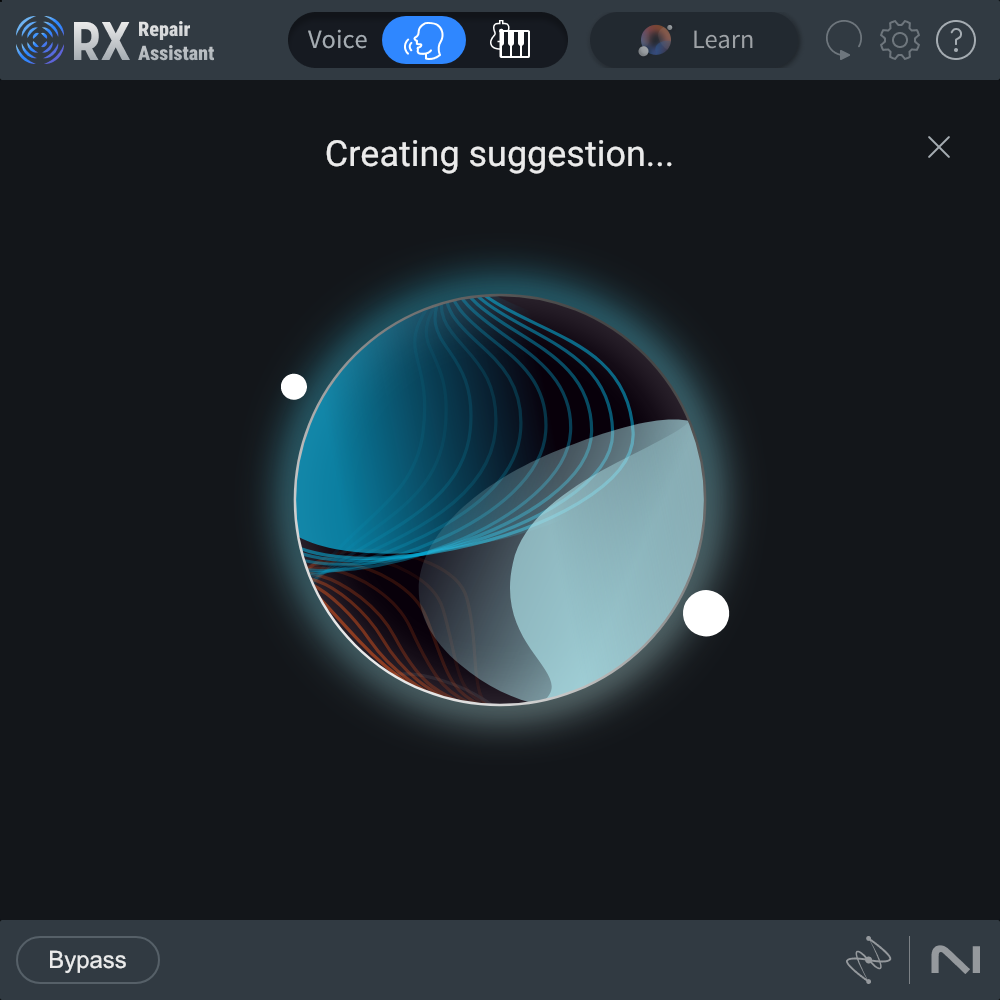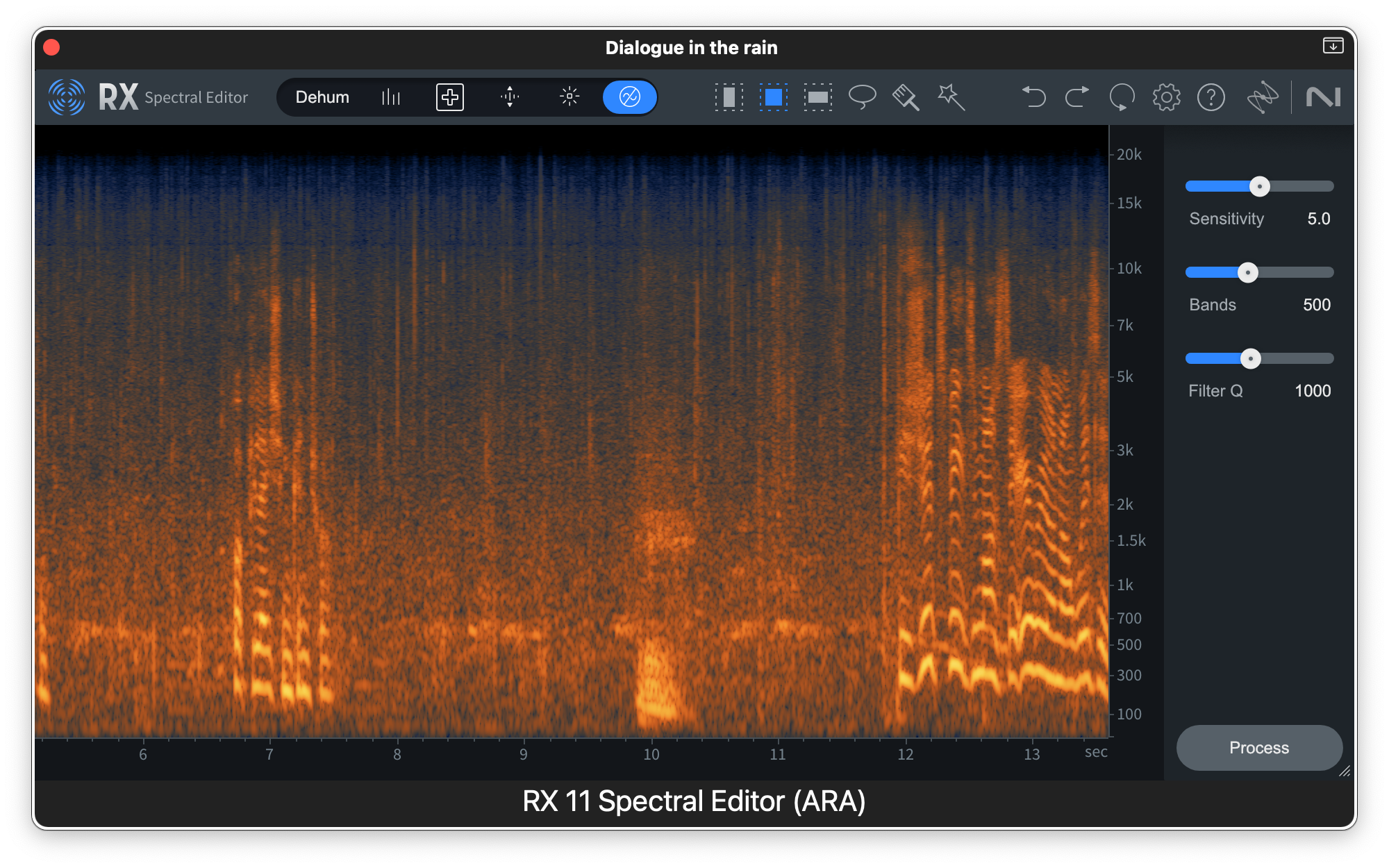Buy RX 11 Advanced, get a free gift with purchase:

The Definitive Toolkit for Audio Repair
What is RX?
iZotope RX is the industry trailblazer for intelligent audio repair and enhancement. Powered by machine learning technology, RX’s comprehensive suite of tools tackles everything from common audio problems to the trickiest of sonic rescues, for both music and audio post production. The result? Clean, clear, and compelling sound.
Time and time again, RX has introduced groundbreaking features that solve the unsolvable – earning major awards that include two Engineering Emmy Awards and a Scientific and Engineering Award from the Academy of Motion Picture Arts and Sciences. The quick and reliable “magic” of RX is trusted by audio professionals working across film, TV, music, podcasts, video games, and content of all types.
RX is available as a standalone audio editing application that includes a suite of software plugins for use with digital audio workstations (DAWs).
What Does RX Do?
RX combines the power of visual-based spectral editing with purpose-built tools for fixing, enhancing, and polishing your audio. With RX’s Spectrogram, you can visually target and replace unwanted sounds like dog barks, string squeaks, and sirens. Tackle specific issues like clicks, clips, hum, rustles, and background noise with bespoke repair modules, and get even more surgical with tools that can re-shape the intonation of dialogue, remove reverb, match ambiences and EQ profiles, and much more. Plus, if you’re looking for a helping hand to get great results fast, RX’s Repair Assistant intelligently recognizes and proposes fixes for specific problems that you can tweak to your liking with easy-to-use dials.
What’s New In RX 11?
With RX 11, we’re introducing new state-of-the-art neural networks that supercharge our machine learning algorithms, enabling real-time, low latency processing for Dialogue Isolate, the highest quality stem separation for Music Rebalance, and improved intelligence and speed for Repair Assistant. We’ve also added an industry-first Loudness Optimize tool alongside the new Streaming Preview so you can release tracks in confidence, major upgrades to our Audio Random Access (ARA) processing for a seamless workflow, and additional ARA host support (coming soon!).
Who Is It For?
RX is ideal for audio post production professionals, audio engineers, music producers, podcasters, archivists, videographers, content creators, and anyone working with audio that needs quick or surgical fixes.
- RX for Post – When working in audio post production, RX speeds up your dialogue editing workflow, salvages poor quality recordings that were once unfixable, and delivers reliably clear sound quality.
- RX for Music – RX addresses age-old recording and restoration problems like clipping, hums, sibilance, and crackle while introducing groundbreaking features like Loudness Optimize so you can release music with confidence.
- RX for Content Creation – Whether you’re editing a podcast, narrating an audiobook, or working on the next viral video, RX enables you to captivate your audience by bringing out the best in recorded audio.
Features
- NEW AND IMPROVED Dialogue Isolate – We’ve overhauled Dialogue Isolate, adding in Dialogue De-reverb and state-of-the art machine learning that enables lightning-fast (real time) processing. Now you can de-noise dialogue or vocals and control reverb in one easy-to-use module, also available as part of RX 11 Standard for the first time. The Advanced version includes a brand new highest-quality offline processing mode and multi-band processing.
- NEW Streaming Preview – There’s no worse feeling than putting heaps of time into a track only to be disappointed with how it sounds on streaming services. That’s where the new Streaming Preview comes in. Now you can hear your tracks the way the rest of the world will hear them and release with confidence. [Included in Standard and Advanced]
- NEW Loudness Optimize – Tracks still sounding quiet at maximum loudness? Analyze any opportunity for improvement with the smart Learn function and automatically adjust your tracks with Loudness Optimize. Just export your new master and you’re ready for release. [Included in Standard and Advanced]
- IMPROVED Music Rebalance – Easily reanimate an existing mix, prep for a remix, or create instrumentals and vocal stems with Music Rebalance. Shape your sound with laser focus thanks to Music Rebalance’s improved stem separation, featuring upgraded machine learning based on the most modern neural network available. [Included in Standard and Advanced]
- IMPROVED Repair Assistant – Clean up tracks faster than ever with enhanced precision. Polish dialogue and sung vocals with ease thanks to new machine learning tech, and make final tweaks with deeper controls. The next generation Repair Assistant goes from trusty helper to lifesaver. [Included in Elements, Standard, and Advanced]
- IMPROVED Dialogue Contour – Adjust the character and expressivity of a voice with new levels of control in Dialogue Contour, ensuring that dialogue edits flow seamlessly. Take care of Frankenbites with ease, no matter how many takes you need to stitch together for a perfect delivery. [Advanced only]
- NEW Mid/Side Mode – Visualize and process your stereo image with new Mid/Side mode in RX’s main window. [Included in Standard and Advanced]
- NEW Audio Devices Refresh – Refresh audio devices in preferences without having to quit and restart RX. [Included in Standard and Advanced]
RX 11 Comes in 3 editions: RX 11 Elements, RX 11 Standard, and RX 11 Advanced.
- RX 11 Elements: Includes 6 plugins
- RX 11 Standard: Includes the RX 11 standalone audio editor and 18 plugins
- RX 11 Advanced: Includes the RX 11 standalone audio editor and 20 plugins

System Requirements
Operating Systems:
- Mac: macOS Big Sur (11.7) — macOS Ventura (13.5) (Apple silicon Macs supported natively) (64-bit only)
- Windows: Windows 10 - Windows 11
Plugin Formats:
- AU, AAX, AAX Audiosuite, VST3, AU ARA
- All plugin formats are 64-bit only.
- RX 10 plugins are not available in VST2 format.
- Spectral Editor & Music Rebalance ARA plugins are available in Logic Pro on Intel or Apple silicon Macs (Apple silicon Macs supported natively for VST3, AU; via Rosetta 2 for AAX).
- Ambience Match, Dialogue Isolate and De-rustle plugins are AAX Audiosuite for Pro Tools only.
- Repair Assistant plugin available as Audiosuite only in Pro Tools and VST3 & AU formats in other DAWs.
Plugin Hosting:
- AU & VST2 plug-ins can be hosted in the RX Audio Editor application.
- AU plugin hosting is available on Intel or Apple silicon Macs (in Rosetta or native).
- VST2 plugin hosting is available on Windows, Intel Macs, or Apple silicon Macs (in Rosetta only).
- VST2 plugin hosting will be deprecated and replaced with VST3 plugin hosting in an update to RX 10 (Apple silicon Macs supported natively for VST3, AU; via Rosetta 2 for AAX).
Supported Hosts (DAWs and NLES):
- Logic Pro 10.6.3 - 10.7.x
- Pro Tools 2021 - 2022
- Ableton Live 11
- Cubase 11 - 12
- Nuendo 12
- Studio One 5
- Reaper 6
- FL Studio 20
- Audition CC 2022
- Premiere Pro CC 2022
Awards






IZotope Mac Registration & Installation Guides
Please click the button below to download your iZotope Product Portal installer:
Please find all of the information you need about installing the iZotope Product Portal and how to use it to register and install the iZotope products included within this bundle, in the Help Centre links below:
How to use the iZotope Product Portal
How to register for an iZotope account
MAC: iZotope Product Portal installation guide
How to register a product using the iZotope Product Portal
How to install a product using the iZotope Product Portal
How to download your Add-On content using the iZotope Product Portal
Windows Registration & Installation Guides
Please click the button below to download your iZotope Product Portal installer:
Please find all of the information you need about installing the iZotope Product Portal and how to use it to register and install the iZotope products included within this bundle, in the Help Centre links below:
How to use the iZotope Product Portal
How to register for an iZotope Account
Windows: iZotope Product Portal installation guide
How to register a product using the iZotope Product Portal
How to install a product using the iZotope Product Portal
How to download your Add-On content using the iZotope Product Portal
Video Tutorial
Experiencing problems?
If you are experiencing issues with any of the download material on this page, please contact our Customer Care team.