- hot!
- sale
- award
- top rated
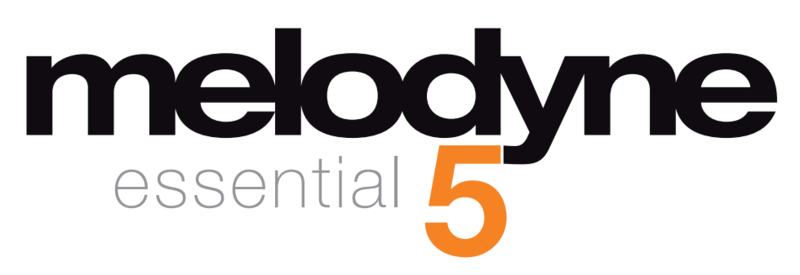
This is Melodyne 5 Essential. The following versions of Celemony Melodyne are also available:
The Easy Way to Begin
With Melodyne 5 Essential, you edit your vocals using the basic functions for pitch and timing. Musical, quick and easy. And if you need more, you can always upgrade, paying only the difference.
Features
- Grammy Award-winning technology.
- Exceptionally musical and intuitive note-based way of working.
- The algorithms Melodic (with Sibilant Detection), Percussive and Universal.
- Melodyne's Main Tool for editing pitch and timing.
- The Chord Track and Chord Grid with automatic chord recognition.
- Full compatibility: VST 3, AU, AAX, stand-alone.
- Integration via ARA Audio Random Access (depending on the DAW).
Important Note: Not all functions listed on this page are available in Melodyne Essential. Please see the table below for a full comparison.
Melodyne Studio, Editor, Assistant & Essential Compared

New in Melodyne 5
New technologies, for better results in less time. Thanks to the fundamentally improved “Melodic” algorithm, Melodyne makes your vocal editing even better than before. With perfect, natural corrections at the press of a key. Thanks to the Chord Track, you can adapt notes with lightning speed to suit the song – chord recognition included.
All this is new:
- The ability to edit pitched and noise-like components separately with the “Melodic” algorithm.
- More musical analysis of pitch deviations.
- The Chord Track and Chord Grid for pitch editing, chord recognition.
- An additional algorithm (“Percussive Pitched”) plus other algorithm improvements.
- Search functions for keyboard shortcuts, saving of shortcut sets.
Vocals, Now Even Better
Melodyne heightens its core competence. The “Melodic” algorithm used for vocals can now distinguish the unpitched, noise-like components of a note – i.e. voiceless consonants (such as sibilants like “s”) and breath sounds – from its pitched components. Even when they coincide. And although all pitch and timing changes are implemented in a tried-and-tested manner as far as the pitched components are concerned, different rules that emulate accurately the natural behavior of the human voice govern the handling of sibilants. So now when you are working with Melodyne, you obtain the highest possible sound quality and most natural-sounding results automatically.
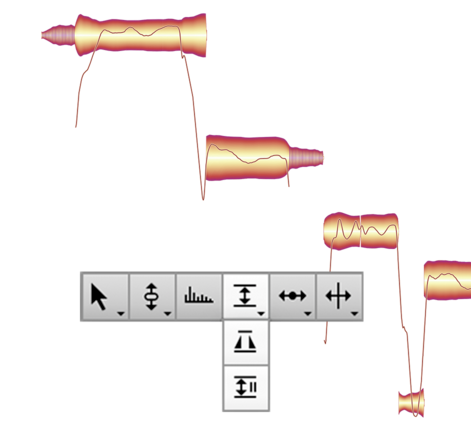
Modelled on Human Hearing
Why do some notes sound out of tune and not others? Fluctuations in pitch contribute to the quality of a vocal performance because it is through them that passion and emotional complexity find expression. They give it, in other words, its human dimension. But for their contribution to be a positive one, the nature, scope and precise timing of such fluctuations is of crucial importance.
A note doesn’t necessarily sound sharp or flat just because it isn’t “spot on” mathematically. Just particular, often very brief segments of the note annoy us. Sometimes at the beginning, sometimes at the end, sometimes somewhere in between. It is these crucial segments that have to be perfectly in tune; if they are, the note will sound right to us. The presence of any fluctuations before or after to such segments doesn’t trouble us – to the contrary, Celemony feel they add life to the performance and sound natural.
Melodyne now identifies these problem areas precisely, and the offset shown in the Note Inspector is calculated from the pitch of each note at the crucial moment only – not its entire lifetime. As a result, double-clicking (to set a note’s offset to zero) now yields precisely the right musical result. Also the macro profits from this new, even more musical approach: Each individual note is pitched to perfection. Yet everything still sounds natural and alive
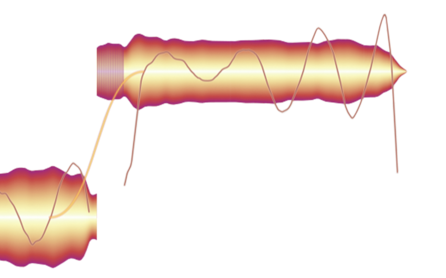
The Chord Track and Chord Grid
Work better with chords, adapt notes quickly. Melodyne 5 offers you a chord track that is linked to the Pitch Grid in the Note Editor. This makes working with chords far more enjoyable and harmonies more transparent. Because you can see at any time which pitches are compatible with the current chord and can adapt the notes accordingly with lightning speed. This is helpful when you’re altering chords, and if you want to match any sample harmonically to your music, it works like a dream.
Autopilot for chords. Melodyne’s chord recognition technology is so advanced, it can consider tracks apart or together – even the entire mix – and identify the chords formed when their notes are combined. It analyses your recordings fast and reliably and fills in the Chord Track automatically. This makes working with chords even easier.
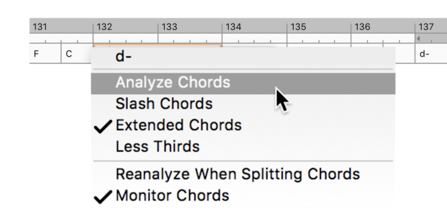
Further Algorithm Improvements
- “Percussive Pitched” This new algorithm was developed especially for instruments like tabla, berimbau or 808-kick, the notes of which – though percussive in character – still have a recognizable pitch.
- “Robust Pitch Curve” With this new option, you can obtain better sound quality when editing certain signals, such as those with a great deal of reverberation. When it is activated, the monophonic algorithms employ a pitch curve that has been slightly smoothed out.
- “Complex” This algorithm playback type has been improved and can now be used just as flexibly as the playback type “Tonal” concerning the formants.
Other improvements
- Better keyboard shortcuts. New search function for keyboard shortcuts, the saving of personalized shortcut sets has been improved.
- No more “.mdd” files. Melodyne’s detection data, which was previously saved to separate “.mdd” files, is now stored in the audio files themselves, making file directories clearer and the sharing of projects easier.
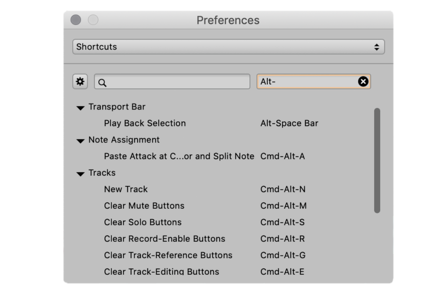
What Is Melodyne?
Note-based Audio Editing
Melodyne grants you unrivalled access to all the musical details in your recordings and samples – note by note. This is made possible by a sophisticated analysis that delves deeply into your recordings and samples, and recognizes and understands the musical relationships within them: the individual notes and their characteristics, the scales, keys and chords, the timing, the tempo, the tone colour. And with Melodyne, you can edit all these things intuitively. With vocals, but every type of instrument as well – including polyphonic ones, such as the piano and guitar.
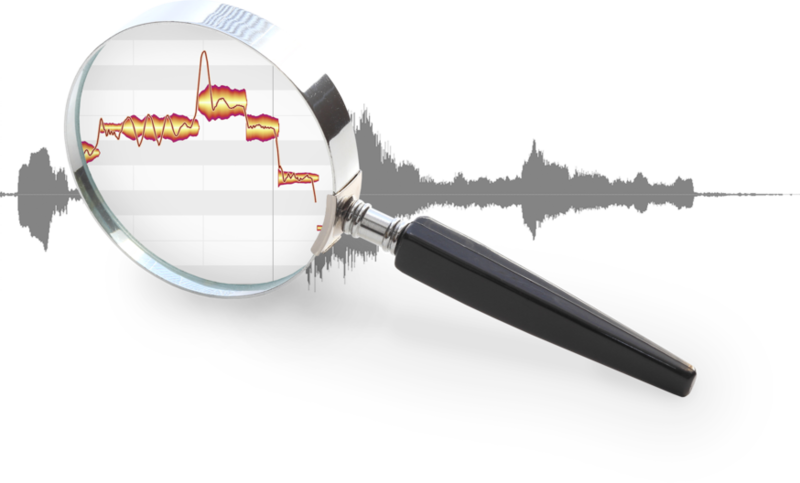
Notes and Tools
In Melodyne, notes are represented by blobs. By manipulating these with Melodyne’s powerful tools, you can edit (among other things) the pitch, vibrato, volume, sibilants, length, timing and formants of each note. In this way, you can enhance in a musical yet straightforward manner the intonation, phrasing, dynamics and timbre of a performance. While ingenious algorithms ensure your editing’s almost always inaudible, sensitive, natural.
- Notes instead of waveforms. With Melodyne, you see the notes in your recordings and samples, and can manipulate and modify them at will. Even with polyphonic instruments like the piano and guitar.
- Tools and macros. Edit intonation, melody and harmony, but also rhythms and grooves, dynamics, formants and much more. Using intelligent macros or – with great precision – by hand.
- All that counts musically. Melodyne also recognizes chords, keys, tunings and tempos. And the editing functions for these important musical parameters are just as comprehensive as for the notes themselves.
- Compatibility and user-friendliness. Melodyne can be operated via ARA or as a plug-in directly in a DAW. Or even as a stand-alone program. Its flexible interface adapts perfectly to the requirements of each situation.
Important Note: The new Fade tool and Sibilant tool are NOT included in Melodyne Essential.
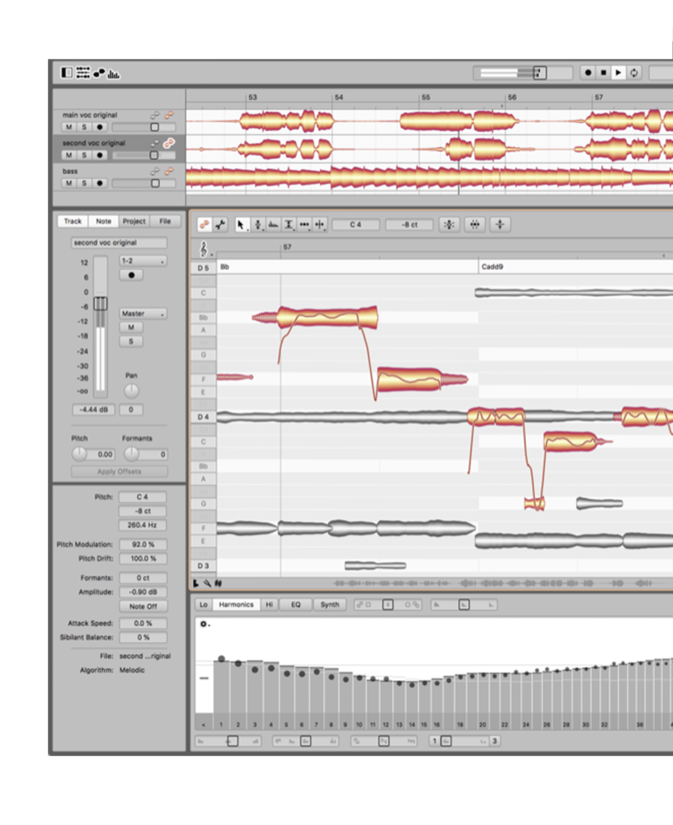
System Requirements
Mac
- macOS 10.12 or higher (M1 Apple Silicon supported) (64-bit only)
- Intel Dual Core processor (Quad Core or better recommended)
- 4 GB RAM (8 GB or more recommended)
Windows
- Windows 10 or higher (Windows 11 supported (64-bit only)
- Intel or AMD Dual Core processor (Quad Core or better recommended)
- 4 GB RAM (8 GB or more recommended)
- ASIO-compatible audio hardware
Activation
Computer-based or iLok USB dongle (2nd or 3rd generation), Melodyne essential only computer-based. Internet access is required for the first activation.
Interfaces
Plugin operation via VST3, AU or AAX. ARA integration with compatible DAWs is set out in the section below.
DAW Compatibility
Celemony has tested Melodyne 5 with the following configurations:
- Avid Pro Tools 2022.04 under Windows 11, macOS 12.3.1 (Intel), macOS 12.3.1 (Apple Silicon under Rosetta)
- Logic Pro 10.7.4 (ARA) under macOS 12.3.1 (Intel) and macOS 12.3.1 (Apple Silicon under Rosetta)
- Steinberg Cubase 12.0.20 (ARA) under Windows 11, macOS 12.3.1 (Intel), macOS 12.3.1 (Apple Silicon native)
- PreSonus Studio One 5.5.2 (ARA) under Windows 11, macOS 12.3.1 (Intel), macOS 12.3.1 (Apple Silicon native)
- Cakewalk by Bandlab 2022.02 (ARA) under Windows 10
- Ableton Live 11.1.1 (VST3) under Windows 10, macOS 12.3.1 (Intel), macOS 12.3.1 (Apple Silicon native)
- MOTU Digital Performer 11.0.4 (VST3) under macOS 12.3.1 (Intel), macOS 12.3.1 (Apple Silicon native)
- Steinberg Nuendo 12.0.0 (ARA) under Windows 11, macOS 12.3.1 (Intel), macOS 12.3.1 (Apple Silicon native)
- Magix Samplitude Pro X7 17.2.1 (64-bit) under Windows 10
- Magix Sequoia 15.4.2 (ARA, 64-bit) under Windows 10
- Acoustica Mixcraft 9.0.469 (64-bit) under Windows 10
- Cockos Reaper 6.5.4 (ARA) under Windows 10, macOS 12.2 (Intel), macOS 12.2 (Apple Silicon native)
Any references to any brands on this site/page, including reference to brands and instruments, are provided for description purposes only. For example references to instrument brands are provided to describe the sound of the instrument and/or the instrument used in the sample. Plugin Boutique do not have (nor do they claim) any association with or endorsement by these brands. Any goodwill attached to those brands rest with the brand owner. Plugin Boutique or its Suppliers do not accept any liability in relation to the content of the product or the accuracy of the description. "RHODES" is a registered trademark of Joseph A Brandstetter.
Awards
Also available in these bundles
- hot!
- sale
- bundle
- hot!
- sale
- bundle
- hot!
- sale
- bundle


