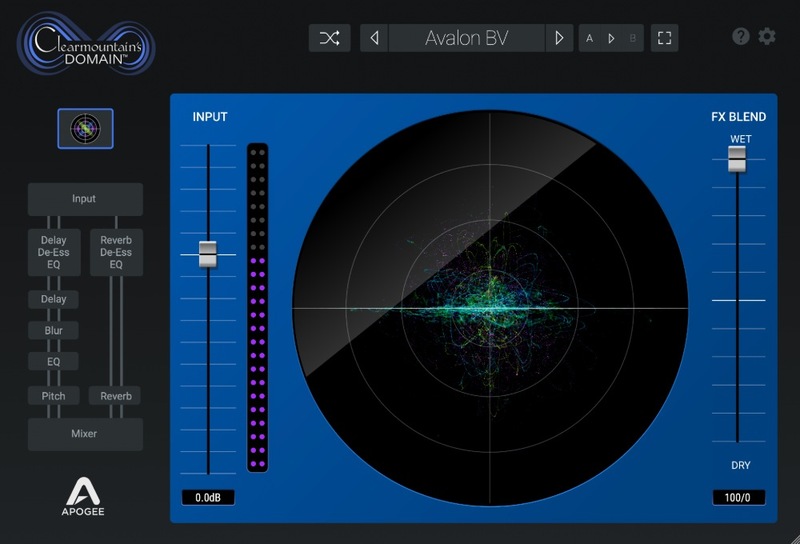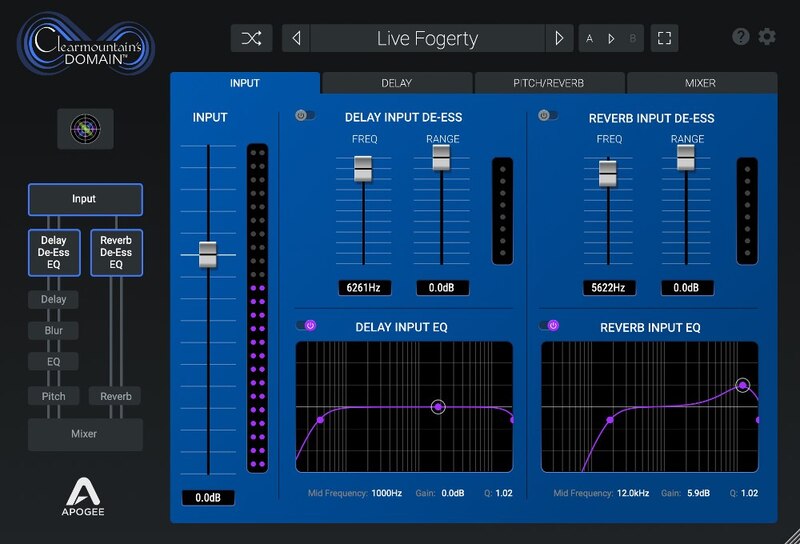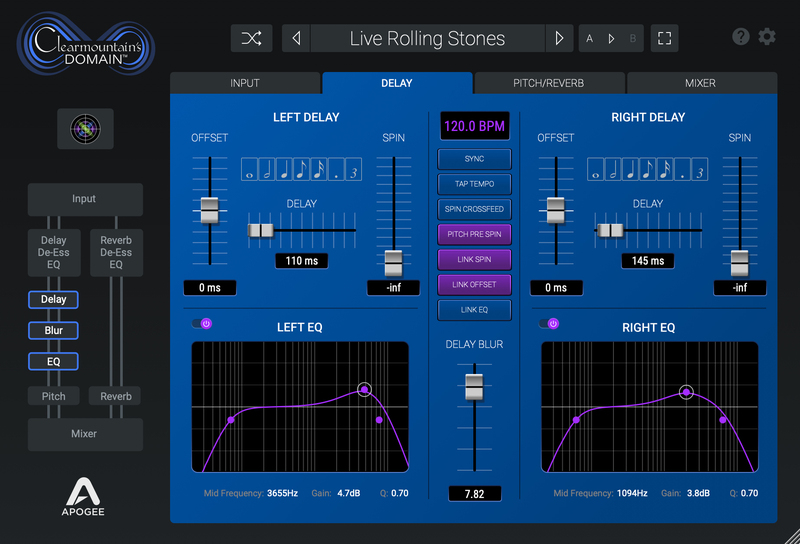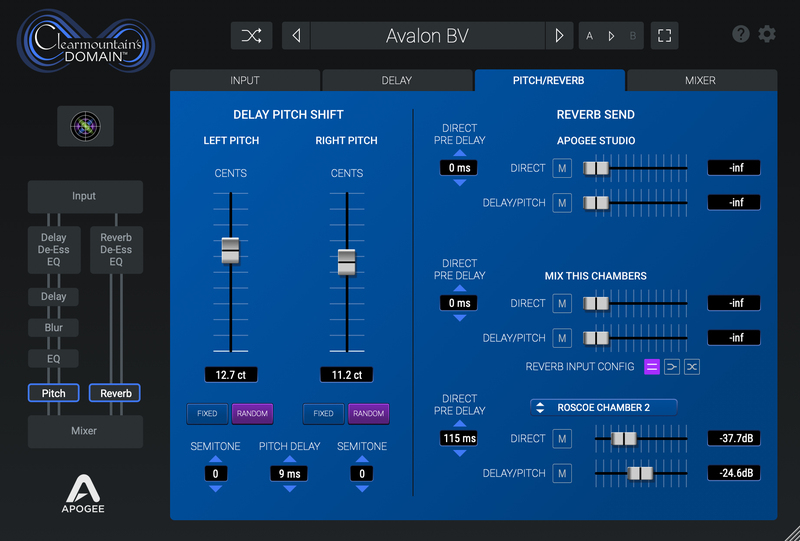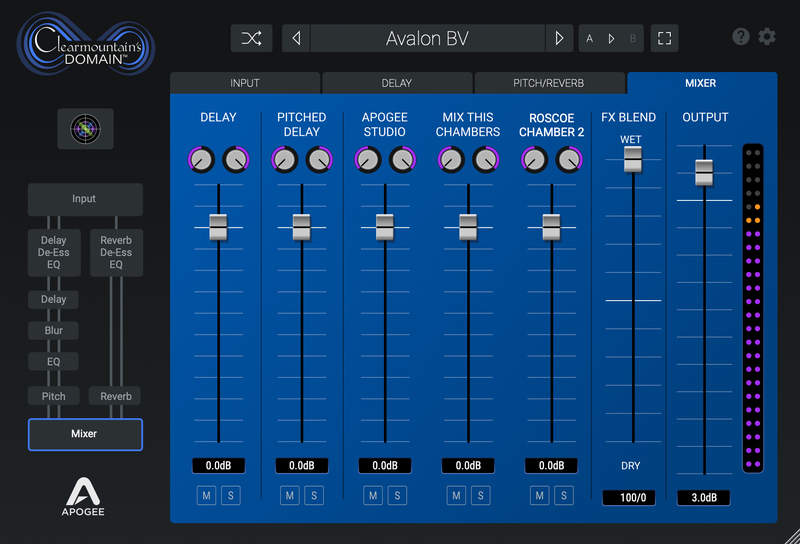- top rated

“Clearmountain’s Domain is a powerhouse! It’s a one-stop-shop for everything you need to create depth, space, and movement in your mix. My new go-to for synth pads and vocals."Joey Raia. Mixer & Engineer (Run The Jewels, Aesop Rock, Nick Hook, Tuka)

“I really love it! Hugely creative and gives great depth and dimension, the controller is fab!”Mark Spike Stent. Grammy-winning Mixer & /Producer (Beyonce, Ed Sheeran, Coldplay)

“I freaking LOVE this plugin. Simple and robust, it’s become my first “idea” to add to a track."Don Miggs. Producer, Composer & Guitarist (Whole Damn Mess, Mick Fleetwood, Boyz II Men)
Where Your Mix Lives
Bob Clearmountain’s Personalized FX Signal Flow
For decades, engineers, producers, and musicians have marvelled at Bob Clearmountain’s mixes. Recordings by iconic artists like David Bowie, Chic, Roxy Music, The Rolling Stones, Bruce Springsteen, Bryan Adams, INXS, and so many more, are prime examples of how Clearmountain’s work elevated the role of “the mixer” to that of an essential creative partner in the process of making records. Clearmountain’s ability to build a soundscape and atmosphere where voices and instruments seem to effortlessly live in an intimate space but all blend together seamlessly set new standards for mixing. And, his artistry and passion to reveal the true character of the song and highlight the emotion of the music, gets to the heart of what inspired the song from its inception.
While this is a craft honed over a career of many experiences, accomplishments and hit records, there are secrets that can be shared and Clearmountain’s Domain offers one of Bob’s most refined and important techniques in a simple and streamlined plugin.
Apogee’s Clearmountain’s Domain plugin reproduces Bob Clearmountain’s personalized FX signal chain for creating the cohesive spaces, expansive dimensions, and rich atmospheres where his mixes live. Classic presets help you to recreate the sonic environment of your favourite Clearmountain mixes. Advanced views reveal Clearmountain’s decades of expertise and empower you to create your own musical mix domain.
Clearmountain’s Hardware FX Workflows Made Accessible in your DAW
Over decades of mixing hit songs, Clearmountain has developed a complex and personalized hardware FX signal chain for creating imaginary soundscapes where musical elements each have their own space and dimension but remain cohesive to the whole. This FX signal chain, developed over decades, involves an entire studio’s worth of hardware gear – live echo chambers, delays, harmonizers, de-essers, EQs and a large format SSL analog mixing console. And lots of patch cords…so many patch cords! Reproducing this complicated interconnection of hardware using individual plugins in a DAW proved to be almost impossible. With Clearmountain’s Domain, it’s refreshingly simple to achieve Bob’s results with a mere click on a preset.
Classic Presets Make it Easy to Access Iconic Clearmountain Sounds and Create your Own
Thanks to the Clearmountain Classic presets, you don’t need an engineering degree to get started – instead, start with the awe-inspiring sounds you know and love from your favourite Clearmountain mix!
Bob has carefully created each preset based on specific instruments and processing from his extensive catalogue of timeless hit mixes. Looking to nail the Bowie “Let’s Dance” guitar and vocal delay or the Springsteen “Born in the USA” snare sound? Simply load the presets!
Product Tour
Home
It’s easy to get started with Clearmountain’s Domain from the Home page – trim the Input level, then scroll through the Clearmountain-designed presets until you’ve found the ideal domain for your mix.
Sidebar Signal Flow
If you need to tweak a preset, navigate through Advanced views from the Sidebar signal flow diagram. Click anywhere in the diagram to navigate to the specific settings and controls for that part of the signal flow.
Input
“Pre-conditioning” the audio before sending it to reverb and delay is an important aspect of the plugin’s unique character. De-essing and 3-band EQ based on Clearmountain’s original hardware devices are included in this view.
Delay
You’ll find all the settings you expect – and a few you don’t – for configuring the stereo delays. Set delay time according to session tempo or tap tempo; link Spin (feedback) for both sides and alter its routing; EQ each side independently; add Blur (saturation) for a crunchy, lo-fi sound.
Pitch Shift / Reverb
Create subtle or outlandish sounds with up to an octave (+-) Delay Pitch Shift plus Random pitch modulation. Then send the perfect mix of direct, delay and pitched delay to any or all three reverbs. Now we’re deep in the Domain!
Mixer
Create the ideal mix of the five FX processes – delay, pitch-shifted delay, and Bob’s three personalized convolution reverbs, then set the blend between the dry and wet signal.
Features
- Clearmountain’s Personalized FX Signal Flow
- Pre Delay/Reverb De-esser
- Pre Delay/Reverb EQ
- Stereo Delay with Spin Time Compensation
- Delay Blur (Saturation)
- Stereo Unison to Octave Pitch-Shift
- Clearmountain Spaces Convolution Reverbs
- FX Mixer
- Clearmountain’s Classic Presets
- Clearmountain Spaces, Convolution Reverbs
- Real-Time FX Visualizer
System Requirements
Mac
- macOS 10.14.6 or higher (Intel / Apple Silicon supported) (64-bit only)
- VST, VST3, AU, AAX
Windows
- Windows 10 and higher (64-bit only)
- VST, VST3, AAX
Please Note: A FREE Pace iLok account is needed in order to register this software (physical iLok Dongle is not required).
Tested & Supported DAWs:
- Pro Tools 12, Ultimate (Pro Tools 11 and lower not currently supported)
- Ableton Live 10
- Logic Pro 10
- Cubase 9.5 VST 1 & 2 (VST3 not implemented in this release).
Please Note: Any AUv2, VST2 or AAX fully compliant DAW should work.
Any references to any brands on this site/page, including reference to brands and instruments, are provided for description purposes only. For example references to instrument brands are provided to describe the sound of the instrument and/or the instrument used in the sample. Plugin Boutique do not have (nor do they claim) any association with or endorsement by these brands. Any goodwill attached to those brands rest with the brand owner. Plugin Boutique or its Suppliers do not accept any liability in relation to the content of the product or the accuracy of the description. "RHODES" is a registered trademark of Joseph A Brandstetter.
Product Reviews
Apogee Clearmountain's Domain review by Sound On Sound
Summary There's no 'secret sauce' on offer here but, unlike most signature plug-ins, Clearmountain's Domain provides genuine insight into the...
Apogee Clearmountain's Domain review by TapeOp.com
Bob Clearmountain is responsible for mixing some of rock music's most iconic records and happens to be one of my favourite mixing engineers of all...
Apogee Clearmountain's Domain review by Ask.Audio
Pros Excellent sound CPU efficient, especially easy to use and learn, with an easy-to-understand built-in PDF that includes tips on the signal...