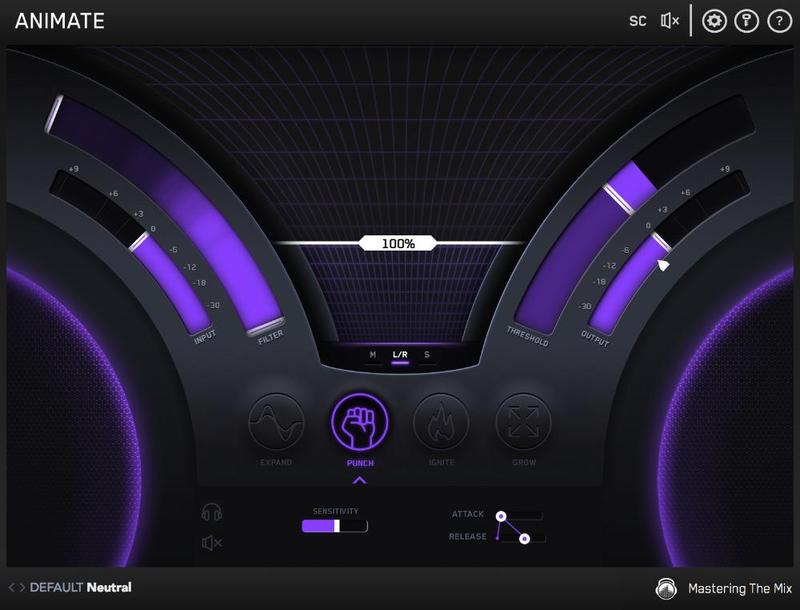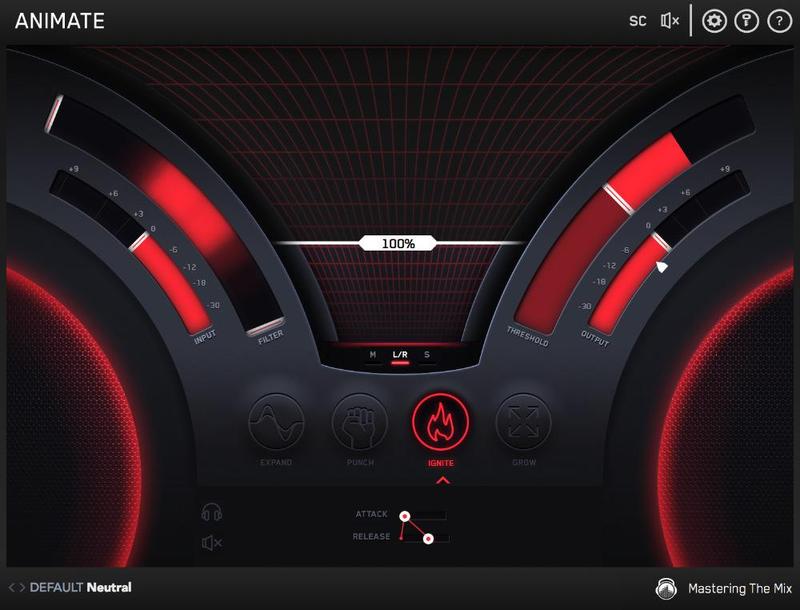Buy ANIMATE, get a free gift with purchase:
ANIMATE helps you inject life into your mixes in a precise, versatile and colourful way. With four different movement modes, each with individual frequency assignments and mid/side functionality, you’ll get your music jumping out of the speakers precisely how you want.
Each individual module of the ANIMATE multi-effect plugin is also available as a separate product.
Expand mode allows you to dial in a pristinely clean sounding upward expansion. This increases the volume of signals over the threshold, giving your audio more dynamic range in a transparent way.
Punch mode enhances the transients of your audio to help them bite through the mix. Whether you want to subtly accentuate the high-frequency transients in the mid-channel of your master or bring out serious smack on an individual channel, Punch can handle the task.
Ignite mode allows you to dial in rich harmonic distortion in a dynamic way based on the input signal. Ignite can increase the perceived loudness, power and presence of a channel without the pumping effects of a compressor.
Grow mode lets you increase the width of the selected frequencies using a psychoacoustic precedence effect. Grow can be applied in a dynamic way meaning only the signal surpassing the threshold is widened. This along with the frequency selection gives you a new realm of movement to inject into your music.
System Requirements
Mac:
- OS X 10.15 or higher.
- 64-bit AU, VST3 or AAX host. Apple Silicon Native (64-bit only)
Windows:
- Windows 10 or higher
- 64-bit VST3 or 64-bit AAX host (64-bit only)
Please note: AAX compatible with Pro Tools 11 and later only.
Important note: When accessing this software via a Rent to Own plan or the Beatport Studio membership, it's installed and run through the Beatport Access portal. An internet connection is required every 30 days to validate your license.
Four Modules Once again a plugin creator takes it on themselves to rename common things. Expand is, I guess, expand, exaggerating the differences in volume that go beyond the set threshold in a sort of upward compression. Punch is transient enhancement. Ignite is saturation. Grow is stereo spr...
Read MoreMac
1. Download the .zip file from within your Plugin Boutique User Account and double-click it to extract the contents > Open the .pkg file to begin the installation > Click 'Next'.
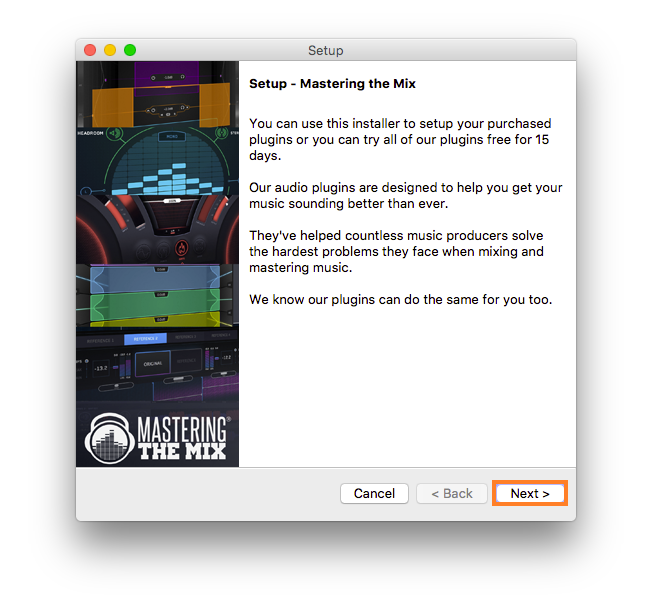
2. Select 'I accept the agreement' > Click 'Next'.
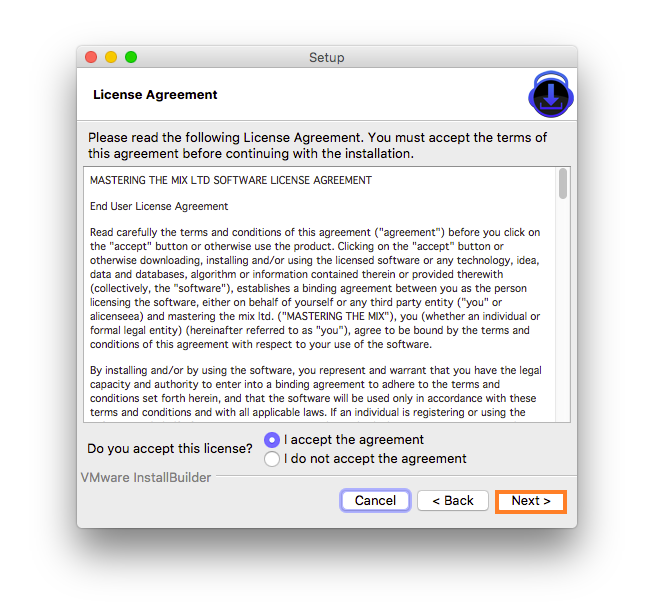
3. Select the components for the product you wish to install > Click 'Next'.
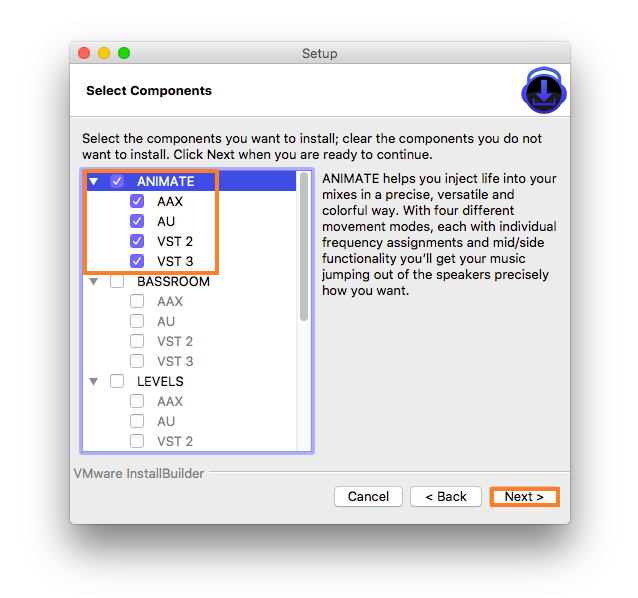
4. Click 'Next'.
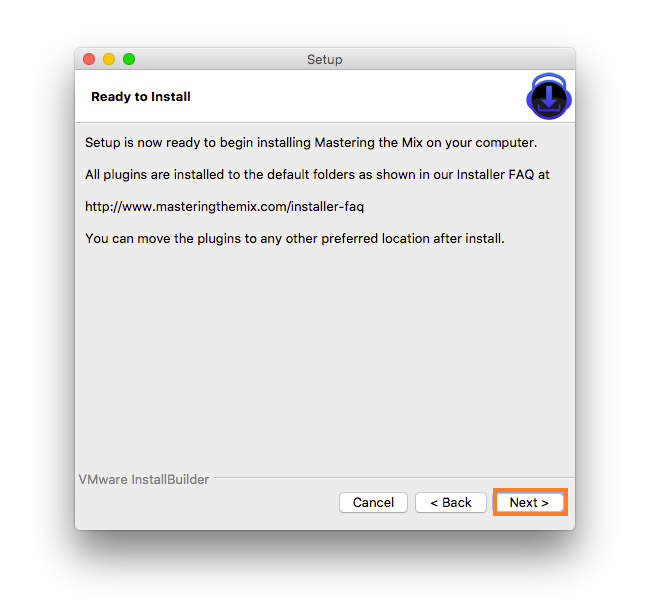
5. Click 'Finish'.
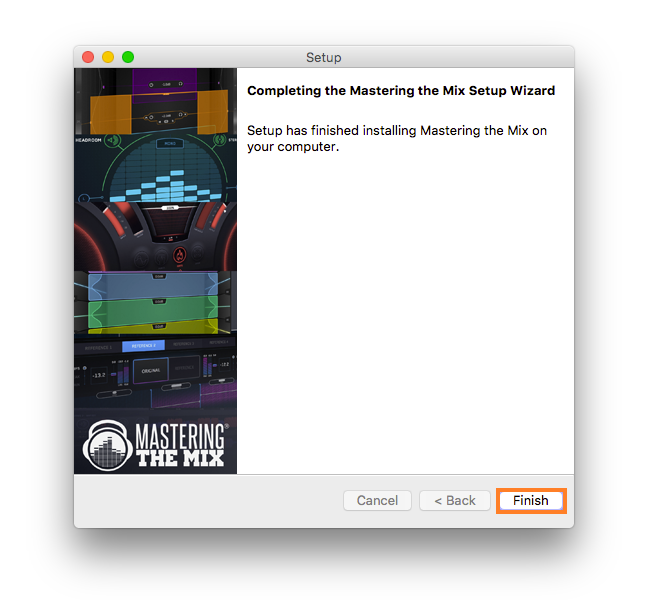
Activation
1. Open your recently installed plugin within your DAW > Click the Key icon, located in the top-right hand corner of the plugin window.

2. Enter the 24-digit serial number, located within your Plugin Boutique User Account > Click 'AUTHORISE'.
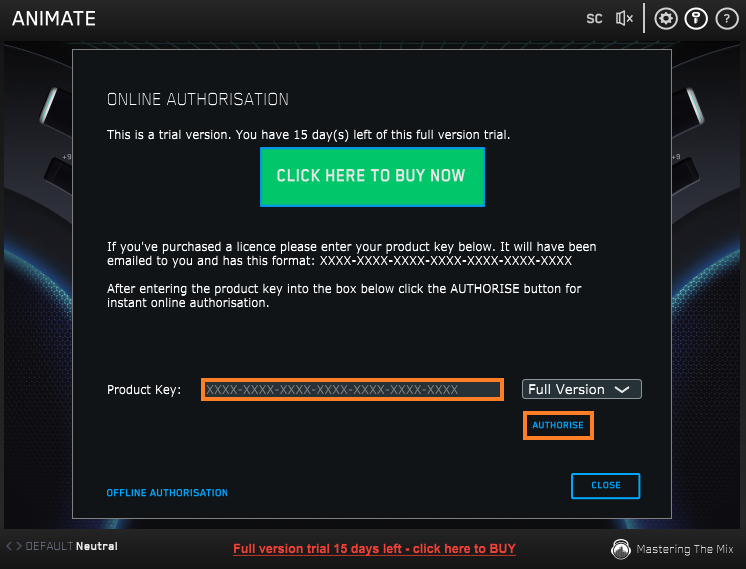
3. Click 'Close'.
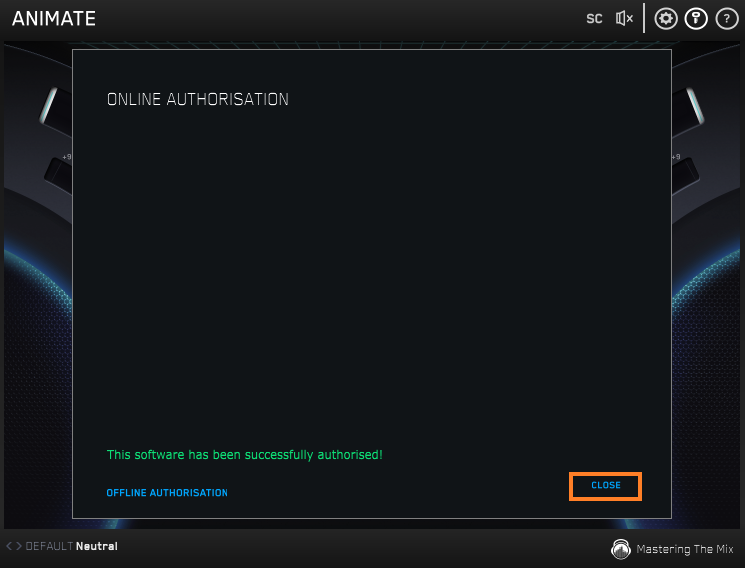
Your software is now activated and ready to use within your DAW.

Windows
Installation
1. Download the .zip file from within your Plugin Boutique User Account and double-click it to extract the contents > Open the .exe file to begin the installation > Click 'Next'.
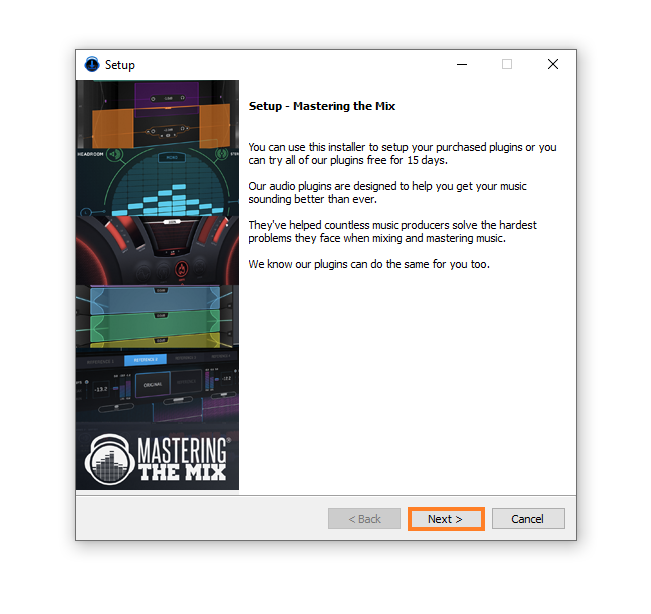
2. Select 'I accept the agreement' > Click 'Next'.
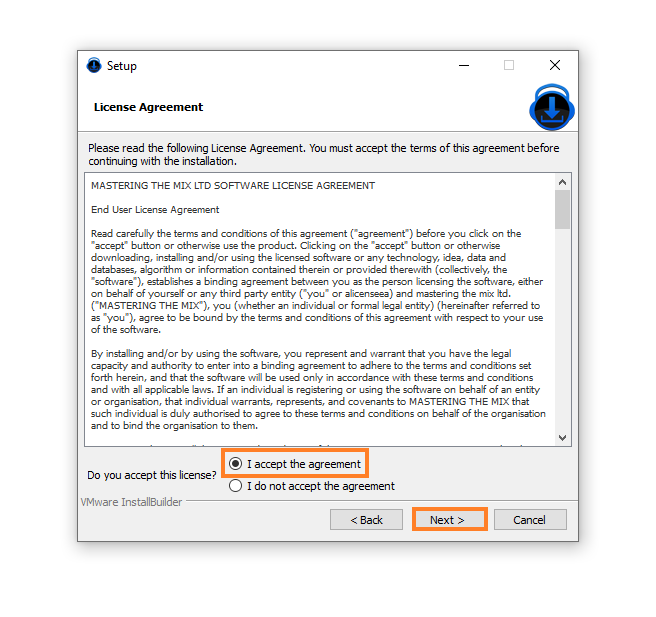
3. Select the components for the product you wish to install > Click 'Next'.
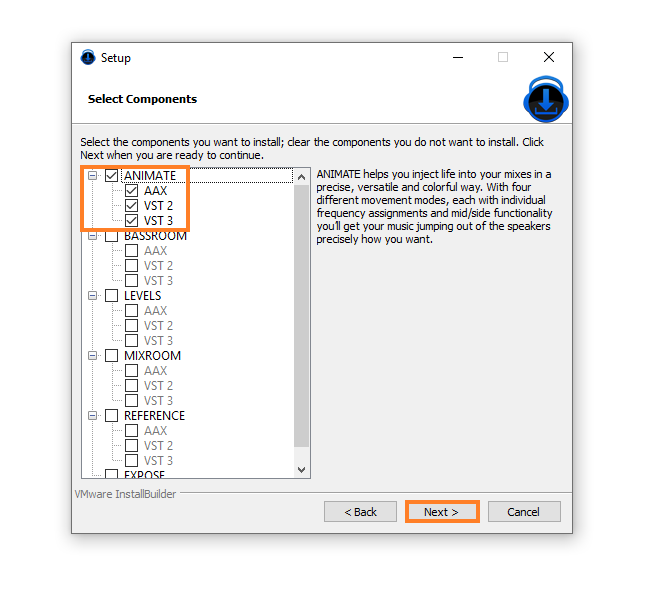
4. Click 'Next'.
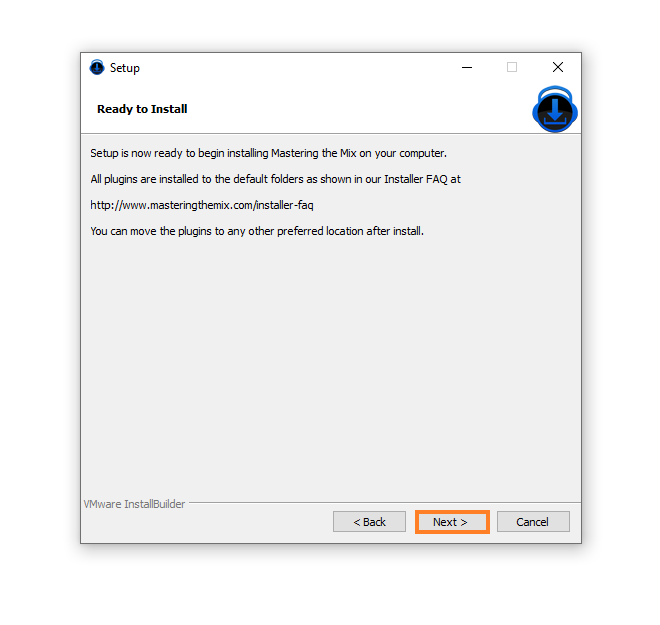
5. Click 'Finish'.
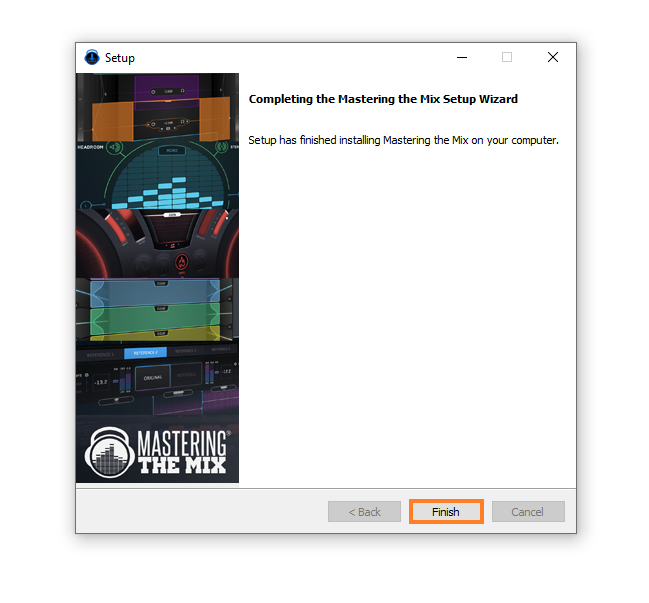
Activation
1. Open your recently installed plugin within your DAW > Click the Key icon, located in the top-right hand corner of the plugin window.

2. Enter the 24-digit serial number, located within your Plugin Boutique User Account > Click 'AUTHORISE'.
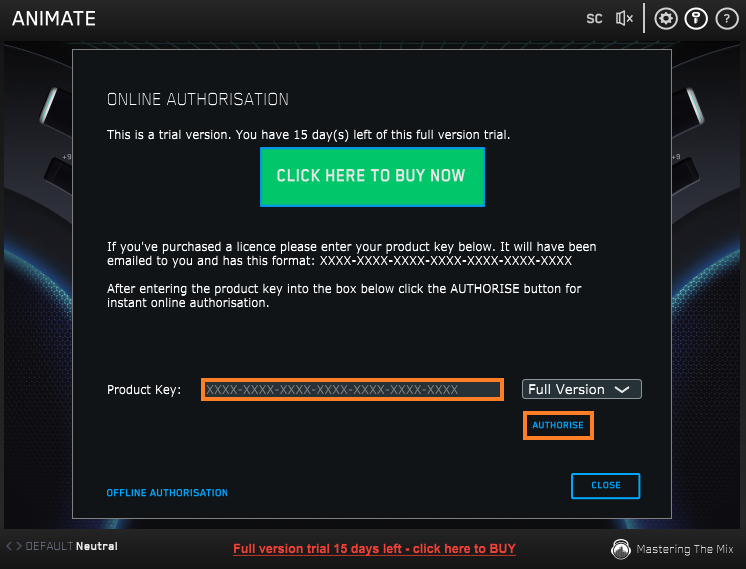
3. Click 'Close'.
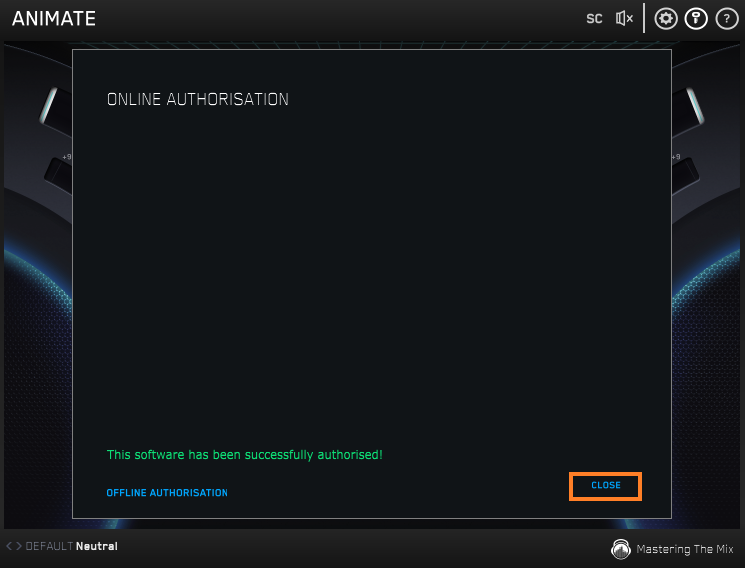
Your software is now activated and ready to use within your DAW.