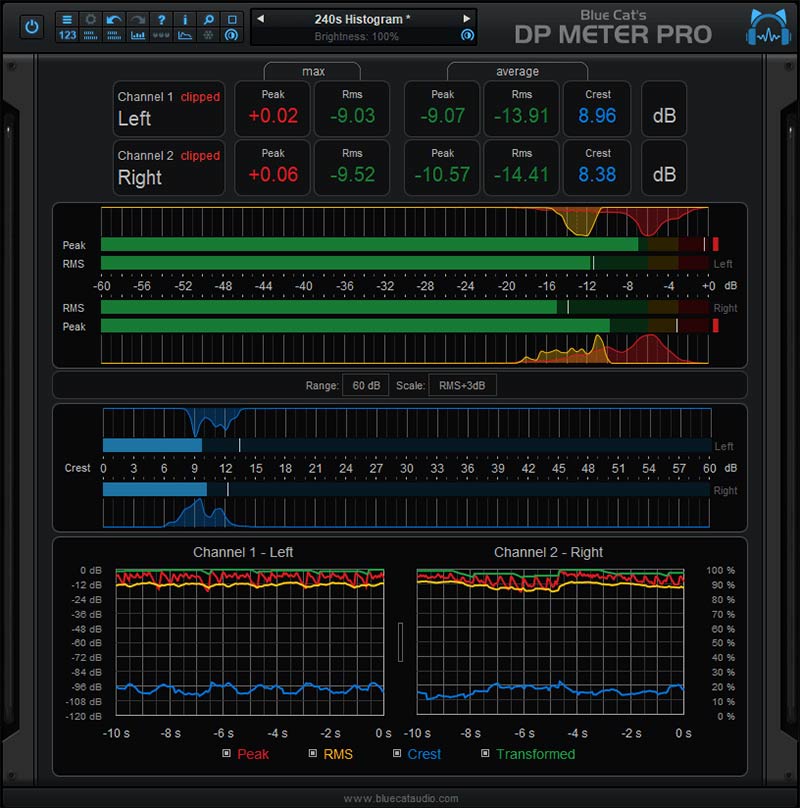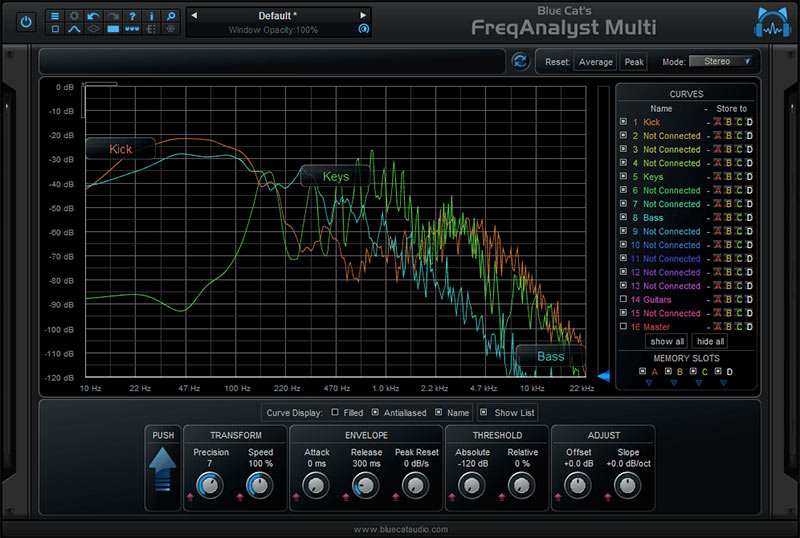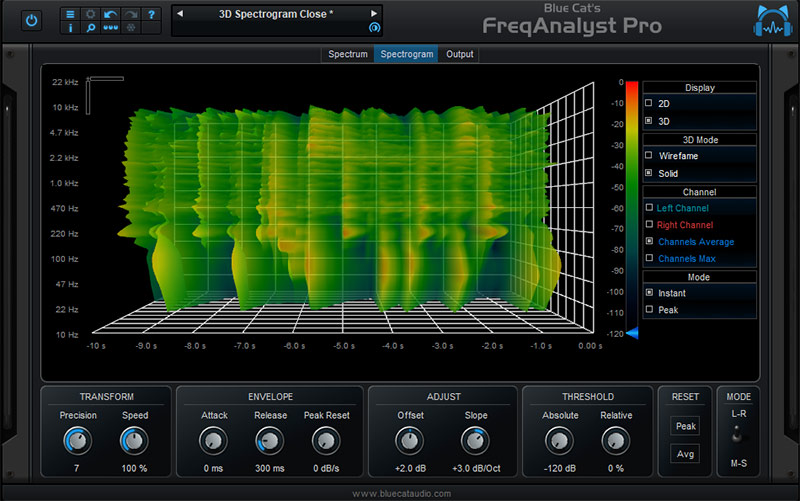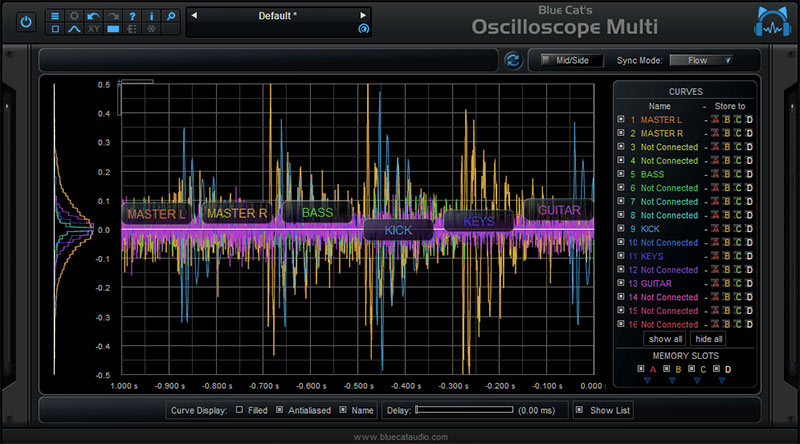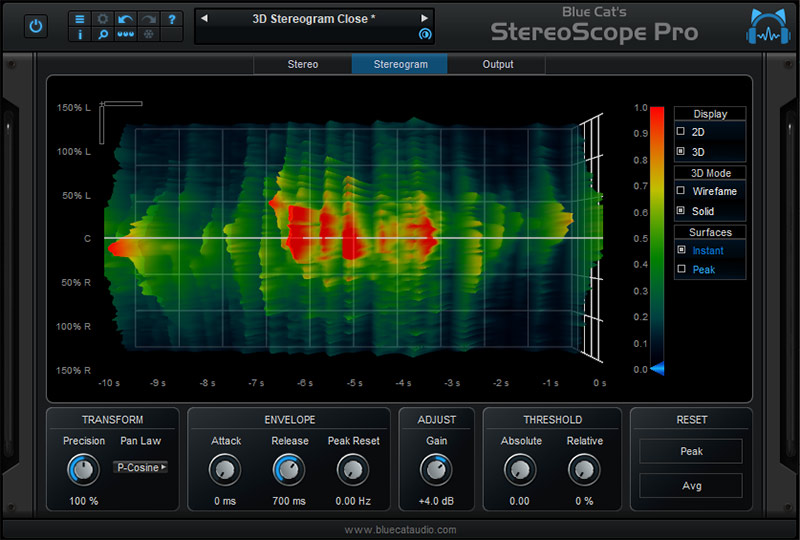- bundle
- award
- top rated

"Ever wanted to analyse every track in a project at once, or record their dynamic variations as MIDI Controller information? Blue Cat Audio's unusual plug-ins implement some original and very clever features."Sound On Sound Magazine. The world's biggest and best audio recording & music technology magazine.

"The Analysis Pack sports many innovative features that you simply won't find elsewhere, and it actually goes beyond analysis with its clever CC/automation generation features."Computer Music Magazine. The world's best-selling subscriber magazine that's fully dedicated to making music with a PC or Mac.

"These analysis plug-ins [...] are available separately if you wish, but the bundle represents a significant saving and the tools on offer are simply amazing..."Music Tech Magazine. Latest music tech news, reviews and tutorials publication from the experts.
Analyze, Monitor and Control
Get all the tools you need to measure, monitor and understand your audio signal. Reuse these measurements to control other plug-ins or any MIDI controllable hardware!
While the 'Pro' plug-ins offer unique possibilities to create your own signal-controlled effects, the 'Multi' versions have unique multiple instance features to perform the analysis on several tracks or anywhere in a signal chain.
Blue Cat's DP Meter Pro
The metering capabilities of the DPMP plug-in let you control and monitor audio signals exactly the way you want: almost every aspect of the peak, RMS and crest factor meters can be customized. It proposes five different scales by default, including Bob Katz's popular K-System scales (K-12, K-14, K-20), and you can create your own.
Large coloured statistics displays following your own scales are included for an overview of a track, while histograms give you a precise measurement of the dynamic range of the track. The graphs show the evolution of the audio envelopes over time, and the mid-side switch lets you verify mono compatibility problems and check the "stereoness" of your audio sources very easily. Whether you are working with mono, stereo or surround tracks, this plug-in will fit into your workflow.
All envelopes (peak, RMS, crest factor etc) can be reused for additional monitoring or side chaining purposes: combined together, reversed, modified and recorded as automation curves or sent as MIDI CC messages, they can control other effects in real-time.
Features
- Multichannel peak, RMS & crest factor meter
- True dynamic range measurement with levels histograms
- Instant, average and maximum audio levels
- Modular user interface to fit into your workflow, with multiple screen sizes
- Total control over the metering characteristics, including attack/release shape
- Bob Katz's K-System scales support (K-12 / K-14 / K-20 and custom)
- Mono, stereo, mid-side or surround analysis
- Record measurements (peak, RMS, crest factor, clip etc.) as automation curves
- Control in real time any MIDI-compatible plug-in or external MIDI device with the generated envelopes thanks to the plugin's MIDI CC output. See the Tutorials section for more examples
- Manage the shape of the output envelope: record reversed envelope, change the amount of signal and offset the generated envelope. This lets you use the plug-in for side chain ducking, compression and much more
- Easy 'stereoness' and phase cancellation measurement
Learn more about DP Meter Pro and download the trial version HERE.
Blue Cat's FreqAnalyst Multi
FreqAnalyst Multi is the ideal solution for mixing: you can use it as a frequency overlap detector and actually see which part of the spectrum every single instrument uses. It is now also possible to easily compare the spectrum of several instances (for EQ matching or response curve measurement) thanks to the new 'Diff' view which displays the difference between several curves.
The frequency analysis can be fine-tuned, and three modes are offered for each channel: instant, peak or average response of several audio tracks can be displayed on the same graph (the plugin supports up to 16 curves). Zooming capabilities and coordinates display let you exactly measure the characteristics of the spectrum for each audio track. Thanks to the advanced routing capabilities you can define different settings for each track and thus adapt the analysis for each audio signal you want to analyze.
Features
- Mono, stereo or mid/side multiple tracks real-time spectrum analyzer: visualize and compare the spectrum of several audio tracks on the same screen
- Unique data sharing technology with multi-core processors support
- Compute and display the difference between spectra for easy EQ matching and response curve measurement
- Total control over the analysis parameters, with slope and offset correction
- Smart interpolation algorithm for extreme display smoothness
- Spectrum view with zooming and precise measurement capabilities as well as note info display
- Multiple display sizes
- Instant, peak and average curves display for each track
- Choose a name for each curve for easier sharing
- Save the curves for easy A/B comparison
- Opacity control for the user interface
- Custom absolute and relative threshold control
Learn more about FreqAnalyst Multi and download the trial version HERE.
Blue Cat's FreqAnalyst Pro
With FreqAnalyst Pro, frequency analysis can be fine-tuned: manage precision and rate, apply an offset or slope to the measured spectrum. Two thresholding systems are available, and the time response can be changed thanks to the attack and release parameters. Three modes are offered for each channel: instant, peak or average response can be displayed on the same graph. Zooming capabilities and coordinates display let you exactly measure the characteristics of the spectrum.
A spectrogram view allows you to monitor the evolution of the spectrum over time either in 2D or 3D (3D waterfall mode). All channels are of course available in this view, with exact coordinates display and zooming capabilities.
This plug-in also provides output parameters that you can use to control other effects in real time: the generated automation envelopes or MIDI CC messages include the minimum and maximum frequencies and the energy center of the spectrum, expressed in Hertz or as MIDI note value. With the transformation parameters (offset, amount and reverse), you can customize the generation of these parameters and monitor the modifications on the value graphs. Thanks to this unique functionality, you can now control any effect with the pitch of the audio signal: imagine a filter on an instrument controlled by the pitch of another instrument, compression depending on the pitch of the signal... Anything is possible.
Features
- Mono, stereo or mid/side real-time spectrum analyzer
- Total control over the analysis parameters, with slope and offset correction
- Smart interpolation algorithm for extreme display smoothness
- Spectrum and spectrogram views
- Animated zoom for all displays
- Precise measurement capabilities, with note info display
- 3D waterfall view with full 3D control
- Solid or wireframe 3D surface display
- Instant, peak and average curves display for each channel
- Save the curves for easy A/B comparison
- Opacity control for the user interface
- Custom absolute and relative threshold control
Learn more about FreqAnalyst Pro and download the trial version HERE.
Blue Cat's Oscilloscope Multi
Oscilloscope Multi offers stereo or mid-side channel waveform extraction as well as several synchronization modes. The zooming and precise measurement capabilities let you analyze the waveforms in details, and the XY phase scope view will help you track phase issues within an effect chain or while recording with multiple microphones.
Additionally, a histogram display complements the toolset to check the distribution of the values in the waveform and get an idea of the average peak level.
Four memory slots let you store any waveform in memory: it helps you make comparisons between several setups or portions of your audio project very easily.
Features
- Multiple tracks real-time oscilloscope: visualize and compare the waveform of several audio tracks on the same screen
- Waveform display with loop, flow and trigger modes
- Histogram display
- Dual-channel XY phasescope view (Lissajous) for easy phase cancellation and mono compatibility issues detection on multiple tracks or within an effect chain
- Latency compensation capability to align waveforms
- Choose a name for each curve for easier sharing
- Animated zoom for all displays
- Precise measurement capabilities
- Save the curves for easy A/B comparison
- Left-Right or Mid-Side operation modes
- Unique data sharing technology with multi-core processors support
- Opacity control for the user interface
Learn more about Oscilloscope Multi and download the trial version HERE.
Blue Cat's StereoScope Multi
StereoScope Multi allows instant, peak or average responses of several audio tracks to be displayed on the same graph (the plug-in supports up to 16 curves). In-depth zooming capabilities and precise coordinates displays allow you to exactly measure the characteristics of the stereo image for each audio track. The advanced routing capabilities of this plugin lets you define different settings for each track, and thus adapt the parameters for each audio signal you want to analyze.
Features
- Multiple tracks real-time stereo field analyzer: visualize and compare the stereo image of several audio tracks on the same screen
- Unique data sharing technology with multi-core processors support
- Compute and display the difference between curves for easy response curve measurement
- Animated zoom for all views
- Precise measurement capabilities
- Easy phase cancellation and mono compatibility issues detection on multiple tracks or within an effect chain
- Instant, peak and average curves display for each track
- Save the curves for easy A/B comparison
- Opacity control for the user interface
- Custom absolute and relative threshold control
Learn more about StereoScope Multi and download the trial version HERE.
Blue Cat's StereoScope Pro
Blue Cat's StereoScope Pro is a real time stereo field analyzer with multiple views and MIDI/automation output capabilities. It is a powerful help to analyze how the audio signal is spread in the stereo field, and you can easily detect potential phase and mono compatibilities issues.
The stereo analysis can be controlled in detail, and the precise measurement capabilities combined with the zoomable displays let you monitor what is exactly happening. Choose your preferred view for your needs: real-time stereo field display, the evolution of the stereo image over time (2D or 3D), or output parameters that explicitly describe the average position and extent of the audio signal in the stereo field. The 3D waterfall view lets you see in detail from your preferred viewpoint the evolution of the stereo image over time.
The output parameters of this plug-in can be used to control other effects in real-time: the generated automation envelopes or MIDI CC messages include the minimum and maximum positions in the stereo field and the perceived position based on the audio energy spread in the stereo image.
Features
- Real-time stereo image analyzer
- Three detailed views: stereo image, "stereogram" (evolution of the image over time) and output parameters
- Animated zoom for all views
- Precise measurement capabilities
- 3D waterfall view with full 3D control
- Solid or wireframe 3D surface display
- Integrated correlation meter
- Instant, peak and average stereo image curves display
- Easy phase cancellation and mono compatibility issues detection
- Save the curves for easy A/B comparison
- Opacity control for the user interface
- Custom absolute and relative threshold control
Learn more about StereoScope Pro and download the trial version HERE.
System Requirements
Mac OS
- Intel Mac running Mac OS 10.7 or newer (Catalina and Big Sur are both supported)
- Audio Units / VST / VST3 or AAX compatible DAW (32-bit or 64-bit)
Windows
- Windows 7 / 8 / 10
- VST / VST3 or AAX compatible DAW (32-bit or 64-bit)
Any references to any brands on this site/page, including reference to brands and instruments, are provided for description purposes only. For example references to instrument brands are provided to describe the sound of the instrument and/or the instrument used in the sample. Plugin Boutique do not have (nor do they claim) any association with or endorsement by these brands. Any goodwill attached to those brands rest with the brand owner. Plugin Boutique or its Suppliers do not accept any liability in relation to the content of the product or the accuracy of the description. "RHODES" is a registered trademark of Joseph A Brandstetter.
Awards
Product Reviews
Kvraudio Review: Blue Cat's Digital Peak Meter pro
I have downloaded and played around with VST plugins for years, and this, Peak Meter Pro, is probably the most exciting one I have tried for a...
Audiofanzine review: Blue Cat's FreqAnalyst Multi
Overall Opinion 8/10 Blue Cat Audio's FreqAnalyst is a very useful plug-in, and when you consider that it's free, it makes it all that much...