Buy Transient Shaper, get a free gift with purchase:
Being able to control the attack and decay of a sound is tremendously useful for anyone mixing music. But Softube's Transient Shaper goes beyond that due to the fact that it's a dual-band processor. This means that the user can set it to affect only the treble or bass portion of a sound—separately for the Sustain and Punch parameters—and leave the rest untouched. This opens up a new realm of possibilities.
Transient shaping has become a vital technique in music mixing. The ability to sharpen or soften the onset of a sound, as well as lengthen or shorten the decay, has proven very useful for giving each sound just the right size and position in the mix. Transient Shaper takes this concept one step further, by letting the user affect either the entire frequency range—as most similar tools—or only the treble frequencies or bass frequencies.

Use Cases
For example, on drum overheads, this means you can turn up the Sustain knob and set its frequency control to Wide. This will simultaneously stretch out the room sound and cymbals, as well as give you more sustain and boom to the toms. But let's say you don't want boomier toms. Then you set the Sustain knob's frequency control switch to Hi, in which case the Sustain processing only affects the high frequencies, i.e. the cymbals and room, but leaves the toms just the way they are. Set the switch to Lo, and hear how you now only get boom from the toms, but the room sound and cymbals stay unaffected.
More than Percussion
The dual-band operation makes Transient Shaper useful for much more than drum and percussion sounds. Give a vocal track clarity and presence by adding some high-frequency transients—add Punch with its frequency slider set to Hi. Or create a darker and more rounded sound that oozes with vintage vibe by instead turning down the Punch knob. Use it on piano, bass, guitar, electronic drums—Transient Shaper works on a wide range of sound types.
The crossover frequency is user selectable, as is the Punch behavior (Fast or Slow). We also added an output distortion section called Clip.
Features
- Dual-band transient processing tool
- Add or reduce punch and/or sustain from any sound
- Affect either the whole frequency spectrum, only the high frequencies or only the low frequencies
- User-selectable crossover frequency
- Clip section adds output distortion
System Requirements
- macOS Big Sur 11, Monterey 12, Ventura 13
- Windows 10 (64-bit), Windows 11
- Softube account
- iLok account
- Computer with AU, VST, VST3, and/or AAX-compatible DAW host software
- Internet access (for downloading installers and managing licenses)
Supported CPU Families
- Apple macOS computers with Intel Core i3/i5/i7 or Apple silicon (M1 or newer) CPU. Apple silicon is supported natively.
- Windows computers with quad-core Intel Core i3/i5/i7 or AMD quad-core processors with SSE 4.2 support.
- Other Intel processors (Celeron, Pentium, and Xeon) are compatible if they support SSE 4.2 instructions.
Supported Host Software (DAW)
Any 64-bit VST, VST3, AU, or AAX (Pro Tools 11.0.2 or higher) compatible host application should work. However, due to plug-in host differences between DAWs—and our rigorous standards—Softube only officially test their plug-ins and instruments in the most recent versions of Pro Tools, Logic Pro, Cubase, Ableton Live, Studio One, and Reaper. Softube plug-ins are not tested regularly in non-listed systems. They will likely work if the system requirements are met. However, the manufacturer cannot guarantee a solution for issues in unsupported systems.
Softube strongly recommend using VST3, as some of their plug-ins have features that are not present in the older VST format. Supported sample rates: 44.1, 48, 88.2, 96, 176.4, and 192 kHz, in both mono and stereo. The most recent maintenance release of your DAW application is recommended. AAX DSP is not currently in active development. TDM/VENUE/RTAS are no longer supported. See Legacy Installers.
Important Note: Make sure that you always use the latest iLok License Manager. It is not included in the Softube installer but can be downloaded from www.ilok.com
Important Note: Spring Reverb is used as an example
Installation Video
Note: Before starting the installation, you are required to create a FREE iLok user ID and install the iLok License Manager.
Please take a look at this Help Centre Guide for more information.
Registration
1. Click 'DOWNLOAD' in your Plugin Boutique Account. This will direct you to the Softube login page.
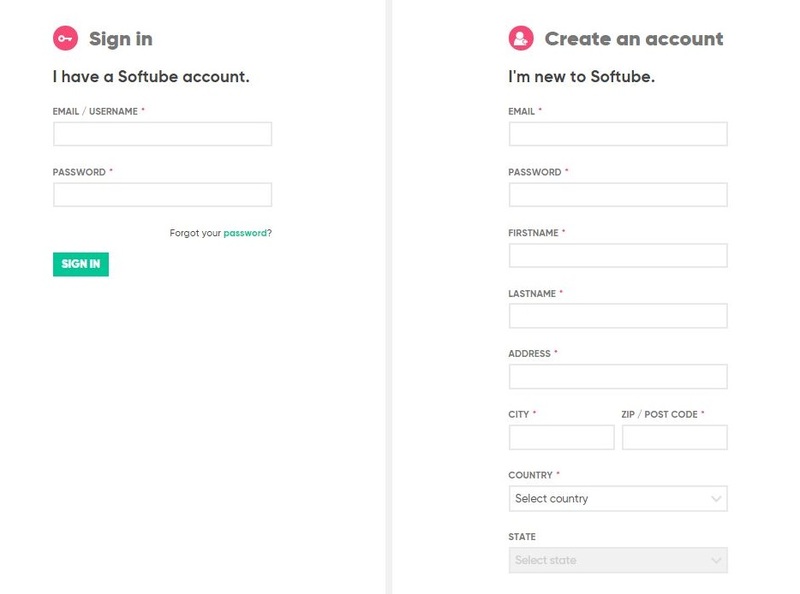
2. Enter your details > tick the Privacy Policy box > click 'Sign up' to create an account. (If you already have a Softube account, please log in and skip to step 5).
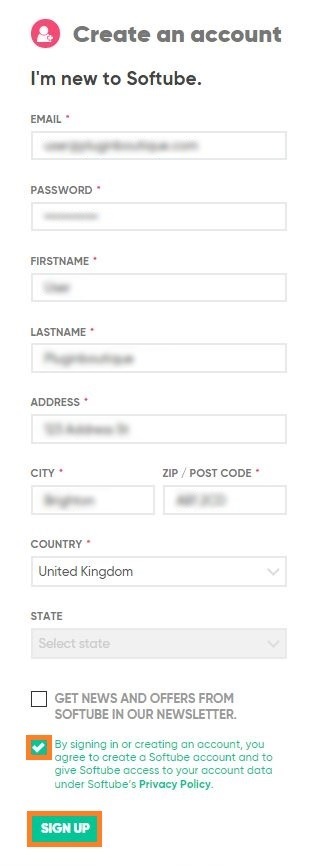
3. Go to your email account > find the Softube registration email > click 'ACTIVATE MY ACCOUNT'. (Your account has now been successfully created)

4. Go back to www.softube.com (you should now be logged in) > click 'MY ACCOUNT'.

5. Click 'REGISTER LICENSE'.

6. Enter the License Code (referred to as serial number on our site) found in your Plugin Boutique User Account > click 'REGISTER LICENSE'.

7. Click 'GO FOR IT!'.

Your product is now registered.
Mac
1. On the My Products page, click 'MAC' > you will be directed to the Mac Installation page.

2. Click 'HERE (highlighted in orange) to start downloading Softube Central.

3. Once it has downloaded, open the Softube Central PKG file > click 'Continue'.

4. Read through the Software License Agreement > click 'Continue'.

5. Click 'Agree'.

6. Click 'Install'.

7. Enter your password > click 'Install Software'.

8. Click 'Close'.

9. Open Softube Central > click 'INSTALL' to install all the necessary iLok licensing components. (This may take a few minutes)
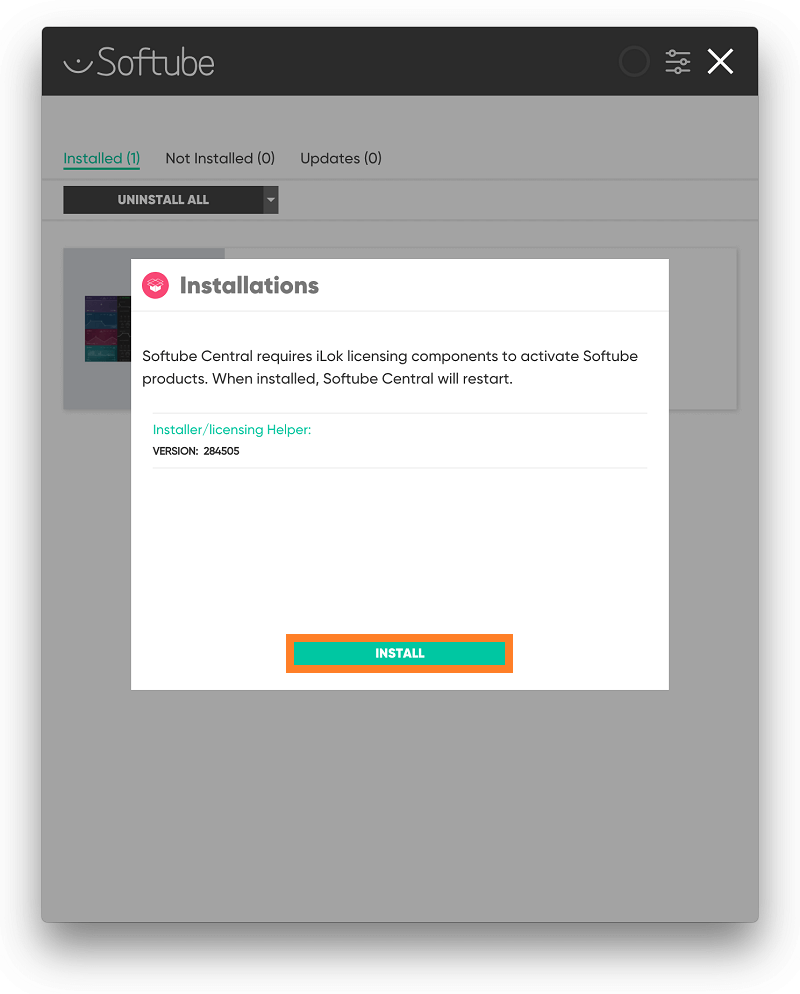
10. Sign in to your Softube account.

11. Your product will now be displayed in Softube Central.
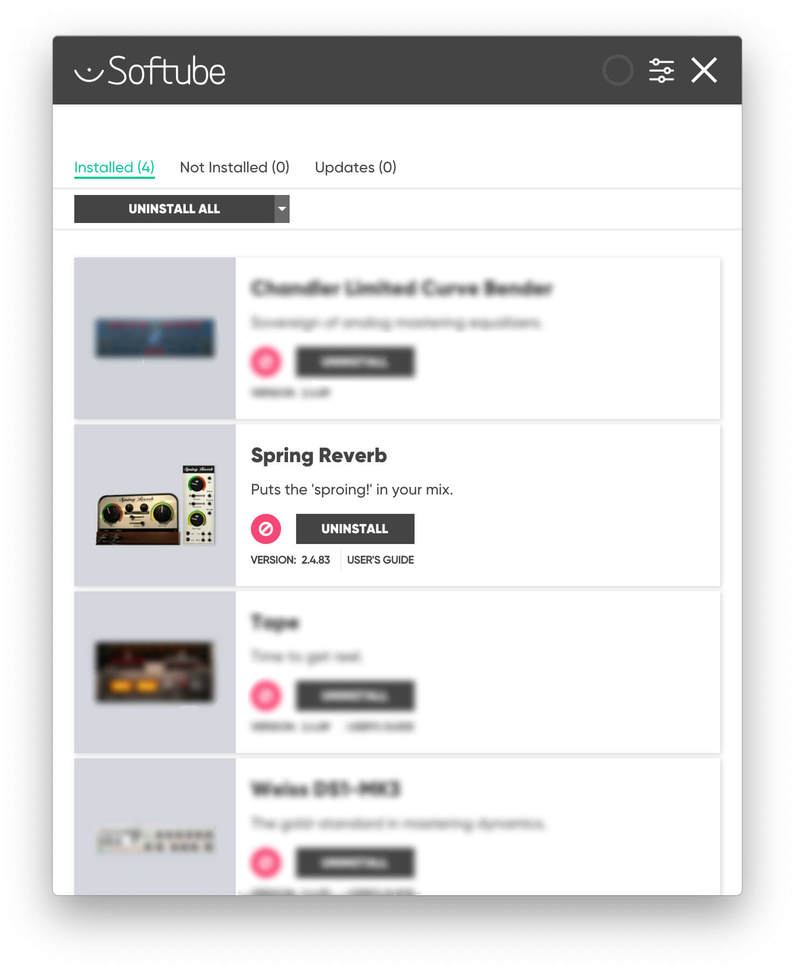
Please note: if it says 'DISCONNECTED' at the top of the window, please go to the settings and click 'RESTART', close Softube Central and then open it again.
Your software is now activated and ready for use within your DAW.

Windows
1. On the My Products page, click 'WINDOWS' > you will be directed to the Windows Installation page.

2. Click 'here' (highlighted in orange) to start downloading Softube Central.

3. Once it has downloaded, open the Softube Central download > click 'Yes'.

4. Read through the Software License Agreement > click 'I Agree'.

5. Softube Central will now open > click 'Install' to download the necessary iLok licensing components.

6. Please wait for the iLok licensing components to download. (This may take up to 5 minutes).

7. Click 'Yes' > the Softube Installer Helper Setup will now run.

8. Click 'Next >'.

9. Read through the License Agreement > click 'I Agree'.

10. Click 'Next >'.

11. Choose the VST file path (we recommend the default location) > click 'Install'.

12. Click 'Finish'.

13. Softube Central has now been successfully installed > click 'START'.

14. Sign in to your Softube account.

15. Click 'INSTALL'.

Your software is now activated and ready for use within your DAW.

