- top rated

Multiband Stereo Expander, Mid/Side Modulator, And Low-End Tightener
What Is WidthShaper?
Define your stereo image in ultimate detail with WidthShaper 3. Take control with three bands of mid/side stereo adjustment, each driven by its own drawable LFO and envelope follower. Use it on single tracks and buses, for sound design, mixing and mastering.
Running inside Cableguys' ShaperBox 3 effects plugin, use WidthShaper on its own or with other Shapers — they all work in exactly the same way, stacking up to create elaborate, multilayered effects that'll make your productions stand out.
Do All This With WidthShaper
- Get tight mono bass
- Widen your top end
- Expand your drums
- Create super-stereo risers
Go Wide!
WidthShaper gives you natural "sides-only" stereo widening that's always mono-compatible, even at extreme settings.
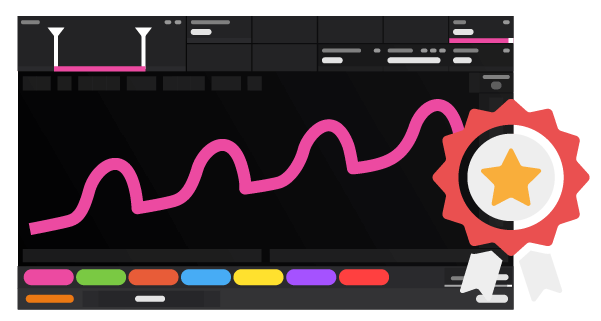
Waveforms That You Design
Cableguys' easiest ever waveform-editing tools make it simple to draw the exact movements you want to hear. Get any mid/side modulation you can imagine in just a few clicks.
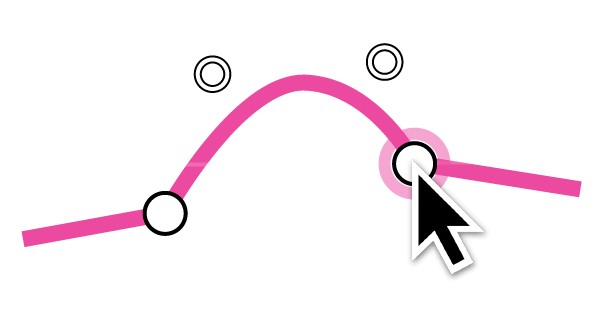
Locks To The Beat
Sync your waveforms to beats and bars so they're always locked to your track. Go from 1/4 note pumping to 8 bar risers and beyond, all with sample accuracy.
Follows Any Rhythm
Trigger your waveforms in any pattern at all using MIDI. Or use powerful new audio triggering that tightly tracks the rhythm of drums, loops, instruments – even full mixes.
Widens Dynamically
Use Envelope Followers to dynamically widen beats, loops, melodies – anything. Increase the stereo width as volume increases. Now with analogue-like Adaptive Release.
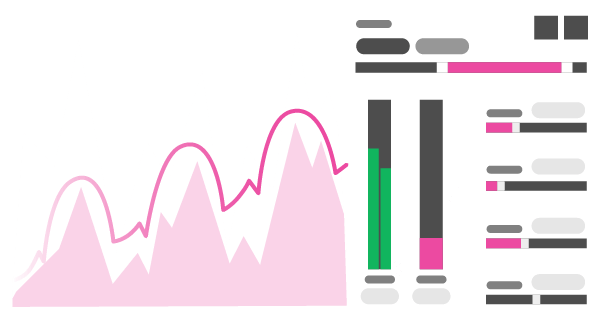
Features
- New! Redesigned interface with larger editing areas
- Interface resizable from 75% to 200%
- Retina/HiDPI support for crisp, clear graphics
- Built-in help — hover over any control for description
- Wave Presets covering all common uses
- 9 slots to store Custom Waves, saved with the patch
- Switch User Waves via MIDI
- Dry/wet mix for each band
- New! Master Mix with improved algorithm, for artifact-free creative blends
- New! Smoothed Bypass for click-free switching to the dry signal
- Solo bands for easy setup
- Smooth, accurate spectrum view
- Large, precise oscilloscope view with Magnitude mode and Freeze option
- Expandable LFO for detailed editing
- Draggable Width parameter to shift the entire LFO wave up/down
- Set LFO loop length in beats and bars, or Hertz/ms
- LFO loop length from 1/128 to 32 bars, with sample-accurate sync
- Audio-rate modulation up to 5.24kHz for extreme sound design
- Trigger Smoothing to reduce clicks when switching/triggering Waves
- 2x/3x button — double or triple patterns with a click
- Flip/resize/move/randomize wave or selection
- Copy/paste waves between any Shapers
- Unlimited undo/redo for LFO wave edits
- Selection skewing, for easily increasing intensity over time
System Requirements
Mac
- Mac OS X 10.13 or later (64-bit only)
- Intel or Apple Silicon processor
- VST 2, VST 3, AU or AAX host DAW
Windows
- Windows 7, 8, 10 or 11 (64-bit only)
- VST 2, VST 3 or AAX host DAW
Any references to any brands on this site/page, including reference to brands and instruments, are provided for description purposes only. For example references to instrument brands are provided to describe the sound of the instrument and/or the instrument used in the sample. Plugin Boutique do not have (nor do they claim) any association with or endorsement by these brands. Any goodwill attached to those brands rest with the brand owner. Plugin Boutique or its Suppliers do not accept any liability in relation to the content of the product or the accuracy of the description. "RHODES" is a registered trademark of Joseph A Brandstetter.