Buy CenterOne, get a free gift with purchase:
Spatial Plugin
Adjust your Phantom Center Signal Without Changing the Panorama or Spectral Characteristics
Full Center Separation - No MS
CenterOne lets you adjust your phantom center level of a stereo source and even separate your center and side signals. Whether you need to bring prominence to a lead vocal without changing stereo content, or if you want to isolate centered and panned audio, CenterOne’s original approach gives you unparalleled control.
The unique algorithm adjusts center levels without compromising in sound quality between your new audio signal and the original source, so expect clean audio for each part of your mix, and feel confident to apply the plugin in a variety of contexts.
- Phantom Center Control - Change the levels and balance of stereo audio with intelligent control over centered content. Fine-tune the perfect stereo balance without affecting the integrity of your sound.
- Extract Left-Center-Right - Extract stereo elements into lossless (bit-identical) Left-Centre-Right stems and work on them separately for unique panorama control.
- Beautiful Design with Optimal Workflow - A beautiful Retina design with the most common controls on one screen and a complete range of fine adjustments only a click away.
Features
Better than Mid-Side Processing
The Center Prominence algorithm at the heart of CenterOne analyses the exact phantom center to transparently adjust stereo audio. This approach avoids the phase shifts or panorama imbalance issues that arise when Mid-Side techniques fail to split the signal cleanly.
Adjust Your Phantom Center
Change the level of center audio until the balance is just right, such as bringing prominence to lead vocals in a mix, or making room for the vocals in a guitar stem. You can leave the unique left and right signal untouched, and any changes you make to the phantom center don’t affect the timbre or quality of the sound.
Extract Phantom Center and Side
CenterOne has Left-Center-Right audio outputs so you can process each independently. This gives a world of creative options on each part of your stereo audio, and transparent algorithms mean that the signals can be recombined to be a bit more identical to the original source.
Bring the best out of a great recording!
System Requirements
Mac
- macOS 10.10 and later (64-bit only)
- VST2, VST3, AU, AAX (Native)
Windows
- Windows 8 - Windows 10 (64-bit only)
- VST2, VST3, AAX (Native)
Mac
Registration
Go to https://www.leapwingaudio.com/redeem/ > Enter your redeem code found in the 'Serial Number' section of your Plugin Boutique User Account and click 'Continue'.
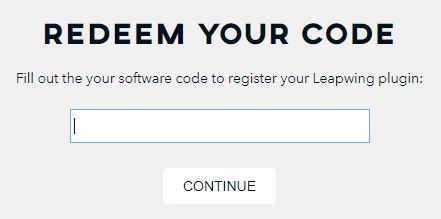
2. To create your Leapwing Audio account, fill out all fields with an asterisk (*) next to them > Check that the order total is £0.00 then click 'Place Order'.
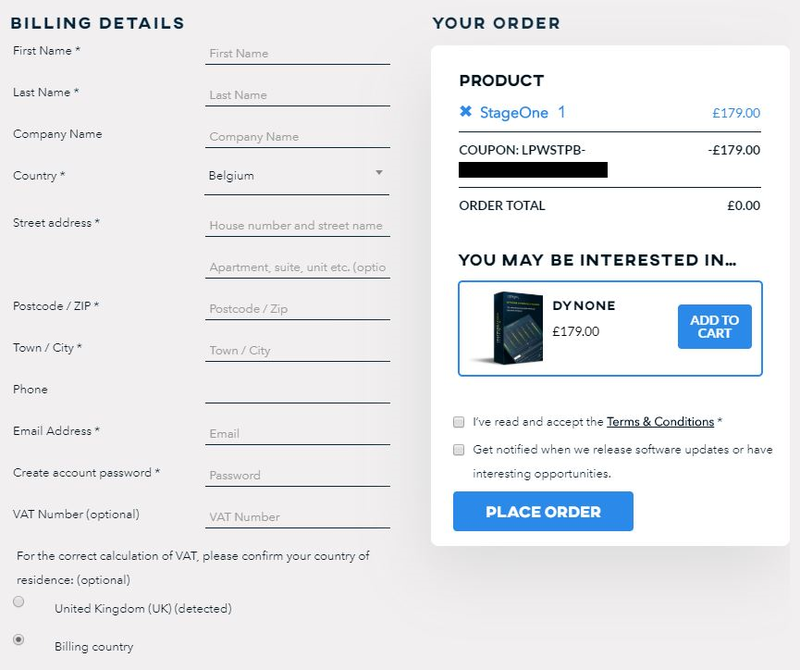
Installation
1. In your Leapwing Audio account click the 'STAGEONE V1.2 MACOS INSTALLER' button to download your installer.

2. Double-click the .zip file to extract the contents and open the .pkg file to begin installation > Click 'Continue'.
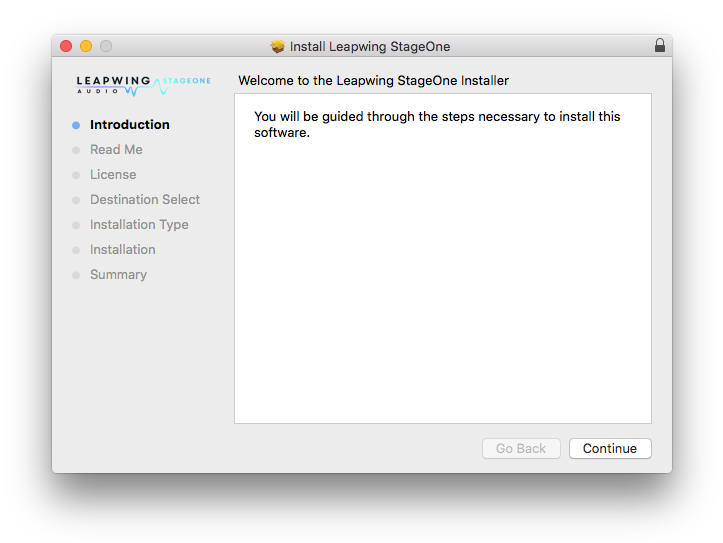
3. Click 'Continue'.
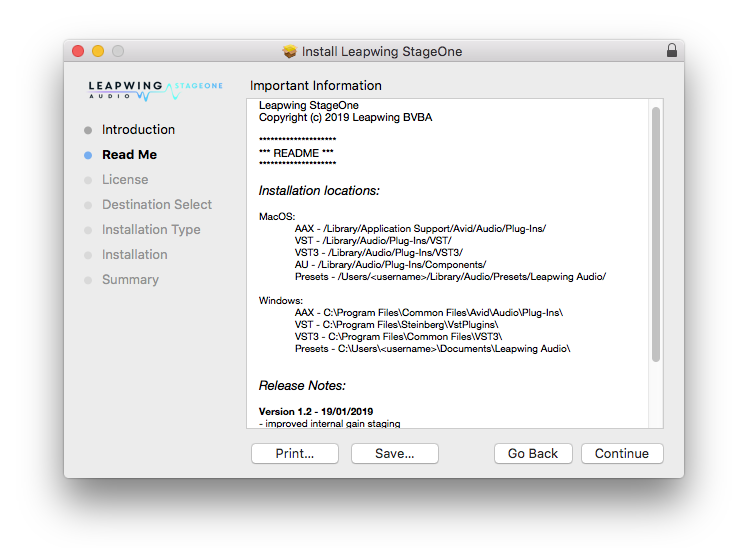
4. Click 'Continue'.
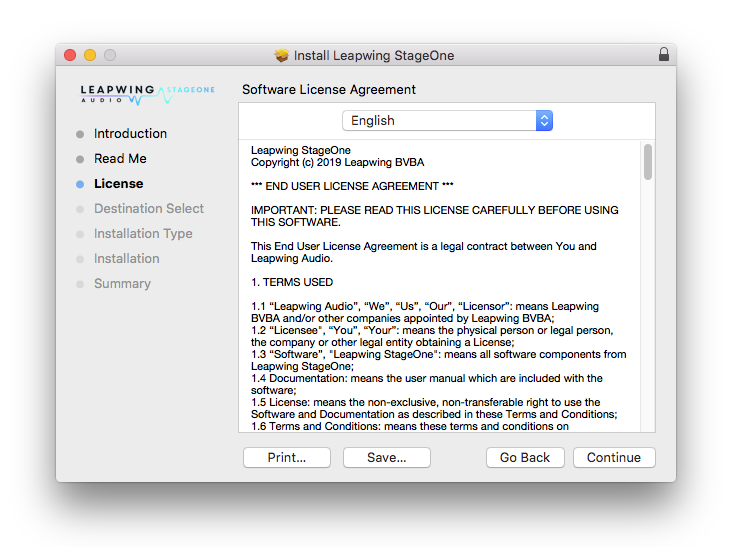
5. Click 'Agree'.
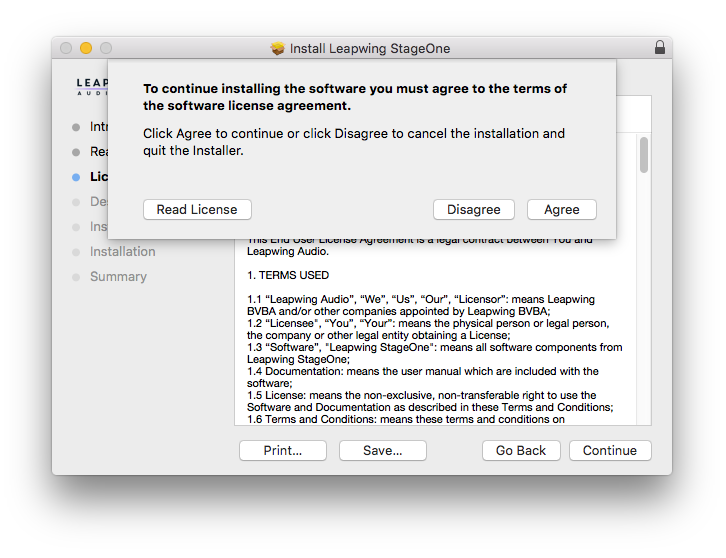
6. Click 'Continue'.
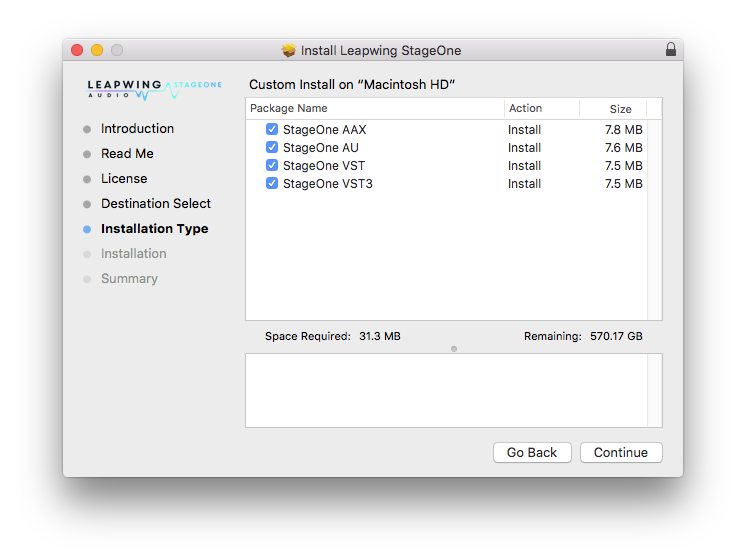
7. Click 'Install'.
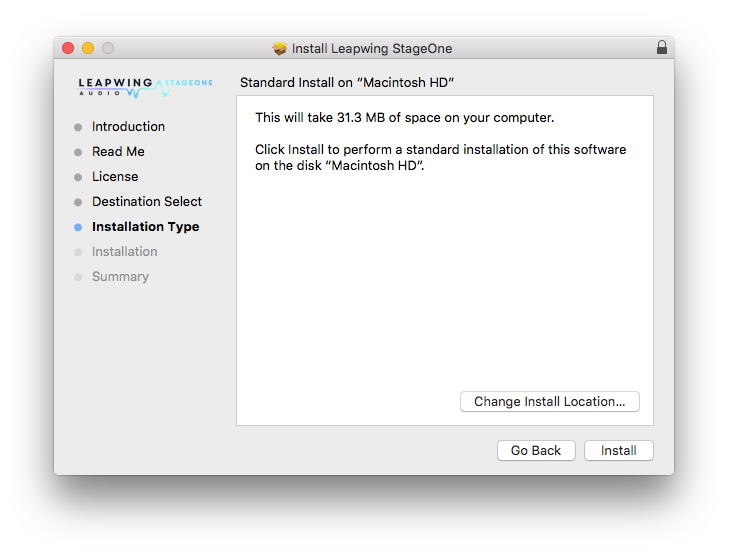
8. Enter your computer Username and Password > Click 'Install Software'.
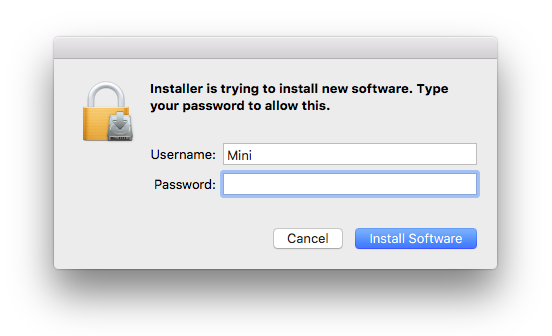
9. Click 'Close'.
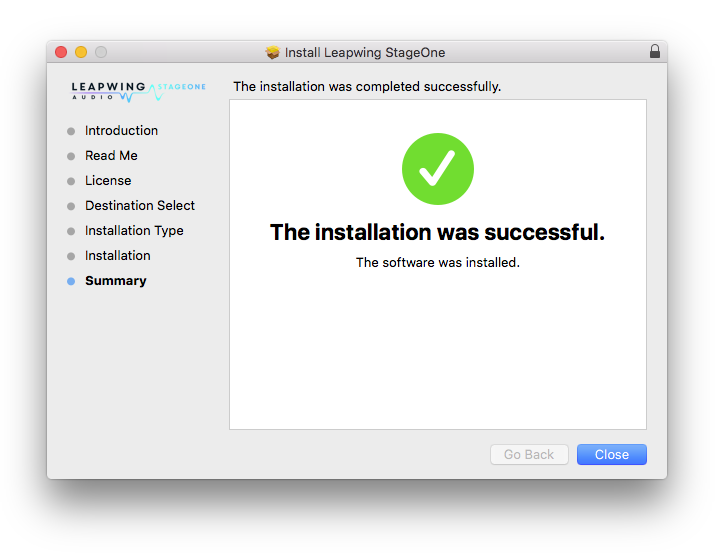
Activation
1. Open your recently installed product in your DAW and enter your Leapwing Audio-registered email address and Serial Number, found in your Leapwing Audio account > Click 'Authenticate'.
Note: After registration, you will also have received your serial number in the confirmation email from Leapwing Audio.
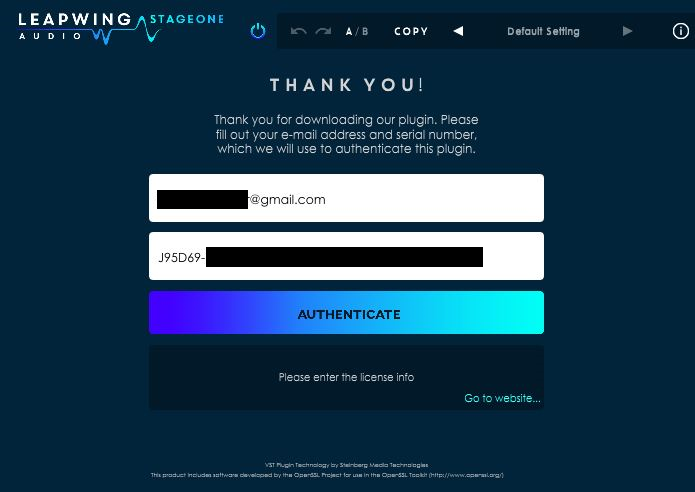
Your software is now activated and ready to use.

Windows
Registration
Go to https://www.leapwingaudio.com/redeem/ > Enter your redeem code found in the 'Serial Number' section of your Plugin Boutique User Account and click 'Continue'.
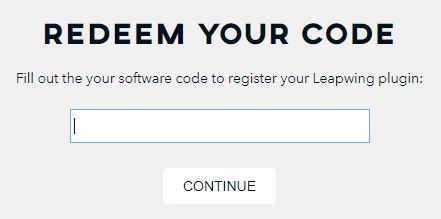
2. To create your Leapwing Audio account, fill out all fields with an asterisk (*) next to them > Check that the order total is £0.00 then click 'Place Order'.
Installation
1. In your Leapwing Audio account click the 'STAGEONE V1.2 WINDOWS INSTALLER' button to download your installer.
Note: After registration, you will also have received the installer download links in your confirmation email from Leapwing Audio.

2. Double-click the .zip file to extract the contents and open the .exe file to begin installation > Select 'I Accept the Agreement' and click 'Next'.
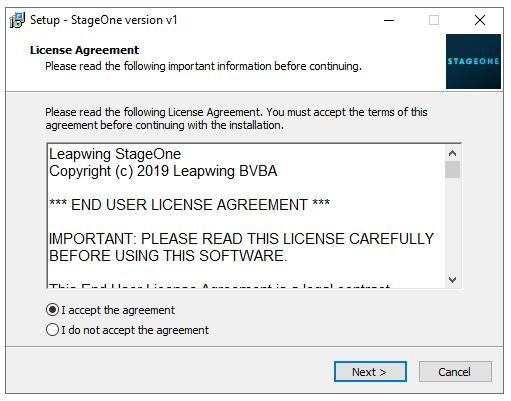
3. Click 'Next'.
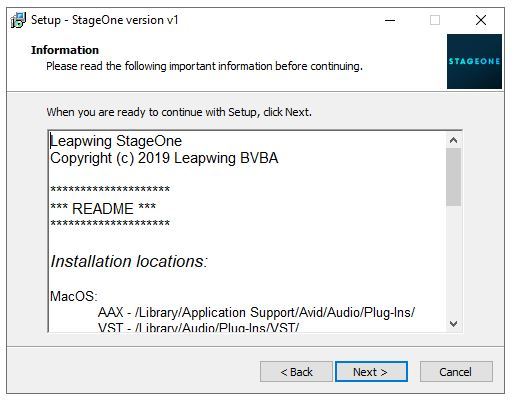
4. Click 'Next'.
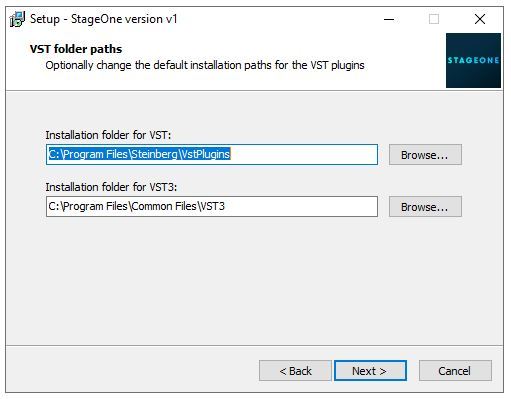
5. Click 'Next'.
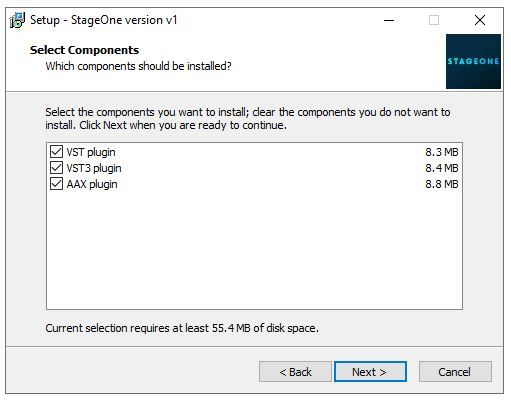
6. Click 'Install'.
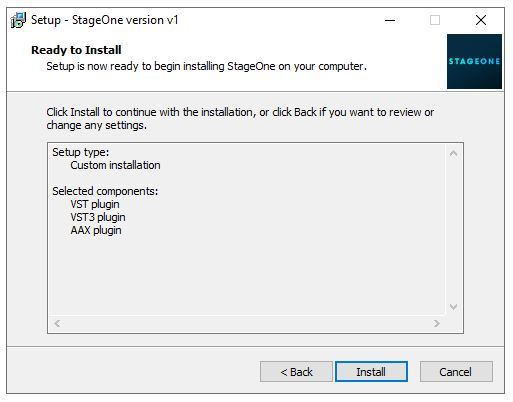
7. Click 'Finish'.
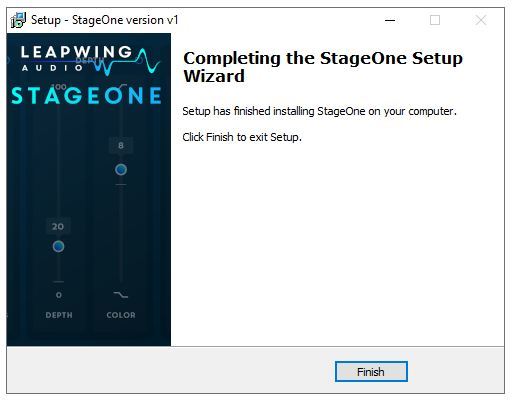
Activation
1. Open your recently installed product in your DAW and enter your Leapwing Audio-registered email address and Serial Number, found in your Leapwing Audio account > Click 'Authenticate'.
Note: After registration, you will also have received your serial number in the confirmation email from Leapwing Audio.
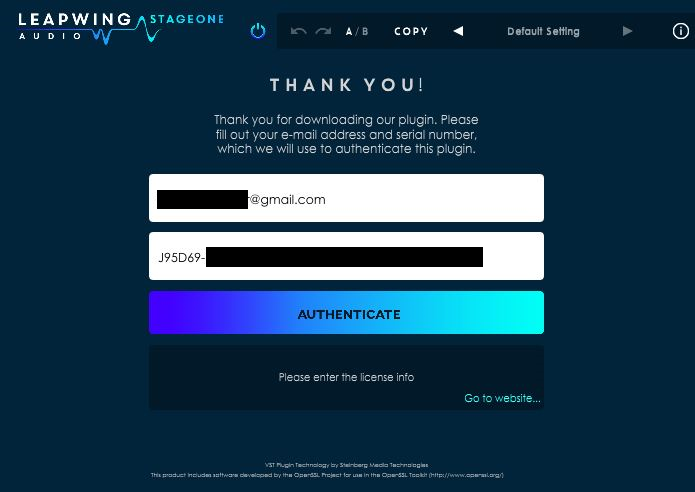
Your software is now activated and ready to use.

