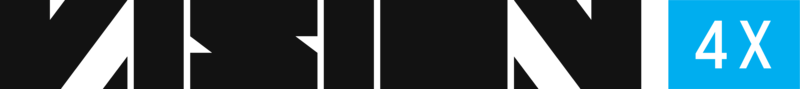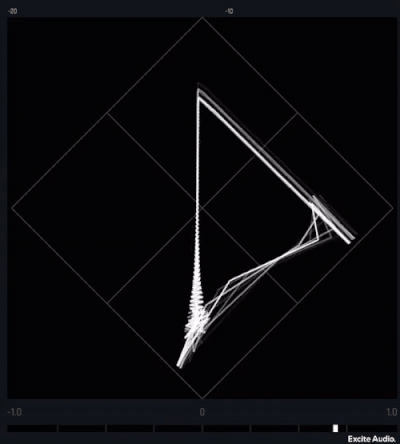- hot!
- sale
- rent to own
- beatport studio
- top rated

"Love this plugin - the detail is perfect for all the types of dance music I'm working on, and it removes the guesswork when mixing and mastering, especially on smaller monitors."DJ Zinc. Legendary DJ/Producer.

"VISION 4X allows you to see audio in four different attractive visual forms, making it easier to identify and fix issues and allowing for a more intuitive and efficient production workflow. Highly recommend!"Black Sun Empire. Legendary Dutch drum and bass group.

"It's great, I love it. I've been running spectrograms for years but as standalone. Finally, I’ve got something I can use on my laptop."Rob Swire. Founder of Pendulum and Knife Party.

See Your Sound
Get a deeper understanding of your sound than ever before with VISION 4X, a powerful visual analysis plugin with maximum precision.
Developed in partnership with electronic music trio NOISIA, VISION 4X gives you the insights you need to prepare your tracks ready for competition with today’s top mixes, and the clarity to make the right mixing decisions with confidence – however modest your setup.

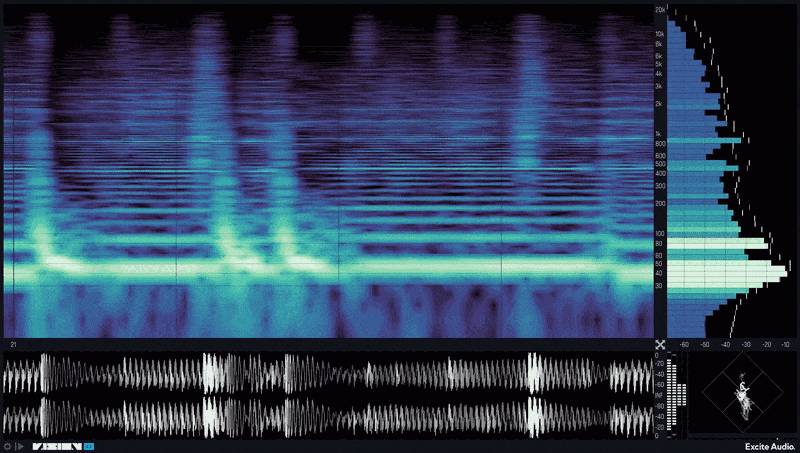

Four Visual Dimensions
VISION 4X combines four custom-built visual analysis tools that work simultaneously in real-time, including a spectrogram, bar graph, waveform and phase correlation meter. Each analyser is displayed in its own resizable window, allowing you to scale the plugin’s UI to suit your workflow.

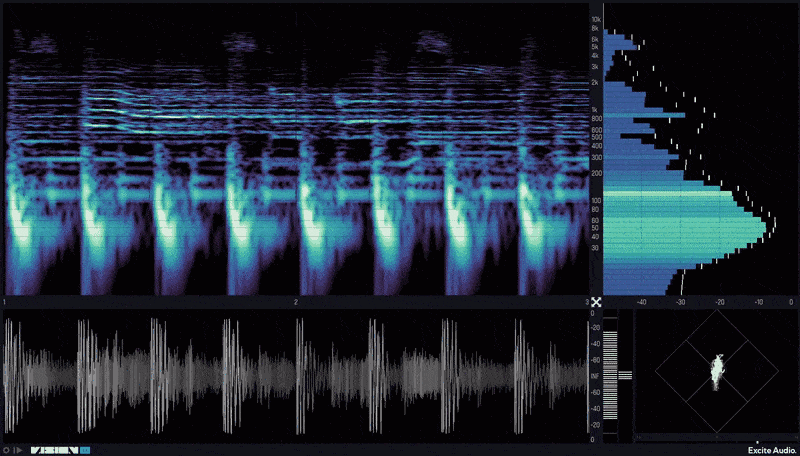

Perfectly sync VISION 4X to your DAW and customise the analysis timeframe for any project. Choose to run the analysers continuously, or loop a section of time and let them overlay. Alternatively, if you want to hone in on a particular sound, set the plugin to retrigger whenever a MIDI signal is received – ideal for comparing kicks in real-time.

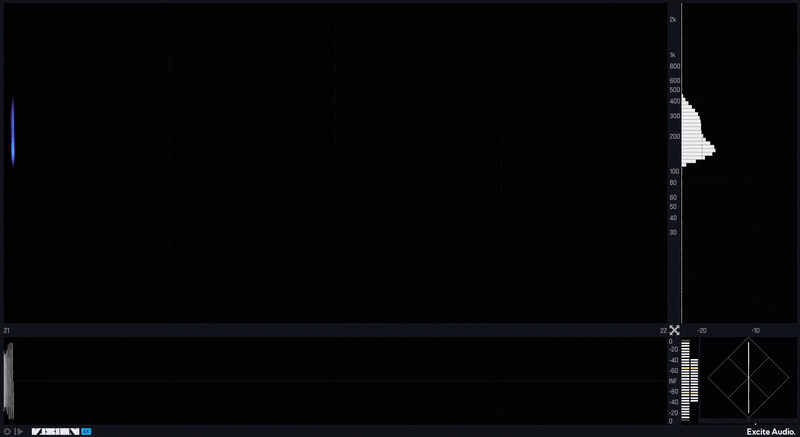

Spectrogram
VISION 4X’s powerful spectrogram provides enhanced low-end resolution, offering access to more information about the frequencies in your mix. Freeze the visualiser for a snapshot of your sound, zoom in to get a close-up of the frequency spectrum, and navigate the display to discover details that otherwise could be missed.

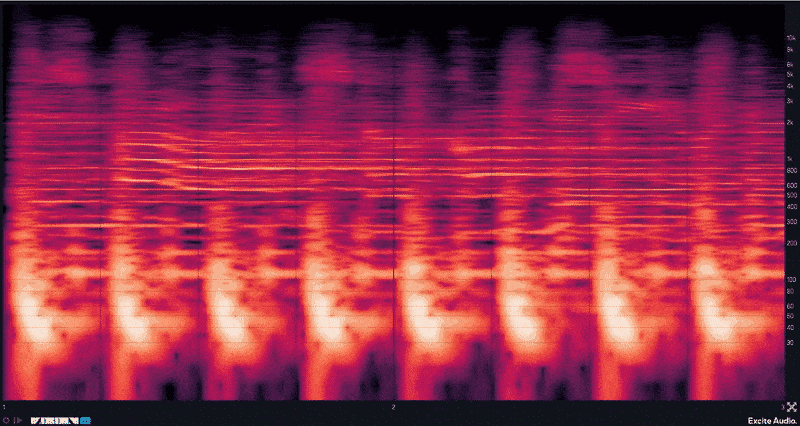

A selection of visualisation modes allows you to see your sound in whatever way you require. Transient mode is designed for showing the start and end point of notes, Harmonic mode gives a more detailed look at the harmonic content of a signal, and All-round offers the best solution for a general overview of your audio.

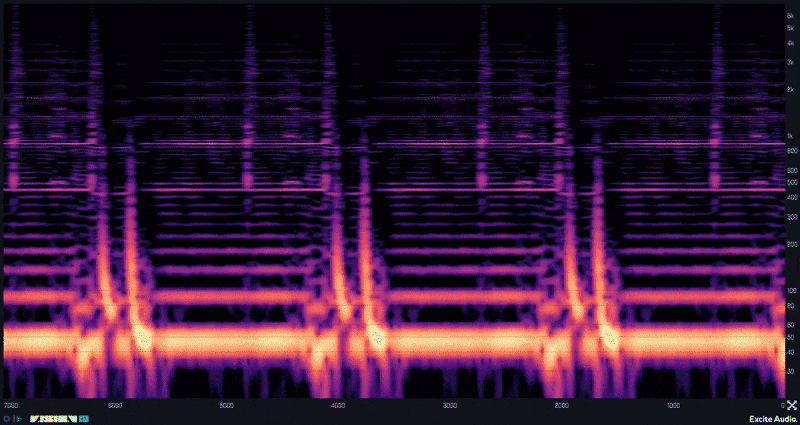

Customise the spectrogram’s display with ten Colour Maps to choose from, each one specifically selected for maximum information density when analysing sound. Brightness can be biased towards the low or high frequencies using Map Bias, and Range Hz and Range Db sliders give you total control over the frequency and volume range of the display.
Bar Graph
VISION 4X’s bar graph is a fully customisable spectrum analyser that can highlight the gain levels of the sustained frequencies in your sound. Choose to get an overview of how frequencies are distributed in your mix, or an intricate analysis, by varying the number of bars shown in the graph. The Speed of the bar graph’s movement can be adjusted to run alongside your track however you see fit, and you can easily spot peak levels using the Peak Hold sustain control.



VISION 4X also has a Spectrum Highlight feature that indicates resonant frequencies, which can be tailored for sensitivity and matched with the colour coding of the spectrogram.
Understand and improve the balance of your mix by comparing it with reference curves from a range of genres, generated through an in-depth analysis of hundreds of tracks. Each reference curve has an average and a maximum value line, with overshooting clearly indicated in red – the perfect visual feedback tool for assurance in your mixing decisions.
You can even generate your own custom reference curves by running tracks through VISION 4X and capturing them, so you can see how your track holds up against mixes from your favourite artists.
Waveform
As well as the spectrogram and bar graph, VISION 4X features a waveform analyser that enables you to carefully inspect your sound source. Alongside the plugin's other visualisers, you can use the waveform analyser to magnify soundwaves and gain valuable pitch, volume and timing information, with an intuitive colour-coded display.

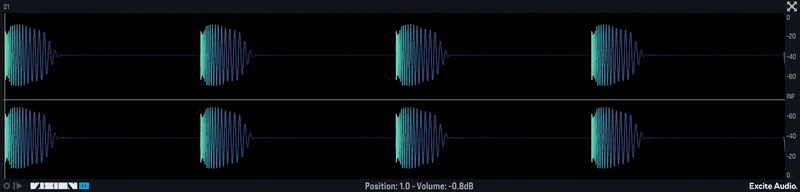

The waveform analyser is accompanied by VU and RMS metering tools, allowing you to assess volume and loudness levels with ease. Keep track of the headroom for your mix with an overshoot highlighting feature that informs you when levels are going above 0dB.
Phase Correlation Meter
Explore the stereo dimensions of your sound with VISION 4X’s phase correlation meter, a tool that gives you an impression of your stereo spread and helps you to determine phase differences between the left and right channels. Any phase issues are clearly displayed along the centre line, helping you to maintain alignment and prevent any loss of audio when you’re converting to mono.

Features
- 4 real-time, high-definition visual analysers
- Customisable and resizeable layout
- 10 Colour Maps designed for maximum information density
- Customisable Frequency Range and dB Range for spectral analysis
- Freeze Display and Zoom-In functionality provides even deeper visualisation
- Focus the colour map on specific frequencies with Map Curve/Tone Bias
- Sync the analysis timeframe to your DAW
- 2 Display Modes - Continuous visualisation or Overlay for visualisation that loops a timeframe and redraws the analysis.
- MIDI retriggering - Restarts the analysis whenever a MIDI signal is received
- Information Bar shows pitch, note, dB and timing information on hover (A3 +7ct, -3.2db, bar 2.1.1)
- Stereo/Left/Right/Mid/Side modes
- Presets designed by Noisia
- Help Text
- M1 Native
- Standalone mode
Spectrogram
- High definition visualiser designed with enhanced low-end resolution
- 3 FFT sizes for Transient, Harmonic and All-round analysis
- Freeze, Zoom, Scroll functionality
- Customisable Frequency Range and db Range
Bar Graph
- Reference Curves made by Noisia (including average and maximum values)
- Create your own Reference Curves from your favourite artists' tracks
- Spectrum Highlight shows sustained and resonant frequencies
- Adjustable Bar Number (from 4 bars to a Line graph)
- Peak dB values with adjustable Peak Hold time
- Freeze, Zoom, Scroll functionality
- Flatten mode to flatten the spectrum analyser
Waveform
- Detailed waveform analysis
- Frequency detection with pitch colour mapping
- Overshoot highlighting above 0dB
- VU and RMS meters
Phase Correlation Meter
- Stereo width and phase alignment metering
- Gain Highlight
Version Comparision
System Requirements
macOS
- macOS 10.15 or higher (Intel / Native Apple Silicon supported).
- Plugin Formats: VST, VST3, AU, AAX, Standalone
- DAW's Supported: Ableton Live, Pro Tools, Logic Pro, FL Studio, Cubase, Nuendo, Reaper, Reason + more.
- Compatibility: 64-bit compatible only.
Windows
- Windows 7 or higher
- Plugin formats: VST, VST3, AAX, Standalone
- DAWs supported: Ableton Live, Pro Tools, FL Studio, Cubase, Nuendo, Reaper, Reason + more.
- Compatibility: 64-bit compatible only.
Note: When accessing this software via a Rent to Own plan or the Beatport Studio membership, it's installed and run through the Beatport Access portal. An internet connection is required every 3 days to validate your license.
Any references to any brands on this site/page, including reference to brands and instruments, are provided for description purposes only. For example references to instrument brands are provided to describe the sound of the instrument and/or the instrument used in the sample. Plugin Boutique do not have (nor do they claim) any association with or endorsement by these brands. Any goodwill attached to those brands rest with the brand owner. Plugin Boutique or its Suppliers do not accept any liability in relation to the content of the product or the accuracy of the description. "RHODES" is a registered trademark of Joseph A Brandstetter.
Also available in these bundles
- hot!
- sale
- bundle
- hot!
- bundle