Buy Perfect Room 2 Upgrade from Perfect Room, get a free gift with purchase:
Immaculate Reflections
Perfect Room 2 creates pristine reverb from an ideal dimension. With surgical controls and an uncommonly transparent sound, it’s the cleanest way to reach your vision of reverb perfection. A reinvention of Denise Audio's best selling plugin to date, Perfect Room 2 improves on the original with enhanced clarity, greater fidelity and zero latency performance. Unlike conventional algorithmic or convolution reverbs, Perfect Room 2's Dynamic Room Response technology ensures it never intrudes on your original sound. That makes it ideal for sensitive tasks where transparency, detail and fidelity to the source are essential. But physical reality is far from the limit with Perfect Room 2. The sequel comes with expanded creative flexibility to let you dial in everything from invisible ambience to shifting sonic vistas that move with your track.
The cleanest reverb ever
When your sounds are spot-on, you need reverb that doesn’t get in their way. Perfect Room 2 is a new paradigm in studio reverb that excels where conventional approaches fall short.But it’s much more than just a problem solver. Perfect Room 2 lets you use reverb in situations you might not have considered before. Full mixes, critical acoustic recordings and even mastering workflows can benefit from its controlled, transparent sound.Not only that, it offers novel sound design possibilities like non-linear decay profiles that put old-school gated reverb to shame.No matter which other reverbs you’re used to, Perfect Room 2 brings a unique set of capabilities for your production toolbox.
Dynamic Room Simulation technology
Most reverbs bring their own sonic character to the party. Perfect Room 2 is different. Its Dynamic Room Response engine starts with a mathematically ideal acoustic simulation. That means no resonances, no harsh reflections and no awkward shifts in density. Just your sound, extended in time.
Flexible Controls
Perfect Room 2 is a blank canvas for your reverb masterpiece. Sculpt your ambience with simple, yet powerful controls and easily configure the perfect space to compliment your mix.
Mastering-grade reverb
Perfect Room 2 delivers clarity and transparency in the most demanding production applications. Use it to build precision ambience for reference-grade performances, full mixes and even mastering without hesitation.
Extensive tempo sync
Perfect Room 2’s time-based parameters can be synced to the host tempo for precise bar/beat divisions of pre-delay, attack and decay.
Ducker
Engage a compressor on the reverb tail with the dry signal feeding its sidechain input. Use it to retain clarity so the wet signal never overwhelms the dry.
Pitch Mod
Introduce mono-compatible modulation on the reverb tail for a lush, enveloping ambience that never causes phase issues.
Halo
Isolate the high or low frequencies of the reverb tail and extend their decay beyond the set reverb length. Creates a spectral halo that lingers after the reverb.
Features
- ECO Mode: Enable for reduced CPU usage. Introduces some latency.
- Pre-delay: Add a delay before the reverb tail begins.
- Pre-delay sync: Sync the pre-delay time to the host tempo.
- Attack: Soften the initial phase of the simulated room response for a more gradual onset of the reverb.
- Attack Sync: Sync the attack time to host tempo
- Length: Adjust the length of the reverb tail
- Length Sync: Sync the reverb length to the host tempo.
- Freq Profile: Adjust the frequency content of the simulated room response. Positive values emphasize the upper mids and highs. Negative values tilt the room color darker.
- Decay Profile: Adjust the decay shape of the simulated room response. Positive values soften the curve for a more linear decay, negative values create a steeper early drop off.
- Halo: Isolate the high or low frequencies and extend their decay beyond the set length for a lingering spectral effect. Positive values affect high frequencies, negative values affect low frequencies.
- Pitch Mod: Set the maximum frequency for the filter motion.Width: Adjust the difference between the left and right channels of the simulated room response. Mono at 0%.
- Reverse: Reverse the simulated room profile.
- Ducker: Set the amount of compression applied to the wet signal.
- Ducker Release: Set the release time of the ducking compressor.
- Mix: Blend the dry signal with the reverb effect.
- Bypass: Bypass the plugin
- Output: Set Perfect Room 2's global output volume.
- Wet Lock: Lock the wet/dry mix value while changing presets.
System Requirements
Formats:
OSX:
- OSX 10.7 or newer (Apple Silicon Native) (64-bit only)
- VST, VST3, AU, AAX
Windows:
- Windows 7 or newer (64-bit only)
- VST, VST3, AAX
Note: Perfect Plate XL is used as an example.
Mac
Installation
1. Download the installer from within your Plugin Boutique account and double-click the .zip file to extract the contents > Double-click the .pkg file to begin the installation process.
2. Click 'Continue'.
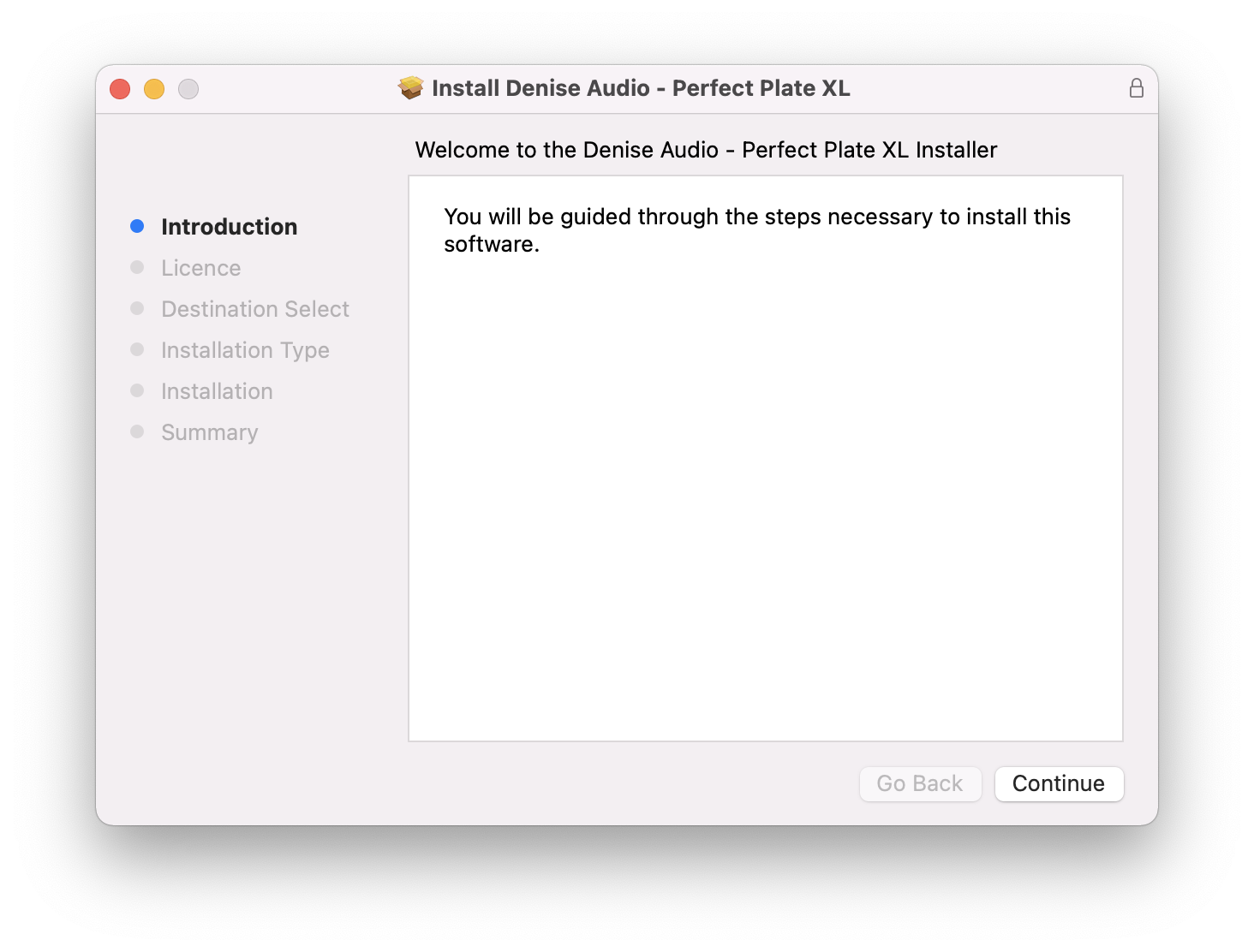
3. Click 'Continue'.
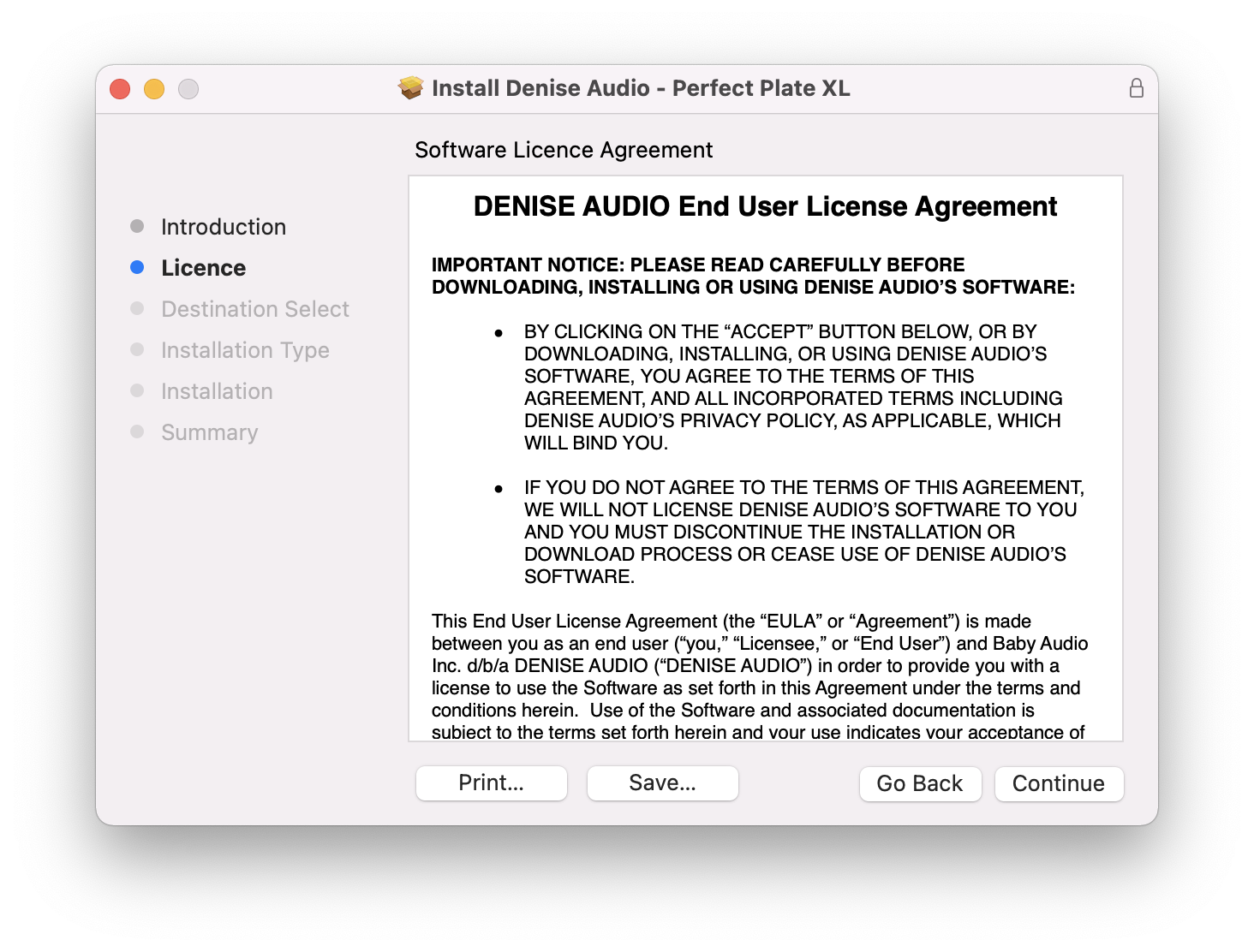
4. Click 'Agree'.
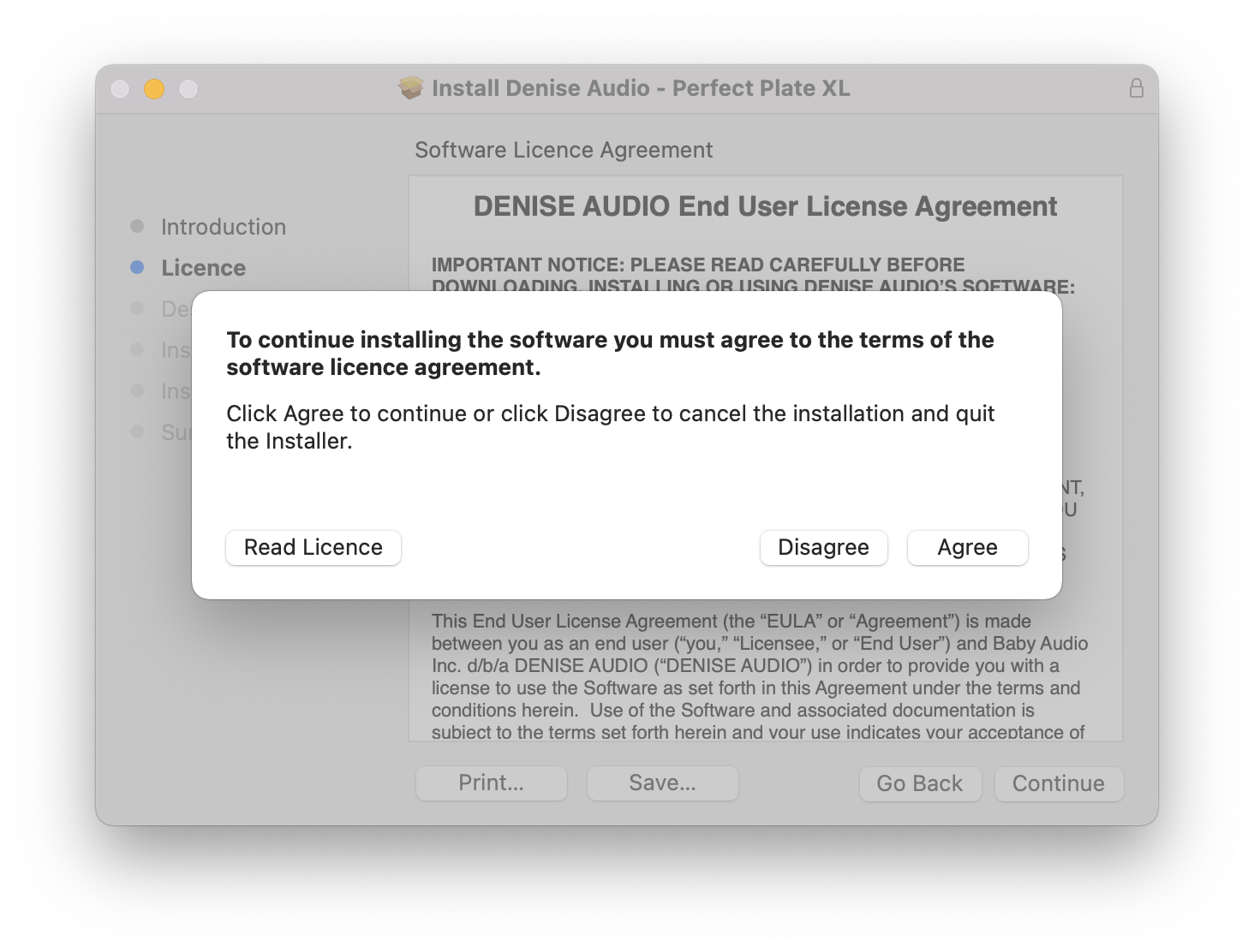
5. Click 'Install'.
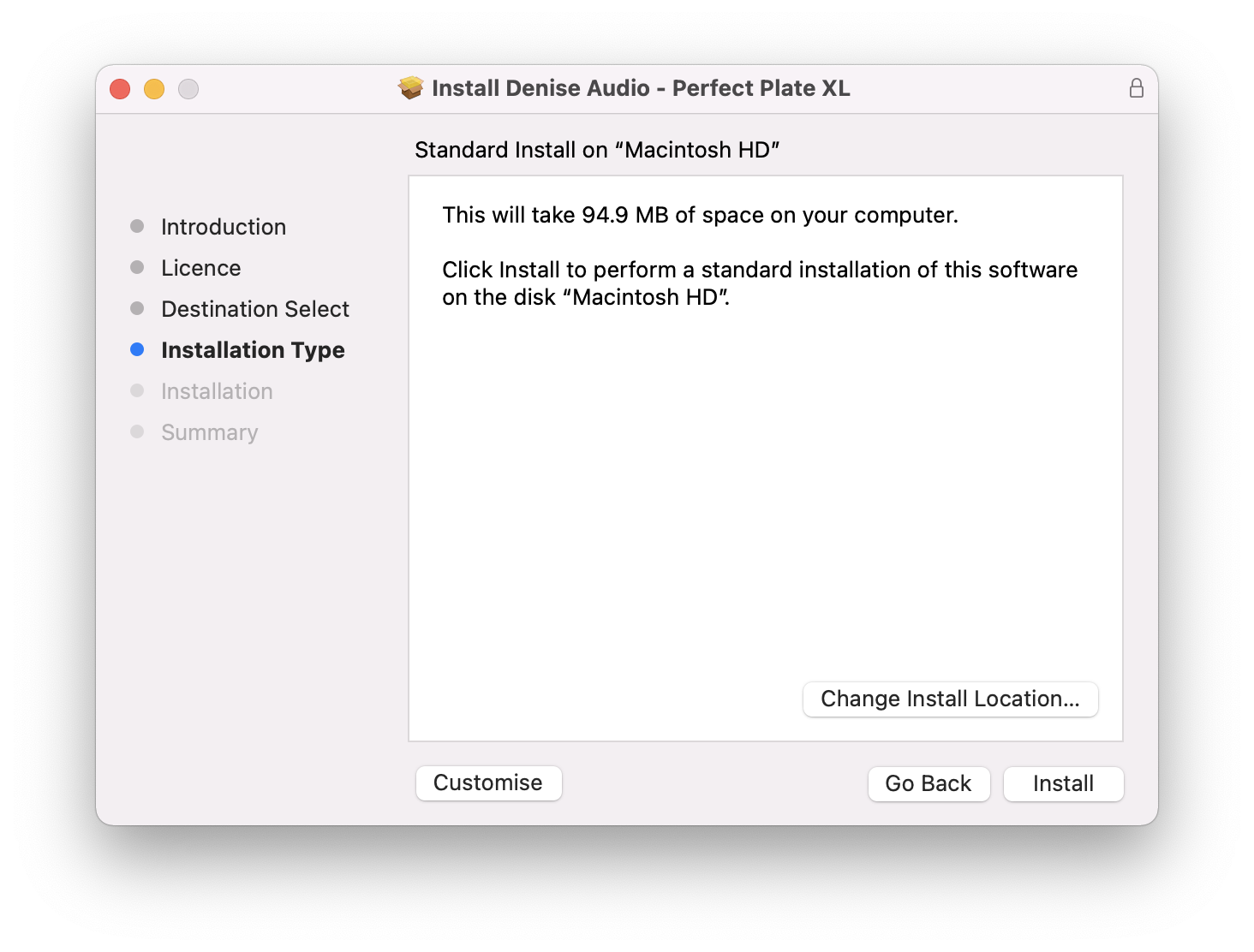
6. Your installation is complete > Click 'Close'.
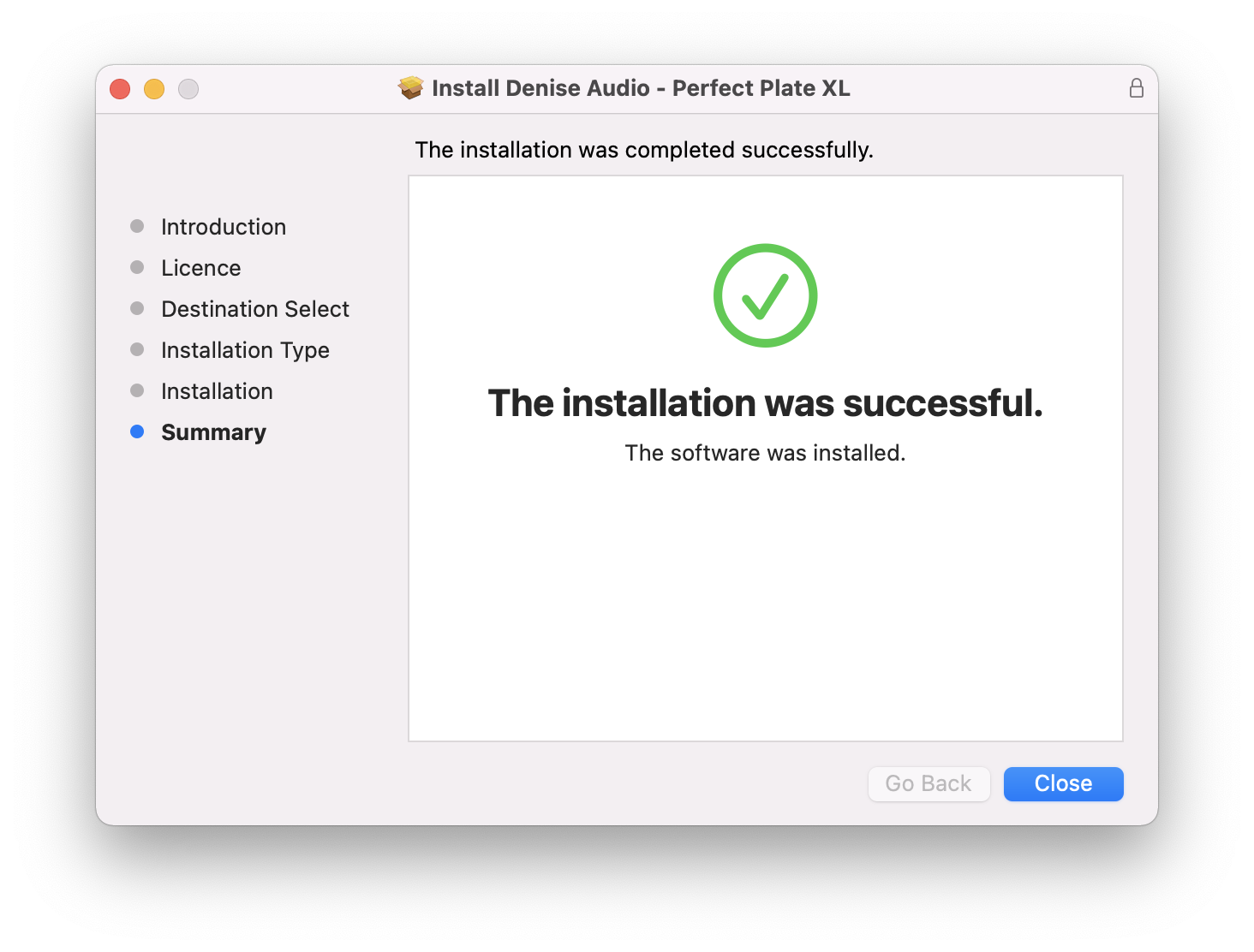
Activation
1. Open the plugin within your DAW and enter the serial number found within your Plugin Boutique account > Click anywhere to redeem the code.
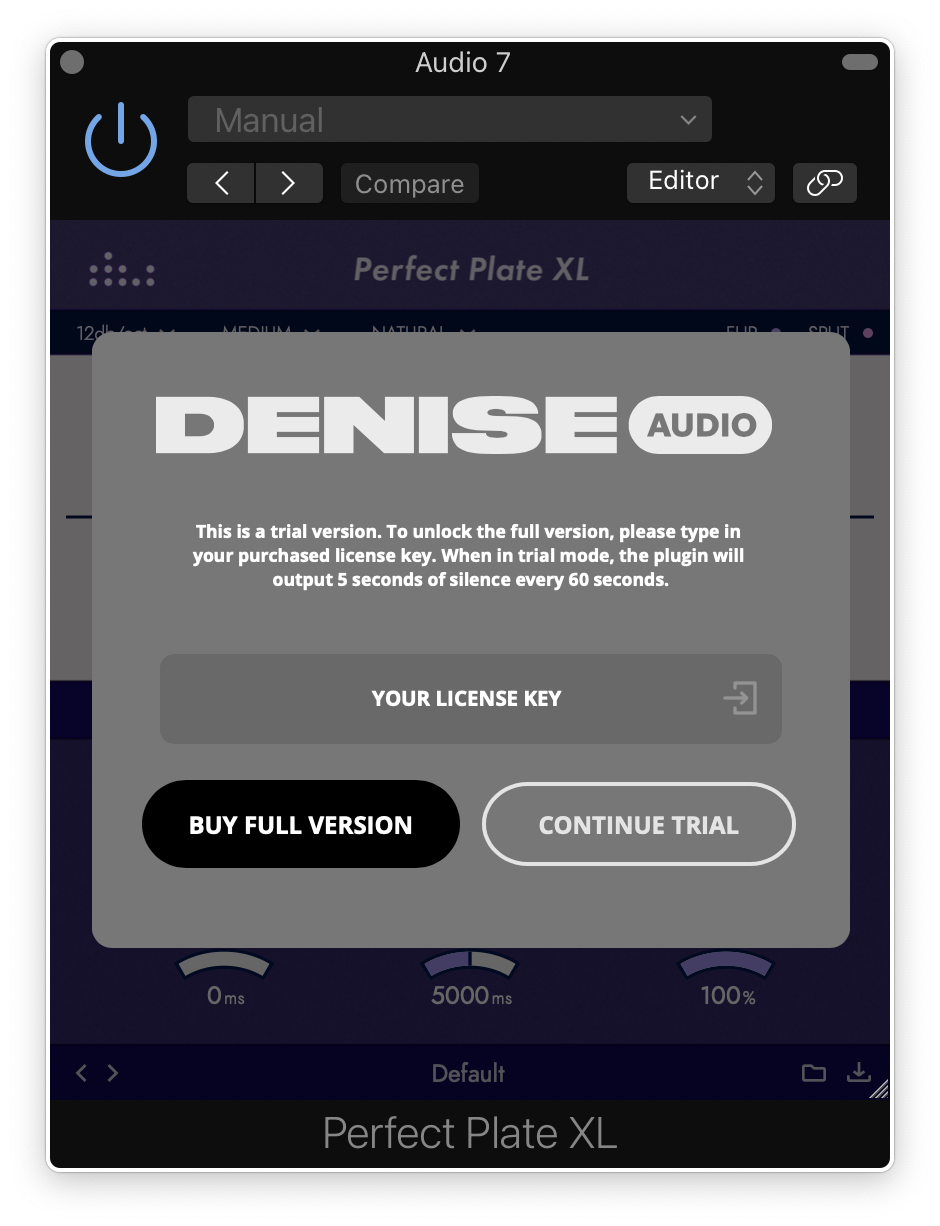
Your software is now activated and ready to use within your DAW.
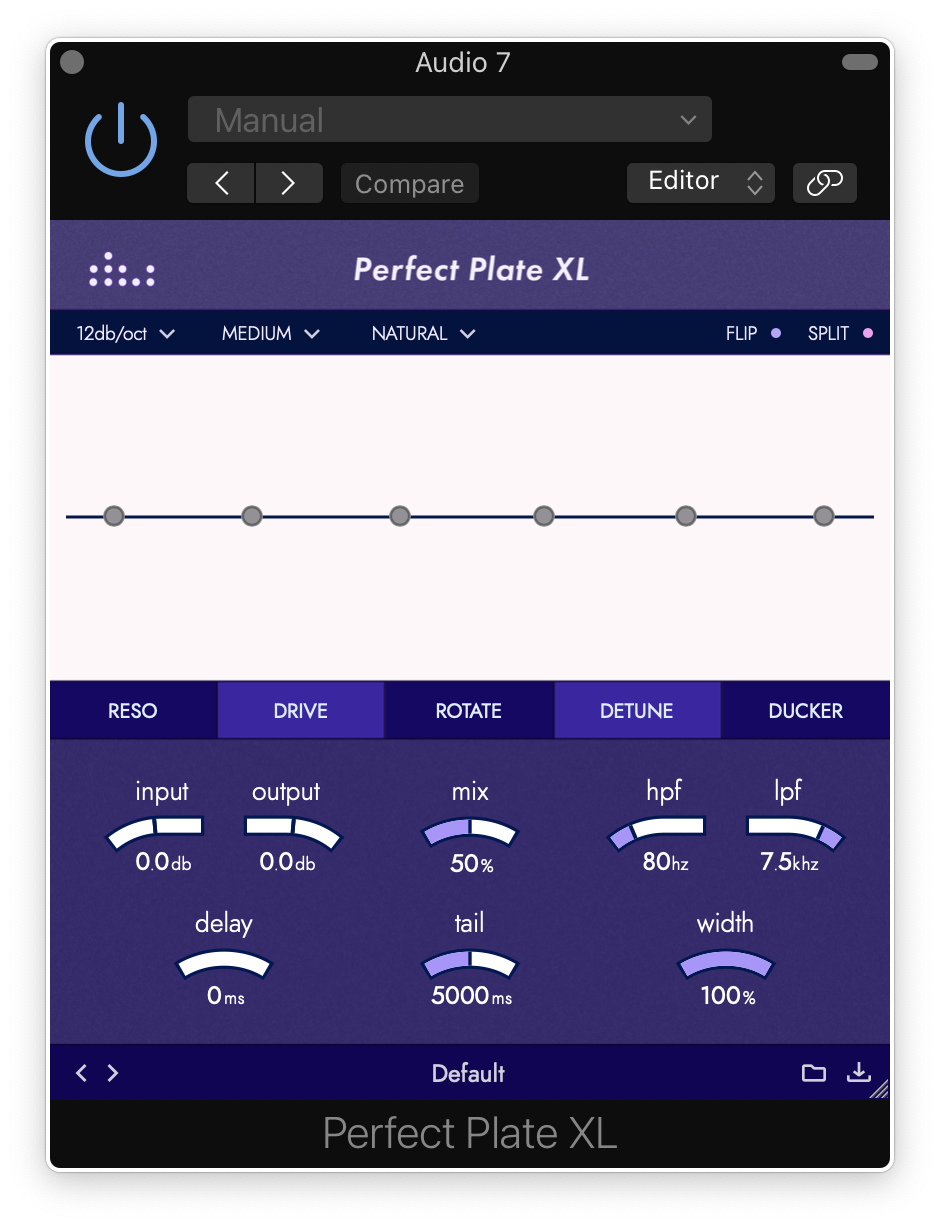
Windows
Installation
1. Download the installer from within your Plugin Boutique account and double-click the .zip file to extract the contents > Double-click the .exe file to begin the installation process.
2. Select 'I Accept the Agreement' > Click 'Next'.
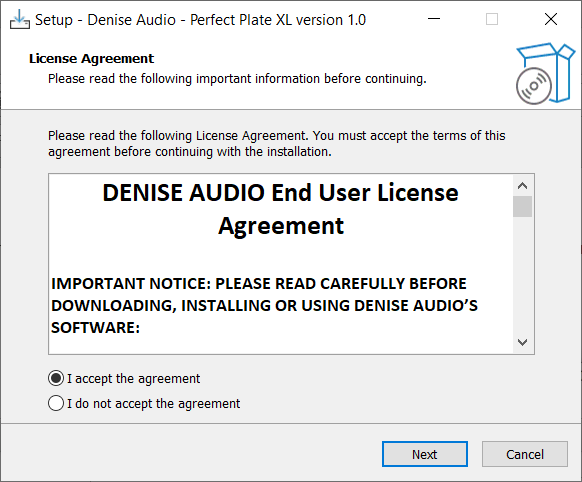
3. Click 'Next'.
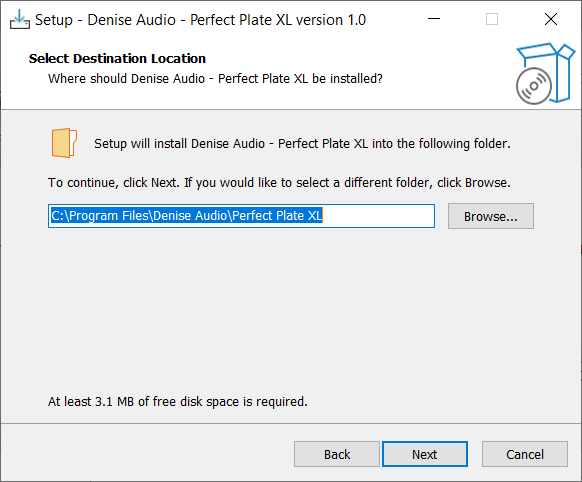
4. Click 'Next'.
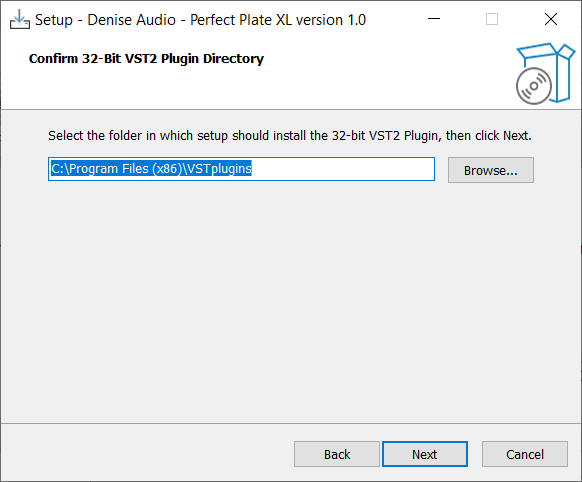
5. Click 'Next'.
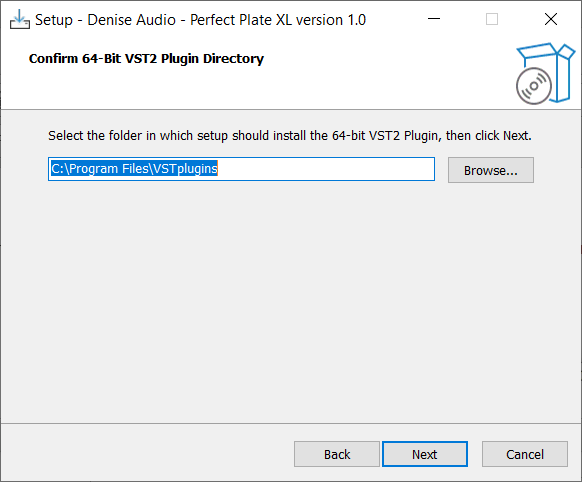
6. Click 'Next'.
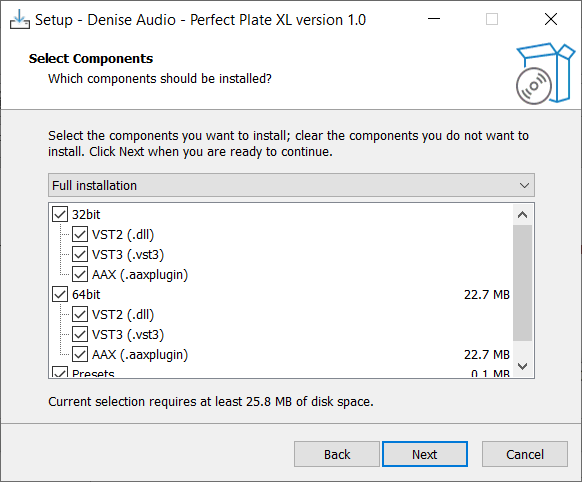
7. Click 'Install'.
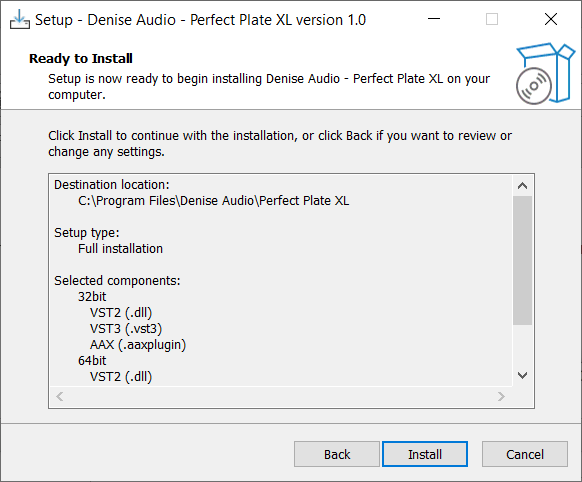
8. Your installation is complete > Click 'Finish'.
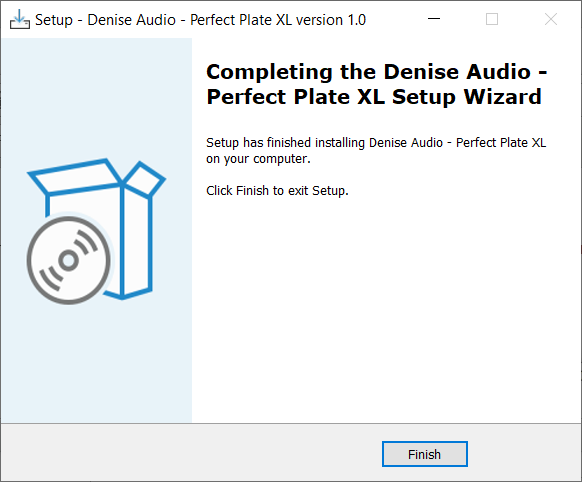
Activation
1. Open the plugin within your DAW and enter the serial number found within your Plugin Boutique account > Click anywhere to redeem the code.
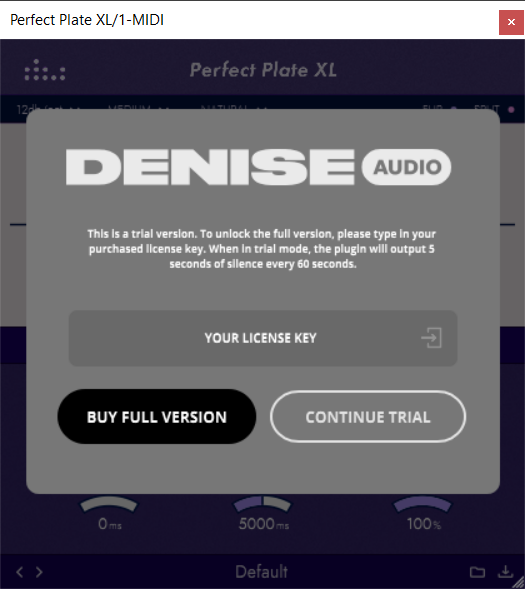
Your software is now activated and ready to use within your DAW.
