- hot!
- sale
- top rated

Mix | Create | Repair
Pushing Boundaries with entropy:EQ+
The Entropy Module of frei:raum.
The new dimension of EQing simplifies the postproduction of the harmonic and inharmonic sound components of audio recordings - seamlessly and extremely fast.
The entropy:EQ+ is a plug-in that allows for both harmonic and inharmonic sound portions to be adjusted over the entire frequency range. Take this well-known feeling, for example: you’ve already run out of patience, but the snare triggers are still too muffled, while the guitar plucking sounds are way too dominant. It’s situations like this that have encouraged us to seek new ways of EQing and thus put an end to spending countless hours of studio time on postproduction. The entropy:EQ+ simplifies the editing process for the impact noise of drums, guitars and other plucking instruments, and introduces you to a whole new world of postproduction creativity.
Features
Straighten out your mix:
Enhanced Drumbeat at the Tap of a Finger - The entropy:EQ+ identifies the different frequencies of an audio track and allows you to filter out the individual drums of a drum set or percussion ensemble. This means you can refine that solo on the toms and rim clicks. It catches all of the impact noise – as weak or fierce as it may be. Ultimately, this lets you edit each frequency separately so that you end up with the track of your dreams without the nightmare of frustration
Intelligible in All Language: From that quote for the TV report to the breathy final words of your new song – the entropy:EQ+ makes sure that every single word in your mix is rendered in clear and crystalline sound. To do so, those inharmonic consonants – so important to an optimized level of understanding – must be raised. The plug-in assists you in an easy, straightforward way, and amplifies the noise portions of speech at your command
Rhythmic or Ruining? Sometimes it’s the grove of the string instruments that brings a record to life – whether it’s the plectrum sound of an electric guitar or the rhythmic plucks of a violin string. Other times this impact noise can ruin the harmonic sound of your record. The entropy:EQ+ provides a handy solution in both cases. By either amplifying or silencing exactly those sound portions, you’re sure to get the results you want
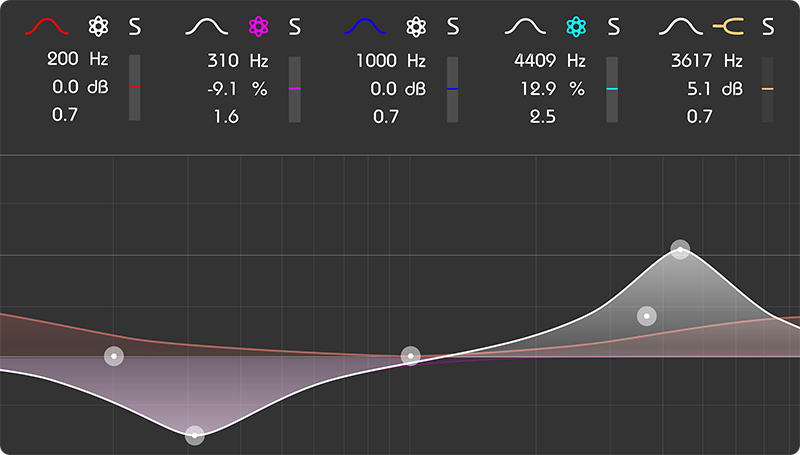

Who is Using entropy:EQ+?
Mixing Engineers

entropy:EQ+ is the perfect tool when it comes to complex mixing tasks. The highly specialized signal processing of entropy:EQ+ allows mixing engineers to get a tight drum sound or crispy bass within seconds.
Sound Designers

From subtle modifications of natural sounds to the excessive reshaping of complex audio material - entropy:EQ+ is a great creative tool for designing sounds or customizing soundscapes for movies or games.
System Requirements
Mac
- macOS 10.7+ (Intel only / M1 Apple Silicon supported via Rosetta) (64-bit only)
- RAM - at least 4 GB (recommended)
- CPU - at least Intel DualCore i5 (recommended)
- Plugin formats - AU, VST2 (Universal Binary), AAX
- iLok License Manager is required to install sonible software (activation is optional)
PC
- Windows 7+ (32 / 64-bit)
- RAM - at least 4 GB (recommended)
- CPU - at least Intel DualCore i5 (recommended)
- Plugin formats - VST2 (32/64 bit), VST3, AAX
- iLok License Manager is required to install sonible software (activation is optional)
Important Notes:
- In order to install this sonible product, you must have the iLok License Manager installed on your computer. You DO NOT need an iLok account or a physical iLok USB Dongle.
- There is a known issue with using entropy:EQ+ with FL Studio. If you are using FL Studio, please make sure to download the trial version first.
Please note - To use sonible plugins on an M1 Mac, you may need to launch your DAW under Rosetta (right-click the application icon, select "Get Info" and then select "Open using Rosetta"). Note that many DAWs do not yet support macOS Big Sur, so it is important to check your DAW's website for compatibility info before updating.
Any references to any brands on this site/page, including reference to brands and instruments, are provided for description purposes only. For example references to instrument brands are provided to describe the sound of the instrument and/or the instrument used in the sample. Plugin Boutique do not have (nor do they claim) any association with or endorsement by these brands. Any goodwill attached to those brands rest with the brand owner. Plugin Boutique or its Suppliers do not accept any liability in relation to the content of the product or the accuracy of the description. "RHODES" is a registered trademark of Joseph A Brandstetter.