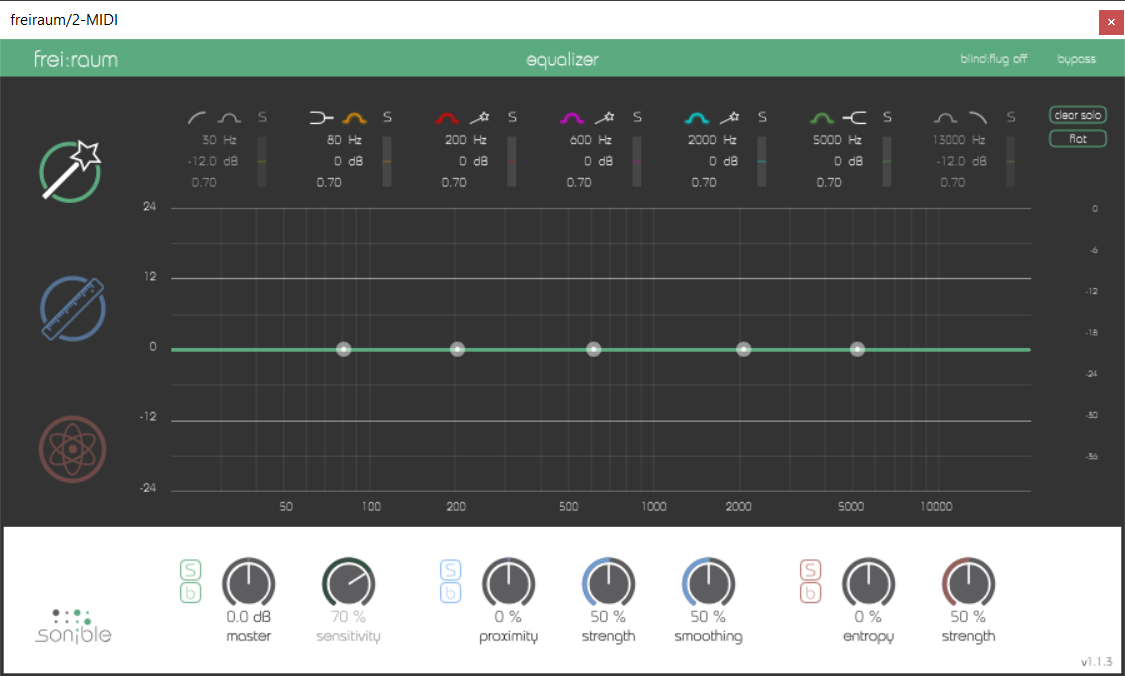Buy smart:EQ 4 Upgrade from smart:EQ 3, get a free gift with purchase:
Important Note: This is an upgrade for customers who already own smart:EQ 3. The full version of smart:EQ 4 is also available.
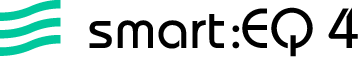
smart:EQ 4 is an intelligent EQ that analyzes your audio material and uses AI to equalize it in order to correct spectral problems and achieve tonal balance.
The innovative tool also works across channels and offers hierarchical control over multiple tracks through automatic spectral mixing. Unlike conventional EQs that leave the context of a mix out of any processing, smart:EQ 4 pushes towards a holistic approach. For an optimized workflow, multiple instances of smart:EQ 4 can even be remotely controlled from a single plug-in window, allowing to always keep the bigger picture in mind when mixing.
The intelligent equalizer smart:EQ, the powerhouse in sonible’s suite of AI-assistive tools, has become a staple for audio producers the world over. Its unique smart:filter spectrally balances tracks in seconds and makes spectral mixing a simple matter of dragging and dropping alongside other tracks in a group. With smart:EQ 4, sonible has heightened the equalizer’s versatility as well as added new control features.
smart:EQ offers hierarchical control over multitrack unmasking processes, and for version 4, any instance with in the same group can be controlled from any other instance. The plugin’s AI-powered Profiles have also been enhanced and expanded: choose one of the new genre-based Mix Profiles or import a reference track, and smart:EQ will now be able to use these as targets for your track’s character.
The core smart:filter within each EQ instance has now been boosted with a Smoothing parameter for gentler filtering. Standard EQ bands can now perform as a Dynamic EQ with familiar compressor-style controls. An Auto Gain function to compensate for level adjustments has also been added.
Top-down or Bottom-up Mixing
The traditional way to mix a project, starting with individual elements and building a mix piece-by-piece, is the bottom-up method for mixing music. This tried-and-tested approach is still possible in smart:EQ 4, with simple control over the character of each channel of a mix thanks to the plugin’s spectral shaping, but another tactic is possible as well. In Group mode, you can define the mix from the top down, creating an unmasking hierarchy between up to 10 instances of smart:EQ. This set priorities for each smart:filter, bringing some elements to the forefront of the sonic stage, leaving some in the middle, and pushing some into the background. smart:EQ 4’s smart:filter can be used in three modes: 'Track' balances the channel; 'Group' doesn’t affect the channel but reduces masking between it and other group members;
'Track and Group' applies balancing to the channel and makes it subject to unmasking.
AI-powered smart:filter Take on New Profiles
The smart:filter is the centerpiece of smart:EQ, balancing the signal based on a target Profile such as drums, bass, vocals or the default Universal Profile. smart:EQ 4 has new Mix Profiles trained on entire mixes from specific genres.
A new Reference Profile feature allows you to load an entire finished track or individual instrument and have smart:EQ 4 emulate its character and balance on your channel or buss.
‘Remote Control’ for Spectral Mixing
In version 4 you don’t just see how other smart:EQ instances within the same group are reacting– you can view their behavior and change their parameters from any single instance with in the same group. In 'Group View', two entire EQ curves can be selected before being edited on-screen, and all instances can have profiles selected and analyzed.
In-depth control in Track View
In 'Track View' , the current instance takes priority, but the group properties and placements are still accessible and can be changed. In addition to the smart:filter, smart:EQ’s regular EQ bands now sport dynamic behavior, with Threshold, Ratio, Attack, Release and Range controls. These regular EQ bands can be used alongside or instead of the main smart:filter bands for any instance of smart:EQ 4.
Features
- smart:filter technology offers spectral balance on single tracks/busses/entire mixes and intelligent cross-channel processing between instances
- Spectral mixing via drag & drop– Group view for creating an unmasking hierarchy of up to ten tracks
- ‘Remote control’ of EQ for multiple tracks in any instance with in the same Group
- Wide range of profiles for instruments, speech and entire mixes by genre
- Create custom profiles from reference tracks
- Dynamic controls for regular filters with Threshold, Ratio, Attack and Release controls
- Selectable processing mode for the smart:filter ( Track, Group, Track & roup)
- Auto Gain , Comprehensive M/S processing, smart states,...
- Custom learning time for smart:filter computation
System Requirements
Mac
- macOS 10.12+ (M1 Apple Silicon supported) (64-bit only)
- RAM - at least 4 GB (recommended)
- CPU - at least Intel DualCore i5 (recommended)
- Plugin Formats - AU, VST2, VST3, AAX, MultiRack Native
- Supported Sample Rates - 44.1 kHz to 192 kHz
PC
- Windows 10+ (64-bit only)
- RAM - at least 4 GB (recommended)
- CPU - at least Intel DualCore i5 (recommended)
- Plugin Formats - VST2, VST3, AAX, MultiRack Native
- Supported Sample Rates - 44.1 kHz to 192 kHz
Compatible DAW's:
- Logic Pro
- Ableton Live
- Pro Tools 11+
- Reaper
- Cubase
- Nuendo
- FL Studio
- Studio One
Please Note: frei:raum is used as an example.
Mac Installation
1. Download the installer file from your Plugin Boutique account.
2. Double Click and open the installer file > Double-click the ‘frei:raum installer mac.mpkg’ file.

3. Begin the Installation Process > Click Continue.
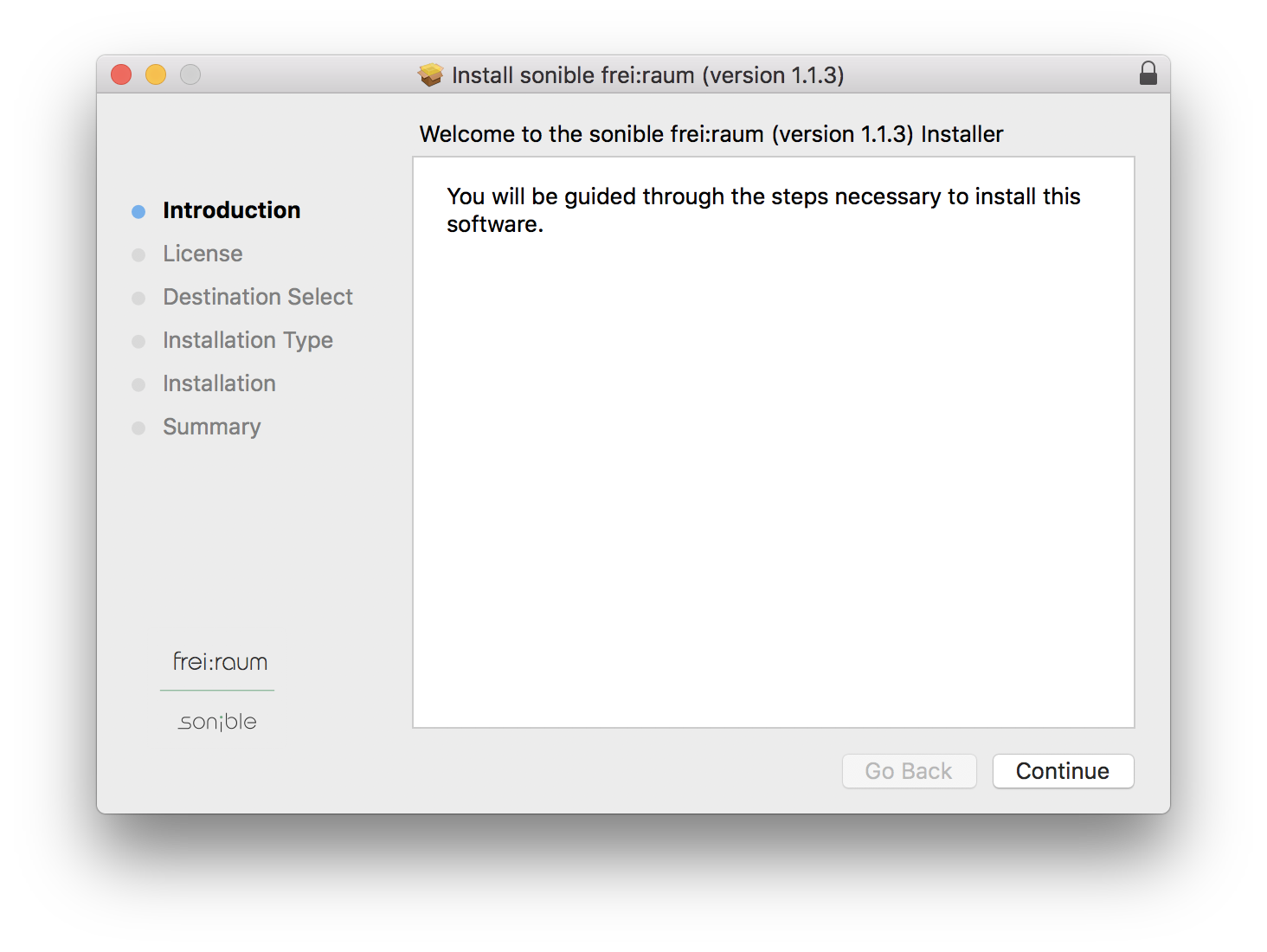
4. Read through the Terms & Conditions of the Licence Agreement > Click Continue > Click Agree.
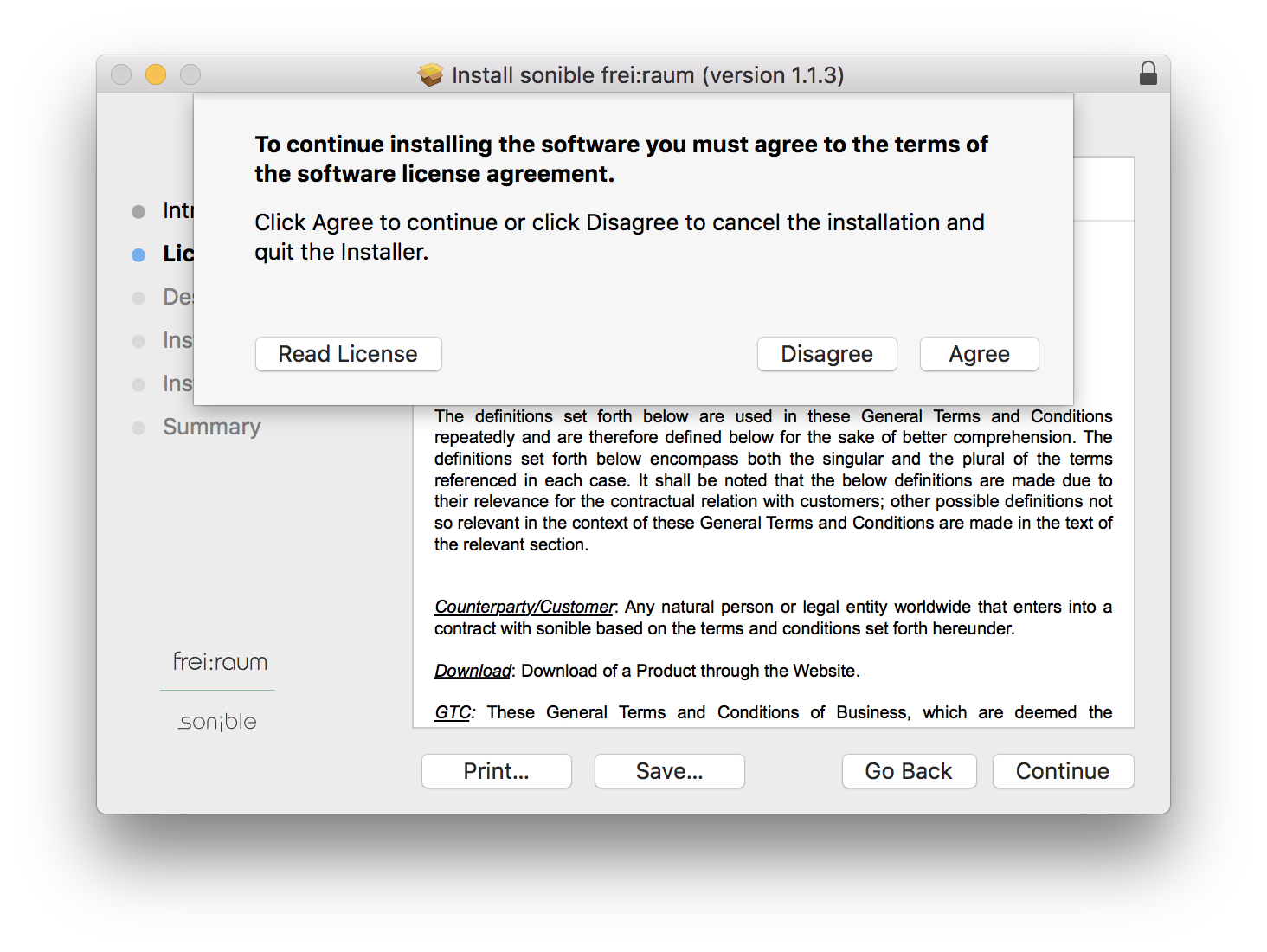
5. Select which software formats you wish to Install > Click Continue.
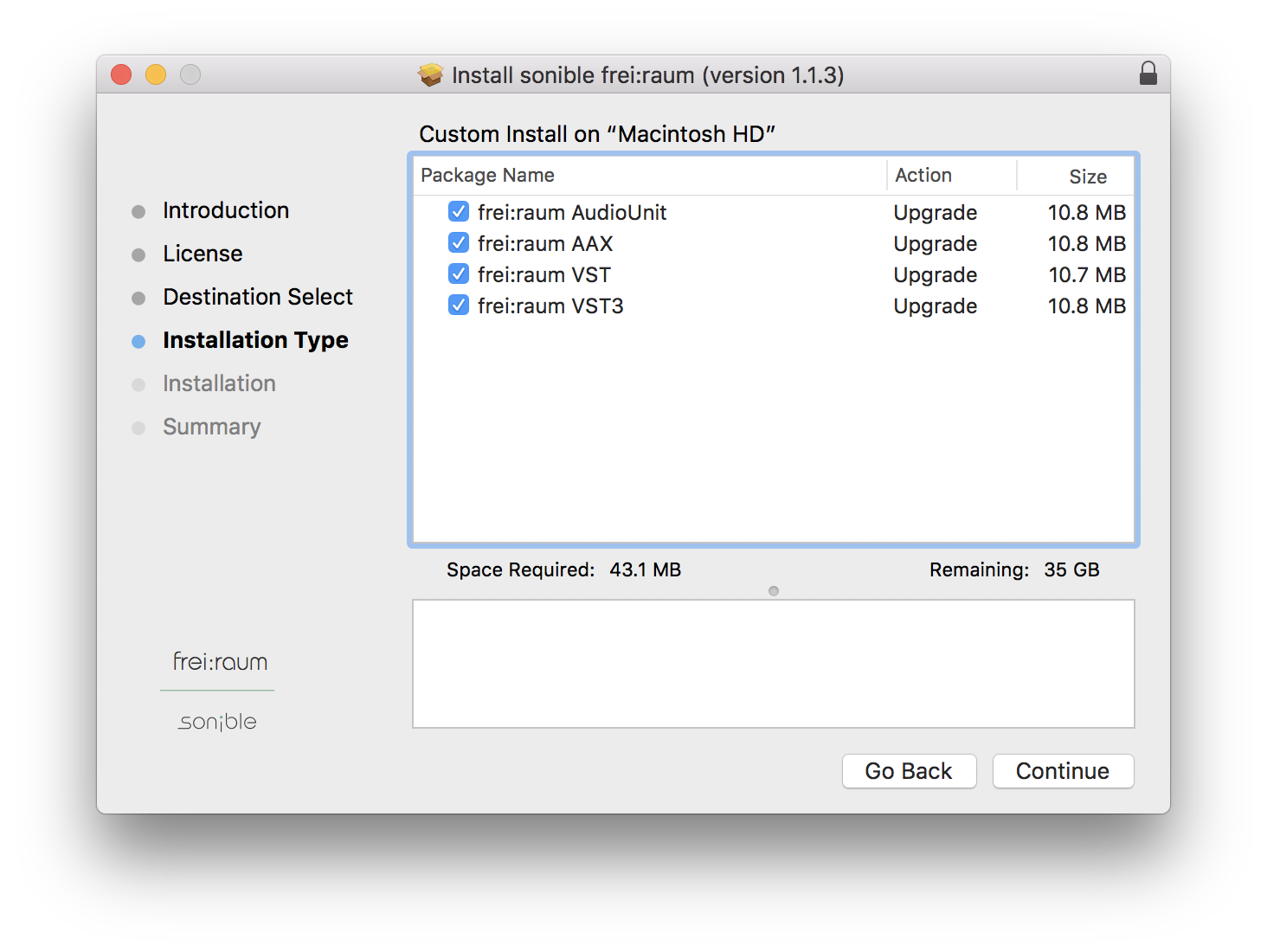
6. Confirm the Installation > Click Install.
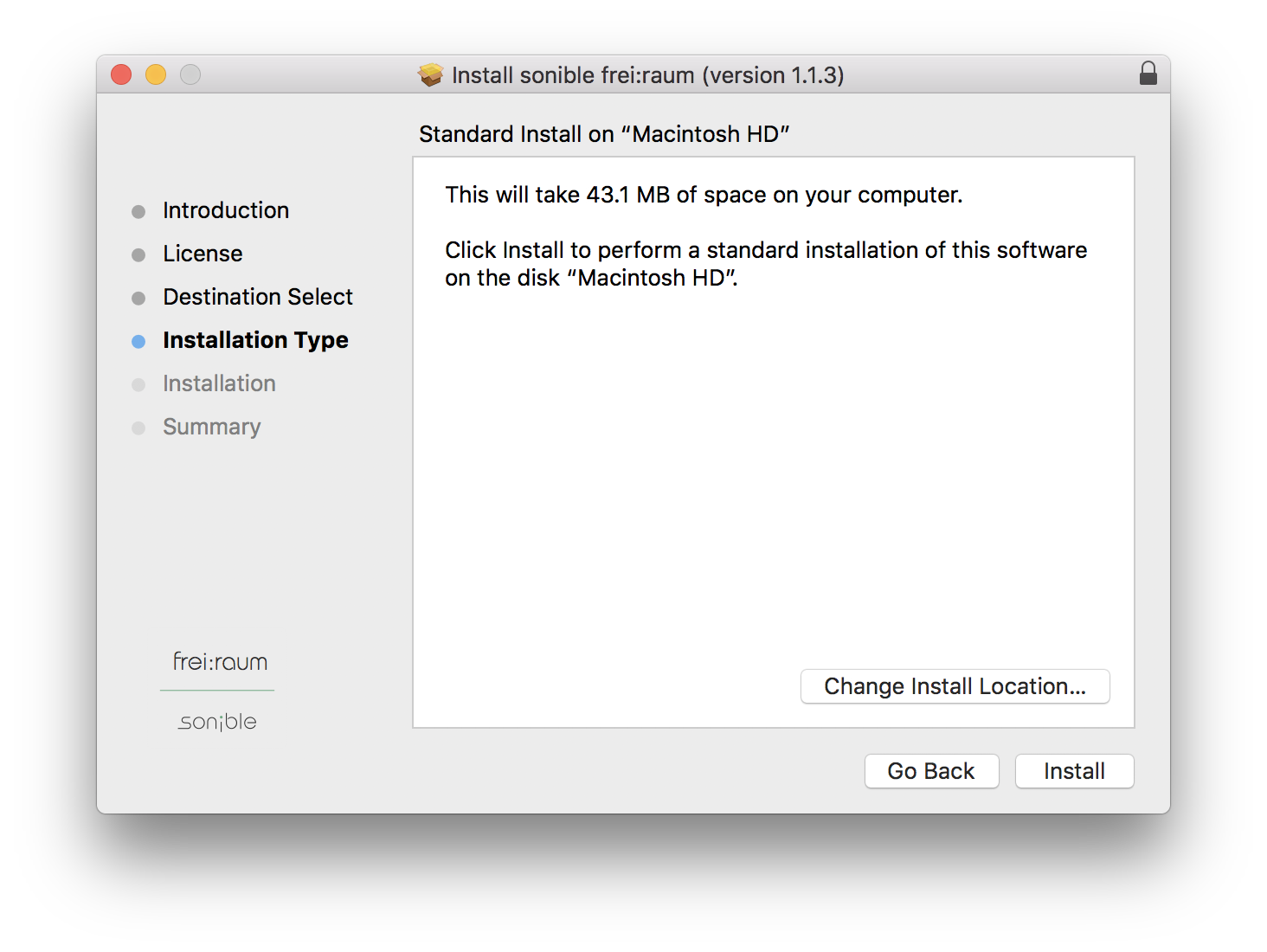
7. The Installation of your software has completed > Click Close.
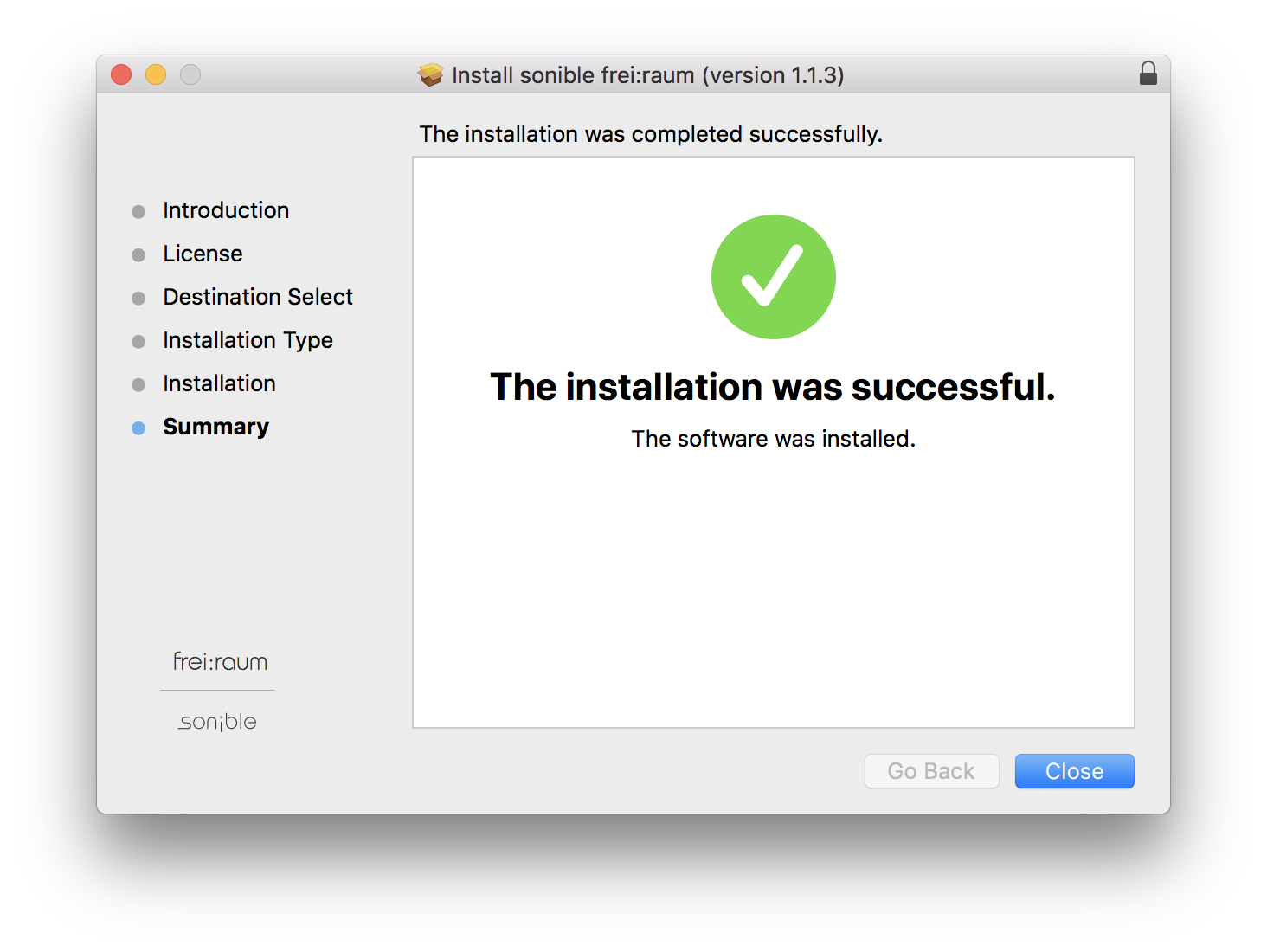
8. Open/restart your DAW and load your sonible software. Please note that you may need to refresh/rescan your DAW plugin list if you can't locate it.
Standard Activation Instructions
1. Locate and open the sonible software in your DAW.
2. Copy & paste/manually enter the licence key/serial code that is available in your Plugin Boutique account > Click Register.
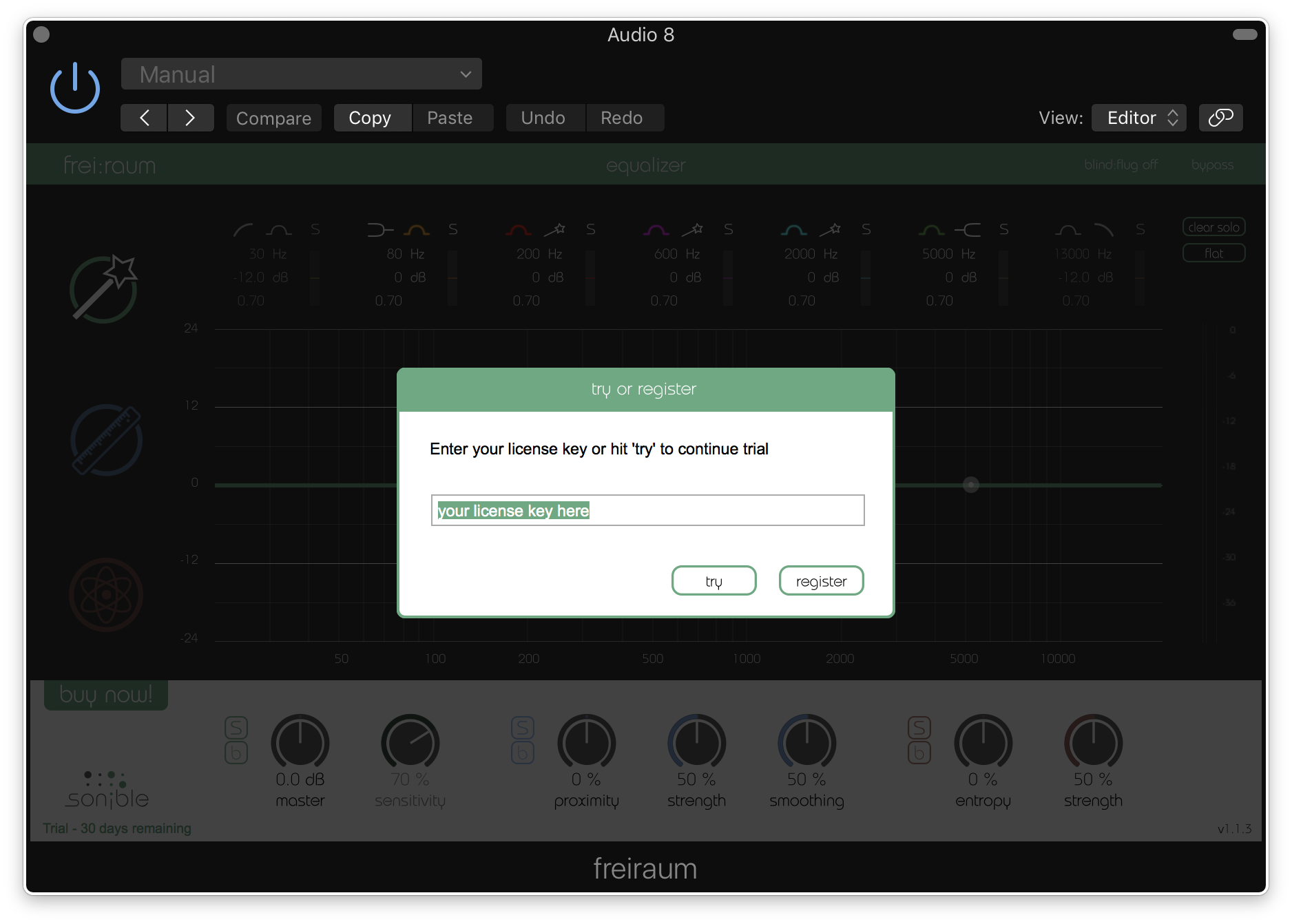
3. Your sonible software has now been successfully registered and authorised > Click Close.
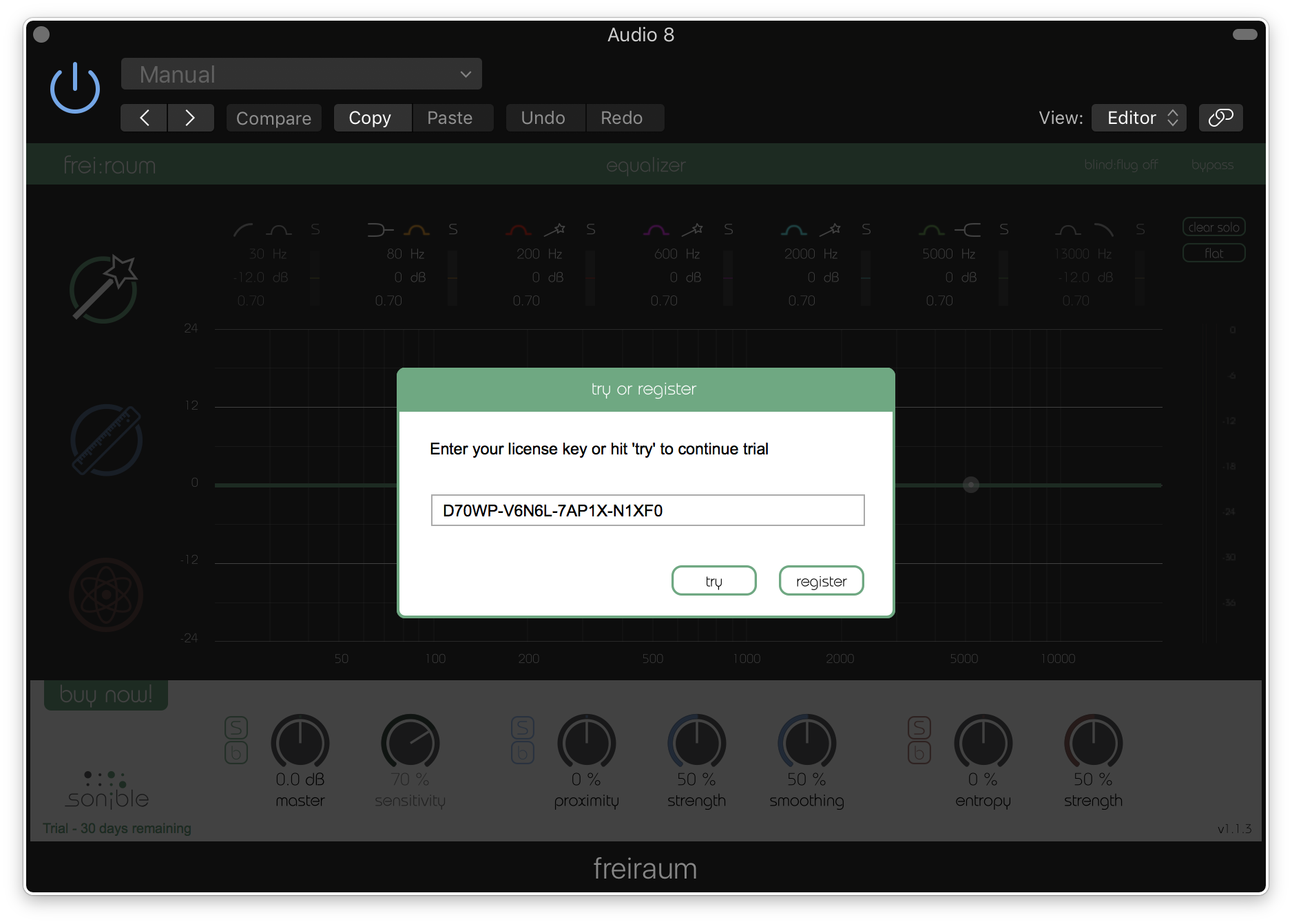
Your software is now activated and ready to use in your DAW!
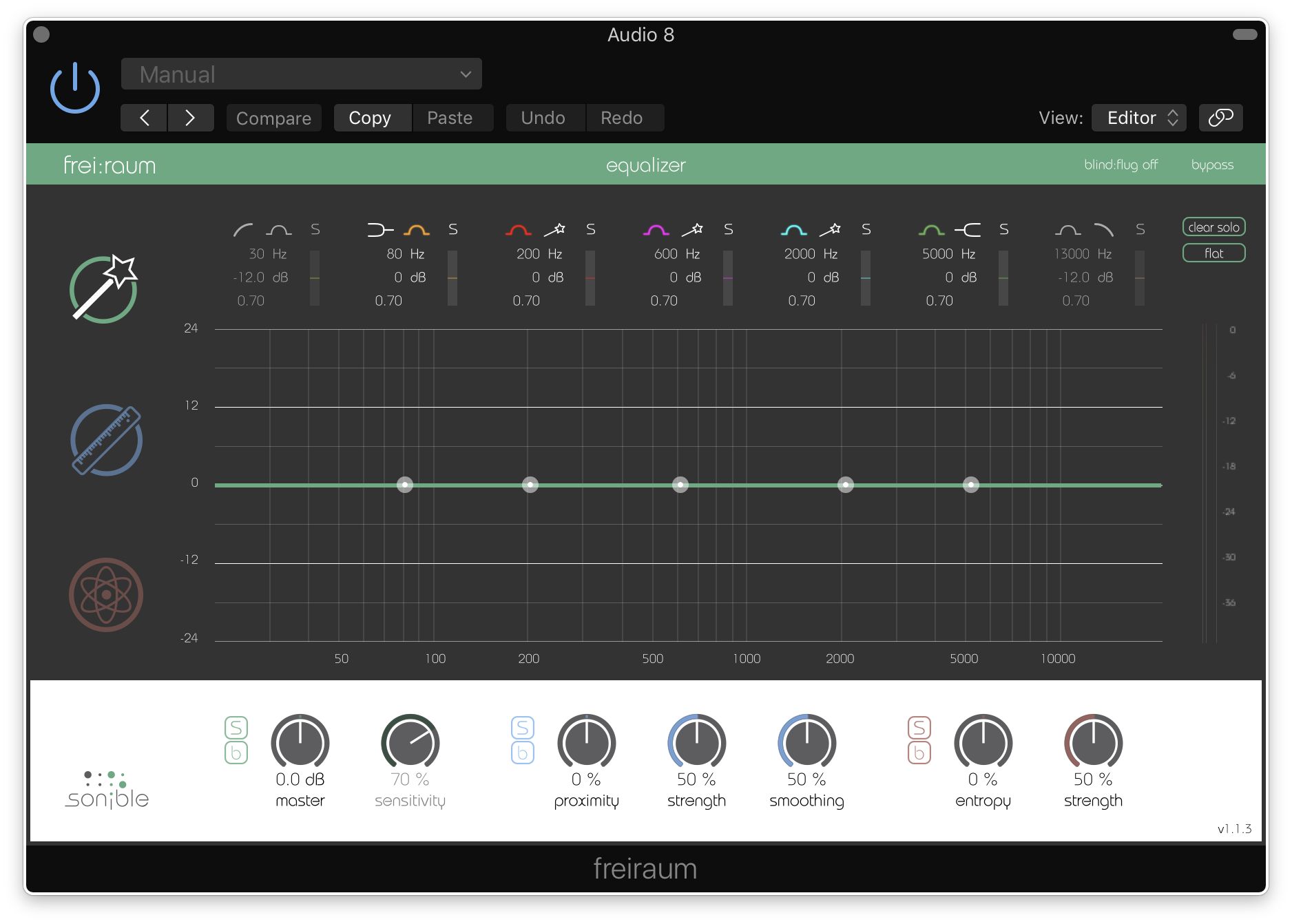
PC Installation
1. Download the installer file from your Plugin Boutique account.
2. Unzip the downloaded folder and Double click the file to open/run the installer.
3. Select which version or versions of the software that you wish to install (32/64-Bit) > Click Next.
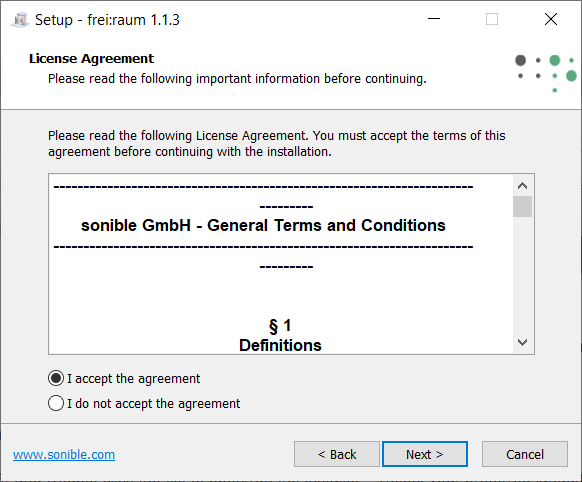
5. Read the Terms & Conditions of the Licence Agreement > Select 'I Accept the Agreement' if you accept the terms > Click Next.
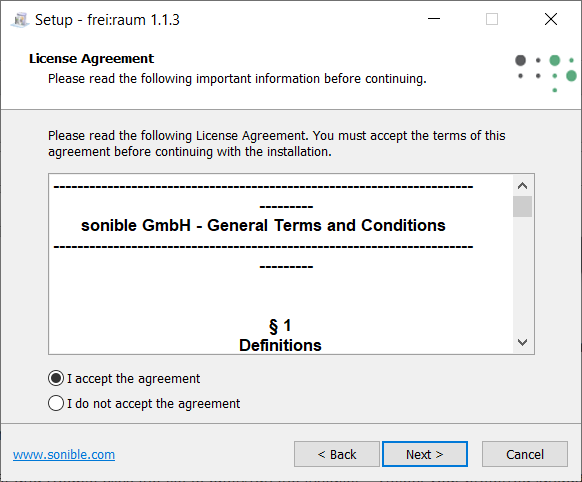
6. Your software is now ready to install on your computer > Click Install.
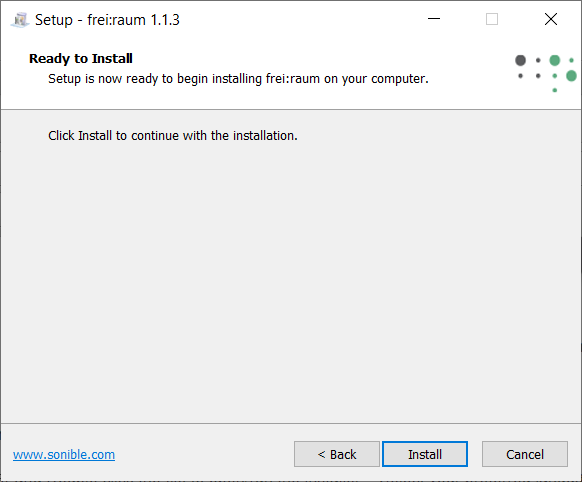
7. Your software is now installed > Click Finish.
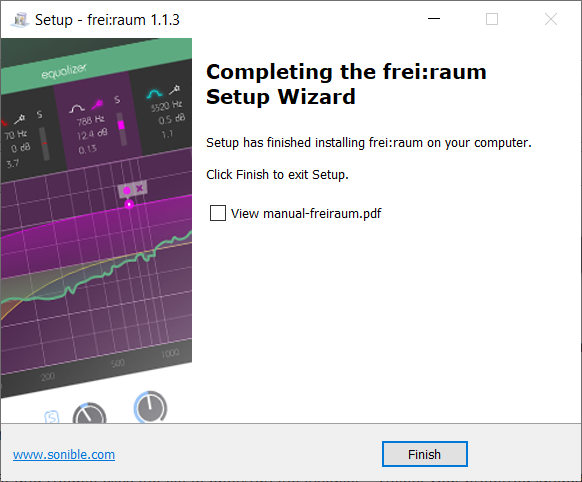
8. Open/restart your DAW and open your sonible software. Please note that you may need to refresh/rescan your DAW plugin list if the software fails to appear.
Standard Activation Instructions
1. Locate and open the sonible software in your DAW.
2. Copy & paste or manually enter the licence key/serial code that is available in your Plugin Boutique account > Click Register.
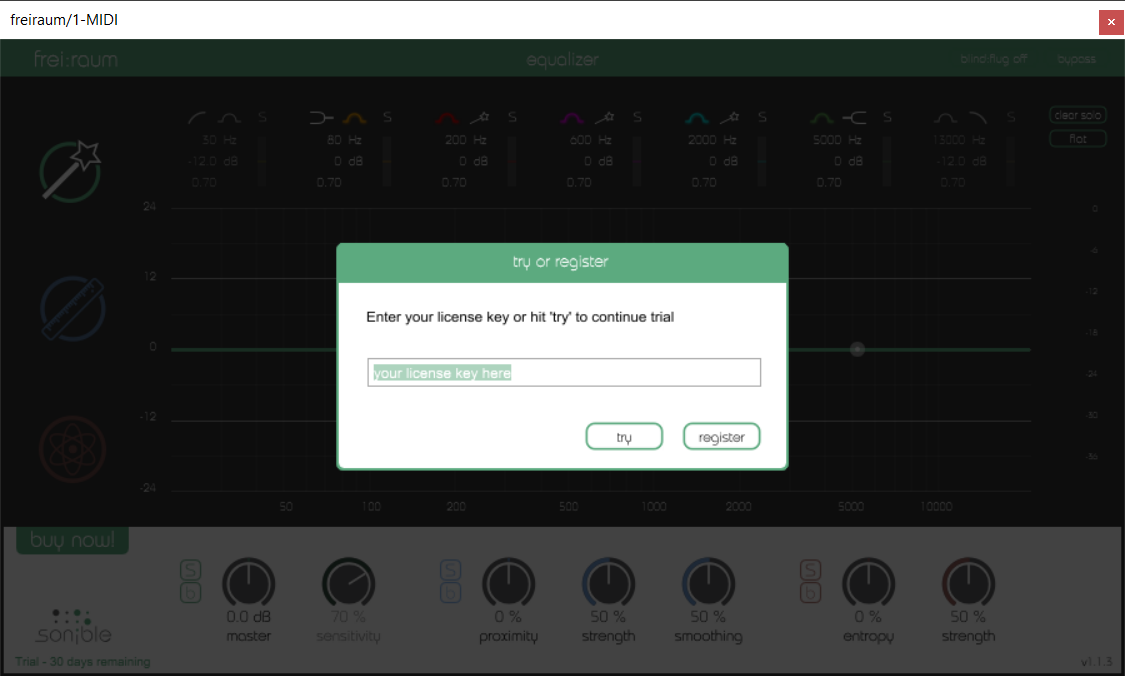
3. Your sonible software has now been successfully registered and authorised > Click Close.
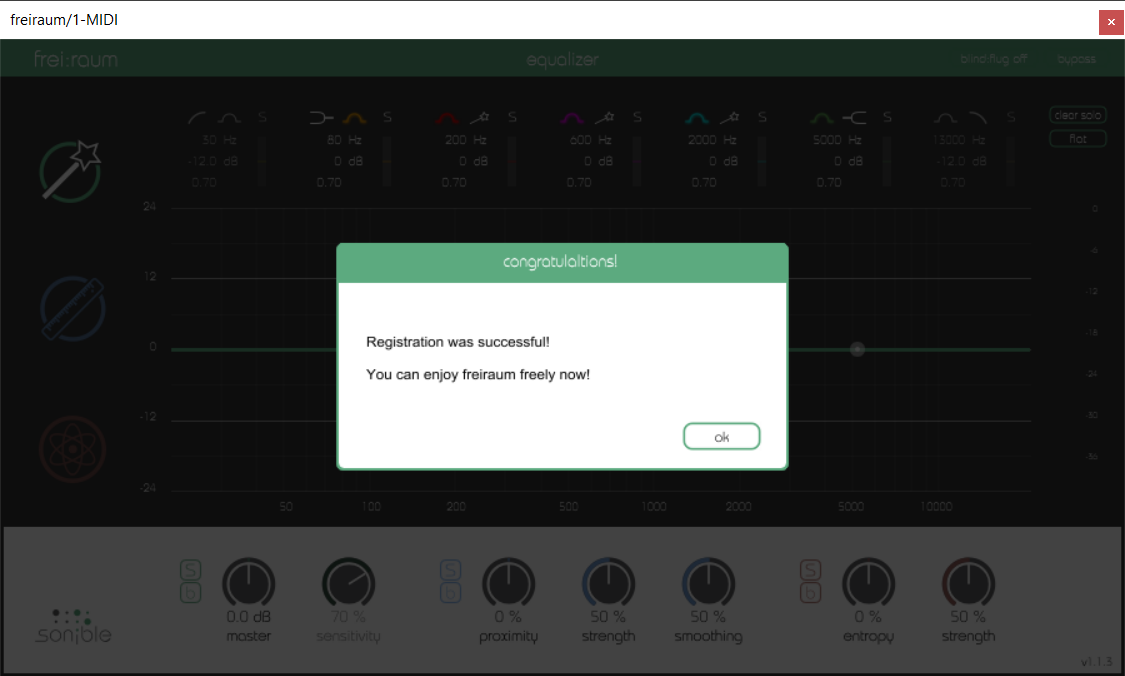
Your software is now activated and ready to use in your DAW!