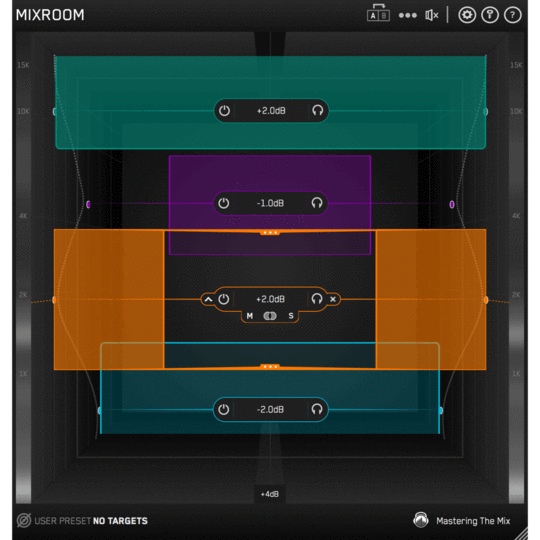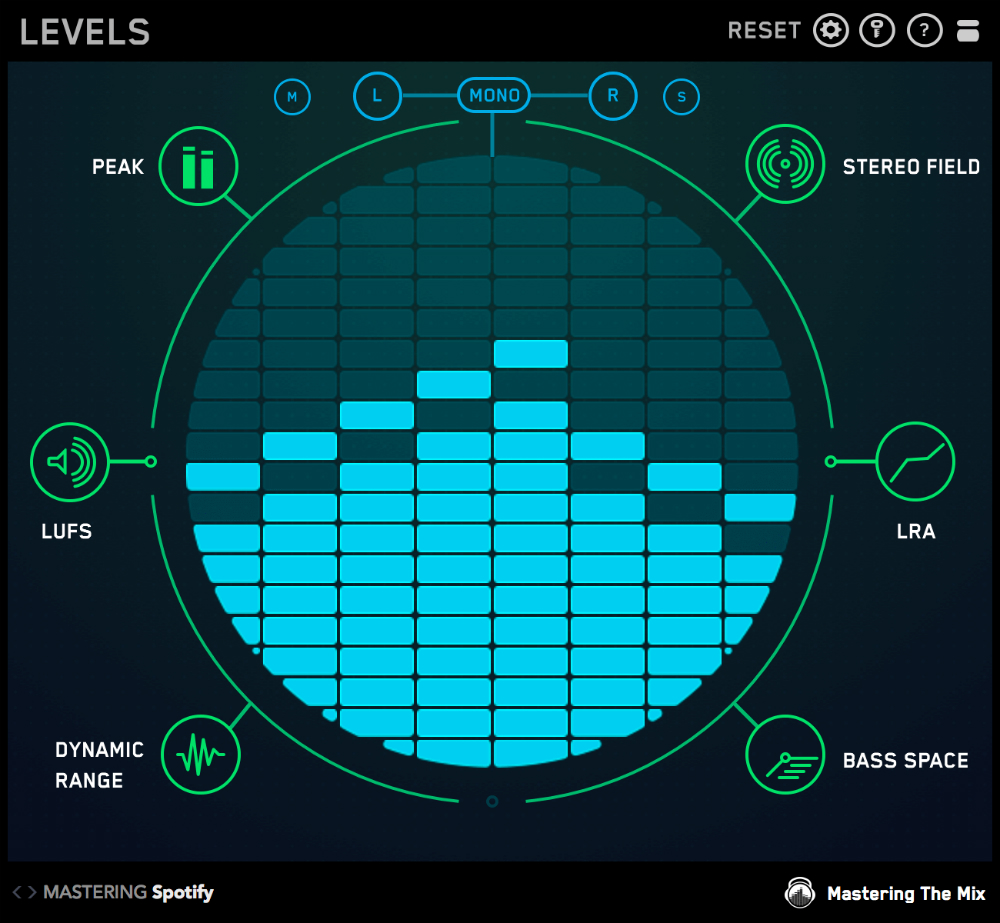- hot!
- sale
- bundle
MIXROOM
MIXROOM is an intelligent EQ that guides you to set the perfect balance of richness and clarity whether you’re working on a vocal, a synth or mastering your music.
MIXROOM analyses your audio and shows you which frequencies could be adjusted to improve your sound. The EQ target suggestion helps you get a solid starting point, from which you can tweak your sound to suit your preference.
Key Benefits
- Specifically designed EQ filters that deliver maximum clarity & transparency in the mid and high-frequency range.
- Genre and channel-specific EQ target suggestions to take out the guesswork and give you pro-sounding results in seconds.
- Create your own EQ targets by importing reference tracks so you can get closer to the sound of your favourite tracks.
- Level match pointer on output gain to help you make sure you're making real improvements to your music.
- Super-fast workflow with easily adjustable EQ bands and mid-side functionality.
- Clear and immersive mixing experience with the retina 3D & fully resizable user interface.
How to use MIXROOM in 4 Simple Steps
1. Load On Master or individual Channel
You can use MIXROOM to EQ anything in your session. It works great on vocals, instruments, grouped buses, or on your master channel.

2a. Choose A Preset
To get the most value from MIXROOM, start by selecting a preset that best suits the material you’re working on.
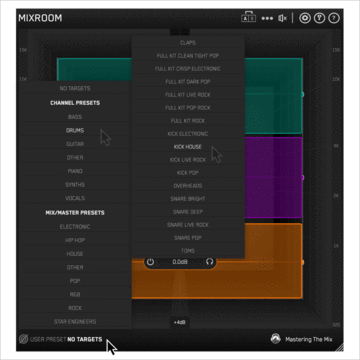
2b. Or Create A Target
You can create your own target values to help you get closer to the sound of your favorite tracks. Do this by clicking the target icon in the bottom left corner of MIXROOM and importing reference tracks.

3. Shape Your Sound
Now monitor a full-bodied section of your audio. The Target EQ Curve takes out the guesswork and helps you dial in pro-sounding results in seconds. The ‘Add Smart Bands’ button will instantly load EQ bands that match the Target EQ Curve to give you a great starting point. MIXROOM’s unique and specifically designed EQ filters give you maximum clarity & transparency when shaping your audio.
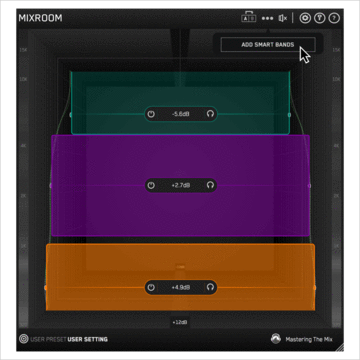
4. Level Match
The EQ adjustments may have changed the perceived loudness of your audio making it difficult to hear whether the changes you’ve made are improving your sound. Match the gain slider to the level match pointer to match the perceived loudness of your audio before it passed through MIXROOM. This allows you subjectively hear how the changes have affected your sound.
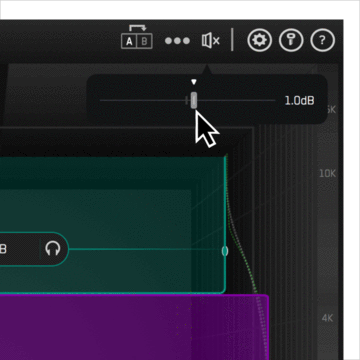
5. Hear The Difference!
Whether your audio is muddy, dull, thin, harsh, or even almost perfect, MIXROOM helps you elevate your mix to get the perfect balance of richness and clarity.
Learn more about MIXROOM.
LEVELS
Identify Technical Issues in Your Mix
What Is LEVELS?
Ever felt that your music could have sounded better? There are so many technical details to focus on when mixing and mastering that mistakes are common. LEVELS has presets for CD, Club, Streaming, Youtube and more to help you make sure your music sounds great wherever its heard.
Peak
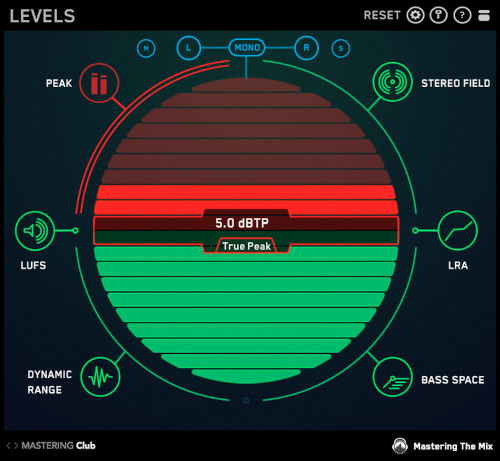
- True peak meter (16 X oversampling ) to make sure your masters don't clip.
- Standard peak meter. Keep it below -6dB for a perfect final mix
LUFS
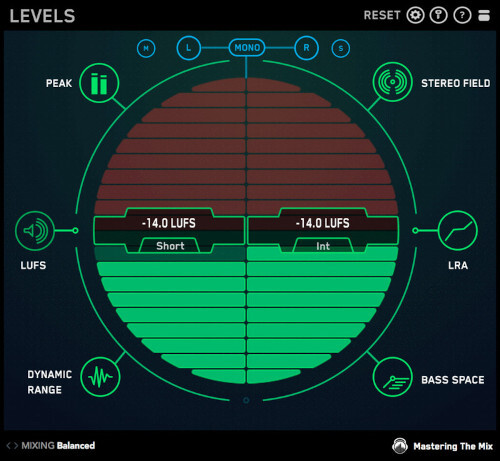
- EBU R128 compliant integrated and short term LUFS meters. The most accurate way to analyse perceived loudness.
Stereo Field

- Vectorscope to visualise stereo width.
- Correlation meter to monitor phase issues.
- Left/Right meter to assess the balance of your mix.
- Low Pass button solos your low frequencies below 300hz so you can see their stereo width.
Dynamic Range

- Instantly see if your music is overcompressed
- Oscilloscope glows green if your music is dynamic.
- 'DR' Dynamic Range display based on reliable Short Term LUFS to peak ratio.
Loudness Range

- EBU R128 compliant loudness range meter to monitor the difference in loudness between the various sections in your track.
Bass Space

- Identifies if any channels are outputting unwanted low frequencies.
- Helps you clean up your low end giving your track punch and clarity.
- Level meters for 40Hz, 80Hz, 120Hz, 160Hz.
Features
- Design - Retina ready. Slick and responsive user interface.
- Simplicity - The intuitive visuals in each section let you quickly diagnose and fix any issues.
- Time-Saving - LEVELS only draws your attention to issues.
- Performance - Very low CPU. An advantage when your session has many plugins.
- Price - Affordable for producers at all stages of their musical careers.
- Customisation - Adjustable settings to suit your needs.
- Convenience - 7 indispensable mixing and metering tools in one plugin.
- Learn - If you get stuck, click the (?) to learn how to fix your issue.
Learn more about LEVELS.
System Requirements
Mac:
- macOS 10.10 or higher (macOS 12 Monterey + Apple M1 Silicon supported).
- AU, VST 2/3 or AAX host (64-bit only)
Windows:
- Windows 7, 8 or 10
- VST 2/3 or AAX host (64-bit only)
Available in VST, VST3, Audio Units and AAX formats (64-bit only).
Please note: AAX compatible with Pro Tools 11 and later only.
Any references to any brands on this site/page, including reference to brands and instruments, are provided for description purposes only. For example references to instrument brands are provided to describe the sound of the instrument and/or the instrument used in the sample. Plugin Boutique do not have (nor do they claim) any association with or endorsement by these brands. Any goodwill attached to those brands rest with the brand owner. Plugin Boutique or its Suppliers do not accept any liability in relation to the content of the product or the accuracy of the description. "RHODES" is a registered trademark of Joseph A Brandstetter.