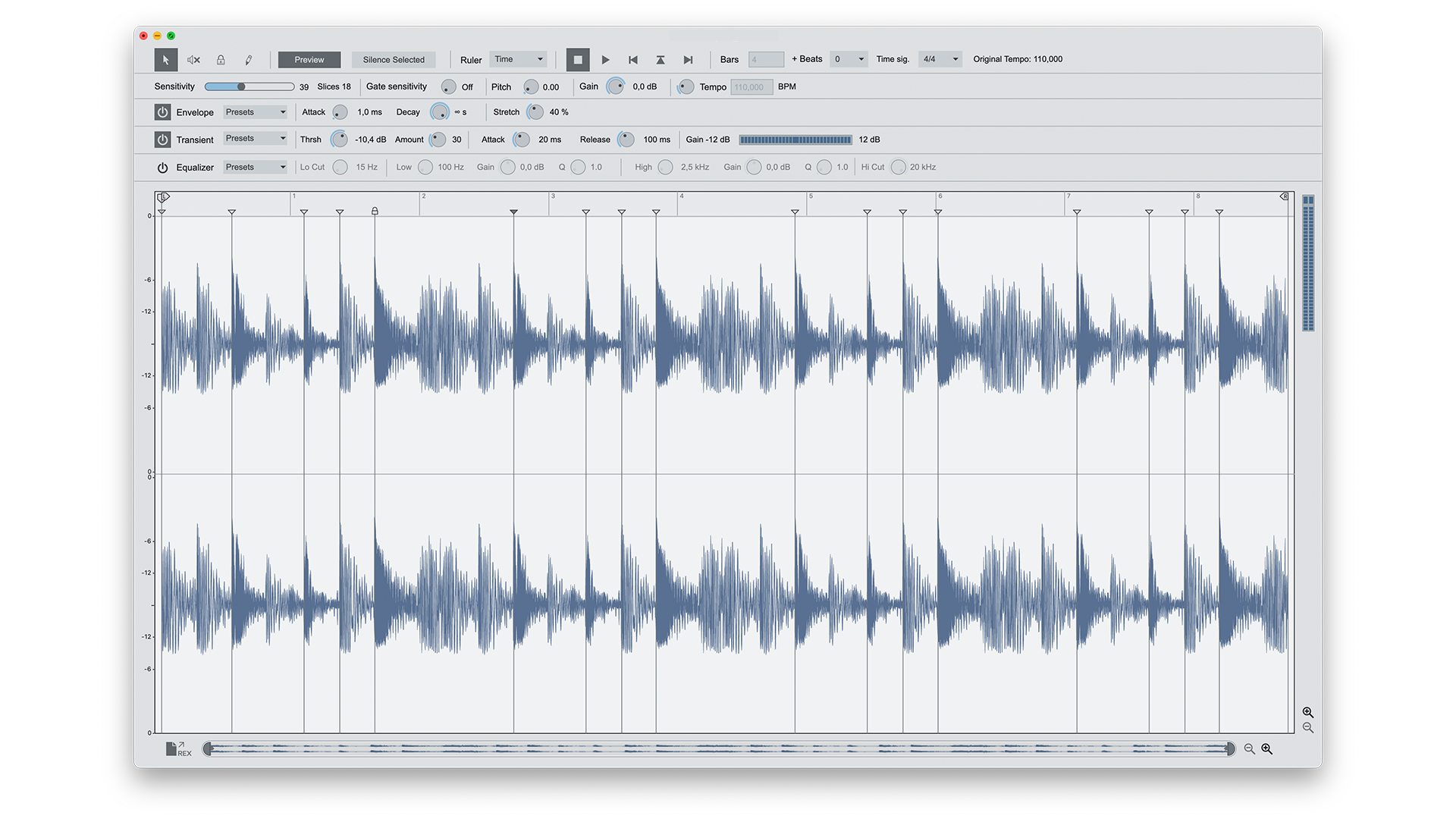The Perfect Tool for Sampled Grooves
ReCycle is a creative tool that helps you make the most of your grooves. In simple terms, ReCycle lets you do with sampled loops what you can do with beats programmed from individual drum sounds – like alter the tempo, or replace sounds and process them individually. A tool for quickly editing sampled parts, chopping up riffs, remixing and doing mash-ups.
Slice your sampled loops with ReCycle and turn them from rigid recordings to flexible musical elements that blend seamlessly with your music. ReCycle slices loops into their rhythmical components, letting you quantize, rearrange or totally reimagine your sampled grooves.
How it’s Done
- Slice: ReCycle finds all the transients in your sampled material and slices your loop up, while also keeping the timing information so you can play it back at any tempo without losing its feel or with the artefacts that come from time stretch.
- Tweak: Sculpt your sound with ReCycle’s built-in effects: Transient Shaper, EQ, Envelope and a stretch feature that stretches the tail end of your each slice in the loop.
- Create: Save your loops as REX files and let the creative part begin. With ReCycled audio, your loops can be arranged, rearranged have their timing altered or even be used as a groove template for your song.
ReCycle Tricks
- 1. Like the sounds of your loop, but the feel isn’t right for your song? ReCycled loops can be quantized in your sequencer to fit with any groove.
- 2. Or maybe you feel of your loop, but the snare isn’t right? Simply replace the snare while keeping the tempo.
- 3. Create a more living performance by rearranging the loop’s slices in your sequencer to create fills and variations.
- 4. Use your sequencer’s groove quantize to set the ReCycled loop as your groove template and have the whole track swinging to your loop.
Features
ReCycle In Action
Imagine that you have a sample of a drum loop that you want to use in a track you are working on. The loop is 108 bpm and your track is 90 bpm. What do you do? You can of course pitch down the loop, but that will make the loop sound very different, and what if there are harmonies in the loop that you want to match to your song. You can also time stretch it. That will keep the pitch, but will make the loop sound different and lose some punch.
Enter ReCycle and the smart way to make loops tempo independent. Instead of stretching the sample, ReCycle REX files are sliced into little pieces so that each drum hit (or whatever sound you are working with) gets its own slice. When you then change the tempo of the loop, the time between the slices is stretched, instead of the slices themselves.
Full Control
When you load a sound into ReCycle, the program will “look” at the file, analyze it, and break it up into its rhythmic components. The process itself is fully automated, but the slices are yours to move, audition or delete, using the program’s on-screen tools and controls. Other tools allow you to set the length, attack and decay of the slices, and to change your groove’s overall tempo or pitch, without one affecting the other. It’s not magic, but it’s probably as close as you can get.
Slicing a loop also gives you individual control over both the sound of the slices and the timing. You can rearrange the loop, change the feel of it, replace parts of the loop with other samples, pitch it, and much more. ReCycle turns concrete-rigid loops into musical modelling clay, allowing you, the loopist, to do pretty much what you desire.
Use ReCycle as a problem solver for loops: Load a drum loop into ReCycle, set a new tempo or pitch, and save the results as a new file. Or load up any groove, and use ReCycle’s on-screen signal processors: Compressor, EQ and Transient Designer, to give it some punch and distinction. Anything you choose to do in ReCycle can be applied to your loop non-destructively, and saved as a new file.
The Dr. Octo Rex and REX Files in Reason
The Dr. Octo Rex Loop Player is a unique machine that has become one of the cornerstones in Reason’s intuitive musical workflow. It plays loops treated by Propellerhead Software’s ReCycle and its design enables some truly creative ways to use ReCycled loops.
When you open a new ReCycled loop in Dr. Octo Rex you can load up the corresponding MIDI data in a special REX editor in the sequencer where you can move the slices around to create the beats you want. This way you can take a drum loop and rearrange it any way you want.
The REX File Format
REX is the native file format of ReCycle. A REX file contains the original audio of the loop, the slices you have applied in ReCycle, and any effects or processing you have added in ReCycle. REX files are also compressed, using a non-lossy compression technique to save some precious hard drive space.
You can also use your REX files in as audio by importing them directly onto Audio Tracks in Reason’s sequencer. When you import a REX file as audio, it is automatically stretched to fit the tempo of your Record songs.
The REX technology is available for third parties and has become the de facto standard for loop handing in just about every DAW. These are the apps that support the REX technology today:
- Ableton Live
- Steinberg Cubase
- MOTU Digital Performer
- Image-Line FL Studio
- Apple Logic
- Steinberg Nuendo
- Avid Pro Tools
- Cockos Reaper
- Reason Studios Reason
- Renoise
- Cakewalk Sonar
- Presonus Studio One
- Native Instruments Kontakt
- Native Instruments Maschine
- MOTU MachFive
- Steinberg HALion
- Spectrasonics Stylus RMX
- SonomaWireWorks RiffWorks
- SonomaWireWorks DrumCore
- Toontrack Beatstation
- Avid Transfuser
- fxpansion Geist
System Requirements
Mac
- MacOS 10.15 (64-bit) or later
- Intel or Apple Silicon Mac with multi-core processor
- CoreAudio compliant audio interface or built-in audio hardware
Windows
- Windows 10/11 (64-bit) latest update