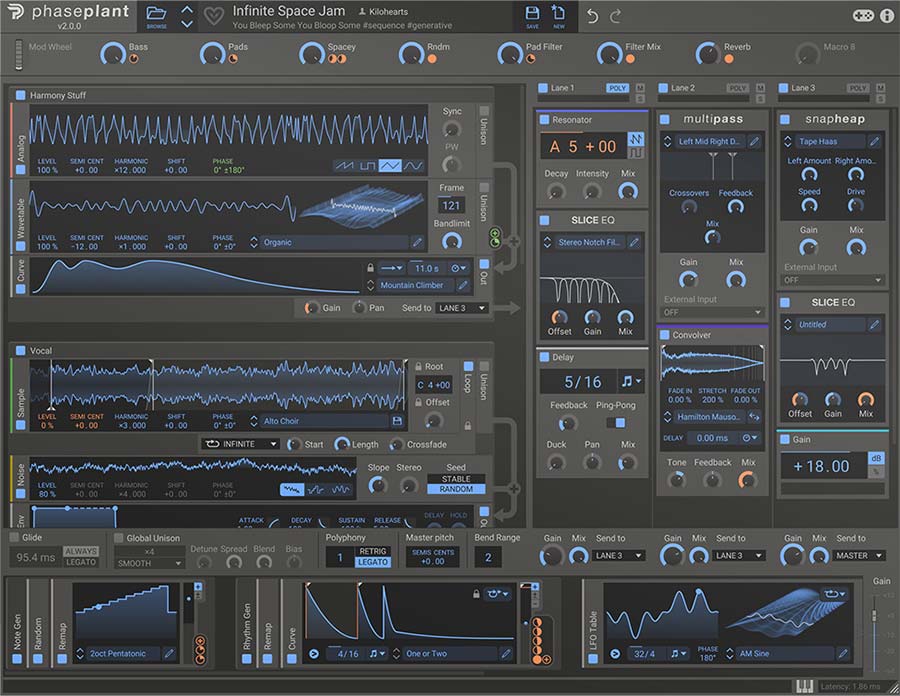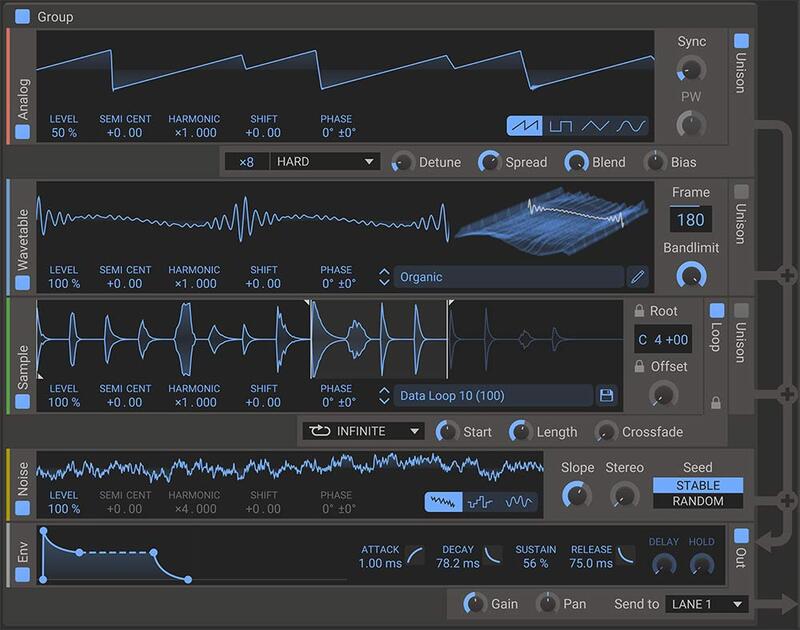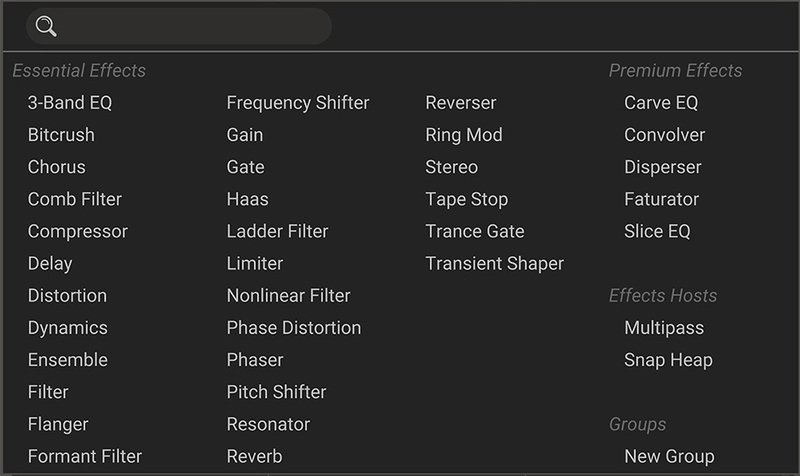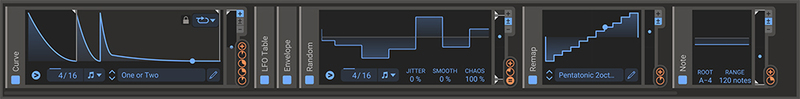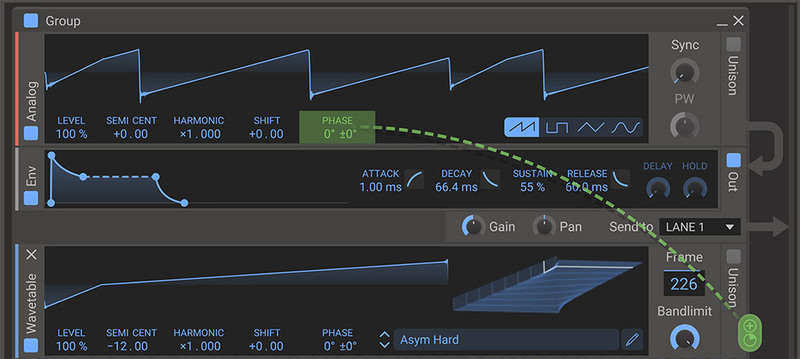- hot!
- bundle
Kilohearts Phase Plant + Producertech Complete Guide to Phase Plant (Exclusive)
Synth by Exclusive Bundles+
Build the synths of your dreams and get the absolute most out of your copy of Phase Plant with the exclusive Kilohearts Phase Plant + Producertech Complete Guide to Phase Plant bundle from Plugin Boutique.
Phase Plant
Phase Plant is a Sound Designer's Dream Come True
Phase Plant is a multi-award-winning, semi-modular softsynth developed for music producers and sound designers. With a unique combination of top-quality processing, creative freedom, and an intuitive workflow you will be creating amazing patches in no time. Explore limitless combinations of generators, modulators, and effects to discover and refine your own original sound. Imagine the possibilities...
Build the Synths of your Dreams
Phase Plant’s open modular architecture gives you the freedom to design anything from compact synths to complex evolving patches within an ecosystem that is fun and intuitive to use. Combine as many generators, modulators and effects as you need to create your own unique sounds with precision and ease.
Superior Signal Generation
Choose from regular waveforms, wavetables, samples, and noise for your source sounds. Make use of an extensive selection of factory wavetables or design your own with Phase Plant’s advanced Wavetable Editor. Start with solid foundations to create original layers and combinations of sounds within one synth.
Essential Effects Included
Phase Plant comes with Kilohearts Essentials, a large range of useful effects plugins. These are all available as Snapins to be combined and modulated as you desire in Phase Plant’s three effects lanes. Keep all your FX processing right inside Phase Plant and baked into your presets. Premium Effects are available to buy separately to further bolster your sound design capabilities.
Mind-Blowing Modulation
Phase Plant’s unique modular modulation section allows you to connect modulators and utilities in an infinite number of combinations for ultimate control, or ultimate chaos. Whether it’s ultra-precise envelopes and LFOs you need or wild randomisation for unpredictable generative jams... Phase Plant has you covered.
FM from A to Z
Unleash the true potential of audio rate modulation with the power to cross-modulate (and even self-modulate) volume, frequency, and phase between all signal generators. Explore new and unusual tones and textures for your productions.
Express Yourself with MPE
With all those effects and modulation available, why wouldn’t you want to get expressive with it? MPE compatibility allows you to control not just the notes and velocities but fine pitch, pressure and timbre too, which means you can really play those presets with unprecedented levels of articulation and variety.
Created by Experienced Developers
At every point in the signal chain, all Kilohearts software is optimised for the highest quality audio generation and processing with the lowest possible CPU load. For professional music production and sound design, you won’t ever have to worry about shortcomings in sound quality again.
Now with Granular!
NEW! Kilohearts are extremely excited to bring you one of the most requested feature updates to Phase Plant. Say “hello” to your new Granular Generator and prepare to have your mind blown into tiny little pieces!
Lifetime Free Updates
Once you buy a license for any Kilohearts plugins you will get all future updates for free. Kilohearts won’t charge you a penny for new versions. And they will continue to improve all Kilohearts software with new features and OS compatibility (yes, it’s all M1 Native already!), which means that investing in Kilohearts software is a very sensible move for the serious sound designer.
Learn more about Kilohearts Phase Plant.
Complete Guide to Phase Plant
With its semi-modular interface and unrivalled specifications, it’s no wonder Kilohearts’ Phase Plant has won multiple awards and become one of the hottest new soft synths available today. To help you get fully up to speed with how to use it, we’ve enlisted expert sound designer and Bass Music producer Seppa to show you the ropes.
On the course, he’ll take you through every part of the gargantuan GUI and include numerous examples of how to implement many of the features, culminating in 4 lengthy sound design lessons at the end of the tutorial series, to inspire and provide you with a wealth of techniques to try out at home.
The tutorials begin with a dive into the many generators on offer, from standard analog oscillators and wavetables, to samplers and granular engines. As well as demonstrating how each individual generator works, there are examples of grouping and connectivity, showing how sounds can be shaped with filters, distortion and amplitude envelopes, as well as used as modulation sources to create spectral transformation.
After going into the range of effects on offer, including how multipass and snapheap can be employed to add multiband and parallel processing, Seppa starts working through the massive selection of modulators available. From standard envelopes and LFOs, to curves, randomisation, audio and MIDI modulators, each area is outlined and put into context, to help understand the sorts of applications in which they can be put to use.
The final section begins by explaining the various individual and global voice settings, such as unison, polyphony and tuning, before embarking on a detailed look at the wavetable editing and creation in the instrument, after which Seppa then moves onto his sound design examples, creating bass, pad, poly and lead presets.
Enrolling on the course gets you instant access to well over 4 hours of expert tuition, along with some bonus presets made by Seppa; everything you need to start making awesome sounds with Phase Plant today!
Sample Module
Course Breakdown
Module 1 - Intro to Phase Plant
An introduction to the course and overview of the GUI and preset browser, helping to understand the basic architecture and loading, editing and saving of presets.
- Lesson 1 - Course Intro
- Lesson 2 - Interface Overview
- Lesson 3 - Preset Browser
Module 2 - Generators Part 1
The first module exploring the generator section, looking at the main types of sound creation within the instrument, from standard oscillator and wavetable generators through to sampling and granular techniques.
- Lesson 1 - Generators Basics
- Lesson 2 - Analog Generator
- Lesson 3 - Noise Generator
- Lesson 4 - Wavetable Generator
- Lesson 5 - Sampler Generator
- Lesson 6 - Granular Generator
Module 3 - Generators Part 2
A look at the remaining features within the generator section, including the routing and dynamic shaping of generator outputs, application of distortion, adjusting of frequency content and modulation of audio rate (FM/phase modulation).
- Lesson 1 - Output Modules
- Lesson 2 - Distortion and Filter
- Lesson 3 - Mix and Aux
- Lesson 4 - Audio Rate Modulation
Module 4 - Effects Section
An intro to the effects section, showing how to add individual effects and the various ways serial and parallel processing can be carried out, including a first look at Multipass and Snapheap.
Module 5 - Modulators Part 1
The first module going into the modulators available in Phase Plant, covering the main types and how to use them to set up a multitude of patterns within the instrument.
- Lesson 1 - Modulation
- Lesson 2 - Modulator Generic Parameters and Envelope
- Lesson 3 - LFO
- Lesson 4 - LFO Table
- Lesson 5 - Curve
- Lesson 6 - Random
Module 6 - Modulators Part 2
A guide to the additional devices within the modulator section and instrument, including the audio and MIDI data that can be set up as modulation sources, ways of controlling, scaling and grouping modulators, and assigning macros.
- Lesson 1 - MIDI Modulators
- Lesson 2 - Utilities
- Lesson 3 - Audio Modulators and Group
- Lesson 4 - Macros
Module 7 - Voice Settings and Unison
A more detailed exploration into individual generator and global unison voicing, as well as glide, polyphony and tuning.
Module 8 - Wavetable Features
A thorough demonstration of the wide array of wavetable features within Phase Plant, from creating your own wavetables from scratch, to editing waveforms and the harmonic content of frames, as well as how to apply effects, fix issues and convert samples to wavetables.
- Lesson 1 - Wavetable Editor Overview Selection and Waveform Crossfade Tools
- Lesson 2 - Waveform Editing Tools
- Lesson 3 - Harmonic Editing Tools
- Lesson 4 - Wavetable Effects
- Lesson 5 - Wavetable Fixes
- Lesson 6 - Sample to Wavetable Conversion
Module 9 - Example Sound Design 1 - Simple Bass
The first sound design example creates a bass patch with a phase-modulated, distorted and filtered sine wave in the generator section, shaped with envelope, LFO and note modulation, and processed with a host of parallel and multiband reverb and distortion effects.
Module 10 - Example Sound Design 2 - Granular Pad
The second sound design example sees Seppa making a pad from a sample using Phase Plant’s granular generator, with various randomisation, parallel comb-filtered reverb and pitch-shifted delay layers.
Module 11 - Example Sound Design 3 - Poly Synth
The third sound design lesson has Seppa building a poly synth patch, with different generators routing to their own effects lanes. Both make use of the poly effects setting to process individual voices with randomised filtering and effects, which include comb-filtering, serial and parallel reverb.
Module 12 - Example Sound Design 4 - Lead
Multiple wavetables are stacked to create the last patch, which is a twisted lead sound, modulated with various randomised curves and processed with nonlinear filtering, phase distortion, flangers, multiband compression and lots more!
Outro
Seppa wraps up the course and signs off.
Learn more about Producertech Complete Guide to Phase Plant.
System Requirements
- Operating System: PC or Mac (M1 Native supported)
- CPU: 2 GHz or faster
- Memory: 1 GB or more
- Software: Any DAW supporting VST 2, VST 3, AAX, or Audio Unit plugin standards
Kilohearts recommend keeping up to date with OS versions as they become available. Kilohearts are not able to support OS versions that are no longer supported by their respective manufacturers. If you are using an outdated OS please try the free trials to ensure compatibility before making any purchases.
Any references to any brands on this site/page, including reference to brands and instruments, are provided for description purposes only. For example references to instrument brands are provided to describe the sound of the instrument and/or the instrument used in the sample. Plugin Boutique do not have (nor do they claim) any association with or endorsement by these brands. Any goodwill attached to those brands rest with the brand owner. Plugin Boutique or its Suppliers do not accept any liability in relation to the content of the product or the accuracy of the description. "RHODES" is a registered trademark of Joseph A Brandstetter.