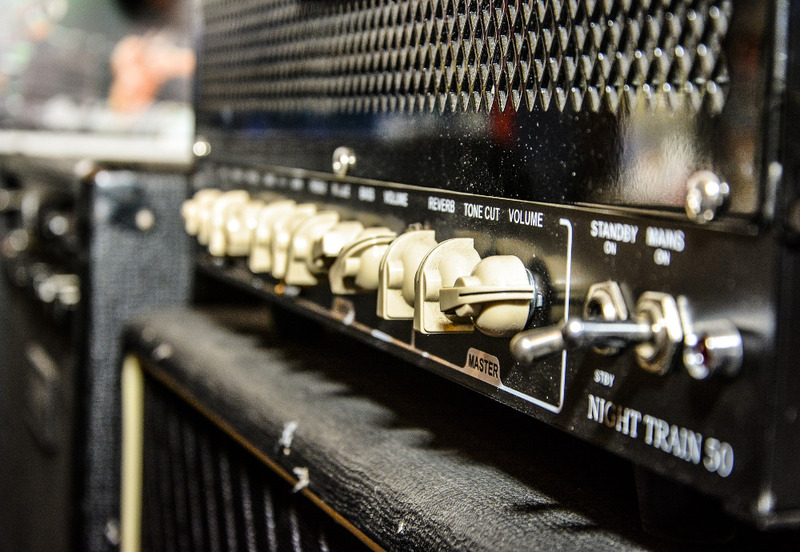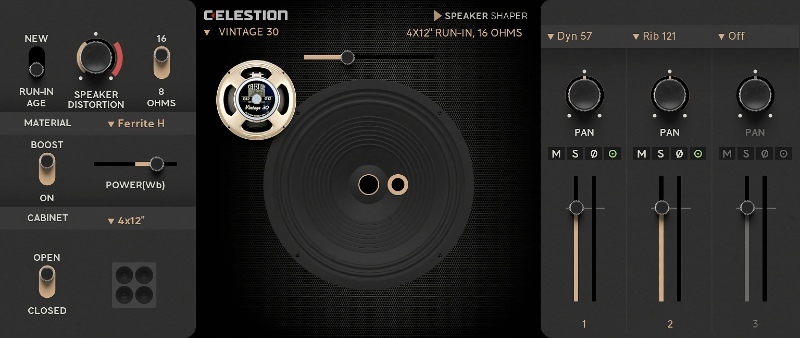Equip yourself with the tools to add amped-up bass guitar and electric guitar to your productions.
Guitar amp simulator plugins have always occupied a unique space in the production community. Reviled in the past for being nowhere near capable of emulating the sounds of the amps they sought to imitate, the quality has steadily grown over the years to the point where they absolutely merit a place in the modern day producer’s plugin library.
These days, aside from being able to output realistic tones that would soothe the anguish of even the most cynical of six stringers, the application of guitar amp simulator plugins now extends far beyond their primary function. Guitar amp modelling plugins bring with them an inviting collection of creative avenues to venture down, and in this article we’re going to showcase some of the finest options your hard earned money can buy.
How are guitar amp plugins used?
One way in which guitar amp plugins are commonly used is the same way in which they’re used in physical hardware form: to enhance or otherwise alter the tone and character of a guitar signal, whether that’s a bass guitar, electric guitar or otherwise. Real amplifiers are expensive, heavy and relatively restrictive when it comes to versatility. Guitar amp plugins on the other hand can take on entirely new sonic dimensions with the click of a button, and can even travel with you and your laptop.
The uses of guitar amp plugins don’t end there, though. Many amp plugins also come with pedal simulations such as choruses, delays and reverbs, so don’t be fooled into thinking a guitar amp plugin will simply distort your signal (although they’re certainly capable of doing that too). For this reason, guitar amp plugins can offer plenty of mileage and can add character, space and interest to just about any signal you want to feed into it.
Guitar amp simulators follow the same concept as they do in the real world, albeit digitally. You have an amplifier which adjusts the level and tone of your signal, the cabinet or cab which outputs your signal, and a microphone which records the signal. In the real world, a single amp, cab and mic configuration will only give you a limited amount of sonic options, but this limitation doesn’t exist in the digital domain.
Choosing the right guitar amp plugin for you
Each guitar amp plugin works slightly differently and is designed with certain qualities in mind, so it’s important to understand what matters the most when selecting the right guitar amp plugin for you.
If you want to recreate a specific guitar character or sound like a particular artist or engineer, there are plugins designed to emulate some of the most famed guitar amp setups in musical history. If you’re looking to experiment with creating new tones and textures using a range of instruments, then a more exploratory guitar effects chain ecosystem may be more suited to your needs.
Recommended guitar amp plugins
Native Instruments: Guitar Rig 7 Pro – £178.00
Best multi-effects style guitar amp simulator
|
Price: |
£178.00 (Buy Now) |
|
Platforms: |
Windows and Mac |
|
Type: |
Amp Simulator |
|
Format: |
VST3, AU, AAX |
|
Features: |
Intelligent Circuit Modelling, Loop Machine Pro, artist presets and much more |
You may be familiar with the Kontakt ecosystem and its huge library of sampled instruments, but have you ever considered Kontakt as a powerful and versatile multi-effects tool? Guitar Rig Pro is a complete playground of simulated amplifiers, cabinets, pedals and effects. Choose from a huge collection of diverse presets, or mix and match the included devices to come up with your own bespoke effects chains.
Native Instruments’ machine learning-powered Intelligent Circuit Modeling puts realistic hardware emulations right within your DAW. The new Loop Machine Pro lets you incorporate elements of performance into your productions, making Guitar Rig so much more than just an amp simulator. Whether you want to add all-out distortion and destruction to your guitars, or if you want to add some subtle character to drums or vocals, Guitar Rig Pro contains the tools required to do that.
Excite Audio: Lifeline Expanse – £79.00
Most creative guitar amp simulator
|
Price: |
£79.00 (Buy Now) |
|
Platforms: |
Windows and Mac |
|
Type: |
Multi-Effect |
|
Format: |
VST2, VST3, AU, AAX, Standalone |
|
Features: |
Five effects modules with 20 unique algorithms, multiband functionality per module, dedicated re-amping module, over 350 presets and more |
While not specifically an amp simulation plugin in the conventional sense, this plugin makes it onto this list because of its Re-amp effect module. Lifeline Expanse gives you the power to add a sense of realism to your signal through a simulated re-amping process. Choose from Device, Cabinet, Monitors and Vintage speakers, then fine-tune the module to taste.
In addition to the eight speaker emulations, you can also control the Speaker Age, Size and Drive, as well as the microphone properties. In addition to the Re-amp module, you get Dirt, Format, Width and Space modules too, which contain 20 unique algorithms between them for 1024 diverse combinations of processing. All in, Lifeline Expanse is a one-stop-shop for adding space and character to your signal, with an advanced re-amping simulator built in.
Blackstar: St. James Suite – £129.00
Best valve amp simulation plugin
|
Price: |
£129.00 (Buy Now) |
|
Platforms: |
Windows and Mac |
|
Type: |
Amp Simulator |
|
Format: |
VST3, AU, AAX, Standalone |
|
Features: |
St. James EL34 and 6L6 valve amp emulations, pre and post-effects pedal boards, CabRig, Master EQ and more |
Blackstar’s hardware amps have been used by the likes of Def Leppard and Ozzy Osborne, so it’s safe to say they know a thing or two about guitar amps. St. James Suite is Blackstar’s comprehensive guitar amp simulation suite. You get the St. James EL34 and 6L6 valve amps, a pre and post-effects pedal board.
You also get CabRig, Blackstar's next-generation DSP speaker simulator which includes a choice of nine cabs and six mics. Whichever configuration you go with, you can shape the overall balance of your guitar tone with the included Master EQ.
Positive Grid: Bias Amp 2 Elite – £290.90
Most comprehensive guitar simulation suite
|
Price: |
£290.90 (Buy Now) |
|
Platforms: |
Windows and Mac |
|
Type: |
Amp Simulator |
|
Format: |
VST3, AU, AAX, RTAS |
|
Features: |
Huge selection of guitar amplification components, nine reverb effects, AMP Match technology and more |
While not the cheapest option on this list, Positive Grid’s Bias Amp 2 Elite may well be the most full-featured. The comprehensive suite of guitar amplification devices contains a range of preamps, amps, cabinets and effects designed to help you achieve just about any guitar tone you can dream up.
The jewel in Bias Amp 2 Elite’s crown, though, is the AMP Match technology. Simply load an audio file into the plugin and AMP Match will generate a signal chain that emulates the sonic properties of your sample. You even get 100 AMP Match presets to get you started.
Brainworx: Ampeg SVT-VR Classic – £98.00
Best conventional bass amp plugin
|
Price: |
£98.00 (Buy Now) |
|
Platforms: |
Windows and Mac |
|
Type: |
Amp Simulator |
|
Format: |
VST2, VST3, AU, AAX |
|
Features: |
Ampeg-endorsed SVT bass amp emulation, Ultra Hi and Ultra Lo modes, FX Rack and more |
Ampeg’s SVT amps are celebrated in the bass guitar world for their distinctive tone, and Brainworx’s Ampeg SVT-VR Classic amp simulator accurately captures that tone. You get an Ampeg-endorsed emulation of the original’s sound, Ultra Hi and Ultra Lo modes and three boutique recording chains to alter the processing. You also get an FX rack for gating or filtering your signal.
Softube: Celestion Speaker Shaper – €98.99
Most in-depth speaker configuration and simulation plugin
|
Price: |
€98.99 (Buy Now) |
|
Platforms: |
Windows and Mac |
|
Type: |
Amp Simulator |
|
Format: |
VST2, VST3, AU, AAX |
|
Features: |
Includes Celestion Speaker Shaper Native Plugin and Celestion Speaker Shaper for Amp Room, create your own bespoke speaker configurations, 11 speaker models, eight mic models and more |
If you know anything about professional loudspeakers, then the name Celestion should mean something to you. Alongside Softube, they’ve developed Celestion Speaker Shaper, a plugin that allows you to set up two speaker cabinets in parallel, and then set them up in just about any configuration you desire.
Celestion Speaker Shaper comes loaded with 11 renowned speaker models for both guitar and bass, as well as eight microphone models for capturing your amplified sound. Between the many selectable components, Celestion Speaker Shaper gives you the ability to use and refine existing setups, or set up your very own for totally bespoke amp simulation configurations.
Blue Cat Audio: Blue Cat’s Free Amp – FREE
Best free guitar amp simulator plugin
|
Price: |
Free (Download Now) |
|
Platforms: |
Windows and Mac |
|
Type: |
Amp Simulator |
|
Format: |
VST2, VST3, AU, AAX |
|
Features: |
Three amp models, three-band EQ, zero latency, full MIDI control and automation and more |
If a guitar amp simulator plugin isn’t in your budget for this month, then this next plugin might be of interest. Despite being completely free, Blue Cat’s Free Amp is a feature-packed plugin that includes three amp models. The Classic Clean, Classic Drive and Modern drive modes cover a wide range of tones and scenarios, and give you plenty of scope when adding grit and character to your signal.
The included simulations are based on the Destructor dynamic distortion and amp modelling engine, and give you access to Drive and Tone controls as well as a three-band EQ. The plugin also boasts zero latency, no CPU load on idle and full MIDI control and automation, making Blue Cat’s Free Amp an easy plugin to slip into your workflow.
Audified: GK Amplification 3 Pro – £64.00
Best guitar amp simulator with traditional plugin workflow
|
Price: |
£64.00 (Buy Now) |
|
Platforms: |
Windows and Mac |
|
Type: |
Amp Simulator |
|
Format: |
VST3, AU, AAX |
|
Features: |
Based on Gallien Krueger hardware, three amps, three caps, nine mics, Smart Gate, Compressor, Custom IR Loader and more |
With three amps, three cabs and nine microphones, the GK Amplification 3 Pro is adaptable to just about any bass guitar amplification situation you might come across. As well as its core functionality as a bass amp simulator, there’s a built-in Smart Gate and compressor for controlling the dynamics of your signal too. If you still find yourself wanting more audio depth and precision, the Custom IR Loader gives you endless amp simulation possibilities.
Whether you want to recreate the guitar flavour of your favourite guitarists, or if you’re looking for exciting new ways to add interest to your mix, it’s worth exploring Plugin Boutique’s broad range of Amp Simulator plugins.
Tips for getting the best results with guitar amp plugins
Optimise levels
It's easy to overlook, but getting your input and output levels just right is crucial when you're plugging in and playing guitar through a DAW and amp sim. Start by setting your audio interface's input level to average around -18dB before the signal hits the amp simulation. This helps maintain a strong yet balanced signal, reducing the risk of clipping.
You might need to tweak the input signal within the amp sim to account for variations in pickup output—single-coil pickups tend to have lower output than humbuckers or P90s. And don't hesitate to experiment with input and output attenuation to really drive the amp sim.
Stay true to the amp
Aggressively driving the input while attenuating the output volume can yield breakup and overdrive, however you may begin to hear undesirable frequencies as an amp is pushed beyond its intended tone. Consider the common uses of your selected amp, you're not going to get a massive amp break up and overdrive out of a fender twin simulation. Likewise, you may not get the lushest of clean tones out of a high gain Peavey.
While you can stumble across surprising uses of amps when exploring amp sim tones, if you are looking to get the best results, use amps how your favourite guitarists would use them!
Elevate amp tones with your own touch
If you love the core tonal shape of a specific amp model but crave more distortion or FX, explore both pre-amp effects and the FX loop options. Here, you can experiment with overdrive and fuzz pedal emulations to add grit to clean tones, introduce movement with modulation effects and create depth with spatial reverb and delay.
For hands-on tone shaping, try combining external guitar gear with your sim. Placing your favourite effects or a whole pedalboard before the audio interface gives you control over shaping your tone. Alternatively, strategically position software plugins both before and after the amp sim in your DAW’s signal chain. Fine-tune the EQ and compress to tame harsh frequencies and manage peaks, or dive into creative possibilities combining an amp sim with other software plugins.
Guitar amp plugins FAQ summary
What is a guitar effect?
Guitar effects come in various forms — individual pedals, multi-effect pedals, or rack units — covering overdrive, distortion, fuzz, modulation effects like flanging, phasing, chorus, and tremolo, and spatial effects such as reverb and delay. In an amp sim, each guitar effect is akin to adding a single plugin to a signal chain.
Guitar sims consolidate a guitarist's rig into a single plugin, offering all-in-one functionality. But if you prefer different software, you can bypass specific amp sim stages and integrate your preferred pedal or software effects. This flexibility allows for customised signal processing, helping you achieve the desired tones and effects according to your preferences.
How does a guitar plugin work?
A guitar plugin serves as virtual software mimicking the sound and features of physical guitar amplifiers, effects pedals, and signal processing equipment. Often available to use as standalone software or incorporated in a DAW, it processes the guitar's signal in real-time when connected to an audio interface.
The plugin applies diverse amp simulations, effects, and adjustments based on user settings. The processed signal is then output through the DAW, enabling guitarists to access a broad spectrum of tones and effects within their computer setup. This replicates the experience of using traditional guitar gear but in a convenient digital format.
What are the best guitar plugins?
While defining "the best" amp sim is subjective, based on our experience and expertise, we recommend the following for their exceptional sound quality, user-friendly interface, and extensive effect options:
- Neural DSP Plugins: Known for meticulously designed amp models tailored to specific styles or artists through their Archetype series.
- Headrush Revalver: Offering a comprehensive selection of world-class guitar amps, stomps, effects, and ACT (Audio Cloning Technology)™ instrument models. It enables deep customization of amp rigs, including the ability to tweak circuit components in amp and cabinet schematics.
- Bias FX 2: With a vast array of amps, effects, and cabinets, Bias FX 2 allows for complete tonal customization. Its parallel signal chain routing feature enables complex tonal setups for added versatility.
Where to get guitar plugins
Of course the official developer's website for a plugin is always a great way to go, but as a marketplace designed around selling plugins here at Plugin Boutique we offer a convenient way to review multiple options before making a purchase.
Many DAWs also come with their own free amp sims, which can be a great starting point to learn and maximise the potential of your existing setup before investing in additional plugins.
Subscription services such as Waves, Beatport Studio, and Slate Digital's All Access Pass offer access to a wide range of guitar amp sims and other plugins for a monthly fee. This provides flexibility and variety without the need to commit to a single software choice.