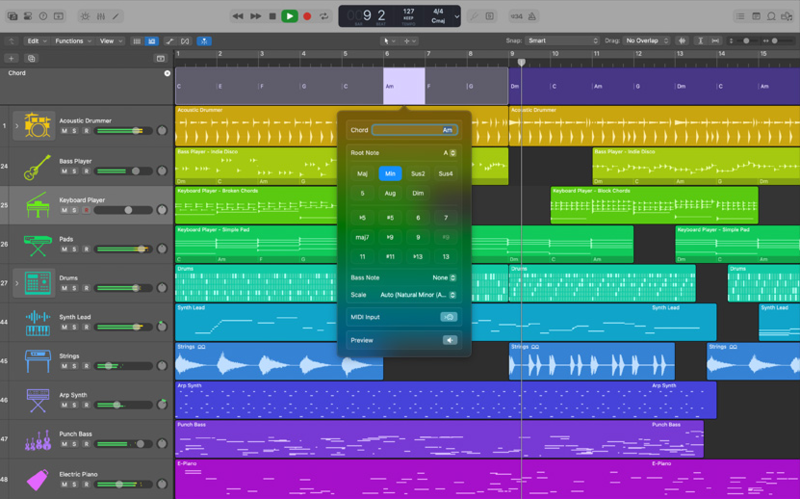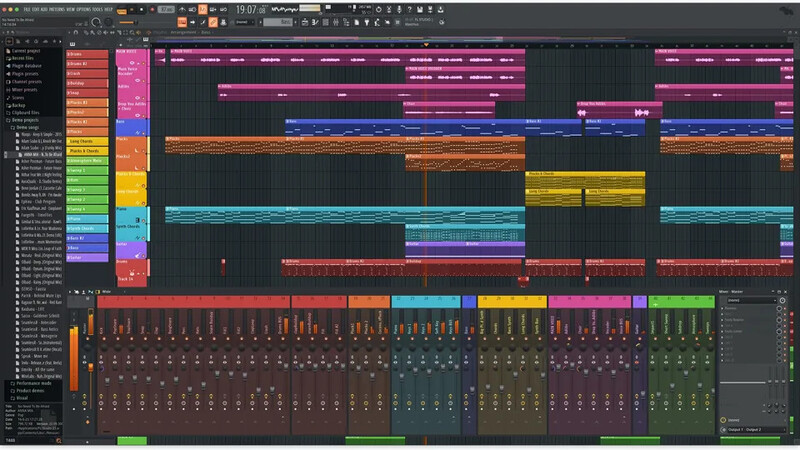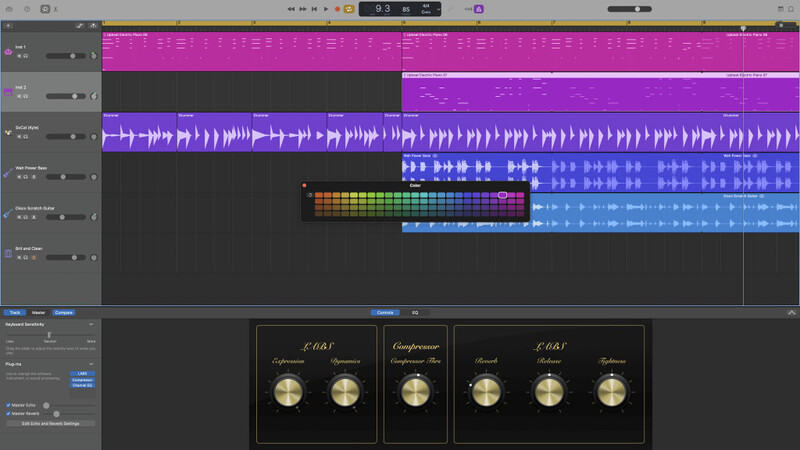We analyse and recommend the seven serious software choices for getting started in music production
Like every warrior needs a weapon and every driver needs a vehicle, every producer needs a DAW – aka a Digital Audio Workstation. The central ‘brain’ of the virtual music studio, your DAW is the program (or app) that runs on your computer and hosts pretty much everything: instruments, audio, tracks and channels, effects, a virtual mixing desk, and much more.
It’s your DAW that you use to program notes or arrange samples to make a song; it’s your DAW that plays everything back, hosts all your wonderful plugins and sends its output to your speakers or headphones; it’s your DAW that renders the whole thing as an audio file when you’re done – and everything in between.
Given how crucial your DAW is to your music-making workflow and the sound you’ll arrive at, we’ve curated this list of beginner-friendly DAWs, along with our recommendations and reasoning. The choice will depend on your priorities and needs, and we’ve created this list (and updated it) with these in mind.
Our Round-Up of the 7 Best Digital Audio Workstations for Beginners
In This Article
- Apple Logic Pro 11
- Ableton Live 12
- Bitwig Studio
- Image-Line FL Studio
- Apple GarageBand
- Tracktion Waveform Pro
- Universal Audio LUNA
- What makes the best DAW for beginners? key factors to consider
- Browse Our Range of DAW Plugins
1. Apple Logic Pro 11
Industry standard DAW with the full suite of instruments, features and capabilities.
Specifications
Logic Pro is a comprehensive DAW designed exclusively for Mac users. It's known for its robust suite of professional-grade tools, including powerful MIDI capabilities, a vast library of loops and samples, and seamless integration with other Apple products. The latest version, Logic Pro 11, introduces enhanced session players, new instruments, and improved editing features.
Logic is particularly favoured for its advanced audio recording and mixing capabilities. While it’s no slouch with sample-based music and synthesizer-driven music, it’s probably fair to say that Logic is “pointed towards” recorded music, and those who work with audio tend to prefer it to Ableton Live and FL Studio.
Where to Buy
You can get Logic Pro from Apple or on the Mac App Store. The price is £199. You can try Logic Pro free for 90 days and there is only one version of the software.
Pros
- Intuitive Interface: User-friendly and easy to navigate.
- High-Quality Plugins: Includes Studio Bass and Studio Piano plugins, as well as virtual Drummer
- Global Chord Track: Simplifies chord progression management.
- Comprehensive Sound Library: Extensive loops and samples.
- Apple Ecosystem Integration: Works seamlessly with other Apple products.
- Dolby Atmos Support: Enhanced for immersive audio experiences.
Cons
- Mac Exclusive: Not available for Windows users.
- Learning Curve: Steep learning curve for some advanced features.
- Resource Intensive: Requires a powerful Mac for optimal performance.
2. Ableton Live 12
Possibly the most popular DAW, with plenty of learning resources.
Specifications
Live is a versatile DAW renowned for its intuitive interface and powerful features. It’s ideal for both live performances and studio work, and pioneered ‘Session View’ for non-linear take on composition, alongside the more traditional Arrangement View offering linear editing. With its latest version, Live 12 introduces new MIDI transformations, generators, and improved editing capabilities.
Live pips its competitors by supporting advanced modulation techniques, many native instruments and effects, and interoperability between its native devices. Some may be put off Live by its abstract, flat design, but this is a program for making music – not a screensaver.
Where to Buy
You can get a free trial of Live’s Suite edition (its fullest feature set) lasting 30 days. At time of writing, a full license of Ableton Live 12 Suite costs £539, while the lower-tier but still great Ableton Live 12 Standard costs £259.
Pros
- Intuitive Interface: Easy to navigate, perfect for beginners.
- Session View: Great for live performances and experimentation.
- Advanced MIDI Capabilities: Transformations, generators, and editing improvements.
- Versatile Instruments: Producer favourites like Analog, Operator, Wavetable and Meld.
- Extensive Sound Library: Rich collection of sounds and packs.
- Accessibility: Improved screen reader support and navigation shortcuts.
Cons
- Price: Can be expensive, especially the Suite version.
- Learning Curve: Some features may be overwhelming for absolute beginners.
- Resource Intensive: Requires a powerful computer for smooth operation.
- Limited Audio Editing: Less comprehensive compared to some other DAWs.
3. Bitwig Studio
A true alternative to Ableton Live for performance and creativity.
Specifications
Originally developed as a breakout project by ex Ableton engineers, Bitwig took Live’s Session View and general functionality and moved it in a new direction. Bitwig Studio was designed for flexibility and innovation, and is ideal for creative producers – often those who like to get a little nerdier.
It offers a modular environment with advanced routing and automation capabilities, making it stand out from other DAWs. With features like a unique hybrid track system, a powerful modulation system, and a highly customizable workflow, Bitwig Studio caters to experimental sound design and live performance.
Where to Buy
You can buy Bitwig Studio 5 at Plugin Boutique. The full version costs £339, and other versions are available, including Bitwig Studio Essentials for £79. Upgrade routes are available for these lower-tier versions.
Pros
- Modular Environment: Highly flexible and customizable.
- Hybrid Tracks: Combine audio and MIDI on the same track.
- Advanced Modulation: Robust modulation system for creative sound design.
- Cross-Platform: Available on Windows, macOS, and Linux.
- Clip Launcher: Great for live performance and non-linear composition.
- Multi-Touch Support: Optimised for touchscreens and multitouch gestures.
Cons
- Learning Curve: Complex for beginners to master.
- Resource Intensive: Requires a powerful computer for optimal performance.
- Limited Sound Library: Smaller library compared to some other DAWs.
- Community and Support: Smaller user community and third-party support compared to more established DAWs.
4. Image-Line FL Studio
The one with Ross’s sandwich
Specifications
FL Studio, also and formerly known as Fruity Loops, is a popular DAW known for its user-friendly interface and powerful features. It's particularly favoured for electronic music production, offering a step sequencer, piano roll, and a vast library of samples and plugins. The latest version includes advanced automation, multi-touch support, and a flexible mixer. It's available on Windows and macOS, making it accessible to a wide range of users, although the macOS version is less mature than the Windows version.
Where to Buy
FL Studio’s full ‘All Plugins’ edition is available for £515 from Image-Line. Other editions include the Fruit Edition, £89; The Producer Edition for £219; and the Signature Bundle for £299. FL Studio comes with lifetime free updates to all future versions.
Pros
- User-Friendly: Intuitive interface, easy for beginners.
- Powerful Piano Roll: Excellent for MIDI editing.
- Extensive Plugin Library: Includes a wide range of instruments and effects.
- Lifetime Free Updates: Buy once, get updates for free.
- Flexible Workflow: Customizable interface and workflow.
- Multi-Touch Support: Optimised for touchscreen use.
Cons
- Limited Audio Editing: Not as robust as some other DAWs.
- Overwhelming Options: May be confusing for absolute beginners.
- PC Focused: Originally designed for Windows, macOS version less mature.
- Sample Management: Can be cumbersome with large libraries.
5. Apple GarageBand
The free DAW specifically intended for beginners – but not everyone’s right match.
Specifications
For anyone who owns a Mac, a trip to the Mac App Store is the only big step needed to get GarageBand installed on your system. A cut-down version of Apple’s Flagship DAW Logic Pro (see entry #1 on this list), GarageBand is an entry point into Apple’s music-making ecosystem with a little less functionality and a little more simplicity.
GarageBand is a user-friendly DAW designed for Mac and iOS users, making it a great starting point for beginner music producers. It offers a streamlined interface with drag-and-drop functionality, built-in lessons for various instruments, and a wide array of loops and samples. GarageBand supports multi-track recording, virtual instruments, and MIDI editing, allowing users to create professional-sounding tracks with ease.
The problem is that most people with a significant amount of time racked up in GarageBand will end up switching to Logic Pro, which is already somewhat cheap compared to other similar DAWs on this list. GarageBand is indeed free but will usually lead to you making a particular choice further down the line. If you want GarageBand, you should be ready to commit to Logic Pro further down the line as well.
Where to Buy
Apple users can get GarageBand now on the Mac App Store or get GarageBand from Apple.
Pros
- Free for Mac and iOS Users: Accessible and cost-effective.
- Intuitive Interface: Easy to learn and use.
- Built-In Lessons: Learn instruments and music production basics.
- Wide Array of Loops and Samples: Extensive sound library.
- Seamless Integration with Apple Devices: Works across Mac and iOS.
Cons
- Limited Advanced Features: Not as powerful as professional DAWs.
- Mac and iOS Only: Not available for Windows or Android.
- Basic MIDI Editing: Lacks advanced MIDI manipulation tools.
- Limited Third-Party Plugin Support: Fewer options compared to other DAWs.
- Project Compatibility: Limited compatibility with other DAWs for professional use.
6. Tracktion Waveform Pro
A leftfield DAW but one with a great ethos, capable of clicking with the right producer.
Specifications
Tracktion Waveform Pro is a versatile and modern DAW known for its innovative features and cross-platform support. It offers an intuitive, single-screen interface with a wide array of built-in instruments and effects. Waveform Pro is designed for creative freedom, providing features like unlimited track count, flexible routing, and advanced MIDI capabilities.
Waveform’s modular structure and customizable workflow make it suitable for both beginners and advanced users. You can send audio from anywhere to anywhere within Waveform – there are no wrong answers!
Where to Buy
You can get Waveform Pro 13 from Plugin Boutique for the one-time price of £159.
Pros
- Cross-Platform: Available on Windows, macOS, and Linux.
- Single-Screen Interface: Streamlined and user-friendly.
- Unlimited Tracks: No limitations on the number of channels.
- Advanced MIDI Tools: Comprehensive MIDI editing capabilities.
- Customizable Workflow: Highly adaptable to different needs.
- Built-In Instruments and Effects: Extensive collection for sound design.
Cons
- Learning Curve: Some advanced features may be complex for beginners.
- Resource Intensive: Requires a powerful computer for optimal performance.
- Less Established: Smaller user base and community compared to more established DAWs.
- Third-Party Plugin Compatibility: Occasional issues with some plugins.
7. Universal Audio LUNA
A free DAW tailored towards analogue sound and mixing workflow.
Specifications
Luna offers a tape-style workflow and includes built-in Neve summing and Studer multitrack tape emulation, providing a rich analogue-style sound that’s quite unique among DAWs. In its most basic version, Luna is free. Paid versions include Universal Audio plugins to emulate a full studio of analogue hardware,
Luna is available for Mac and PC and doesn’t require any Universal Audio hardware to install and run.
Where to Buy
You can get Luna from the Universal Audio website. The free version is available for PC and Mac and doesn’t require you to own any UA hardware. The paid version costs $399 and adds a host of Universal Audio plugins in either Native or UAD formats.
Pros
- Free DAW: Great recording and mixing functionality for no money.
- Analog Sound Emulation: Neve summing and Studer tape emulation built into the DAW mixer.
- Real-Time Monitoring: Low-latency recording and mixing.
- High-Quality Plugins: Extensive UA plugin library in paid versions.
- Tape-Style Workflow: Intuitive for those familiar with analogue processes.
Cons
- Learning Curve: Tape-style workflow may be challenging for beginners.
- Resource Intensive: Requires a powerful computer for optimal performance.
What makes the best DAW for beginners? key factors to consider
There are many kinds of music producer and many kinds of DAW. Understanding your needs and the potential solutions that would work for them is very helpful to matching yourself with your ideal software. Below we’ll list some factors you may want to consider and why, recommending different DAWs along the way.
Do you use a Mac or a PC?
If you’re a Mac user, almost every mainstream DAW is available to you. The main exception is Cakewalk, which is a Windows-only solution. Cakewalk is free to use and can be a reasonable option for music production, but it is not seen as a very popular package my music producers at large. Once upon a time, FL Studio was a Windows-only program, but that DAW is now able to run on macOS.
Windows users won’t find themselves limited either. The notable Mac-only DAW is Logic Pro, which is made by Apple themselves. With Universal Audio’s Luna DAW now available on Windows as well as Mac, Logic is the only mainstream Mac-exclusive DAW package.
Skill level requirements and learning curve
Every DAW caters for a variety of user skill levels. The developer of every DAW would claim that their software is in use by beginners and professionals alike, but whether it’s well made for either group is often another matter.
A DAW like Tracktion Waveform or Bitwig Studio is a very powerful piece of software but may be intimidating to the new user. Of course, with some time and effort, their hurdles can be overcome, but other DAWs’ equivalent hurdles may be far smaller.
Logic Pro and Ableton Live are relatively intuitive to get started with, and leave many of their advanced features tucked away. A dedicated beginner’s DAW like GarageBand has been designed with newcomers in mind, although this is at the expense of features.
Cost and pricing
Prices vary quite a lot between DAWs, both because of the amount of features on offer (Artist, Studio and Professional tiers, for example), and simply with DAW-to-DAW variation.
If you’re a Mac user, you can download Apple’s GarageBand for free, but with Apple being the masters of pricing that they are, the restrictions in GarageBand’s feature set tend to push you towards investing money in Logic Pro. Luckily, Logic has the very friendly price of $199, so a lot of producers have taken this leap, which partly explains Logic’s popularity as a Top Three DAW.
Most other DAWs will charge more to match the feature set found in Logic, but each will tend to offer a lower-tier option (Ableton Live Standard, for example, instead of its full Suite edition). Then again, cheap and even free DAWs do exist: Reaper, Cakewalk and Luna could be alternatives to Logic to those looking to save money.
Features and included plugins
Most DAWs will be able to fulfil the needs of most producers. For example, it’s been a long time since audio recording wasn’t a given in every DAW, and almost every package will provide a good set of instruments and effects to use within it.
The only places you may find fewer features are in cheaper or free DAWs, For example, Universal Audio’s Luna is free to use for recording and editing tracks, but plugins are only included with the paid version. Slimmed-down DAW versions like Bitwig Studio 8-track and Studio One Prime will similarly have a few limitations of basic features (in this case track count for example) to justify their lower cost.
Type of DAW and Workflow
The workflow between most DAWs is quite consistent and similar, but two packages have a distinct extra ethos. Ableton Live and Bitwig Studio have clip-launching features that trigger different samples or MIDI for live performance – you might call them ‘Loop-based DAWs’. Other DAW packages have tried to copy the success of this model, but none have really managed to compete with the two non-linear, non-timeline-only DAWs.
Browse Our Range of DAW Plugins
At Plugin Boutique, we actually offer DAWs for sale as well as just the plugins that run within them. Take a look at our range of DAW software to check for pricing and special offers.
Whatever DAW you choose, we’ll help you extend its capabilities with a huge selection of new Synths, mixing effects like Compressors and EQs, effects for Vocal Processing and far more.