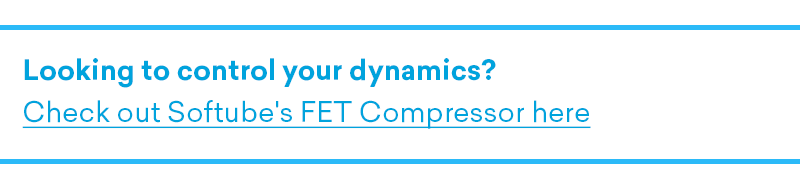Get a professional-sounding vocal by using the right plugins in the right place.
Ask any recording engineer and they’ll tell you; vocals are perhaps the most difficult thing to record and the most important to get right. Because we’re so used to hearing the human voice, our ears are especially sensitive to it when we listen to music. This means we focus on it above everything else in the track and pick up all the nuance and detail – good and bad – in the way it sounds.
Getting a good vocal starts at the source, with your microphone and recording equipment, but how you process recorded audio is equally, if not more, important. Whether you’re using an EQ to sculpt silky high-end frequencies, or smoothing out your vocal’s dynamic range with a compressor, using quality plugins will make all the difference.
Finding the right combination of processing tools to properly treat your vocal can take time, so we’ve made things easier for you by laying out the essential ingredients for a perfect vocal chain.

EQ
The first place to start in a vocal chain is with EQ plugins, probably the most widely used tools in the world of audio production. An EQ enables you to adjust the volume of one or more specific frequencies in a sound. When used correctly, this allows for controlled mixing of multiple sounds and enables you to boost the frequencies that sound good (additive EQ) and cut the ones that don’t (subtractive EQ).
Using an EQ plugin early in your vocal chain allows you to attenuate the parts of the vocal that you don’t want to amplify with compression or other processing. Once you have a clean and consistent sound then you can add another EQ later in the chain to enhance the best parts of the vocal.
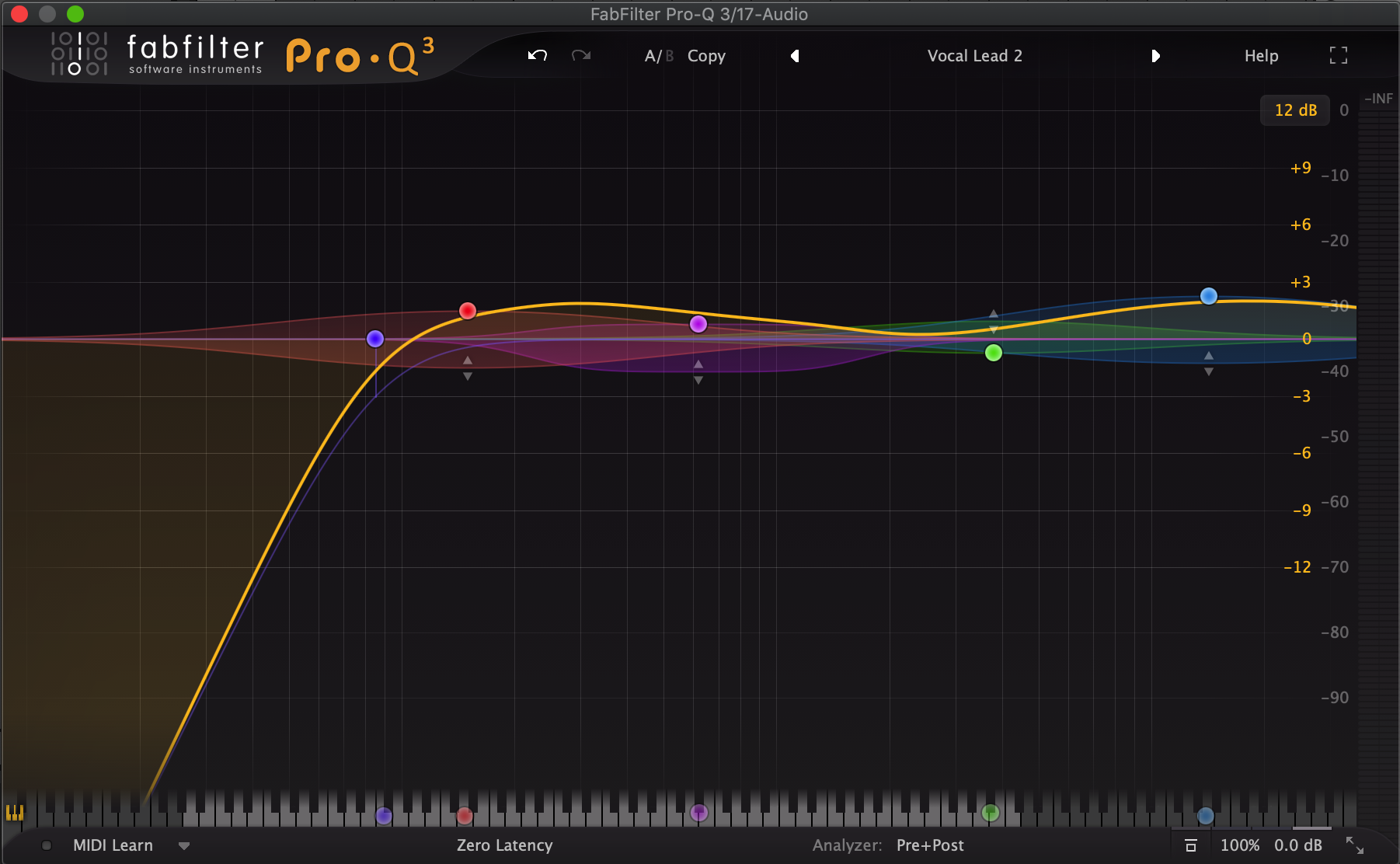
For subtractive EQ, the ideal plugin should work cleanly and precisely. One of the most popular and effective EQ plugins available at the moment is FabFilter Pro-Q 3. With a large interactive display, robust feature set and ultra-clean processing powers, Pro-Q3 is an EQ that is ready for pretty much any vocal mixing task you can think of.
The plugin has built-in vocal EQ presets, which are an excellent starting point if you’re not too sure what you’re doing. An excellent feature of Pro-Q3 is that it allows you to superimpose the frequency spectrum of any other instance of the plugin, making it easy to locate areas of frequency buildup in your mix. Selecting the Frequency Collision button highlights problem areas, and will help you to keep your vocal front and centre.
De-Esser
Continuing on with the cleanup phase, the next critical task in your vocal mixing to-do list is controlling sibilance. Words and phrases sound sharp when sung or spoken if they’re scattered with ‘s’, ‘sh’ and ‘z’ sounds; this is called sibilance and can be very unpleasant for listeners. Sibilance occurs in the upper mid frequencies between 4k-10kHz, which is an area of the frequency spectrum that can sound particularly harsh.
The most effective tool to remove sibilance in audio is a de-esser. A de-esser is a dynamic audio effect similar to a compressor. However, instead of the gain reduction being activated by the whole frequency spectrum, De-essers have controls for targeting specific frequency bands. This means you can decide which frequencies activate and are attenuated by the compressor, allowing you to reduce only the sibilant parts.

There are a number of de-esser plugins available on the market today, but one good option is Softube Weiss Deess. Available as an individual plugin or as part of the Weiss DS1-MK3 collection, Weiss Deess is modelled on the industry gold-standard Weiss DS1-MK3, a digital hardware de-essing unit that is used in top mastering studios all over the world. The plugin has an impressively easy-on-the-eye interface, and unlike many de-essers, has two completely independent bands, allowing you to target precisely what you need to deal with.

If you want another option for sophisticated fine-tuning, Sonnox Oxford SuprEsser is a powerful de-esser that’s been an industry favourite for over ten years. As both a very highly-featured professional de-esser and a dynamic EQ, the Oxford SuprEsser is a versatile tool for targeting and removing undesirable frequencies from your recordings. You can trigger full band compression, or choose to only carve out certain frequencies from your signal, and the plugin operates across the full audio spectrum.
Saturator
Saturation is a subtle form of distortion, most commonly the result of driving audio signals into tape, tubes, transistors, and circuits. The harder you drive the signal in, the more the signal saturates, and transient peaks become a little softer as the frequencies that were previously hit with precision are now smeared across a slightly wider area.
This effect works really well after you’ve applied EQ and de-essing to your vocal, as it adds colourful harmonics, thickness and warmth to the signal while also helping to rein in transients. With a saturator plugin on a vocal track, you can choose to add gentle smoothness and analog-style warmth or crank it up to break up the signal and get some grit.

Soundtoys Decapitator is an analog saturation modeller that imparts real, dynamic saturation to vocals and anything else you care to stick it on. Soundtoys carefully studied classic hardware units when developing Decapitator, and it shows, with the plugin boasting an impressively real analog feel. Decapitator has five different saturation models to choose from and modelled tone control parameters for extra shaping and contouring.
You can use the mix control to pare back Decapitator, or as the name suggests, kick it into overdrive with the Punish button. Whichever route you choose to go down will depend on your personal taste, but for an all-purpose vocal chain try dialling the dry signal in and letting the plugin add subtle harmonics to the signal. This additional high or low-frequency detail will thicken up the vocal and sound really musical inside your track.
Compressor
After shaping your vocal with subtractive EQ and thickening it up with some saturation, it’s time to add a compressor to the chain. The basic idea of compression is that it acts as volume automation, balancing out the distances between the loudest and quietest part of an audio signal, or the dynamic range. It’s a topic that can seem a bit daunting for beginner producers, but it’s an essential mixing technique that will really help to give your vocals a professional sound.

Vocals are naturally dynamic, meaning they fluctuate between loud and soft parts. One of the fundamental benefits of a compressor in a vocal chain is that it can be used to make every part of a vocal audible, by reducing the dynamic range. For example, if you have a vocal that bottoms out at -10dB and peaks at -2dB, a compressor can be used to reduce that 8dB dynamic range giving you increased clarity and consistency.
There are many compressor plugins out there, some are emulations of classic tube-based hardware units that are beloved for their rich tonality, whereas others bring new features to the table in their own right. In the former category, Softube is a developer who has built up a reputation for releasing award-winning software versions of iconic products and is partnered with leading hardware manufacturers.

Softube’s FET Compressor draws inspiration from the Urei 1176 hardware units and does a great job of sounding impressively analog while also containing a few modern twists like continuous rate control, parallel compression and more. Using the FET Compressor on your vocal will help to add body and depth, and you’ll get some pleasant harmonics when you push it. Even at extreme settings though, the plugin won’t pinch the vocal too hard, which makes it perfect for lead vocals.
Sends
Now for the fun part – sending your vocal off to be smothered in delicious effects! Using sends instead of inserts allows you to preserve the core of the vocal chain that you’ve built, while at the same time blending in some extra sauce to situate it in your mix. In most cases, you’ll want to add time-based effects like delay, reverb or a combination of the two.
One of the main benefits of using sends is that you can save on CPU usage by putting multiple vocal tracks through one plugin rather than having to use multiple instances of it. Additionally, you can then exercise greater control over your sound by using inserts on the send, for example, EQing your reverb.
Reverb
Whether you’re using it to subtly enhance a vocal or send it into outer space, reverb will help to add dimension to dry sounds. The effect helps to smooth out rough edges, which is why it's so beloved by singers, but it’s important to get the right balance and not overpower your vocals.

Baby Audio's Crystalline is a versatile reverb plugin that offers a clean algorithmic reverb that can also be taken down experimental alleys. Baby Audio specialize in intuitive, modern plugins that look and sound great, and Crystalline is no different. There are plenty of tone-shaping controls that will help you to tune in the frequency balance of the reverb, as well as creative options like Freeze and Shimmer.
The plugin has a Start slider which works as a pre-delay, setting a time for the reverb to engage. This is a useful tool for vocals, especially if you’re going with quite a lush, spacey setting, as you can keep the signal dry for just enough time for the listener to be able to make out individual words or nuances.
Delay
The second of the essential time-based send effects in a vocal chain is a delay. Delay works by taking the incoming signal and playing back duplicates that lag behind to simulate the sound of echoes. You can apply delay in many different ways depending on the amount and rate of echoes you set, for example using a short slapback delay to provide some textural highlighting for a vocal or applying longer delays synced to a subdivision to fill up space.

Surreal Machines Modnetic is a plugin that emulates classic analog tape delay hardware from the 1970s. The plugin’s Echo section has three combinable virtual tape heads, two different reverse delay effects for creative processing and a hold mode for sustained delay action. As well as this, Modnetic offers realistic spring reverb choices, bucket brigade chorus/flanger/phaser and classic tone.