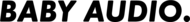Baby Audio are carving their own path with their recently minted run of high quality and well-priced plugins, and as such, they’ve marketed their latest effort, the new Comeback Kid Delay, as ‘a delay worth waiting waiting for’. To some, this tagline might come across as a bit headstrong for a company which many would consider to still be in its infancy, but I digress. Baby Audio are putting a huge amount of work into every one of their products, and judging from their consumer response, it is really showing.
Hits:
- Intuitive design
- Excellent stereo depth and richness
Misses:
- Not able to set parameters to numerical values
One of the biggest turn-offs I find with VST plugins is the fact that you often don’t get to twist knobs. With the Comeback Kid, however, the size and responsiveness of each parameter makes for quite a refreshing and immersive experience, and you can tell Baby Audio have made maximising your workfow a priority: it’s very easy to sit there and adjust parameters to your liking whilst tracking. Alternatively, it’s just as easy to open the plugin and go back over mixes to really take control of the detail. Baby Audio are all about helping you shape your own sound.
Comeback Kid’s interface presents a large, accurate feedback dial and a synced delay time down to 1/64, while a free setting lets you go all the way up to 2500ms. You’ve also got the option to manually set this within 0.01ms for those of us that like to be exact. It’s nice getting to choose the straight, triplet, dotted and free settings from the get go as well: most software delays I’ve used make you scroll through all the settings to find the one you want. However, you do lack the ability to set a numerical value for most parameters. This is potentially annoying for some people when using the hi-cut, lo-cut and attack, and I can’t help but feel that a percentage value could be helpful here.
If you’re stuck for inspiration, flick through the 61 presets created by friends of BABY Audio, including presets from acclaimed producers Mick Schultz and Anthony Saffery. There are some great presets on here too, particularly for wobbly chorus or textural soundscaping effects. You can also add ping-pong or make the whole track mono at the flick of a switch, while the flavour section adds in a gentle dollop of modulation. I have to give the swirl and sauce features big thumbs up here, especially for their names. The swirl adds a gentle phaser that contributes to movement, whilst the sauce soaks up the space via its algorithmic reverb.
I also had some really nice results using the Comeback Kid on ambient-style synths and guitar swells. All four sections blend so well together and result in a very deep, rich output. You’ve also got the added bonus of being able to turn off the delay to use the unit like a multi FX, a feature that I found to be very useful as an alternative to opening up another plugin.
There’s also a woozy tape saturation feature and a cheap switch modeled on vintage digital delay units, degrading your signal to an 11-bit signal path. While certainly usable, you do have to be careful what tracks you use these features on - when you crank these knobs, it can result in a pretty cranky sounding distortion. However, when used in moderation they provide a much more palatable saturation, which I found worked best on higher frequency percussive samples such as hats and snares.
Baby Audio have put up their signal flowchart for Comeback Kid online, so you can see how each parameter affects one another, once again reflected in the user-interface to again maximise your workflow. You’ve also got the ability to blend the wet and dry signal, and actually duck the delay when the dry signal is playing; this results in a subtle crispness and is a very nice touch.
The Comeback Kid is available as either a single purchase or as part of Baby Audio’s plugin bundle, and comes in AU, AAX, VST and VST3 formats to suit all major DAWs available on Mac and PC. With everything it offers at this price, there’s no doubt it’ll serve as a great addition to any producer’s plugin toolbox.
Original Source - Mixdown Mag