How to Make a Hip-Hop Beat with Serato Studio
Hip hop is consistently dominating the charts. Make yourself a part of it, with six easy steps to help create a fire hip hop beat. If you’re looking for an easy way to make beats, download Serato Studio.
1. Select the Right Tempo
Hip hop beats sit around 75BPM - 100BPM. Old school beats (Jurassic 5, Wu-Tang) keep it on the lower side. With modern hip hop (Travis Scott, Young Thug) it’s good to increase the tempo.
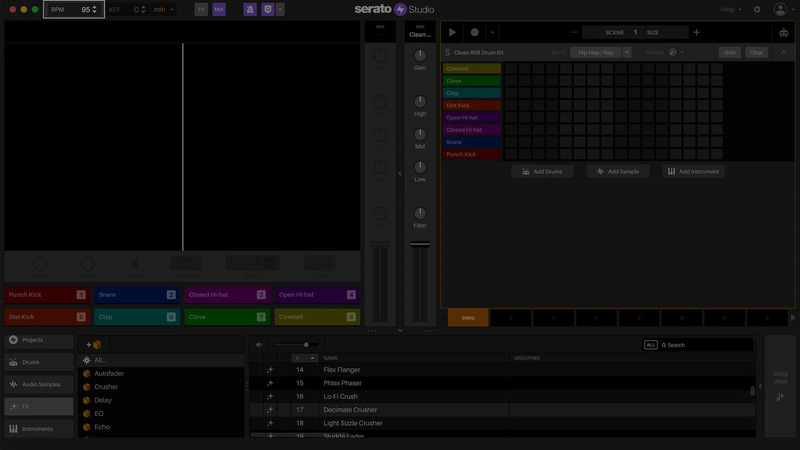
2. Start With The Drums
Drums are the bones of the beat, so start there. Use big kick drums, sharp claps and snares and go crazy with the hi hats. If you’re stuck, the ‘Make Beats’ drop down menu above the beat sequencer has a host of hip hop drum patterns to start you off.
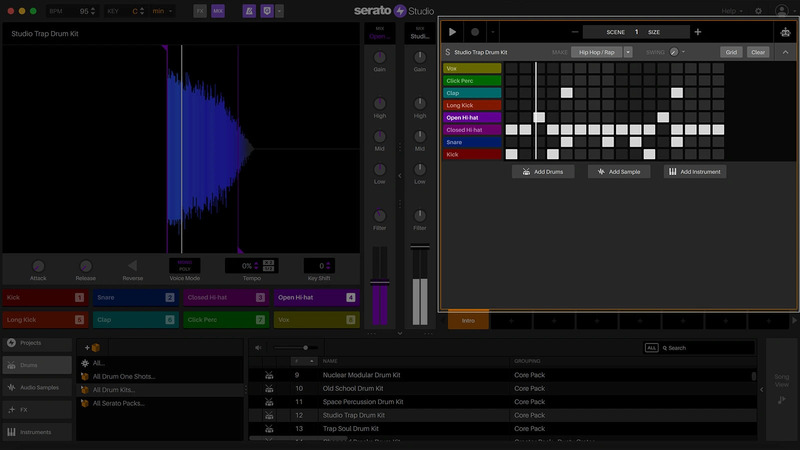
3. Add Some Chords
Start with some chords (use a major key for a happier-sounding song, a minor key for a darker-sounding song). You can use the ‘Play in Key’ option in Serato Studio which removes any notes that aren’t in your song key.
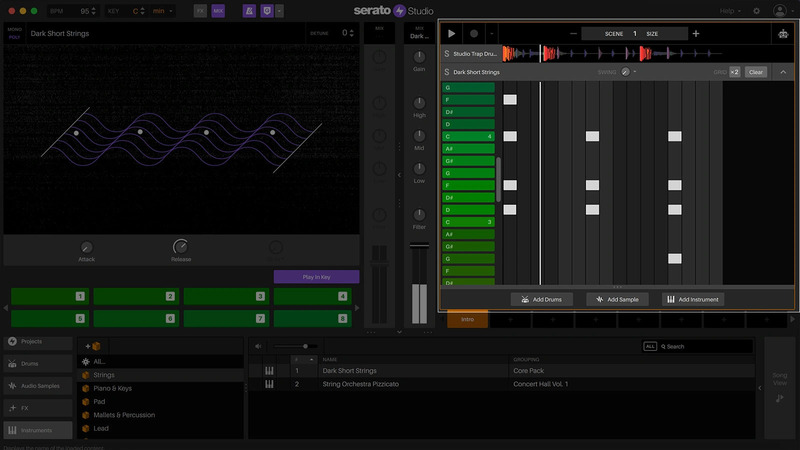
4. Add Topline Melodies
Something jazzy to go on top of the chords. In the same key, try some plucking or string-based sounds. This adds some great tension into the hook section outside of the verses. The string and xylophone samples inside Serato Studio are perfect for this.
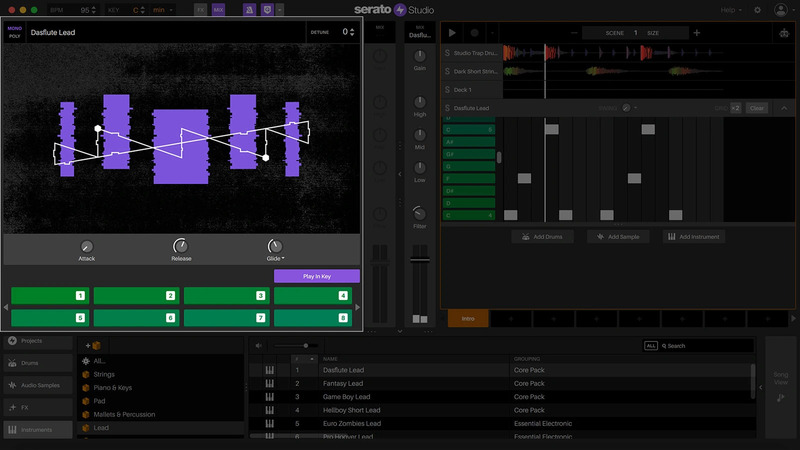
5. Add a bassline
Crucial to making your track sound full. 808s are widely used in hip hop - match the 808 bass sample to the key and insert in time with the kick drum. This will help both the bass and drums punch through.
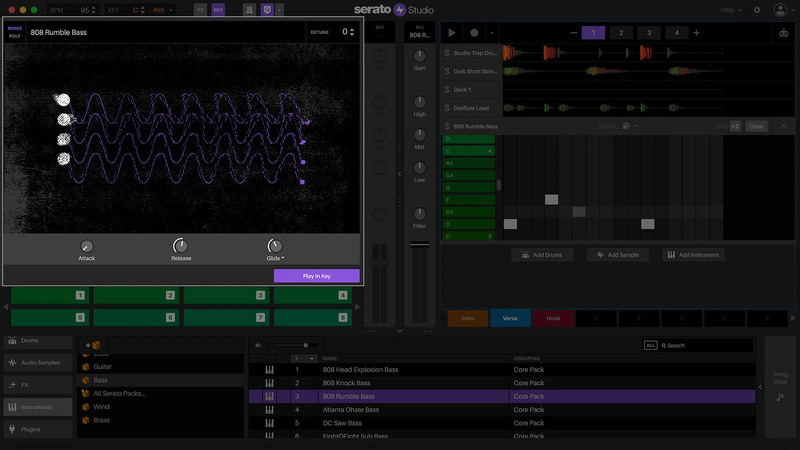
6. Arrange your song
Get all the different sections together and arrange them, ready to spit bars on. A typical hip hop structure is: Intro-Hook-Verse-Hook-Verse-Hook-Outro - but feel free to make this your own, this is just a guide.
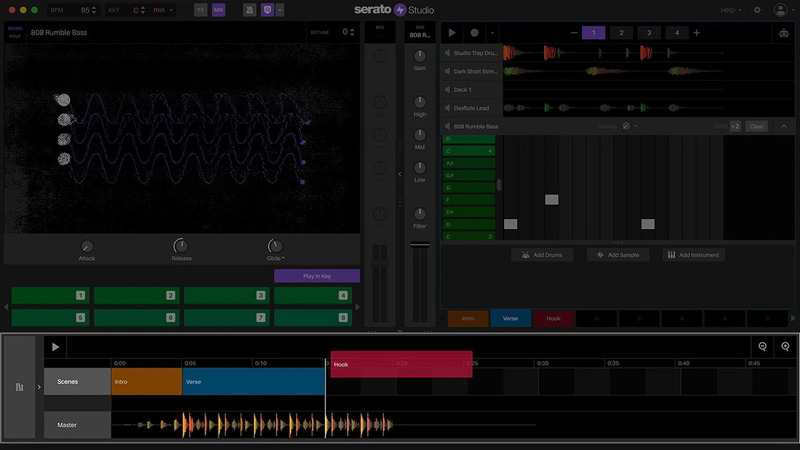
See the product
More from Serato