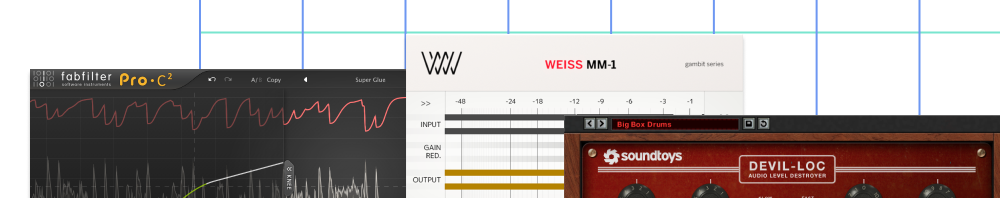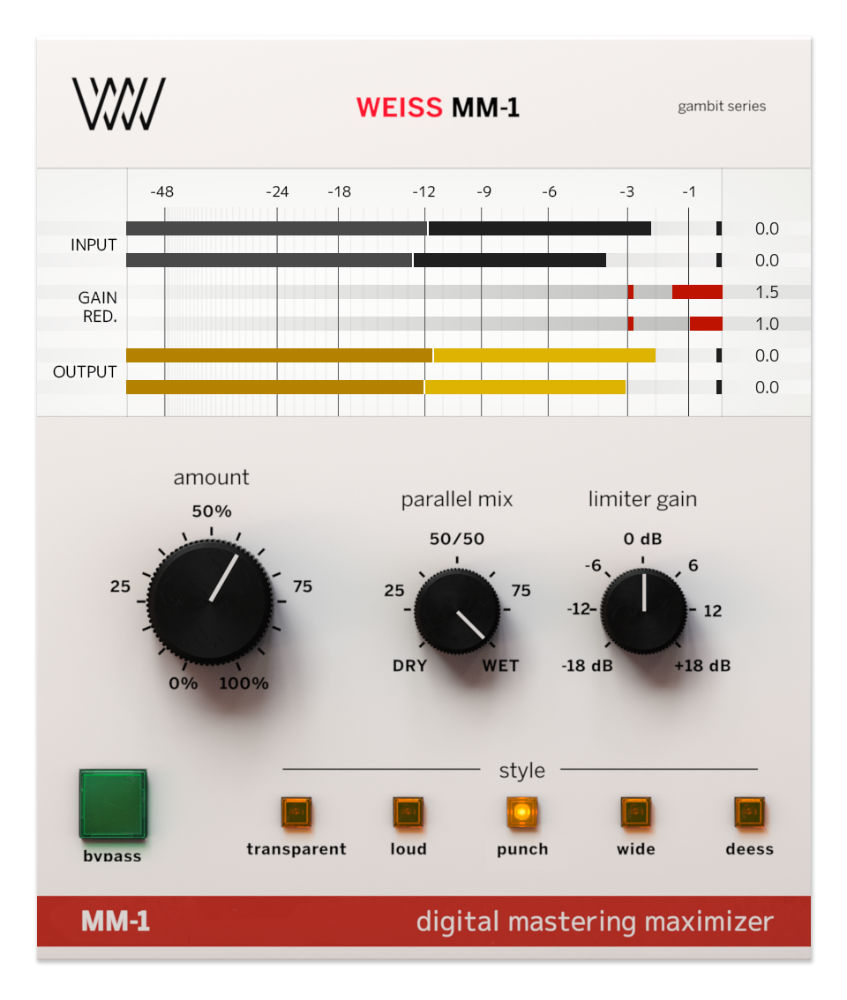Best compressor plugins to make your tracks sound professional.
Compressors are just one of the many tools in a music producers’ arsenal, useful for a range of applications including controlling level, emphasising elements or applying polish and glue to a mix. Here, we’re examining the compressor plugins that are on the market today, identifying their strengths and weaknesses and highlighting eight of the very best for achieving a cohesive and professional sound.
How to choose a compressor plugin
You could be new to music production, taking your first look at compressors, or you might be a seasoned professional researching which plugin you’re going to invest in next. Either way, it’s important to understand the differences between each compressor and how they will fit into your existing plugin folder and workflow. So let’s take a compressor crash course, and identify some things you might want to look out for when choosing your next favourite plugin.
A good place to start is to understand exactly what you’re trying to get out of your new purchase. Are you looking for something to add some subtle glue at the mix stage, or something to tame unruly transients of drum recordings? Are you looking for something that models a specific hardware compressor from the 80s, or something that can do all of the above?
Establishing your intended uses for the compressor will direct which features you require. For example if you’re just looking for something to subtly colour a signal, you might not need a feature list as long as your arm. Or if you’re looking for a compressor for mixing and mastering purposes, mid/side processing and an auto-gain feature might be a must-have. All of the key features of each plugin are helpfully laid out in the Features section on each Plugin Boutique product page.
Off the back of this, it’s also worth looking at the layout of the plugin and seeing if it is designed in a way that is intuitive and clear for you. If you already own and enjoy plugins from a particular developer, it’s likely that you’ll be able to learn your way around their other products pretty quickly.
Now onto the boring but important matter of system compatibility. Generally speaking, most plugins these days are available on Windows and Mac in VST, VST3, AU and AAX formats. So you should be pretty well covered. That said, Apple’s Silicon chips have caused some compatibility issues for some users in recent years, along with their new operating systems. With that in mind, it’s always worth double checking a plugin’s system requirements at the bottom of each product page before you add anything to your cart.
If you’re not sure about any of the above, try reading through some reviews on the Plugin Boutique product page. This should give you an idea of how the plugin will perform for your needs, and will help you to make a more informed decision about which compressor is right for you.
![]()
![]()
8. W.A Production SphereComp
Best if you are new to pro compressors

MSRP Price: £59.00 (Buy Now)
Platforms: Windows or Mac (Apple Silicon Supported)
Type: Peak and RMS Compression
Format: VST2, VST3, AU and AAX (Pro Tools 11 or higher)
Features: Peak or RMS Compression, Auto-Gain, Stereo or Mono, Punch setting for parallel compression, Saturate setting for tube style saturation, Sidechain, Soft Clipping modes and more
This plugin is seemingly modelled after the SSL bus compressor, although it can be switched intro Peak mode for standard compression duties.
When you start out, things are fairly normal – set the Threshold, Ratio, and Attack and Release times continuously. Switch to Buss mode, and you get the classic SSL style, with a VU-style meter, a choice of five Attack times and four Release times (plus adaptive).
Down at the bottom, there are controls for Stereo linking and unlinking, Punch mode, Saturation, Clean compression style, SideChain stereo linking and unlinking, soft clipping and Dry/Wet mix.
SphereComp is an all-in-one solution that won’t cost you much, and it’s a great place to start if you’ve not explored the world of third-party compressors before.
7. Audio Damage Rough Rider 3
Best free option for straightforward compression duties

MSRP Price: FREE - Download here
Platforms: Windows and Mac
Type: All-purpose Compressor
Format: VST2, VST3, AU, AAX
Features: External sidechain processing, adjustable sidechain high pass filter, optional built-in warming filter, advanced metering and more
They say there’s no such thing as a free lunch. Thankfully there is such a thing as a free plugin, this time courtesy of Audio Damage. Their Rough Rider compressor has been around for over a decade, and is now on its third iteration.
Don’t be put off by the price tag, or lack thereof – this is a fully fledged compressor in its own right and even packs some features that you don’t get on paid-for plugins.
The handy signal and gain reduction viewer occupies the middle of the GUI, and makes it easy to visualise the processing being applied. Plus the built in warming filter adds some unique character and colour to the signal.
You can get Rough Rider for absolutely nothing, so by definition it’s worth giving it a try.
6. Soundtoys Devil-Loc Deluxe
Best dynamics device for adding color and grit to your signal
MSRP Price: $99 (Buy Now)
Platforms: Windows and Mac (Apple Silicon Supported) (64-bit only)
Type: Traditional Analog Compressor Recreation
Format: VST2, VST3, AU, AAX Native and AAX AudioSuite
Features: Extreme Compression Effect, Darkness Control for shaping tone, Selectable Fast and Slow Release time, Mix Control for parallel processing and more
Devil-Loc Deluxe is an incredible compressor plug-in that brings a whole new level of character and attitude to your music. It's perfect for when you want to add intense compression and gritty vibes to your tracks.
With its user-friendly interface, you can easily dial in the desired amount of compression and drive, giving your sound a vintage, raw feel. And here's the cool part: you can blend the compressed and uncompressed signals using the Mix knob, maintaining the dynamics while still achieving that heavily compressed sound. It's not just a compressor; it's a creative sound design tool that lets you push boundaries and create unique effects.
You can get Devil-Loc here, and your tracks will thank you for it!
5. Softube Weiss MM-1
Best plugin for loudness at the mastering stage
MSRP Price: $199 (Buy now)
Platforms: Windows or Mac
Type: Mastering Compressor
Format: VST2, VST3, AU and AAX (Pro Tools 11.0.2 or Higher)
Features: Based on the Weiss DS1-MK3, Five limiting modes, Parallel Mix control, Easy to use controls and layout and more
Softube’s take on the Weiss MM-1 digital mastering hardware is fully endorsed, giving you the same whiter-than white compression algorithms as the original hardware, right in your DAW.
With its five compression types for different situations – Transparent, Loud, Punch, Wide and De-ess – there are very few applications that Weiss MM-1 can’t handle, and with the pedigree of Softube’s analogue modelling baked in, this is a shoe-in for anyone who’s after the quality of analogue compression on their desktop or laptop.
You can trial or buy Softube Weiss MM-1 here.
4. Softube Tube-Tech Compressors
Best compressor for processing vocals
MSRP Price: €299 (Buy now)
Platforms: Windows and Mac
Type: Optical Compressor
Format: VST2, VST3, AU, AAX
Features: Inbuilt VU Metering, switchable internal or external sidechain source, mix control for parallel processing and more
The Softube Tube-Tech CL1B Mk II is a renowned compressor plugin that faithfully emulates the classic Tube-Tech CL1B hardware unit. With its rich and warm analog sound, this plugin is a go-to choice for achieving smooth and transparent compression in a wide range of musical genres.
It offers a highly intuitive interface with easy-to-use controls for adjusting parameters such as gain, attack, release, and ratio. The Tube-Tech CL1B Mk II excels at adding warmth and depth to vocals, drums, bass, and other instruments, making it an essential tool for both professional mix engineers and home studio enthusiasts.
The Tube-Tech CL1B Mk II is a fantastic software version of a piece of hardware history, and you can grab it here.
3. Pulsar Mu
Best modern emulation of a classic compressor
MSRP Price: £119.95 (Buy now)
Platforms: Windows and Mac
Type: Tube Compressor and Limiter
Format: VST2, VST3, AU, AAX
Features: Pulsar’s Topology Preserving Technology makes this an extremely accurate emulation of the original device, compression and limiting modes, mid/side processing, look ahead and look behind, flexible sidechain options and more
Pulsar are renowned for their scarily faithful emulations of legendary hardware from years gone by. In this instance, their modern take on the Manley Variable-MU tube compressor.
The Pulsar Mu promises to deliver all of the authentic analogue character of its hardware ancestors, but with a modern feature list including mid side compression, inbuilt sidechain EQ, transient control to name a few.
Buy Pulsar Mu here, for a powerful plugin packed with modern features.
2. MeldaProduction MTurboComp
Best for emulating multiple classic vintage analogue compressors
MSRP Price: €195.25 (Buy now)
Platforms: Windows or Mac
Type: Analogue Compressor Emulation
Format: VST2, VST3, AU and AAX
Features: Dual User Interface, Eight assignable modulators, Mid/side processing, Auto-Gain, Resizeable GUI
In its simplest mode, MTurboComp is pretty easy to use. Set the input gain, the Threshold, and the Ratio, and then push the Compression knob to adjust the level of compression while keeping the output volume the same. There’s also a Saturation dial, and the usual features including Sidechain filtering.
But it’s when you get under the hood that MTurboComp really starts to get technical. Here, you have the choice to tweak four envelope followers with Attack, Release, Type and Delay; four processors, each with its own Threshold, Ratio, Knee and Range; a Dynamic EQ, and two Saturation modules.
If you can get over the complex interface, this is truly a compressor for the experts. You can pick up this all singing, all dancing compressor here.
1. FabFilter Pro-C 2
Best all round compressor plugin for a range of applications
MSRP Price: £144 (Buy now)
Platforms: Windows and Mac
Type: All-round compressor
Format: VST2, VST3, AU and AAX Native
Features: Eight compression styles, range setting, mix control from 0% to 200%, side chain EQ, Auto-gain, optional MIDI triggering and more
FabFilter are the dons of creating easy-to-use, straightforward but incredibly powerful and customizable processors, and Pro-C takes on the subject of compression.
Threshold? Sure. Ratio? Of course. Attack and Release? Naturally. But Pro-C 2 takes you deeper into your compression session with Knee, Range, Lookahead and Hold dials, plus a choice of eight compression styles such as Opto, Vocal, Bus and Pumping.
The Sidechain section is an entire pull-down panel with graphic filtering, Level, Stereo options and Auditioning.
You get Wet/Dry balance, an Auto Gain control, and you can set Input and Output levels manually should you wish. The icing on the cake is that excellent visualizer that lets you see exactly how the signal’s reacting to your tweaks.
In our opinion, this is the number one compressor plugin on the market today, and you can get it here.