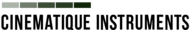Cinematique Instruments’ Melt is a bite-size library dedicated to ambiences and textures. The library features one complex instrument designed to make your sound design a breeze!
Pros
- Bite size library, a small gem that provides a lot of different sounds in less than 1GB!
- Super easy to make your own sounds with the X-Y pad
- You will not run the risk of “sounding like” someone else even using presets
- Very useful for those who need original soundscapes without spending too much time on sound design
- The X-Y pad motion is a fantastic tool to give life to your sounds!
Cons
- The GUI is sleek and appealing but confusing on some details
- Sustaining some sounds doesn’t always give the desired results
- You cannot “drag and drop” your own sound sources
- Heavenly and soothing soundscapes are harder to realize than suspenseful and dark ones Plietsch
Thoughts
Cinematique Instruments’ Melt is a very small library designed to make the creation of soundscape a breeze.
The concept is simple and intuitive.
The concept is simple and intuitive: you have 4 slots to load up sounds of your choice (between the 64 provided) and balance the sources via an X-Y pad.
Every sound is visually loaded at each corner of the X-Y pad and moving the cursor towards one of the corners will make the relative sound predominant.

The instrument always has the X-Y pad on the top half of the GUI while the lower half is dedicated to the various controls, grouped in four different tabs: Presets, Master, Ratio & Shape.
Once you recall the Preset tab from the header, it will show you all the available presets at the bottom of the page. There are roughly 120 presets, grouped by genre. You have Basic Sounds, Organic, Complex Melts, Shorts, Rhythmic and Experimental as main categories.
These presets are very good starting points to get your own sound just by tweaking a couple of parameters or using the X-Y tab.

The Master tab will show you simple, yet effective, main controls for the global instrument. You can control the Attack, Decay, select the Reverb Type and Delay Time as well as the Arpeggiator speed. You can also select your favourite CC to control the X-Y parameters of the pad in case of extreme automations to be handled in your DAW.

The Ratio tab is meant to control the X-Y pad sensitivity and how your chosen sounds will melt together.
This can be done with four “assign relation curves”, which are very similar to the velocity curves found in many other instruments.
Selecting (or drawing) a steep curve on the graphs will make your sounds fade in aggressively while a gentle curve will blend the sounds more subtly when moving the cursor on the X-Y pad.

The last tab, named “Shape”, is the most detailed one. Here you can see all the parameters and characteristics of your sound Each audio source can be individually manipulated and adjusted in volume with the relative controls at each corner. Clicking on the “A” will enable an 8-step sequencer where you can adjust volume for each step while clicking on the “E” will enable the shape controls for that sound and show them on the lower half of the GUI.
The shape controls are a set of EQ (hi pass, lo pass, mid bell) a compressor, reverb, delay and a phaser, bitcrush and “scream”.
Something I found unclear at first sight is that you cannot modify or adjust the shape controls for the overall sound but you can only do so for the individual sound sources. Read on….
Something I found unclear at first sight is that you cannot modify or adjust the shape controls for the overall sound but you can only do so for the individual sound sources. Enabling the “E” (or edit mode) will turn the “Shape” knobs from orange.to white This means that you are editing the individual sound instead of the overall “melt” instrument. If you try to fiddle around with the controls when they are orange nothing will happen, because that’s simply a visual representation of the mix between the four sound sources.
In fact the Shape controls gradually adjust as you move the cursor towards one of the corners but, in case you find a combination you like, you can use the “Freeze” function to continue morphing bewteen sounds, leaving the shape controls unchanged for the individual sources and making them tweakable for the overall instrument instead.
The X-Y motion function is indeed the best part of this instrument and it’s what makes it alive. You can automate the cursor on the X-Y pad to get a nice, lively and evolving texture. It can record your own movements or randomize it. I feel this function deserved a little bit more space in the GUI since it’s a crucial part of this instrument.
As a side note, the individual sound editing is accessible at any time even if you are on other tabs like the Presets menu.

Overall I think that this is a great instrument for those who need a shortcut to unique soundscapes and textures, especially meant for Thriller, Horror and supsenseful tracks with a Reznor-esque feel. The only downside is that it is “so good” and easy to use that it would have been awesome if it had a “drag and drop” function for custom sound sources!
Facts
Cinematique Instruments’ Melt is a fantastic small library (0.7 GB) that will let you create original soundscapes blending 4 sound sources (of the 64 available) in a matter of minutes.
The library contains 120 presets and 64 sounds that can be melt together, manipulated individually with 9 sound shaping effects or 8-step sequencer and tweaked overall via the X-Y pad.
The instrument features a Freeze mode and a X-Y pad motion programming which animates your custom sounds in a unique way.
Melt requires the FULL version of Native Instruments Kontakt 5.6.8 or higher, the Kontakt Player is NOT supported.
Original Source - Sample Library Review