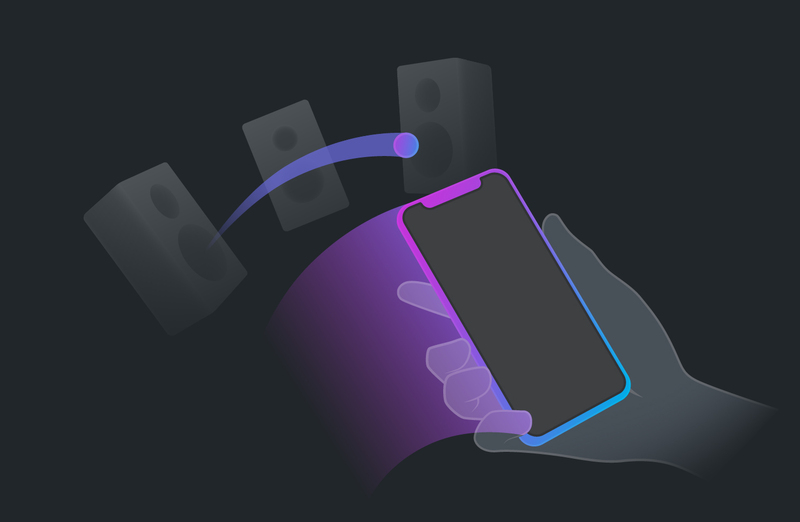"I was consumed by how much fun it was. Space Controller is a 10/10 must-try plugin."Audio Plugin Guy. A webzine for people who are passionate about audio software.
Important Note: This is an educationally discounted version of Space Controller Studio and is available for full-time students or faculty at an educational institution only. Once purchased please send your order number and proof of educational status to support@pluginboutique.com. The full version of Space Controller Studio is also available.
Space Controller is the best way to pan sounds in surround and immersive. Simply connect your mobile device to a DAW, use it as a movement reader and pan the sounds to where you’re pointing.
Panning with knobs in stereo is perfectly fine. However, when working with surround or 3D sound, even when using joysticks, it’s much harder to get the results you're looking for.
By connecting a mobile device and its motion sensors with any DAW, Sound Particles’ patent-pending technology offers a highly efficient and intuitive way to pan sounds to where you point the device.
Every movement you can imagine is now possible, easier than ever - and just a touch away. Space Controller is a plugin and an app, that together allow you to pan sound from stereo to any immersive format, either in a home studio or mixing stage.
Space Controller Studio Benefits:
- Bluetooth + Wi-Fi
- Any Audio Format
- Perfect for a Mixing Stage
Features
- Size - Space Controller allows changing the size of sources, which will control the width of each sound. Higher sizes will make a sound reach for more speakers, whereas sounds with smaller sizes will reach less speakers.
- Locks - It is possible to individually hold each position-related parameters, either as coordinates in Cube mode or angles in Sphere.
- Modes - Choose from four different modes - Mono, Dual, Rotation and Symmetric - to place and move each source independently, control and rotate the entire sound field, or even use the Symmetric Mode to control the width of a 5.1 recording.
- Cube vs Sphere - Space Controller offers the possibility of panning either in Cube or Sphere Mode, depending on your preferred workflow.
- Multiple Views - It is possible to select between the top and rear views to get consistent visual cues of where the sound is being placed.
- Stereo, Multichannel and Immersive Support - From stereo to 5.1, from HOA to Binaural, from 7.1 to Dolby Atmos, Space Controller Studio provides several output options for the panner.
- iPod Support - Do you want a cheap dedicated controller for your studio? You can use an iPod touch instead of a mobile phone.
- Dolby Atmos Objects - Copy and paste automation to Dolby Atmos Objects
- Pan in even more audio formats - Quad, 4.0, LCR, LCRS, 5.0.2, 5.1.2, 5.0.4, 5.1.4, 7.0.4, 7.0.6, 7.1.6, 9.0.8, 9.1.8, 11.1.8
- LFE - Control the LFE channel
- Links - Work with an increased number of communication links (128)
System Requirements
Mac
- macOS 10.12 or higher (64-bit only) (Intel / M1 Apple Silicon supported)
- AAX Native / AU / VST / VST3
Windows
- Windows 10 SP1 or above
- AAX Native / VST / VST3
Minimum Requirements
- 2-core CPU or higher
- 4GB RAM or higher
- 600 MB of Disk Space
Recommended Requirements
- 4-core CPU or higher
- 8GB RAM or higher
- 600 MB of Disk Space
Any references to any brands on this site/page, including reference to brands and instruments, are provided for description purposes only. For example references to instrument brands are provided to describe the sound of the instrument and/or the instrument used in the sample. Plugin Boutique do not have (nor do they claim) any association with or endorsement by these brands. Any goodwill attached to those brands rest with the brand owner. Plugin Boutique or its Suppliers do not accept any liability in relation to the content of the product or the accuracy of the description. "RHODES" is a registered trademark of Joseph A Brandstetter.